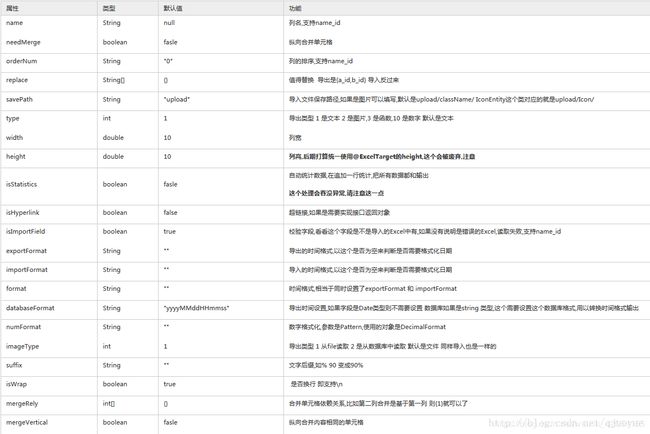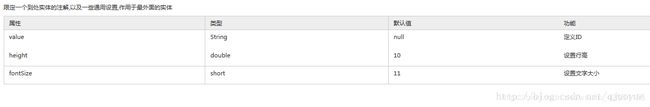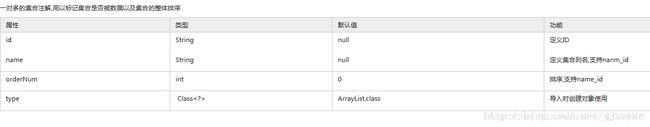一行代码导出excel —— EasyExcel的实践
对excel的操作,一般常用的是poi,对excel可以进行操作导入导出,但是poi使用起来有些繁琐,并且不易理解,开源新工具 easyexcel,简单的配置+一键导出,简单粗暴,该组件的简介是:快速、简单避免OOM的java处理Excel工具
一、添加依赖
<dependency>
<groupId>cn.afterturngroupId>
<artifactId>easypoi-baseartifactId>
<version>3.0.3version>
dependency>
<dependency>
<groupId>cn.afterturngroupId>
<artifactId>easypoi-webartifactId>
<version>3.0.3version> dependency>
<dependency>
<groupId>cn.afterturngroupId>
<artifactId>easypoi-annotationartifactId>
<version>3.0.3version>
dependency>
二、工具类
其实,也不需要工具类,完全可以直接使用easyexcle中提供的工具类完成导出,这里提供的工具类是根据需要又做了一层封装,如果简单的导出,可以直接使用过easyexcle中的api
import cn.afterturn.easypoi.excel.ExcelImportUtil;
import cn.afterturn.easypoi.excel.entity.ExportParams;
import cn.afterturn.easypoi.excel.entity.ImportParams;
import cn.afterturn.easypoi.excel.entity.enmus.ExcelType;
import org.apache.commons.lang3.StringUtils;
import org.apache.poi.ss.usermodel.Workbook;
import org.springframework.web.multipart.MultipartFile;
import javax.servlet.http.HttpServletResponse;
import java.io.File;
import java.io.IOException;
import java.net.URLEncoder;
import java.util.List;
import java.util.Map;
import java.util.NoSuchElementException;
public class EasyExcelUtil {
public static void exportExcel(List<?> list, String title, String sheetName, Class<?> pojoClass,
String fileName, boolean isCreateHeader, HttpServletResponse response){
ExportParams exportParams = new ExportParams(title, sheetName);
exportParams.setCreateHeadRows(isCreateHeader);
defaultExport(list, pojoClass, fileName, response, exportParams);
}
/**
* 导出excel文件,格式为xlsx
* @param list
* @param title
* @param sheetName
* @param pojoClass
* @param fileName
* @param response
*/
public static void exportExcel(List<?> list, String title, String sheetName, Class<?> pojoClass,String fileName,
HttpServletResponse response){
// 如果是xls文件,则设置ExcelType.HSSF 或者不设置, xlsx文件需设置ExcelType.XSSF
defaultExport(list, pojoClass, fileName, response, new ExportParams(title, sheetName, ExcelType.XSSF));
}
/**
* 导出excel文件,格式为.xls
* @param list
* @param title
* @param sheetName
* @param pojoClass
* @param fileName
* @param response
*/
public static void exportExcelWithXls(List<?> list, String title, String sheetName, Class<?> pojoClass,String fileName,
HttpServletResponse response){
defaultExport(list, pojoClass, fileName, response, new ExportParams(title, sheetName));
}
public static void exportExcel(List<Map<String, Object>> list, String fileName, HttpServletResponse response){
defaultExport(list, fileName, response);
}
private static void defaultExport(List<?> list, Class<?> pojoClass, String fileName,
HttpServletResponse response, ExportParams exportParams) {
Workbook workbook = cn.afterturn.easypoi.excel.ExcelExportUtil.exportExcel(exportParams,pojoClass,list);
if (workbook != null); downLoadExcel(fileName, response, workbook);
}
private static void downLoadExcel(String fileName, HttpServletResponse response, Workbook workbook) {
try {
response.setCharacterEncoding("UTF-8");
response.setHeader("content-Type", "application/vnd.ms-excel");
response.setHeader("Content-Disposition", "attachment;filename=" + URLEncoder.encode(fileName, "UTF-8"));
workbook.write(response.getOutputStream());
} catch (IOException e) {
throw new RuntimeException(e);
}
}
private static void defaultExport(List<Map<String, Object>> list, String fileName, HttpServletResponse response) {
Workbook workbook = cn.afterturn.easypoi.excel.ExcelExportUtil.exportExcel(list, ExcelType.HSSF);
if (workbook != null);
downLoadExcel(fileName, response, workbook);
}
public static <T> List<T> importExcel(String filePath,Integer titleRows,Integer headerRows, Class<T> pojoClass){
if (StringUtils.isBlank(filePath)){
return null;
}
ImportParams params = new ImportParams();
params.setTitleRows(titleRows);
params.setHeadRows(headerRows);
List<T> list = null;
try {
list = ExcelImportUtil.importExcel(new File(filePath), pojoClass, params);
}catch (NoSuchElementException e){
throw new RuntimeException("模板不能为空");
} catch (Exception e) {
throw new RuntimeException(e.getMessage());
} return list;
}
public static <T> List<T> importExcel(MultipartFile file, Integer titleRows, Integer headerRows, Class<T> pojoClass){
if (file == null){ return null;
}
ImportParams params = new ImportParams();
params.setTitleRows(titleRows);
params.setHeadRows(headerRows);
List<T> list = null;
try {
list = ExcelImportUtil.importExcel(file.getInputStream(), pojoClass, params);
}catch (NoSuchElementException e){
throw new RuntimeException("excel文件不能为空");
} catch (Exception e) {
throw new RuntimeException(e);
}
return list;
}
}
三、创建excel对应实体类
实体类中的属性,可以通过注解的方式指定对应的列名和该单元格的值
import cn.afterturn.easypoi.excel.annotation.Excel;
import lombok.Data;
import lombok.NoArgsConstructor;
/**
* Excel导出实体
*/
@Data
@NoArgsConstructor
public class PromotionExcelResponseVO {
/**
* excel注解中有其他的属性,可以用来设置宽高、格式化、合并单元格等
*
* name 指定生成excel的列名
* orderNum 指定该属性对应的第几列
* width 指定该列的宽度
* height 指定该列的高度
* type 设置导出的类型,1:文本 2:图片 3:函数 10:数字
*/
@Excel(name = "大区" ,orderNum = "0", width=50, height = 30, type=1)
private String area;
@Excel(name = "城市" ,orderNum = "1")
private String city;
@Excel(name = "物料尺寸" ,orderNum = "2")
private String originSize;
@Excel(name = "可视尺寸" ,orderNum = "3")
private String clearSize;
@Excel(name = "姓名", orderNum = "4")
private String name;
@Excel(name = "地址", orderNum = "5")
private String address;
@Excel(name = "电话", orderNum = "6")
private String mobile;
/**
* 表示该属性不会导出
*/
@ExcelIgnore
private String model;
/**
* 导出的数据为百分比格式
*/
@Excel(name = "通用优惠", orderNum = "8", numFormat = "#.##%")
private BigDecimal promotionDetail;
/**
* 导出的数据后面为小数 xx.00
*/
@Excel(name = "促销价格", orderNum = "9", numFormat = "0.00")
private String otherPromotionDetail;
// 没有注解的属性,则不会导出到excel中
private String projectName;
}
四、导出excel
只需要将查询出来的数据,转换为对应的excel实体类,通过easyexcel的工具类即可导出
@RequestMapping(value = "exportExcel")
public void exportExcel(HttpServletResponse response, @RequestParam("projectName") String projectName) {
List<PromotionInfo> list = promotionService.findAllByProjectName(projectName);
List<PromotionExcelResponseVO> list1 = list.stream().map(item -> {
PromotionExcelResponseVO vo = new PromotionExcelResponseVO();
BeanUtils.copyProperties(item, vo);
return vo;
}).collect(Collectors.toList());
EasyExcelUtil.exportExcel(list1, projectName, "sheet1", PromotionExcelResponseVO.class, "导出数据.xlsx", response);
}
五、easyexcel注解详解
关于easyexcel中注解及属性说明
@Excel 作用到filed上面,是对Excel一列的一个描述
@ExcelCollection 表示一个集合,主要针对一对多的导出,
@ExcelTarget 这个是作用于最外层的对象,描述这个对象的id,以便支持一个对象可以针对不同导出做出不同处理
@ExcelIgnore 忽略该字段导出到excel