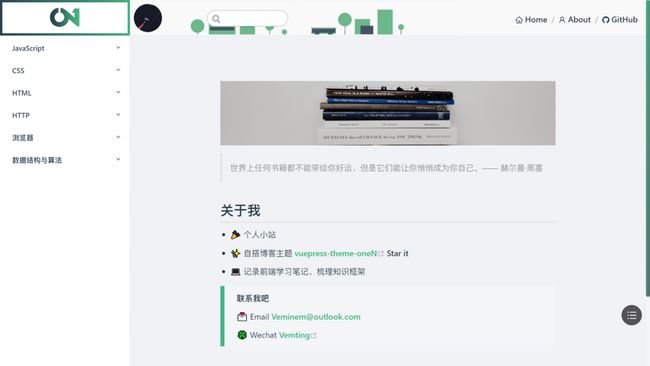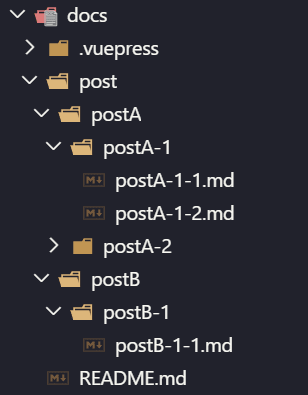简介
- 一个偏文档风格的博客,灵感来自于 oneNote 笔记本
- 博客主题追求简约文档风,抛去主流博客的元素,标签、归档等
- 这看起来更像是对默认主题的一次改版,但也增加了主题的元素
预览
主题安装
oneN 主题基于 VuePress,首先你应该新建一个 VuePress 项目文件。详细请阅读 VuePress 官方文档 - 现有项目。
在现有的 VuePress 项目文件新建如下目录结构:
接着安装 oneN 主题:
yarn add -D vuepress-theme-onen
# or npm install -D vuepress-theme-onen主题配置
首先在配置文件 config.js 中添加如下字段:
// .vuepress/config.js
module.exports = {
theme: 'onen' // or 'vuepress-theme-onen'
}首页
主题提供了一个首页 (Homepage) 的布局。想要使用它,需要在根级 README.md 的 YAML front matter 指定 home: true。
以下是一个如何使用的例子:
# /README.md
---
home: true
message: Welcome to my Blog
actionText: Start →
actionLink: /about
features:
- title: 简洁至上
details: 以 Markdown 为中心的项目结构,以 SPA 为导航的博客布局。
- title: VuePress 驱动
details: VuePress 为每个页面预渲染生成静态的 HTML。
- title: oneN 主题
details: 自搭使用 Vue 开发的主题 oneN。
---注意,
actionLink字段读取的页面基于 VuePress 默认的页面路由方案。详细请阅读 VuePress 官方文档 - 目录结构。
文件的相对路径 页面路由地址 /README.md / /about/README.md /about/ /config.md /config.html
配置完的首页效果如下:
侧边栏
侧边栏是 oneN 主题的核心组件,因为使用三级导航,配置内容稍许复杂,需要配置一二级的路径。通过 themeConfig.menu 字段进行配置:
// .vuepress/config.js
module.exports = {
themeConfig: {
menu: [
{
text: '',
link: '',
children: [
{ text: '', link: '' },
{ text: '', link: '' },
...
]
},
...
]
}
}可以看到 themeConfig.menu 数组中每个对象成员作为一级导航,应包含 text、link、children 字段,其中 children 字段又嵌套着二级导航。
如上图所示树形结构文件的侧边栏,配置内容应如下:
// .vuepress/config.js
module.exports = {
themeConfig: {
menu: [
{
text: 'postA',
link: '/post/postA',
children: [
{ text: 'postA1', link: '/postA-1' },
{ text: 'postA2', link: '/postA-2' },
]
},
{
text: 'postB',
link: '/post/postB',
children: [
{ text: 'postB1', link: '/postB-1' },
]
},
]
}
}导航栏
导航栏包含头像、搜索框和选项链接。可以通过 themeConfig 的相关字段进行配置:
// .vuepress/config.js
module.exports = {
themeConfig: {
avatar: '/avatar.jpg', // 头像
logo: '/logo.png', // Logo
}
}注意,你应该在项目.vuepress/public目录下存放静态公共文件资源,以使/avatar.jpg、/logo.png这样的路径能够被正确读取。详细请阅读 VuePress 官方文档 - 静态资源。
选项链接通过 themeConfig.navbar 字段配置,每个选项应该包括 type、title、href 三个属性,分别表示图标、标题、链接路径。
// .vuepress/config.js
module.exports = {
themeConfig: {
navbar: [
{
type: 'home',
title: 'Home',
href: '/'
},
{
type: 'user',
title: 'About',
href: '/about'
},
{
type: 'github',
title: 'GitHub',
href: 'https://github.com/Veminem'
}
],
}
}配置完的导航栏效果如下:
音乐控件
在 [[1.1.1]](https://github.com/Veminem/vu... 版本中,我为博客添加了背景音乐功能。如果你想为博客添加背景音乐,只需要在配置文件 config.js 中添加 music 字段即可:
// .vuepress/config.js
module.exports = {
themeConfig: {
music: // 链接
}
}音乐链接可以作为静态资源存放在 .vuepress/public 目录下,若如此做,对应的属性值应该为 ‘/musicFile.mp3’。
(推荐) 你也可以通过引用音乐超链接,直接加载。这样做可以缓解博客资源加载压力,毕竟如果是将博客部署到 GitHub Pages 中的话,国内无法保证稳定访问。
背景音乐的状态通过头像控制,当鼠标移入头像组件时,背景音乐将暂停,移出则继续播放。若单击头像组件,背景音乐将暂停,反之继续播放。
页脚
页脚支持自定义名称和图标,只需要在配置文件 config.js 中添加如下字段:
// .vuepress/config.js
module.exports = {
themeConfig: {
name: 'yourName',
footer: {
spin: true, // 是否旋转: 默认 false
type: 'Chrome', // 图标样式: 默认 `Chrome`
theme: 'filled' // 图标主题: filled (实心, 默认), outline (描线)
}
}
}其中图标主题有两个属性可选:filled、outline,分别是实心和描线。
配置完的页脚效果如下:
自定义图标
oneN 使用 ant-design-vue 图标库,因此你可以自定义图标样式,如上面提到的导航栏 navbar 和页脚 footer ,只需将其对应 title 属性值换成图标库中其他图标的 title 即可。
自定义颜色
如果要对主题默认预设的样式应用简单的颜色替换,或者定义一些颜色变量供以后使用,你可以创建一个 .vuepress/styles/palette.styl 文件。
你可以调整一些颜色变量:
// 默认值
// 文本
$textColor = #2c3e50 // 主要
$varColor = #d63200 // 变量
$accentColor = #42b983 // 活动
$warningColor = #ffe564 // 提示
$dangerColor = #ff0000 // 警告
// 背景
$bgColor = #ffffff // 主要
$viceBgColor = #f3f5f7 // 辅助
$codeBgColor = #282c34 // 代码块
// 渐变色
$gradientColor = linear-gradient(to bottom right, $accentColor, #2c3e50c7)
注意,你应该
只在这个文件中写入颜色变量。因为
palette.styl 将在根的 stylus 配置文件的末尾引入,作为配置,它将被多个文件使用,所以一旦你在这里写了样式,你的样式就会被多次复制。
MarkDown 扩展
VuePress 提供了对 YAML front matter 开箱即用的支持,你可以在每个 .md 文件添加相应的字段。
更多关于在 VuePress 使用 MarkDown 写作的内容请阅读 VuePress 官方文档 - MarkDown 扩展。
元信息
你应该为每个 .md 文件添加如下字段,以致 oneN 主题在侧边栏的三级导航中正确渲染出序号和标题。
---
index: 序号
title: 标题
---一级标题
如果需要在内容页面中显示文档标题,你可以通过在文档中嵌入字段 {{ $frontmatter.title }}。
一般的做法是在文档开头作为一级标题显示:
# {{ $frontmatter.title }}参考选项
如果你所创建的内容想要标记引用出处或转载来源,你可以在每个 .md 文件添加如下字段:
---
references:
- author:
title:
link:
- author:
title:
link:
- ...
---对应几个引用出处就添加几个子字段。其中 link 可以省略,若省略标题将不会被渲染为超链接。
如果你也喜欢这款主题,感激小小 Star 鼓励,同时也欢迎参与贡献。