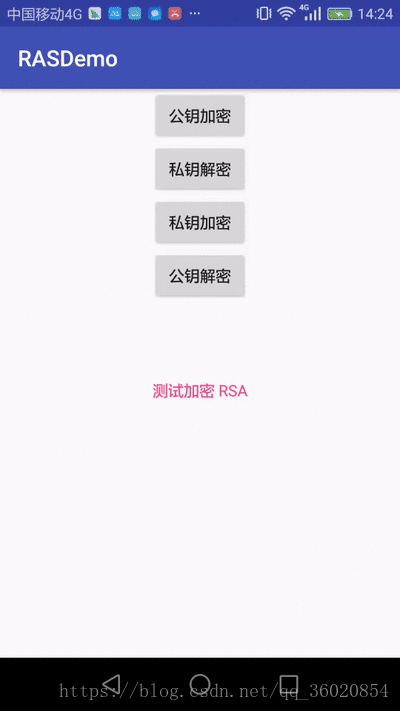Android 中 RSA接口加密以及解密
1.RSA简介
RSA是一种非对称加密算法,加密和解密使用不同的密钥。通信双方各握有一对密钥(称为公钥和私钥)中的一把,己方密钥加密的数据,只有对方密钥能够解密。RSA基于一个数论事实:将两个大素数相乘十分容易,但想要对其乘积进行因式分解却极其困 难,因此可以将乘积公开作为加密密钥,即公钥,而两个大素数组合成私钥。公钥是可提供给任何人使用,私钥则为自己所有,供解密之用。
一般在Android中使用RSA加密都是用来接口数据加密和数据的解密 , 我们可以在请求接口时把发送到后台的数据进行加密, 然后后台根据你加密的秘钥来进行解密 。而后台返回重要数据的接口也是这样相反的 后台进行数据加密 我们根据后台提供的秘钥进行解密,这样可以达到一定程度上的数据安全性,即使抓包得到的数据也是不可见的。
下面演示一组本地的数据加密
先上效果图
我们可以看到上面的加密状态 采用对称加密方法 公钥加密和私钥解密 私钥加密和公钥解密的方式 来对数据进行加密
2.Android中进行加密示例
1.此工具类为加密解密工具类 里面包含公钥加密和私钥解密 私钥加密和公钥解密2种形式 可直接进行使用
public class RSAUtils {
public static final String RSA = "RSA";// 非对称加密密钥算法
public static final String ECB_PKCS1_PADDING = "RSA/ECB/PKCS1Padding";//加密填充方式
public static final int DEFAULT_KEY_SIZE = 2048;//秘钥默认长度
public static final byte[] DEFAULT_SPLIT = "#PART#".getBytes(); // 当要加密的内容超过bufferSize,则采用partSplit进行分块加密
public static final int DEFAULT_BUFFERSIZE = (DEFAULT_KEY_SIZE / 8) - 11;// 当前秘钥支持加密的最大字节数
/**
* 随机生成RSA密钥对
*
* @param keyLength 密钥长度,范围:512~2048
* 一般1024
* @return
*/
public static KeyPair generateRSAKeyPair(int keyLength) {
try {
KeyPairGenerator kpg = KeyPairGenerator.getInstance(RSA);
kpg.initialize(keyLength);
return kpg.genKeyPair();
} catch (NoSuchAlgorithmException e) {
e.printStackTrace();
return null;
}
}
/**
* 用公钥对字符串进行加密
*
* @param data 原文
*/
public static byte[] encryptByPublicKey(byte[] data, byte[] publicKey) throws Exception {
// 得到公钥
X509EncodedKeySpec keySpec = new X509EncodedKeySpec(publicKey);
KeyFactory kf = KeyFactory.getInstance(RSA);
PublicKey keyPublic = kf.generatePublic(keySpec);
// 加密数据
Cipher cp = Cipher.getInstance(ECB_PKCS1_PADDING);
cp.init(Cipher.ENCRYPT_MODE, keyPublic);
return cp.doFinal(data);
}
/**
* 私钥加密
*
* @param data 待加密数据
* @param privateKey 密钥
* @return byte[] 加密数据
*/
public static byte[] encryptByPrivateKey(byte[] data, byte[] privateKey) throws Exception {
// 得到私钥
PKCS8EncodedKeySpec keySpec = new PKCS8EncodedKeySpec(privateKey);
KeyFactory kf = KeyFactory.getInstance(RSA);
PrivateKey keyPrivate = kf.generatePrivate(keySpec);
// 数据加密
Cipher cipher = Cipher.getInstance(ECB_PKCS1_PADDING);
cipher.init(Cipher.ENCRYPT_MODE, keyPrivate);
return cipher.doFinal(data);
}
/**
* 公钥解密
*
* @param data 待解密数据
* @param publicKey 密钥
* @return byte[] 解密数据
*/
public static byte[] decryptByPublicKey(byte[] data, byte[] publicKey) throws Exception {
// 得到公钥
X509EncodedKeySpec keySpec = new X509EncodedKeySpec(publicKey);
KeyFactory kf = KeyFactory.getInstance(RSA);
PublicKey keyPublic = kf.generatePublic(keySpec);
// 数据解密
Cipher cipher = Cipher.getInstance(ECB_PKCS1_PADDING);
cipher.init(Cipher.DECRYPT_MODE, keyPublic);
return cipher.doFinal(data);
}
/**
* 使用私钥进行解密
*/
public static byte[] decryptByPrivateKey(byte[] encrypted, byte[] privateKey) throws Exception {
// 得到私钥
PKCS8EncodedKeySpec keySpec = new PKCS8EncodedKeySpec(privateKey);
KeyFactory kf = KeyFactory.getInstance(RSA);
PrivateKey keyPrivate = kf.generatePrivate(keySpec);
// 解密数据
Cipher cp = Cipher.getInstance(ECB_PKCS1_PADDING);
cp.init(Cipher.DECRYPT_MODE, keyPrivate);
byte[] arr = cp.doFinal(encrypted);
return arr;
}
/**
* 用公钥对字符串进行分段加密
*
*/
public static byte[] encryptByPublicKeyForSpilt(byte[] data, byte[] publicKey) throws Exception {
int dataLen = data.length;
if (dataLen <= DEFAULT_BUFFERSIZE) {
return encryptByPublicKey(data, publicKey);
}
List allBytes = new ArrayList(2048);
int bufIndex = 0;
int subDataLoop = 0;
byte[] buf = new byte[DEFAULT_BUFFERSIZE];
for (int i = 0; i < dataLen; i++) {
buf[bufIndex] = data[i];
if (++bufIndex == DEFAULT_BUFFERSIZE || i == dataLen - 1) {
subDataLoop++;
if (subDataLoop != 1) {
for (byte b : DEFAULT_SPLIT) {
allBytes.add(b);
}
}
byte[] encryptBytes = encryptByPublicKey(buf, publicKey);
for (byte b : encryptBytes) {
allBytes.add(b);
}
bufIndex = 0;
if (i == dataLen - 1) {
buf = null;
} else {
buf = new byte[Math.min(DEFAULT_BUFFERSIZE, dataLen - i - 1)];
}
}
}
byte[] bytes = new byte[allBytes.size()];
{
int i = 0;
for (Byte b : allBytes) {
bytes[i++] = b.byteValue();
}
}
return bytes;
}
/**
* 分段加密
*
* @param data 要加密的原始数据
* @param privateKey 秘钥
*/
public static byte[] encryptByPrivateKeyForSpilt(byte[] data, byte[] privateKey) throws Exception {
int dataLen = data.length;
if (dataLen <= DEFAULT_BUFFERSIZE) {
return encryptByPrivateKey(data, privateKey);
}
List allBytes = new ArrayList(2048);
int bufIndex = 0;
int subDataLoop = 0;
byte[] buf = new byte[DEFAULT_BUFFERSIZE];
for (int i = 0; i < dataLen; i++) {
buf[bufIndex] = data[i];
if (++bufIndex == DEFAULT_BUFFERSIZE || i == dataLen - 1) {
subDataLoop++;
if (subDataLoop != 1) {
for (byte b : DEFAULT_SPLIT) {
allBytes.add(b);
}
}
byte[] encryptBytes = encryptByPrivateKey(buf, privateKey);
for (byte b : encryptBytes) {
allBytes.add(b);
}
bufIndex = 0;
if (i == dataLen - 1) {
buf = null;
} else {
buf = new byte[Math.min(DEFAULT_BUFFERSIZE, dataLen - i - 1)];
}
}
}
byte[] bytes = new byte[allBytes.size()];
{
int i = 0;
for (Byte b : allBytes) {
bytes[i++] = b.byteValue();
}
}
return bytes;
}
/**
* 公钥分段解密
*
* @param encrypted 待解密数据
* @param publicKey 密钥
*/
public static byte[] decryptByPublicKeyForSpilt(byte[] encrypted, byte[] publicKey) throws Exception {
int splitLen = DEFAULT_SPLIT.length;
if (splitLen <= 0) {
return decryptByPublicKey(encrypted, publicKey);
}
int dataLen = encrypted.length;
List allBytes = new ArrayList(1024);
int latestStartIndex = 0;
for (int i = 0; i < dataLen; i++) {
byte bt = encrypted[i];
boolean isMatchSplit = false;
if (i == dataLen - 1) {
// 到data的最后了
byte[] part = new byte[dataLen - latestStartIndex];
System.arraycopy(encrypted, latestStartIndex, part, 0, part.length);
byte[] decryptPart = decryptByPublicKey(part, publicKey);
for (byte b : decryptPart) {
allBytes.add(b);
}
latestStartIndex = i + splitLen;
i = latestStartIndex - 1;
} else if (bt == DEFAULT_SPLIT[0]) {
// 这个是以split[0]开头
if (splitLen > 1) {
if (i + splitLen < dataLen) {
// 没有超出data的范围
for (int j = 1; j < splitLen; j++) {
if (DEFAULT_SPLIT[j] != encrypted[i + j]) {
break;
}
if (j == splitLen - 1) {
// 验证到split的最后一位,都没有break,则表明已经确认是split段
isMatchSplit = true;
}
}
}
} else {
// split只有一位,则已经匹配了
isMatchSplit = true;
}
}
if (isMatchSplit) {
byte[] part = new byte[i - latestStartIndex];
System.arraycopy(encrypted, latestStartIndex, part, 0, part.length);
byte[] decryptPart = decryptByPublicKey(part, publicKey);
for (byte b : decryptPart) {
allBytes.add(b);
}
latestStartIndex = i + splitLen;
i = latestStartIndex - 1;
}
}
byte[] bytes = new byte[allBytes.size()];
{
int i = 0;
for (Byte b : allBytes) {
bytes[i++] = b.byteValue();
}
}
return bytes;
}
/**
* 使用私钥分段解密
*
*/
public static byte[] decryptByPrivateKeyForSpilt(byte[] encrypted, byte[] privateKey) throws Exception {
int splitLen = DEFAULT_SPLIT.length;
if (splitLen <= 0) {
return decryptByPrivateKey(encrypted, privateKey);
}
int dataLen = encrypted.length;
List allBytes = new ArrayList(1024);
int latestStartIndex = 0;
for (int i = 0; i < dataLen; i++) {
byte bt = encrypted[i];
boolean isMatchSplit = false;
if (i == dataLen - 1) {
// 到data的最后了
byte[] part = new byte[dataLen - latestStartIndex];
System.arraycopy(encrypted, latestStartIndex, part, 0, part.length);
byte[] decryptPart = decryptByPrivateKey(part, privateKey);
for (byte b : decryptPart) {
allBytes.add(b);
}
latestStartIndex = i + splitLen;
i = latestStartIndex - 1;
} else if (bt == DEFAULT_SPLIT[0]) {
// 这个是以split[0]开头
if (splitLen > 1) {
if (i + splitLen < dataLen) {
// 没有超出data的范围
for (int j = 1; j < splitLen; j++) {
if (DEFAULT_SPLIT[j] != encrypted[i + j]) {
break;
}
if (j == splitLen - 1) {
// 验证到split的最后一位,都没有break,则表明已经确认是split段
isMatchSplit = true;
}
}
}
} else {
// split只有一位,则已经匹配了
isMatchSplit = true;
}
}
if (isMatchSplit) {
byte[] part = new byte[i - latestStartIndex];
System.arraycopy(encrypted, latestStartIndex, part, 0, part.length);
byte[] decryptPart = decryptByPrivateKey(part, privateKey);
for (byte b : decryptPart) {
allBytes.add(b);
}
latestStartIndex = i + splitLen;
i = latestStartIndex - 1;
}
}
byte[] bytes = new byte[allBytes.size()];
{
int i = 0;
for (Byte b : allBytes) {
bytes[i++] = b.byteValue();
}
}
return bytes;
}
} 本地进行字符串加密测试 首先获取生成秘钥的方法 获取公钥和私钥
text = "测试加密 RSA";
keyPair = RSAUtils.generateRSAKeyPair(RSAUtils.DEFAULT_KEY_SIZE);
// 公钥
publicKey = (RSAPublicKey) keyPair.getPublic();
// 私钥
privateKey = (RSAPrivateKey) keyPair.getPrivate();公钥加密 获取加密后的数据
//公钥加密
byte[] encryptBytes = new byte[0];
try {
encryptBytes = RSAUtils.encryptByPublicKeyForSpilt(text.getBytes(), publicKey.getEncoded());
} catch (Exception e) {
e.printStackTrace();
}
encryStr = Base64.encode(encryptBytes);
Log.d("RSA", "加密后的数据:" + encryStr);利用公钥加密后对称的私钥进行解密 结果请看效果图
//私钥解密
byte[] decryptBytes = new byte[0];
try {
decryptBytes = RSAUtils.decryptByPrivateKeyForSpilt(Base64.decode(encryStr), privateKey.getEncoded());
} catch (Exception e) {
e.printStackTrace();
}
String decryStr = new String(decryptBytes);
Log.d("RSA", "解密后的数据:" + decryStr);私钥加密 获取加密后的数据
//私钥加密
byte[] encryptBytes2 = new byte[0];
try {
encryptBytes2 = RSAUtils.encryptByPrivateKeyForSpilt(text.getBytes(), privateKey.getEncoded());
} catch (Exception e) {
e.printStackTrace();
}
encryStr = Base64.encode(encryptBytes2);
Log.d("RSA", "加密后的数据:" + encryStr);利用私钥加密后对称的公钥进行解密 结果请看效果图
//公钥解密
byte[] decryptBytes2 = new byte[0];
try {
decryptBytes2 = RSAUtils.decryptByPublicKeyForSpilt(Base64.decode(encryStr), publicKey.getEncoded());
} catch (Exception e) {
e.printStackTrace();
}
decryStr = new String(decryptBytes2);
Log.d("RSA", "解密后的数据:" + decryStr);其中用到Base64工具类最好不用系统的 我们可以自己进行自定义实现
public class Base64 {
private static final char[] legalChars = "ABCDEFGHIJKLMNOPQRSTUVWXYZabcdefghijklmnopqrstuvwxyz0123456789+/"
.toCharArray();
public static String encode(byte[] data) {
int start = 0;
int len = data.length;
StringBuffer buf = new StringBuffer(data.length * 3 / 2);
int end = len - 3;
int i = start;
int n = 0;
while (i <= end) {
int d = ((((int) data[i]) & 0x0ff) << 16)
| ((((int) data[i + 1]) & 0x0ff) << 8)
| (((int) data[i + 2]) & 0x0ff);
buf.append(legalChars[(d >> 18) & 63]);
buf.append(legalChars[(d >> 12) & 63]);
buf.append(legalChars[(d >> 6) & 63]);
buf.append(legalChars[d & 63]);
i += 3;
if (n++ >= 14) {
n = 0;
buf.append(" ");
}
}
if (i == start + len - 2) {
int d = ((((int) data[i]) & 0x0ff) << 16)
| ((((int) data[i + 1]) & 255) << 8);
buf.append(legalChars[(d >> 18) & 63]);
buf.append(legalChars[(d >> 12) & 63]);
buf.append(legalChars[(d >> 6) & 63]);
buf.append("=");
} else if (i == start + len - 1) {
int d = (((int) data[i]) & 0x0ff) << 16;
buf.append(legalChars[(d >> 18) & 63]);
buf.append(legalChars[(d >> 12) & 63]);
buf.append("==");
}
return buf.toString();
}
private static int decode(char c) {
if (c >= 'A' && c <= 'Z')
return ((int) c) - 65;
else if (c >= 'a' && c <= 'z')
return ((int) c) - 97 + 26;
else if (c >= '0' && c <= '9')
return ((int) c) - 48 + 26 + 26;
else
switch (c) {
case '+':
return 62;
case '/':
return 63;
case '=':
return 0;
default:
throw new RuntimeException("unexpected code: " + c);
}
}
/**
* Decodes the given Base64 encoded String to a new byte array. The byte
* array holding the decoded data is returned.
*/
public static byte[] decode(String s) {
ByteArrayOutputStream bos = new ByteArrayOutputStream();
try {
decode(s, bos);
} catch (IOException e) {
throw new RuntimeException();
}
byte[] decodedBytes = bos.toByteArray();
try {
bos.close();
bos = null;
} catch (IOException ex) {
System.err.println("Error while decoding BASE64: " + ex.toString());
}
return decodedBytes;
}
private static void decode(String s, OutputStream os) throws IOException {
int i = 0;
int len = s.length();
while (true) {
while (i < len && s.charAt(i) <= ' ')
i++;
if (i == len)
break;
int tri = (decode(s.charAt(i)) << 18)
+ (decode(s.charAt(i + 1)) << 12)
+ (decode(s.charAt(i + 2)) << 6)
+ (decode(s.charAt(i + 3)));
os.write((tri >> 16) & 255);
if (s.charAt(i + 2) == '=')
break;
os.write((tri >> 8) & 255);
if (s.charAt(i + 3) == '=')
break;
os.write(tri & 255);
i += 4;
}
}
}这样我们就简单完成了 公钥加密私钥解密 和私钥加密 公钥解密 两种加密方式 本文只是个简单的本地加密示例 具体和后台调试可进行部分参考
采用RSA进行加密,遇到了坑,记录一下
1.base64工具类Android自带工具类是不包含部分方法的 需要自定义 可参考本文Base64工具类
2.加密填充方式不能跟后台一样 需要替换 这点比较坑
/**
* Android 加密填充方式
*/
public static final String ECB_PKCS1_PADDING = "RSA/ECB/PKCS1Padding";
/**
* java 后端的加密算法RSA
*/
public static final String KEY_ALGORITHM = "RSA";
项目代码
https://github.com/LgSecret/RSADemo.git