前言
参考:
https://www.cnblogs.com/liuxi...
https://developer.chrome.com/...
使用Vue.js开发一个简单的文档阅读辅助插件,效果如下:
折叠api菜单
脚手架搭建
安装依赖
npm i @babel/core @babel/plugin-transform-runtime @babel/preset-env @babel/runtime babel-loader autoprefixer postcss postcss-loader babel-plugin-component copy-webpack-plugin css-loader file-loader html-webpack-plugin node-sass sass-loader style-loader url-loader vue-loader vue-template-compiler webpack webpack-cli -Dnpm i element-ui mavon-editor vue -S新建webpack.config.js文件:
const path = require('path')
const CopyWebpackPlugin = require('copy-webpack-plugin')
const HTMLWebpackPlugin = require('html-webpack-plugin')
const VueLoaderPlugin = require('vue-loader/lib/plugin')
const mode = process.env.NODE_ENV.trim()
module.exports = {
mode,
entry: {
content: './src/content/index.js',
popup: './src/popup/index.js',
options: './src/options/index.js',
background: './src/background/index.js'
},
output: {
filename: '[name]/[name].js',
path: path.resolve('dist'),
publicPath: './'
},
resolve: {
modules: [
'node_modules'
],
extensions: ['.vue', '.js', '.json'],
alias: {
'vue$': 'vue/dist/vue.js'
}
},
module: {
rules: [
{
test: /\.scss$/,
use: [
'style-loader',
'css-loader',
'sass-loader',
'postcss-loader'
]
},
{
test: /\.css$/,
use: [
{
loader: 'style-loader',
options: {
insert: 'html',
}
},
'css-loader'
]
},
{
test: /\.js$/,
loader: 'babel-loader'
},
{
test: /\.vue$/,
loader: 'vue-loader'
},
{
test: /\.(eot|svg|ttf|woff|woff2)(\?\S*)?$/,
loader: 'url-loader'
}
]
},
plugins: [
new HTMLWebpackPlugin({
template: './src/popup/index.html',
filename: 'popup.html',
chunks: ['popup']
}),
new HTMLWebpackPlugin({
template: './src/options/index.html',
filename: 'options.html',
chunks: ['options']
}),
new CopyWebpackPlugin({
// root is output(dist)
patterns: [
{
from: 'manifest.json',
to: '.'
},
{
from: 'src/static',
to: 'static'
}
]
}),
new VueLoaderPlugin()
]
}新建.babelrc文件:
{
"presets": [
[
"@babel/preset-env",
{
"targets": {
"chrome": "58",
"ie": "8"
},
"modules": false
}
]
],
"plugins": [
[
"@babel/plugin-transform-runtime",
{
"helpers": false,
"useESModules": true,
"absoluteRuntime": true
}
],
[
"component",
{
"libraryName": "element-ui",
"styleLibraryName": "theme-chalk"
}
]
]
}新建postcss.config.js文件:
module.exports = {
plugins: [
require('autoprefixer')()
]
}新建Manifest.json文件:
{
"manifest_version": 2,
"name": "web_docs_helper",
"version": "1.0.0",
"description": "",
"permissions": [
"storage",
"tabs"
],
"content_scripts": [
{
"matches": [
""
],
"js": [
"content/content.js"
],
"run_at": "document_start"
}
],
"browser_action": {
"default_title": "这是一个示例Chrome插件",
"default_popup": "popup.html"
},
"options_ui": {
"page": "options.html",
"chrome_style": true
},
"background": {
"script": "background/background.js"
},
"content_security_policy": "style-src 'self' 'unsafe-inline';script-src 'self' 'unsafe-eval' https://cdn.bootcss.com~~; object-src 'self' ;"
} 项目目录
新建src文件夹,对应页面看webpack.config.js的entry,现在用content来举例。
在src文件夹中新建: 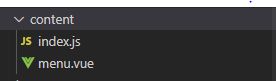
在index.js中引入Vue:
import Vue from 'vue'
import VMenu from './menu'
import {Popover, Button, Input, Dialog, Card} from 'element-ui'
import mavonEditor from 'mavon-editor'
import 'mavon-editor/dist/css/index.css'
Vue.use(mavonEditor)
Vue.use(Popover)
Vue.use(Button)
Vue.use(Input)
Vue.use(Dialog)
Vue.use(Card)
let VApp
window.addEventListener('DOMContentLoaded', async () => {
// 如果是禁用页面
const isMatched = await isMatchedPage(window.location.href)
if (!isMatched) return
const el = document.createElement('div')
el.id = 'v-app'
document.body.appendChild(el)
try {
const items = await getChromeStorage({[isShowMenuKey]: true})
VApp = new Vue({
el: '#v-app',
components: {
VMenu
},
template: '