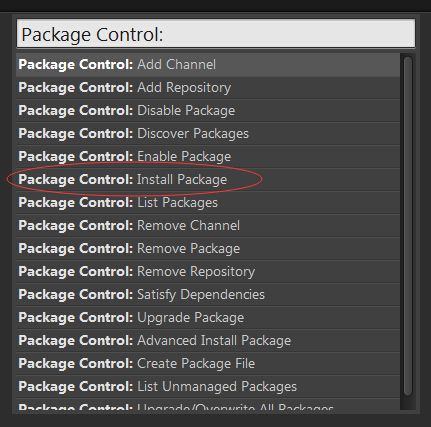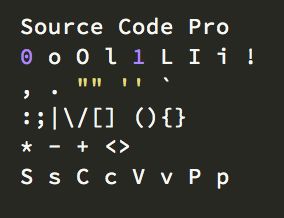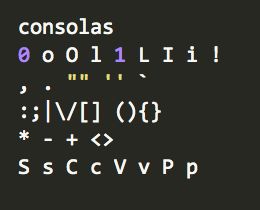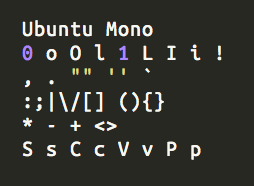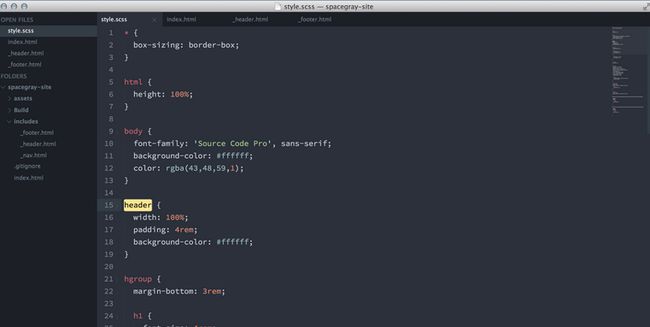Sublime Text 2 配置记录
下载Sublime Text 2
官网:http://www.sublimetext.com/2
推荐使用Portable版本,配置文件跟随程序,设置好后可以随身携带,可以放在网盘里保存
或下载我设置完成后的版本,直接使用
http://download.csdn.net/detail/u010027419/8742371
破解
下载地址:http://download.csdn.net/detail/u010027419/8733229
使用方法:
- 打开后,先复制License里面全部内容,注意是全部内容,
包括—BEGIN—和—END— - 点Patch Key,去安装目录下找到sublime_text.exe,打开
- 然后运行Sublime Text 2,Help -> Enter License,粘贴进去
- 软件上方没有UNREGISTERED标志即为成功
软件不破解基本没有任何影响,只是保存的时候偶尔提示
- 打开后,先复制License里面全部内容,注意是全部内容,
插件
安装插件前要先安装包管理工具:Package Control
点击ctrl+~组合键,输入:
import urllib2,os;pf='Package Control.sublime-package';ipp=sublime.installed_packages_path();os.makedirs(ipp) if not os.path.exists(ipp) else None;open(os.path.join(ipp,pf),'wb').write(urllib2.urlopen('http://sublime.wbond.net/'+pf.replace(' ','%20')).read())回车,等待程序执行完毕响应之后,重启Sublime Text 2,出现下图,则配置成功
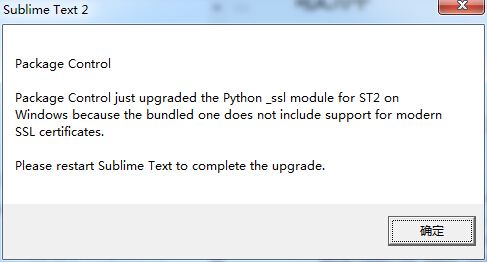
安装插件
点击菜单栏Preferences–> package control 选择 Install Package,然后即可搜索
部分插件托管于Google Code或者墙外网站,需安装
推荐插件
插件使用方法 ctrl+shift+p,然后选择相应选项
- Emmet
- GBK Encoding Support
- ConvertToUTF8
- Markdown Preview
- Terminal
- SublimeLinter
SublimeCodeIntel
JsFormat
用于格式化 javascript 的代码, 之后可以 ctrl + shift + p 找 Format: javascript 就可以了
配置
点击菜单栏Preferences–> Sittings-User
{
//Theme
"color_scheme": "Packages/Theme - Spacegray/base16-eighties.dark.tmTheme",
"ensure_newline_at_eof_on_save": true,
"find_selected_text": true,
//fonts
"font_face": "Source Code Pro",
"font_options":
[
"subpixel_antialias",
"no_bold"
],
"font_size": 11.0,
"highlight_modified_tabs": true,
"ignored_packages":
[
"Vintage"
],
"line_padding_bottom": 0,
"line_padding_top": 0,
"scroll_past_end": false,
"tab_size": 4,
"translate_tabs_to_spaces": true,
"trim_trailing_white_space_on_save": true
}
字体
下载地址:http://download.csdn.net/detail/u010027419/8733245
主题
SpaceGray
附录
Sublime Text 优秀插件排行
https://packagecontrol.io/browse
2014 年 9 个最佳的 Sublime Text 2/3 主题
http://www.oschina.net/news/55190/best-sublime-text-2-and-3-theme-for-2014
What are the best programming fonts? 字体推荐
http://www.slant.co/topics/67/~what-are-the-best-programming-fonts