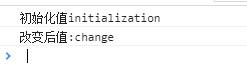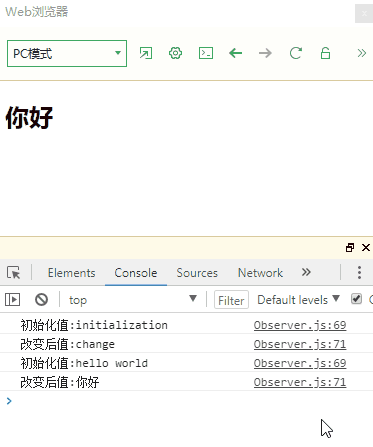仿v-moudle实战
我们先看一下效果图
实战
- 我们先建立一个html,和vue实战一样:
<html lang="en">
<head>
<meta charset="UTF-8">
<title>simulate-vuetitle>
head>
<style>
#app {
text-align: center;
}
style>
<body>
<div id="app">
<h2>{{title}}h2>
<input v-model="value">
<h1>{{value}}h1>
<button v-on:click="clickMe">{{clickMeName}}button>
div>
body>
<script src="js/simulateVue.js">script>
<script type="text/javascript">
new SimulateVue({
el: '#app',
data: {
title: 'hello world',
value: '',
clickMeName: "点我",
title_setTime: "你好,我的世界"
},
methods: {
// 点击事件修改title名字为value名字
clickMe: function() {
if (this.value == "") {
return;
} else {
this.title = this.value;
}
}
},
// 加载完毕后执行方法
mounted: function() {
// 1s后改变titile名字
window.setTimeout(() => {
this.title = this.title_setTime;
}, 2000);
}
});
script>
html>
- 我们建立一个js文件,用来放我们的vue函数、监听器observer和watcher、解析器compile
/***************simulateVue.js**********/
//
/**
* @description: 声明vue函数
* @param :{options:}
* @return: 无
* @author: herry
* @Date: 2020年7月18日11:52:13
*/
function SimulateVue(options) {
var vm = this;
this.data = options.data;
this.methods = options.methods;
// 返回一个给定对象的自身枚举属性组成数组,组中属性名排序和遍历返回顺序一致
Object.keys(this.data).forEach(function(key) {
vm.proxyKeys(key); // 绑定代理属性
});
observe(this.data);
new Compile(options.el, this);
options.mounted.call(this); // 所有事情处理好后执行mounted函数,call为调用mounted方法
}
/**
* @description: 添加proxyKeys方法:添加data值
* @param :{options:}
* @return: 无
* @author: herry
* @Date: 2020年7月18日11:52:13
*/
SimulateVue.prototype = {
proxyKeys: function(key) {
var vm = this;
// defineProperty直接在Object对象定义一个新的属性或修改现有属性
Object.defineProperty(this, key, {
// enumerable为true时候出现在对象的枚举属性中,默认false
enumerable: false,
// configurable为true时候可以修改值,并可删除
configurable: true,
get: function getter() {
return vm.data[key];
},
set: function setter(newVal) {
vm.data[key] = newVal;
}
});
}
}
/***************监听器observer.js**********/
/*** 劫持并监听所有属性,如有变动则通知订阅者 ***/
// 创建Observer对象及属性data和walk
function Observer(data) {
this.data = data;
this.walk(data);
}
// 向Observer对象添加方法
Observer.prototype = {
// 添加walk方法: 遍历data里面的值
walk: function(data) {
var vm = this;
//Object.keys(data):返回一个所有元素为字符串的数组,其元素来自于从给定的object上面可直接枚举的属性。这些属性的顺序与手动遍历该对象属性时的一致。
Object.keys(data).forEach(function(key) {
vm.defineReactive(data, key, data[key]);
});
},
// 添加defineReactive方法
defineReactive: function(data, key, val) {
var dep = new Dep();
var childObj = observe(val);
Object.defineProperty(data, key, {
enumerable: true,
configurable: true,
get: function getter() {
if (Dep.target) {
dep.addSub(Dep.target);
}
return val;
},
set: function setter(newVal) {
if (newVal === val) {
return;
}
val = newVal;
dep.notify();
}
});
}
};
// 如果传入有值且是对象则new一个Observer对象
var observe = function(value, vm) {
if (!value || typeof value !== 'object') {
return;
}
return new Observer(value);
};
// 消息订阅器:收集订阅者在Observer和Watcher进行统一管理
function Dep() {
this.subs = [];
}
Dep.prototype = {
addSub: function(sub) {
this.subs.push(sub);
},
notify: function() {
this.subs.forEach(function(sub) {
sub.update();
});
}
};
// 触发事件元素置null
Dep.target = null;
/***************watcher.js**********/
/**** 接收到属性的变化通知并执行相应的函数,更新view ****/
function Watcher(vm, exp, cb) {
this.cb = cb;
this.vm = vm;
this.exp = exp;
this.value = this.get(); // 将自己添加到订阅器的操作
}
Watcher.prototype = {
update: function() {
this.run();
},
run: function() {
var value = this.vm.data[this.exp];
var oldVal = this.value;
if (value !== oldVal) {
this.value = value;
this.cb.call(this.vm, value, oldVal);
}
},
get: function() {
Dep.target = this; // 缓存自己
var value = this.vm.data[this.exp] // 强制执行1监听器里的get函数
Dep.target = null; // 释放自己
return value;
}
};
/***************解析器compile.js**********/
/*** 扫描和解析每个节点的相关指令,根据初始化模块数据以及初始化相应的订阅器 ***/
function Compile(el, vm) {
this.vm = vm;
this.el = document.querySelector(el); // 获取第一个元素
this.fragment = null;
this.init();
}
Compile.prototype = {
init: function() {
if (this.el) {
this.fragment = this.nodeToFragment(this.el);
this.compileElement(this.fragment);
this.el.appendChild(this.fragment);
} else {
console.log('Dom元素不存在');
}
},
// 将操作的dom存储到fragment中
nodeToFragment: function(el) {
// 创建虚拟节点对象(包含所有属性和方法)
var fragment = document.createDocumentFragment();
//返回被选节点的第一个子节点
var child = el.firstChild;
while (child) {
// 将Dom元素移入fragment中
fragment.appendChild(child);
child = el.firstChild;
}
return fragment;
},
// 解析{{}}形式的内容
compileElement: function(el) {
var childNodes = el.childNodes;
var self = this;
[].slice.call(childNodes).forEach(function(node) {
var reg = /\{\{(.*)\}\}/;
var text = node.textContent;
if (self.isElementNode(node)) {
self.compile(node);
} else if (self.isTextNode(node) && reg.test(text)) {
self.compileText(node, reg.exec(text)[1]);
}
if (node.childNodes && node.childNodes.length) {
self.compileElement(node);
}
});
},
compileText: function(node, exp) {
var self = this;
var initText = this.vm[exp];
this.updateText(node, initText); // 将初始化数据初始化到视图中
new Watcher(this.vm, exp, function(value) { // 生成订阅器绑定更新函数
self.updateText(node, value);
});
},
// 解析指令
compile: function(node) {
var nodeAttrs = node.attributes;
var self = this;
Array.prototype.forEach.call(nodeAttrs, function(attr) {
var attrName = attr.name;
if (self.isDirective(attrName)) {
var exp = attr.value;
var dir = attrName.substring(2);
if (self.isEventDirective(dir)) { // 事件指令
self.compileEvent(node, self.vm, exp, dir);
} else { // v-model 指令
self.compileModel(node, self.vm, exp, dir);
}
node.removeAttribute(attrName);
}
});
},
compileEvent: function(node, vm, exp, dir) {
var eventType = dir.split(':')[1];
var cb = vm.methods && vm.methods[exp];
if (eventType && cb) {
node.addEventListener(eventType, cb.bind(vm), false);
}
},
compileModel: function(node, vm, exp, dir) {
var self = this;
var val = this.vm[exp];
this.modelUpdater(node, val);
new Watcher(this.vm, exp, function(value) {
self.modelUpdater(node, value);
});
node.addEventListener('input', function(e) {
var newValue = e.target.value;
if (val === newValue) {
return;
}
self.vm[exp] = newValue;
val = newValue;
});
},
updateText: function(node, value) {
node.textContent = typeof value == 'undefined' ? '' : value;
},
modelUpdater: function(node, value, oldValue) {
node.value = typeof value == 'undefined' ? '' : value;
},
isDirective: function(attr) {
return attr.indexOf('v-') == 0;
},
isEventDirective: function(dir) {
return dir.indexOf('on:') === 0;
},
isElementNode: function(node) {
return node.nodeType == 1;
},
isTextNode: function(node) {
return node.nodeType == 3;
}
}
理解defineProperty
先创建一个html调用此函数,此函数方法会直接在一个对象上定义一个新属性,或者修改一个对象的现有属性,并返回此对象。
<script>
// defineProperty 函数实现
function Archiver() {
var name = 'HelloWorld';
Object.defineProperty(this, 'name', {
set: function(value) {
name = value;
},
get: function() {
return name
}
})
}
var arc = new Archiver();
console.log(arc.name)
arc.name = '我是defineProperty函数';
console.log(arc.name);
</script>
结果:
我们通过get函数进行调用,然后通过set哈数进行修改
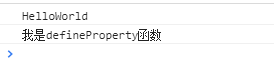
理解MVVM原理与演变:
MVVM演化过程
实现mvvm步骤
-
实现数据监听器Observer,用来监听所有属性,如有变动并通知订阅者。
-
实现一个Watcher,作为连接Observer和Compile的桥梁,可以收到属性变化并执行绑定函数,从而更新视图。
-
实现一个指令解析器Compile,对每个元素节点指令进行扫描和解析,根据指令模板替换数据,以及绑定相应的更新函数
流程图如下:
实现Observer.js
- 建立一个mvvm.html文件,然后引入Observer.js文件
<html>
<head>
<meta charset="utf-8">
<title>title>
head>
<body>
<script src="./Observer.js">script>
body>
html>
- 建立Observer.js文件
Observer.js就是一个监听器,我们遍历所有的data中的属性,下面解决了数据改变后可以监听到。
var data = {
name: 'initialization'
};
observe(data);
function observe(data) {
if (!data || typeof data !== 'object') {
return;
}
// 取出所有属性遍历
Object.keys(data).forEach(function(key) {
defineReactive(data, key, data[key]);
});
};
function defineReactive(data, key, val) {
observe(val); // 监听子属性
Object.defineProperty(data, key, {
enumerable: true, //为true时候出现在对象的枚举属性中,默认false
configurable: false, // 不能改变值
get: function() {
return val;
},
set: function(newVal) {
console.log("初始化值:" + val); // 此值虽然改变但是没有赋值。
val = newVal;
}
});
}
data.name = 'change';
console.log("改变后值:" + data.name);
此时我们实现了基本的监听数据变化了,但是我们怎么通知订阅者呢,我们还需要一个订阅器,我们直接修改Observers.js文件添加一个Dep
var data = {
name: 'initialization'
};
observe(data);
function observe(data) {
if (!data || typeof data !== 'object') {
return;
}
// 取出所有属性遍历
Object.keys(data).forEach(function(key) {
defineReactive(data, key, data[key]);
});
};
function defineReactive(data, key, val) {
var dep = new Dep();
observe(val); // 监听子属性
Object.defineProperty(data, key, {
enumerable: true, //为true时候出现在对象的枚举属性中,默认false
configurable: false, // 不能改变值
get: function() {
// 需要闭包内添加watcher,暂不加
// 通过Dep定义全局target属性,暂存watcher,用完删除
Dep.target && dep.addSub(Dep.target)
return val;
},
set: function(newVal) {
if (val == newVal) return;
console.log("初始化值:" + val); // 此值虽然改变但是没有赋值。
val = newVal;
// 通知订阅者
}
});
}
function Dep() {
this.subs = [];
}
Dep.prototype = {
addSub: function(sub) {
this.subs.push(sub);
},
notify: function() {
this.subs.forEach(function(sub) {
sub.update();
})
}
}
data.name = 'change';
console.log("改变后值:" + data.name);
此时基本实现了Observer.js。
实现wathcer
刚刚我们实现了对数据更改的监听,这个时候我们添加一下watcher将我们修改的值进行强制赋值当然我们需要修改下我们的Observer文件来进行调用
我们将所有代码都暂时放到了Observer.js文件中,但是我们的mvvm.html暂时不动只调用即可。
function SelfVue(data, el, exp) {
this.data = data;
observe(data);
el.innerHTML = this.data[exp]; // 初始化模板数据的值
new Watcher(this, exp, function(value) {
el.innerHTML = value;
});
return this;
}
/************** observer.js ***************/
var data = {
name: 'initialization'
};
function observe(data) {
if (!data || typeof data !== 'object') {
return;
}
// 取出所有属性遍历
Object.keys(data).forEach(function(key) {
defineReactive(data, key, data[key]);
});
};
function defineReactive(data, key, val) {
var dep = new Dep();
observe(val); // 监听子属性
Object.defineProperty(data, key, {
enumerable: true, //为true时候出现在对象的枚举属性中,默认false
configurable: true, // 不能改变值
get: function() {
// 需要闭包内添加watcher,暂不加
// 通过Dep定义全局target属性,暂存watcher,用完删除
if (Dep.target) {
dep.addSub(Dep.target);
}
// Dep.target && dep.addSub(Dep.target)
return val;
},
set: function(newVal) {
if (val == newVal) return;
console.log("初始化值:" + val); // 此值虽然改变但是没有赋值。
val = newVal;
console.log("改变后值:" + val); // 此值虽然改变但是没有赋值。
dep.notify();
// 通知订阅者
}
});
}
function Dep() {
this.subs = [];
}
Dep.prototype = {
addSub: function(sub) {
this.subs.push(sub);
},
notify: function() {
this.subs.forEach(function(sub) {
sub.update();
});
}
}
/************ 实现watcher ****************/
function Watcher(vm, exp, cb) {
this.cb = cb;
this.vm = vm;
this.exp = exp;
this.value = this.get(); // 将自己添加到订阅器的操作
}
Watcher.prototype = {
update: function() {
this.run();
},
run: function() {
var value = this.vm.data[this.exp];
var oldVal = this.value;
if (value !== oldVal) {
this.value = value;
this.cb.call(this.vm, value, oldVal);
}
},
get: function() {
Dep.target = this; // 缓存自己
var value = this.vm.data[this.exp] // 强制执行监听器里的get函数
Dep.target = null; // 释放自己
return value;
}
};
observe(data);
data.name = 'change';
// console.log("改变后值:" + data.name);
增加SimulateVue方法实现基本双向绑定
在observer.js文件中添加SimulateVue方法连接observe和watcher
function SimulateVue(data, el, exp) {
this.data = data;
observe(data);
el.innerHTML = this.data[exp]; // 初始化模板数据的值
new Watcher(this, exp, function(value) {
el.innerHTML = value;
});
return this;
}
html代码进行引入:
<html>
<head>
<meta charset="utf-8">
<title>title>
head>
<body>
<h1 id="name">{{name}} h1>
body>
<script src="./Observer.js">script>
<script type="text/javascript">
var ele = document.querySelector('#name');
var simulateVue = new SimulateVue({
name: "hello world"
}, ele, 'name');
window.setTimeout(function() {
console.log('name值改变了');
simulateVue.data.name = 'save change';
}, 2000);
script>
html>
结果如下:
我们这个时候虽然完成了简单的双向绑定,但是我们访问数据的时候通过simulateVue.data.name,但是vue我们不要使用data,我们直接simulateVue.name,那么我们需要在defineProperty方法上包一层直接获取data里面内容
修改SimulateVue函数即可:
function SimulateVue(data, el, exp) {
var vm = this;
this.data = data;
Object.keys(data).forEach(function(key) {
vm.proxyKeys(key); //绑定代理属性
})
observe(data);
el.innerHTML = this.data[exp]; // 初始化模板数据的值
new Watcher(this, exp, function(value) {
el.innerHTML = value;
});
return this;
}
SimulateVue.prototype = {
proxyKeys: function(key) {
var vm = this;
Object.defineProperty(this, key, {
enumerable: false,
configurable: true,
get: function proxyGetter() {
return vm.data[key];
},
set: function proxySetter(newVal) {
vm.data[key] = newVal;
}
})
}
}
将html文件中simulateVue.data.name = ‘save change’; 改为simulateVue.name = ‘save change’;
实现结果:一模一样哦
实现compile
虽然我们当前实现了双向绑定,但是我们是写的死值,接下来我们需要一个解析器去遍历dom对象; 首先我们解析模板指令,将 模板中的变量替换成数据,然后初始化渲染视图,并将每个指令对应节点绑定更新函数,添加监听数据订阅者,一旦数据有变动则更新视图。
因为遍历解析过程需要多次操作dom节点,为了提高效率我们将节点el转为文档碎片fragment进行解析编译操作,解析完成,再讲fragment添加回原来的真实的dom节点。
function Compile(el, vm) {
this.vm = vm;
this.el = document.querySelector(el); // 获取第一个元素
this.fragment = null;
this.init();
}
Compile.prototype = {
init: function () {
if (this.el) {
this.fragment = this.nodeToFragment(this.el);
this.compileElement(this.fragment);
this.el.appendChild(this.fragment);
} else {
console.log('Dom元素不存在');
}
},
nodeToFragment: function(el) {
// 创建虚拟节点对象(包含所有属性和方法)
var fragment = document.createDocumentFragment();
//返回被选节点的第一个子节点
var child = el.firstChild;
while (child) {
// 将Dom元素移入fragment中
fragment.appendChild(child);
child = el.firstChild;
}
return fragment;
}
}
添加解析{{}}形式的函数到Compile对象中
// 解析{{}}形式的内容
compileElement: function (el) {
var childNodes = el.childNodes;
var simulate = this;
[].slice.call(childNodes).forEach(function(node) {
var reg = /\{\{\s*(.*?)\s*\}\}/;
var text = node.textContent;
if (simulate.isTextNode(node) && reg.test(text)) { // 判断是否是符合这种形式{{}}的指令
simulate.compileText(node, reg.exec(text)[1]);
}
if (node.childNodes && node.childNodes.length) {
simulate.compileElement(node); // 继续递归遍历子节点
}
});
},
compileText: function(node, exp) {
var simulate = this;
var initText = this.vm[exp];
this.updateText(node, initText); // 将初始化的数据初始化到视图中
new Watcher(this.vm, exp, function (value) { // 生成订阅器并绑定更新函数
simulate.updateText(node, value);
});
},
updateText: function (node, value) {
node.textContent = typeof value == 'undefined' ? '' : value;
},
isTextNode: function(node) {
return node.nodeType == 3;
}
修改html文件:
<html>
<head>
<meta charset="utf-8">
<title>title>
head>
<body>
<div id="app">
<h2>{{title}}h2>
<h1>{{name}}h1>
div>
body>
<script src="./Observer.js">script>
<script type="text/javascript">
var simulate = new SimulateVue({
el: '#app',
data: {
title: 'hello world',
value: '',
}
});
// 加载完毕后执行方法
window.setTimeout(function() {
simulate.title = '你好';
}, 2000);
window.setTimeout(function() {
simulate.name = 'canfoo';
}, 2500);
script>
html>
我们看下结果:
当前已经基本完成了,我们还需要添加一些指令以及事件指令解析,我们在添加一个compile进行解析:
在Compile对象中添加:
// 解析指令
compile: function(node) {
var nodeAttrs = node.attributes;
var self = this;
Array.prototype.forEach.call(nodeAttrs, function(attr) {
var attrName = attr.name;
if (self.isDirective(attrName)) {
var exp = attr.value;
var dir = attrName.substring(2);
if (self.isEventDirective(dir)) { // 事件指令
self.compileEvent(node, self.vm, exp, dir);
} else { // v-model 指令
self.compileModel(node, self.vm, exp, dir);
}
node.removeAttribute(attrName);
}
});
},
然后我们在添加一些其他指令方法,并且修改SimulateVue,和我们最开始的代码一致,这个时候我们就已经完成了对整个mvvm框架撸了一遍,完成结果返回到我们开始处吧!