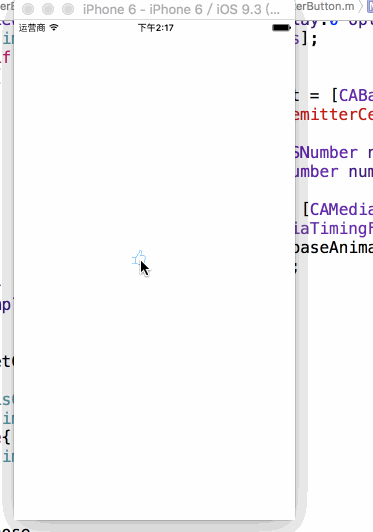CAEmitterLayer属性
//装着CAEmitterCell对象的数组,被用于把粒子投放到layer上
@property(nullable, copy) NSArray *emitterCells;
//粒子产生系数,默认1.0
@property float birthRate;
//粒子生命周期
@property float lifetime;
//发射位置
@property CGPoint emitterPosition;
//发射源的z坐标位置
@property CGFloat emitterZPosition;
//发射源的大小
@property CGSize emitterSize;
//决定粒子形状的深度联系:emitter shape
@property CGFloat emitterDepth;
//发射源的形状
@property(copy) NSString *emitterShape;
- 取值
NSString * const kCAEmitterLayerPoint;
NSString * const kCAEmitterLayerLine;
NSString * const kCAEmitterLayerRectangle;
NSString * const kCAEmitterLayerCuboid;
NSString * const kCAEmitterLayerCircle;
NSString * const kCAEmitterLayerSphere;
//发射模式
@property(copy) NSString *emitterMode;
- 取值
NSString * const kCAEmitterLayerPoints;
NSString * const kCAEmitterLayerOutline;
NSString * const kCAEmitterLayerSurface;
NSString * const kCAEmitterLayerVolume;
//渲染模式
@property(copy) NSString *renderMode;
- 取值
NSString * const kCAEmitterLayerUnordered;
NSString * const kCAEmitterLayerOldestFirst;
NSString * const kCAEmitterLayerOldestLast;
NSString * const kCAEmitterLayerBackToFront;
NSString * const kCAEmitterLayerAdditive;
//不是多很清楚(粒子是平展在层上)
@property BOOL preservesDepth;
//粒子速度
@property float velocity;
//粒子的缩放比例
@property float scale;
//自旋转速度
@property float spin;
//用于初始化随机数产生的种子
@property unsigned int seed;
CAEmitterCell属性
//初始化方法
+ (instancetype)emitterCell;
//根据健 获 得 值
+ (nullable id)defaultValueForKey:(NSString *)key;
//是否 归 档莫 键值
- (BOOL)shouldArchiveValueForKey:(NSString *)key;
//粒子的名字
@property(nullable, copy) NSString *name;
//粒子是否被渲染
@property(getter=isEnabled) BOOL enabled;
//粒子参数的速度乘数因子
@property float birthRate;
//生命周期
@property float lifetime;
//生命周期范围
@property float lifetimeRange;
//发射的 z 轴方向的角度
@property CGFloat emissionLatitude;
//x-y 平面的 发 射方向
@property CGFloat emissionLongitude;
//周 围发射角度
@property CGFloat emissionRange;
//速度
@property CGFloat velocity;
//速度范围
@property CGFloat velocityRange;
//粒子 x 方向的加速度分量
@property CGFloat xAcceleration;
//粒子 y 方向的加速度分量
@property CGFloat yAcceleration;
//粒子 z 方向的加速度分量
@property CGFloat zAcceleration;
//缩放比例
@property CGFloat scale;
//缩放比例范围
@property CGFloat scaleRange;
//缩放比例速度
@property CGFloat scaleSpeed;
//子旋转角度
@property CGFloat spin;
//子旋转角度范围
@property CGFloat spinRange;
//粒子的颜色
@property(nullable) CGColorRef color;
//一个粒子的 颜 色 red 能改 变 的范 围
@property float redRange;
//一个粒子的 颜 色 green 能改 变 的范 围
@property float greenRange;
//一个粒子的 颜 色 blue 能改 变 的范 围
@property float blueRange;
//一个粒子的 颜 色 alpha 能改 变 的范 围
@property float alphaRange;
//粒子 red 在生命周期内的改变速度
@property float redSpeed;
//粒子 green 在生命周期内的改变速度
@property float greenSpeed;
//粒子 blue 在生命周期内的改变速度
@property float blueSpeed;
//粒子透明度在生命周期内的改变速度
@property float alphaSpeed;
//是个 CGImageRef 的对象 , 既粒子要展现的图片
@property(nullable, strong) id contents;
//应该画在 contents 里的子 rectangle
@property CGRect contentsRect;
//定义了寄宿图的像素尺寸和视图大小的比例,默认情况下它是一个值为1.0的浮点数
@property CGFloat contentsScale;
//减小自己的大小
@property(copy) NSString *minificationFilter;
//不是很清楚好像增加自己的大小
@property(copy) NSString *magnificationFilter;
//减小大小的因子
@property float minificationFilterBias;
//粒子发射的粒子
@property(nullable, copy) NSArray *emitterCells;
//类似于层的继承的属性(不是很清楚)
@property(nullable, copy) NSDictionary *style;
例子
.h文件
@interface EmitterButton : UIControl
/**是否选中***/
@property (assign,nonatomic,readonly) BOOL chose;
/**选中回调***/
@property (nonatomic, copy) void (^choseClick)(EmitterButton *button);
-(instancetype)initWithFrame:(CGRect)frame andNormalImage:(UIImage *)image andHighlightImage:(UIImage *)highlightImage andEffectImage:(UIImage *)EffImage;
@end
.m文件
#import "EmitterButton.h"
@interface EmitterButton ()
{
UIImage *Nimage;
UIImage *Himage;
UIImage *Eimage;
UIImageView *imageView;
BOOL isChose;
CAEmitterLayer *emitterLayer;
CAEmitterCell *emitterCell;
}
@end
@implementation EmitterButton
-(instancetype)initWithFrame:(CGRect)frame{
self=[super initWithFrame:frame];
if (self) {
Himage = [UIImage imageNamed:@"Zan"];
Nimage = [UIImage imageNamed:@"UnZan"];
Eimage = [UIImage imageNamed:@"EffectImage"];
[self setUpSubviews];
}
return self;
}
-(instancetype)initWithFrame:(CGRect)frame andNormalImage:(UIImage *)image andHighlightImage:(UIImage *)highlightImage andEffectImage:(UIImage *)EffImage
{
self = [super initWithFrame:frame];
if (self) {
Nimage = image;
Himage = highlightImage;
Eimage = EffImage;
[self setUpSubviews];
}
return self;
}
-(void)setUpSubviews
{
imageView = [[UIImageView alloc]init];
imageView.frame = self.bounds;
imageView.userInteractionEnabled = YES;
[imageView setImage:Nimage];
[self addSubview:imageView];
UITapGestureRecognizer *tap = [[UITapGestureRecognizer alloc]initWithTarget:self action:@selector(imageViewTap)];
[imageView addGestureRecognizer:tap];
emitterLayer = [CAEmitterLayer layer];
//设置发射位置
[emitterLayer setEmitterPosition:CGPointMake(CGRectGetWidth(self.frame)/2.0, CGRectGetHeight(self.frame)/2.0)];
//设置发射源的大小
[emitterLayer setEmitterSize:CGSizeMake(CGRectGetWidth(self.frame), CGRectGetHeight(self.frame))];
//设置发射源的形状
[emitterLayer setEmitterShape:kCAEmitterLayerCircle];
//设置发射模式
[emitterLayer setEmitterMode:kCAEmitterLayerOutline];
[self.layer addSublayer:emitterLayer];
emitterCell = [CAEmitterCell emitterCell];
//设置粒子的名字
[emitterCell setName:@"emitterButton"];
//设置粒子速度
[emitterCell setVelocity:50];
//设置粒子速度范围
[emitterCell setVelocityRange:50];
//设置粒子参数的速度乘数因子
[emitterCell setBirthRate:0];
//设置粒子生命周期
[emitterCell setLifetime:1.0];
//设置粒子透明度在生命周期内的改变速度
[emitterCell setAlphaSpeed:-1];
//设置粒子要展现的图片,是个 CGImageRef 的对象
[emitterCell setContents:(__bridge id)Eimage.CGImage];
[emitterLayer setEmitterCells:@[emitterCell]];
}
-(void)imageViewTap{
isChose = !isChose;
[self setCurrentImage];
imageView.bounds = CGRectZero;
[UIView animateWithDuration:0.25 delay:0 options:0.3 animations:^{
[imageView setBounds:self.bounds];
if (isChose)
{
CABasicAnimation *baseAnimat = [CABasicAnimation animationWithKeyPath:@"emitterCells.emitterButton.birthRate"];
[baseAnimat setFromValue:[NSNumber numberWithFloat:100]];
[baseAnimat setToValue:[NSNumber numberWithFloat:0]];
baseAnimat.duration = 0;
baseAnimat.timingFunction = [CAMediaTimingFunction functionWithName:kCAMediaTimingFunctionEaseOut];
[emitterLayer addAnimation:baseAnimat forKey:@"effectButton"];
}
} completion:nil];
}
-(void)setCurrentImage
{
if (isChose) {
[imageView setImage:Himage];
}else{
[imageView setImage:Nimage];
}
}
-(BOOL)chose
{
return isChose;
}
@end
文章来自http://blog.csdn.net/hufengvip/article/details/7617042