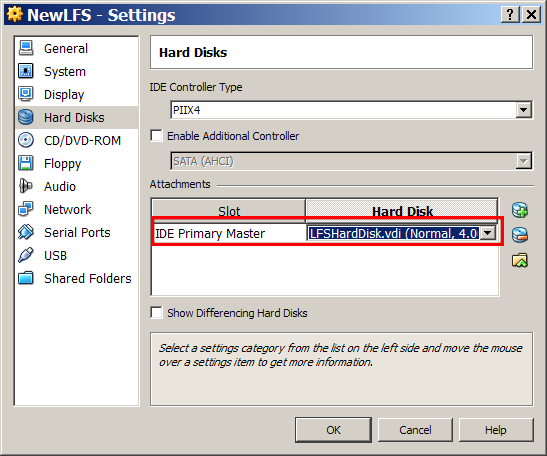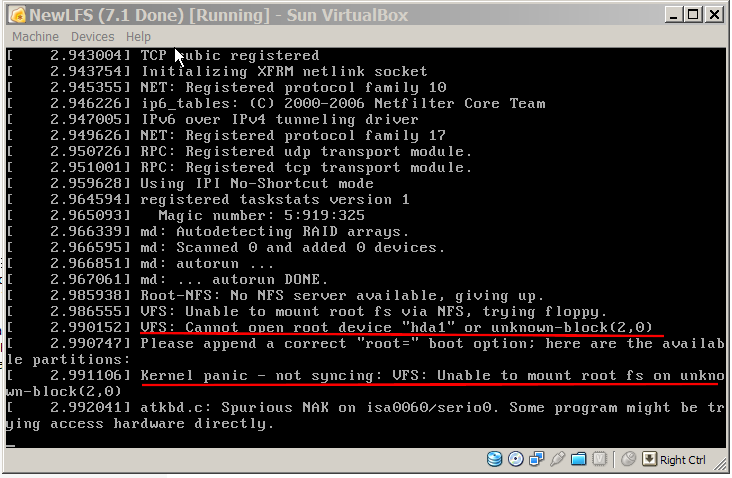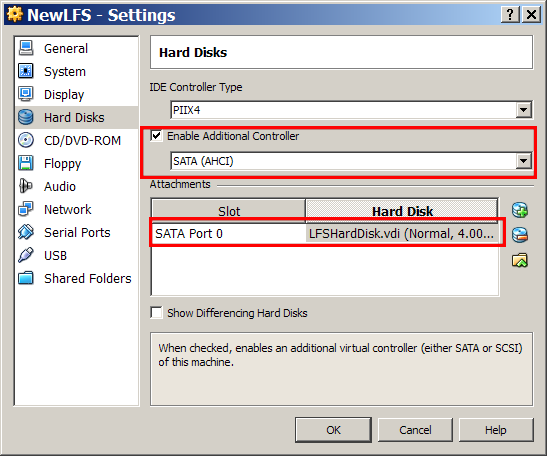用VirtualBox 安装LFS常见问题的解决方法:“VFS: Unable to mount root device "hda1" or unknown-block(2,0)”
“VFS: Unable to mount root device "hda1" or unknown-block(2,0)” 问题的解决方法
VirtualBox 3.0.2
这里使用的host系统是 lfslivecd-x86-6.3-r2160。
整个系统的构造是在虚拟硬盘分区hda1上进行的。
这里之所以是/dev/hda1是由于此分区所在硬盘是以”IDE Primary Master “的方式加入系统的。
创建分区的命令是:mke2fs -jv /dev/hda1
挂载分区的命令是:mount -v -t ext3 /dev/hda1 $LFS
整个安装过程按照LFS文档进行。
安装完内核以及grub之后,是以的配置如下:
/etc/fstab
# Begin /etc/fstab
# file system mount-point type options dump fsck
# order
/dev/hda1 / ext3 defaults 1 1
proc /proc proc defaults 0 0
sysfs /sys sysfs defaults 0 0
devpts /dev/pts devpts gid=4,mode=620 0 0
tmpfs /dev/shm tmpfs defaults 0 0
# End /etc/fstab
/boot/grub/menu.lst
# Begin /boot/grub/menu.lst
# By default boot the first menu entry.
default 0
# Allow 30 seconds before booting the default.
timeout 30
# Use prettier colors.
color green/black light-green/black
# The first entry is for LFS.
title MyLFS 6.4
root (hd0,0)
kernel /boot/lfskernel-2.6.27.4 root=/dev/hda1
这个时候如果重启系统,设置硬盘为引导设备,并且虚拟机硬盘加载方式设置和上图一样("IDE Primary Master ")
就会出现 “VFS: Unable to mount root device "hda1" or unknown-block(2,0)” 问题错误。
解决的方法是:
- 修改虚拟机硬盘加载方式为SATA Port0 ,如图
- 将/etc/fstab 和 /boot/grub/menu.lst中的 hda1 改为 sda1
/etc/fstab
# Begin /etc/fstab
# file system mount-point type options dump fsck
# order
/dev/sda1 / ext3 defaults 1 1
proc /proc proc defaults 0 0
sysfs /sys sysfs defaults 0 0
devpts /dev/pts devpts gid=4,mode=620 0 0
tmpfs /dev/shm tmpfs defaults 0 0
# End /etc/fstab
/boot/grub/menu.lst
# Begin /boot/grub/menu.lst
# By default boot the first menu entry.
default 0
# Allow 30 seconds before booting the default.
timeout 30
# Use prettier colors.
color green/black light-green/black
# The first entry is for LFS.
title MyLFS 6.4
root (hd0,0)
kernel /boot/lfskernel-2.6.27.4 root=/dev/sda1
重新启动系统即可成功。