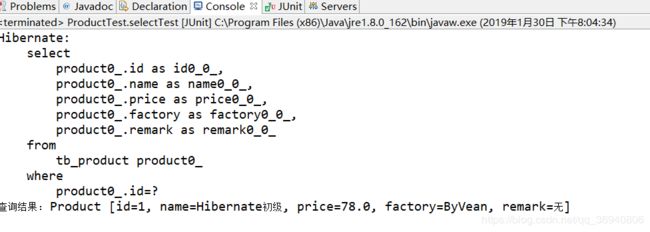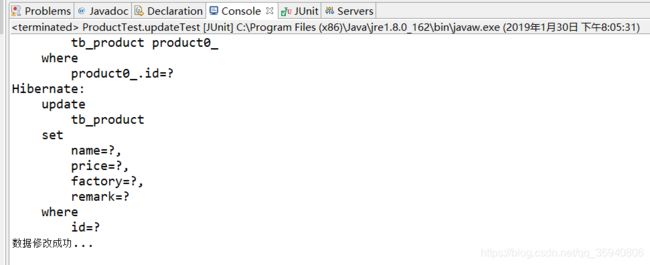hibernate连接数据库并实现对数据的基本操作
一,前期准备
1.下载hibernate相关jar包
2.mysql或者oracle数据库
二,项目搭建
1.新建java项目并导入hibernate相关jar包(http://hibernate.org/orm/releases/5.4/)及对应数据库驱动包
2.项目src目录下创建hibernate的配置文件 名为 hibernate.cfg.xml 配置连接数据库的信息
注意:在这里经过配置以后,数据库会自动生成实体类对应的表,无需手动创表
com.mysql.jdbc.Driver
root
a
jdbc:mysql://localhost:3306/test
true
true
update
org.hibernate.dialect.MySQLDialect
true
thread
3. 实体类 Product
package com.hibernate.pojo;
import java.io.Serializable;
public class Product implements Serializable {
private static final long serialVersionUID = -366926015333601797L;
private Integer id; // 唯一标志符
private String name; // 产品名称
private Double price; // 价格
private String factory;// 生产商
private String remark; // 备注
public Product() {
super();
// TODO Auto-generated constructor stub
}
public Product(Integer id, String name, Double price, String factory, String remark) {
super();
this.id = id;
this.name = name;
this.price = price;
this.factory = factory;
this.remark = remark;
}
public Integer getId() {
return id;
}
public void setId(Integer id) {
this.id = id;
}
public String getName() {
return name;
}
public void setName(String name) {
this.name = name;
}
public Double getPrice() {
return price;
}
public void setPrice(Double price) {
this.price = price;
}
public String getFactory() {
return factory;
}
public void setFactory(String factory) {
this.factory = factory;
}
public String getRemark() {
return remark;
}
public void setRemark(String remark) {
this.remark = remark;
}
@Override
public String toString() {
return "Product [id=" + id + ", name=" + name + ", price=" + price + ", factory=" + factory + ", remark="
+ remark + "]";
}
}
4.实体类映射文件 product.hbm.xml (注意:命名规则以 .hbm.xml 结尾)
5. 获取 session的工具类 HibernateUtil
这里采用 ThreadLocal保存session,ThreadLocal用于保存某个线程共享变量:对于同一个static ThreadLocal,
不同线程只能从中get,set,remove自己的变量,而不会影响其他线程的变量,避免了多线程共享数据的问题。
package com.hibernate.util;
import org.hibernate.HibernateException;
import org.hibernate.Session;
import org.hibernate.SessionFactory;
import org.hibernate.cfg.Configuration;
public class HibernateUtil {
// ThreadLocal用于保存某个线程共享变量:对于同一个static ThreadLocal,
// 不同线程只能从中get,set,remove自己的变量,而不会影响其他线程的变量,避免了多线程共享数据的问题。
private static final ThreadLocal threadLocal = new ThreadLocal();
private static SessionFactory sessionFactory = null; // sessionFactory对象
// 获取sessionFactory
static {
try {
// 加载hibernate配置文件(默认加载classpath根目录下的hibernate.cfg.xml)
Configuration cfg = new Configuration().configure();
sessionFactory = cfg.buildSessionFactory();// 创建sessionFactory对象
} catch (HibernateException e) {
// TODO Auto-generated catch block
e.printStackTrace();
}
}
/**
* 获取session
*
* @return
* @throws HibernateException
*/
public static Session getSession() throws HibernateException {
Session session = (Session) threadLocal.get();
if (session == null || !session.isOpen()) { // session为空或session关闭
if (sessionFactory == null) {
rebuildSessionFactory();
}
session = (sessionFactory != null) ? sessionFactory.openSession() : null;
threadLocal.set(session);
}
return session;
}
/**
* 重建会话工厂
*/
public static void rebuildSessionFactory() {
try {
Configuration cfg = new Configuration().configure();// 加载hibernate配置文件
sessionFactory = cfg.buildSessionFactory();// 创建sessionFactory对象
} catch (HibernateException e) {
System.err.println("创建会话工厂失败...");
e.printStackTrace();
}
}
/**
* 获取sessionFactory对象
*/
public static SessionFactory getSessionFactory() {
return sessionFactory;
}
/**
* 关闭session
*/
public static void closeSession() throws HibernateException {
Session session = (Session) threadLocal.get();
threadLocal.set(null);
if (session != null) {
session.close();
}
}
}
6.和数据库进行交互,实现增删查改 ProductDao
package com.hibernate.dao;
import org.hibernate.HibernateException;
import org.hibernate.Session;
import com.hibernate.pojo.Product;
import com.hibernate.util.HibernateUtil;
public class ProductDao {
/**
* 添加
*
* @param product
*/
public void add(Product product) {
Session session = null;// 声明session对象
// hibernate的持久化操作
try {
session = HibernateUtil.getSession();// 获取session
session.beginTransaction();// 开启事务
session.save(product);// 执行数据库添加操作
session.getTransaction().commit();// 提交事务
System.out.println("数据添加成功...");
} catch (HibernateException e) {
session.getTransaction().rollback();// 回滚
System.err.println("数据添加失败!");
e.printStackTrace();
} finally {
HibernateUtil.closeSession();// 关闭session对象
}
}
/**
* 查询
*
* @param id
*/
public void select(Integer id) {
Session session = null;// 声明session对象
// hibernate的持久化操作
try {
session = HibernateUtil.getSession();// 获取session
Product product = (Product) session.get(Product.class, id);// 根据id查询,装载product对象
System.out.println("查询结果: " + product);
} catch (HibernateException e) {
System.err.println("数据查询失败!");
e.printStackTrace();
} finally {
HibernateUtil.closeSession();// 关闭session对象
}
}
/**
* 删除
*
* @param id
*/
public void delete(Integer id) {
Session session = null;// 声明session对象
// hibernate的持久化操作
try {
session = HibernateUtil.getSession();// 获取session
Product product = (Product) session.get(Product.class, id);// 根据id装载product对象
session.delete(product); // 删除持久化对象
session.flush();// 强制刷新提交
System.out.println("已成功删除id为: " + product.getId()+"的信息!");
} catch (HibernateException e) {
System.err.println("数据删除失败!");
e.printStackTrace();
} finally {
HibernateUtil.closeSession();// 关闭session对象
}
}
/**
* 修改
*
* @param product
*/
public void update(Product newProduct) {
Session session = null;// 声明session对象
// hibernate的持久化操作
try {
session = HibernateUtil.getSession();// 获取session
Product product = (Product) session.get(Product.class, newProduct.getId());// 根据id装载product对象
product.setRemark(newProduct.getRemark());
session.flush();// 强制刷新提交
System.out.println("数据修改成功...");
} catch (HibernateException e) {
System.err.println("数据修改失败!");
e.printStackTrace();
} finally {
HibernateUtil.closeSession();// 关闭session对象
}
}
}
7.单元测试类 ProductTest (在需要执行的方法上右击运行即可)
package com.hibernate.test;
import org.junit.Before;
import org.junit.Test;
import com.hibernate.dao.ProductDao;
import com.hibernate.pojo.Product;
public class ProductTest {
ProductDao productDao = null;
@Before
public void init() {
productDao = new ProductDao();
}
@Test
public void addTest() {
Product product = new Product();
product.setName("Hibernate初级");
product.setPrice(78.0);
product.setFactory("ByVean");
product.setRemark("无");
productDao.add(product); // 添加操作
}
@Test
public void selectTest() {
productDao.select(1);// 查询操作(根据id查)
}
@Test
public void updateTest() {
Product product = new Product();
product.setId(1); //需要修改的id
product.setRemark("已修改"); //修改指定属性
productDao.update(product);
}
@Test
public void deleteTest() {
productDao.delete(1);// 删除操作(根据id删)
}
}
三,运行结果
1.添加操作
控制台打印信息
数据库信息
2.查找操作
控制台打印信息
3.修改操作
控制台打印信息
数据库信息
4.删除操作
控制台打印信息
数据库信息