《深入浅出Node.js》迷你书笔记
javascript所缺少的,和Node.js所补充的
javascript没有模块系统,没有原生的支持密闭作用域或依赖管理。
javascript没有标准库,除了核心库,没有文件系统的API,没有IO流API等。
javascript没有标准接口,没有和Web Server或者数据库的统一接口。
javascript没有包管理系统,不能自动加载和安装依赖。
commonjs的出现就是为了构建javascript在包括web server,桌面,命令行工具以及浏览器方面的生态系统。Commonjs制定了解决问题的规范,Node.js则实现了这些规范。
Node.js实现了require方法来引入模块,NPM基于Commonjs的包规范实现了依赖管理和模块自动安装等功能。
Node.js的简单模块定义和使用
例如定义一个”node-circle-module.js”模块,其内容为:
var PI = Math.PI;
'exports'.area = function(r) {
return PI * r * r;
};
'exports'.circumference = function(r) {
return 2 * PI * r;
};再定义一个app主程序,其内容为:
var circle = **require**("./node-circle-modle.js");
console.log(' The area of a circle of radius 4 is ' + circle.area(4));
console.log(' The circle of a circle of radius 4 is ' + circle.circumference(4));
请注意关键字exports和require。
Node.js模块载入策略
Node.js的模块分为两类,一类为原生(核心)模块,一类为文件模块。原生模块在Node.js源码编译时编译进了二进制执行文件,加载速度最快。而文件模块是动态加载的,加载速度慢于原生模块。但是Node.js对原生模块和文件模块都进行了缓存,因此不会在require时产生额外的重复开销。原生模块定义在lib目录下。
文件模块的加载主要是由原生模块module来实现和完成。Node.js在启动时会默认加载module模块,进程直接调用到runMain静态方法。
// bootstrap main module. Module.runMain = function () { // Load the main module -- the command line argument. Module._load(process.argv[1], null, true); };- _load静态方法在分析文件名之后执行
- var module = new Module(id, parent);
- 并根据文件路径缓存当前模块对象
- 该模块示例对象则根据文件名加载。
- module.load(filename);
- 其实文件模块还分为3类模块,根据后缀名来区分,Node.js会根据后缀名来决定加载方法:
- .js。通过fs模块同步读取js文件并编译执行。
- .node。通过c/c++进行编写的addon,通过dlopen方法来加载。
- .json。读取文件,通过调用JSON.parse解析加载。
例如以.js后缀名的文件模块的编译过程。Node.js在编译js文件过程中会对js文件内容进行头尾包装。例如我们上面完成的app.js文件,经过包装之后会变成如下形式:
(function (exports, require, module, __filename, __dirname) {
var circl = require('./node-circle-module.js');
console.log('The area of a circle of radius 4 is circle.area(4));
}
- 这段代码会通过vm(Node.js)原生模块的runInThisContext方法执行(类似eval,只是具有明确上下文,不污染全局),并返回一个具体的function对象。最后传入module对象的exports,require方法,module模块,文件名和目录名作为实参并执行。
- 其中,__filename和__dirname是在查找文件路径的过程中分析得到的,module变量就是这个模块对象本身,exports是在module的构造函数中初始化后的一个空对象({},而不是null)。
- 在这个主文件中,可以通过require方法来引入其余的模块,其实require方法调用的就是load方法。以上模块载入机制的定义在lib/module.js中。
- Node.js模块加载的优先级从高到低依次为:文件模块缓存,原生模块,文件。
例如,你想在app.js中加载一个http.js或者http.json,或者http.node这样的文件,但是实际上require(‘http’)会从原生模块中加载http模块而不是加载本地的文件。 - require方法接受的参数类型包括:
- http,fs,path等原生模块;
- ./mode或../mod等相对路径上的文件模块;
- /pathtomodule/mod,绝对路径上的文件模块;
- mod,非原生模块的文件模块。
- Node.js中的module path概念 :每一个被加载的文件模块,在创建这个模块对象的时候,该模块都会有一个paths属性,它的值是根据当前文件的路径计算得到的。例如,创建modulepath.js这样一个文件,其内容为:
console.log(module.paths); - module path的生成规则为:从当前文件目录开始查找node_modules目录,依次进入父目录查找父目录下的node_modules目录,如此循环,直到根目录。
- 除此之外还有一个全局module path,是当前node执行文件的相对目录
require方法中的文件查找策略如下图所示:
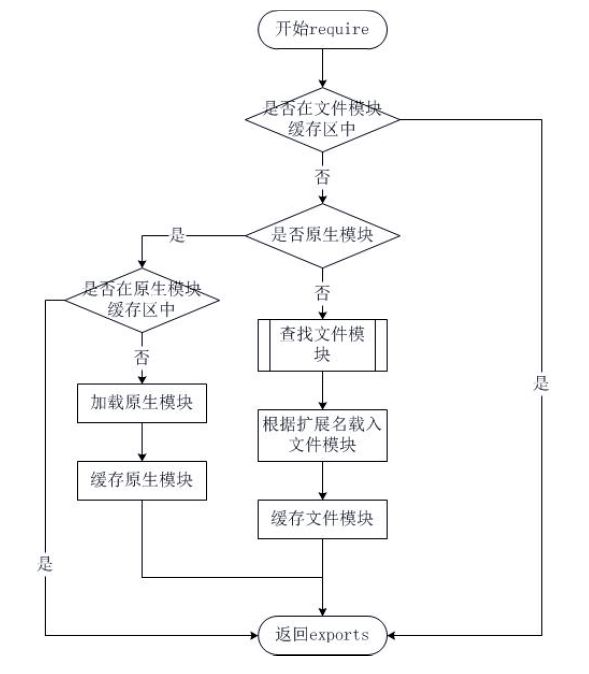
包结构
- Npm基于CommonJS规范解决node包管理的问题。CommonJS规范规定的包结构如下所示:
- 顶级目录下有一个package.json文件;
- bin目录下存放二进制文件;
- lib目录下存放javascript代码;
- doc目录下存放文档;
- test目录下存放单元测试;
- 一个package.json文件会包含以下内容:
- main:即require的内容;
- description:包的描述;
- version:一个语义化的版本号(http://semver.org)
通常为x.y.z(分别为主版本号,副版本好和补丁版本号) - keywords:用于npm搜索时的关键字。
- maintainers:包维护者的数组。该数组元素是通常包含name,email,web三个属性的json对象。
- contributors:贡献者数组,第一个为包作者本人。
- bugs:提交bug的URL地址或邮箱地址;
- license:包使用的许可证。
- repositories:托管源代码的地址数组。
- dependencies:当前包需要的依赖。
- scripts:在进行制定操作时的命令。
NPM包基于commonJS包规范,你可以通过如下命令来发布符合规范的node包
npm publish folder
node.js模块与前端模块的异同
前端代码通过script标签载入,Node.js在载入后进行了包装,保证不会污染全局变量。类库开发者需要将类库代码包装在一个闭包内。例如underscore库的定义方式。
(function() {
// Establish the root object, 'window' in the browser, or 'global' on the server.
var root = this;
var _ = function (obj) {
return new wrapper(obj);
};
if (typeof exports !== 'undefined') {
if (typeof module !== 'undefined' && module.exports) {
exports = moudle.exports = _;
}
exports._ = _;
} else if ( typeof define === 'function' && define.amd) {
// Register as a named module with AMD.
define('underscore', function() {
return _;
});
} else {
root._ = _;
}
}).call(this);
Node.js的事件机制
- Node.js:Evented I/O for V8 JavaScript(基于V8引擎实现的事件驱动IO)。
- Node.js改变了两个状况:
统一了前后端JavaScript的编程模型;
利用事件机制充分利用一步IO突破单线程编程模型的性能瓶颈。
对Node.js作者的采访- 事件机制的实现:
- Node.js中的大部分模块都继承自Event模块。
- Event模块是一个简单的事件监听器模式的实现。具有addListener/on,once,removeListener,removeAllListeners,emit等基本事件监听模式的方法实现。与前端DOM树上的事件不同,它没有冒泡、逐层捕获等DOM事件,也没有preventDefault(),stopPropagation(),stopImmediatPropagation()等处理事件传递的方法。
- 事件侦听器模式也是一种事件钩子(hook)的机制。利用事件钩子导出内部数据或状态给外部调用者。
例如如下代码:
var options = {
host: 'www.google.com',
port: 80,
path: '/upload',
method: 'POST'
};
var req = http.request(options, function (res) {
console.log('STATUS: ' + res.statusCode);
console.log('HEADERS:' + JSON.stringify(res.headers));
res.setEncoding('utf8');
res.on('data', function (chunk) {
console.log('Body:' + chunk);
});
});
req.on('error', function (e) {
console.log('Problem with request:' + e.message);
});
// Write data to request body
req.write('data\n');
req.write('data\n');
req.end();
其中on(‘error’)就是事件侦听器。但是,如果Node.js中的代码对一个事件添加了超过10个侦听器,就会收到一条警告。因为Node.js是单线程运行,如果侦听器太多,可能导致内存泄露。可以通过以下代码来修改限制:
emitter.setMaxListener(0);- 事件机制进阶:
继承event.EventEmitter,例如,如下代码:
- 事件机制进阶:
function Stream() {
events.EventEmitter.call(this);
}
// util是Node.js中封装的工具模块。
util.inherits(Stream, events.EventEmitter);
- 多个事件之间的协作:
例如在渲染一张页面时从多个数据源拉取数据,并最终渲染至客户端。
api.getUser('username', function (profile) {
// Got the profile
});
api.getTimeline('username', function (timeline) {
// Got the timeline
});
api.getSkin('username', function (skin) {
// Got the skin
});
如果写成低效的串行(深度嵌套)方式则如下所示:
api.getUser('username', function (profile) {
// Got the profile
api.getTimeline('username', function (timeline) {
// Got the timeline
api.getSkin('username', function (skin) {
// Got the skin
});
});
});
EventProxy实现了多事件协作。如上代码采用eventproxy的写法如下所示:
var proxy = new EventProxy();
proxy.all('profile', 'timeline', 'skin', function (profile, timeline, skin) {
// TODO
});
api.getUser("username", function (profile) {
proxy.emit('profile', profile);
});
api.getUser("username", function (profile) {
proxy.emit('timeline', timeline);
});
api.getUser("username", function (profile) {
proxy.emit('skin', skin);
});- 利用事件队列解决雪崩问题
雪崩问题:在缓存失效的情况下,大并发搞访问量同时涌入数据库中查询,超过数据库能承担的请求响应,从而造成网站响应缓慢。例如:
var select = function (callback) {
db.select('SQL', function (results) {
callback(results);
});
};
第一种改进,加入事件锁:
var status = 'ready';
var select = function (callback) {
if (status === 'ready') {
status = 'pending';
db.select('SQL', function (results) {
callback(results);
status = 'ready';
});
}
};但是如果连续多次调用select,将只有第一次调用生效,后续select没有数据服务。因此,需要引入事件队列。
var proxy = new EventProxy();
var status = 'ready';
var select = function (callback) {
proxy.once('selected', callback);
if (status === 'ready') {
status = 'pending';
db.select('SQL', function (results) {
proxy.emit('selected', results);
status = 'ready';
});
}
};Node.js的异步I/O实现
fs.open = function (path, flags, mode, callback) {
callback = arguments[arguments.length - 1];
if (typeof(callback) !== 'function') {
callback = noop;
}
mode = modeNum(mode, 438 /* =066 */);
binding.open(pathModule._makeLong(path),
stringToFlags(flags),
mode,
callback);
};
connect模块解析
connect模块是Node.js的中间件框架,也是Node.js下最为流行的web框架,它具有如下几个特点:
- 模型简单
- 中间件易于组合和插拔
- 中间件易于定制和优化
- 丰富的中间件
Node.js中一个最简单的web服务是是这样的:
var http = require('http');
http.createServer(function (req, res) {
res.writeHead(200, {'Content-Type': 'text/plain'});
res.end('Hello world\n');
}).listen(1337, '127.0.0.1');http模块基于事件处理网络访问主要有两个因素,请求和响应。connet的中间件主要也是处理请求,让后响应客户端或是下一个中间件继续处理。例如一个最简单的中间件原型如下所示:
function (req, res, next) { /* 中间件 */ }
三个参数分别对应请求对象、响应对象和下一个中间件。流式处理
// middleware
app.use(connect.staticCache());
app.use(connect.static(__dirname + '/public'));
app.use(connect.cookieParser());
app.use(connect.session());
app.use(connect.query());
app.use(connect.bodyParser());
app.use(connect.csrf());
app.use(function (req, res, next) { /* 中间件的代码 */ });
app.listen(3001);
connect提供use方法用于注册中间件到一个connect对象的队列中,我们称该队列为中间件队列。connect的部分核心代码如下:
app.stack = [];
app.use = function (route, fn) {
// ...
// add the middleware
debug('use %s %s', route || '/', fn.name || 'anonymous');
this.stack.push({route: route, handle: fn});
return this;
};流式处理的好处在于:每个中间件的职责都是单一的。开发者可以这样来将复杂的业务逻辑进行分解。
路由
每一个完整的中间件,都包含路由信息和中间件函数。路由信息的作用是过滤不匹配的URL。请求在路由信息不匹配时,将直接传递给下一个中间件处理。
静态文件中间件
connect的static中间件提供了MIME,缓存控制,传输压缩,安全,欢迎页,断点续传等所有功能。代码如下所示:
var connect = require('connect');
var app = connect();
app.use(connect.static(__dirname + '/public'));动静分离。静态文件中间件可以在动静混杂的场景下调用fs.stat来监测文件系统是否存在静态文件,这回造成不必要的系统调用和性能降低。解决影响性能的方法就是动静分离,利用路由监测,避免不必要的系统调用,可以有效降低对动态请求的性能影响。
app.use(‘/public’, connect.static(__dirname + ‘/public’));
大型cdn会直接在域名上动静请求分开,小型应用中,适当地进行动静分离可避免不必要的性能损耗。
缓存策略
缓存策略包括客户端和服务端两部分:
客户端缓存主要利用HTTP响应头cache-control和expires制定相应的过期策略。默认情况下的静态中间件最大缓存设置为0,即浏览器关闭后缓存会被清除。生产环境可以设置缓存有效节省网络带宽。
app.use(‘/public’, connect.static(__dirname + ‘/public’), {maxAge: 86500000});
maxAge选项的单位为毫秒
为浏览器请求url添加自动变化的MD5值可以有效清除缓存。
staticCache可以解决静态服务器重复读取磁盘造成的压力。
app.use(connect.staticCache());
app.use('/public', connect.static(__dirname + '/public'), {maxAge: 86400000});这是一个提供上层缓存功能的中间件,能够将磁盘中的文件缓存到内存中,以提高响应速度和提高性能。