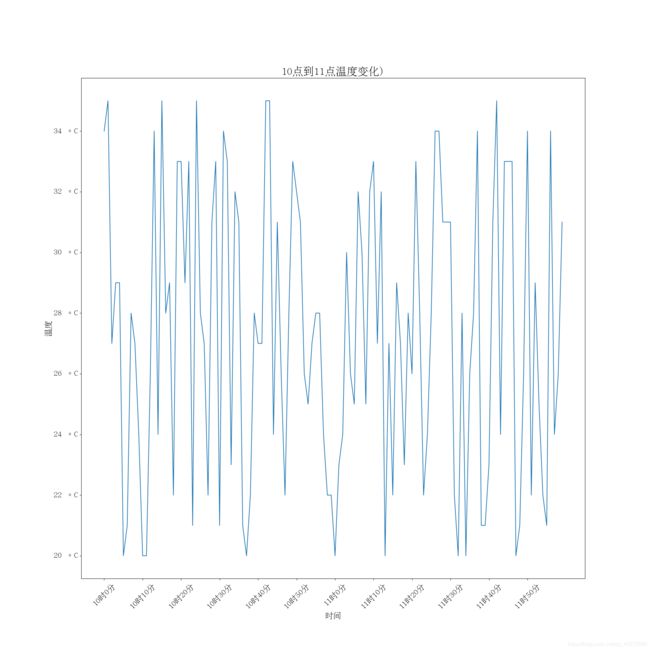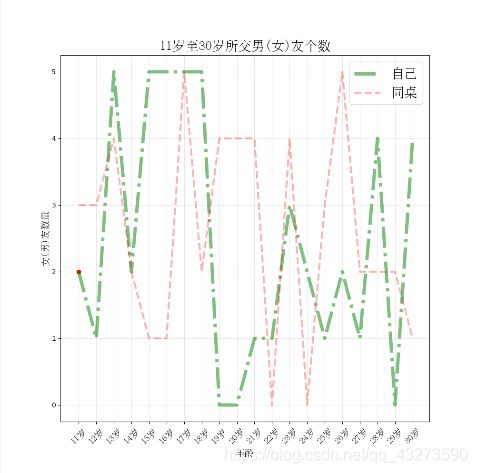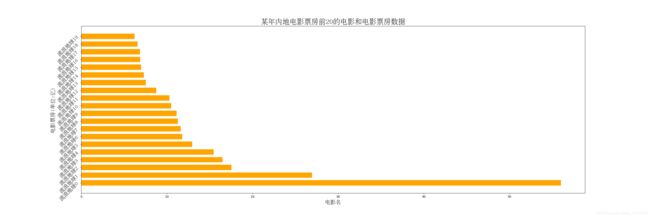python绘图-Matplotlib模块
1.matplotlib是什么?
- python底层的绘图工具,是一个 Python的2D绘图库,它以各种硬拷贝格式和跨平台的交互式环境生成出版质量级别的图形。
- 通过 Matplotlib,开发者可以仅需要几行代码,便可以生成绘图,直方图,功率谱,条形图,错误图,散点图等。
2.matplotlib的基本要点:
- 如何设置图片的大小;(即绘图的绘图板)
plt.figure(figsize=(10, 10))
- 如何保存到本地;
plt.savefig(‘doc/temp.png’)
- x轴和y轴的描述信息;
plt.title(“每天的气温变化(每隔两个小时)”,fontproperties=titlefont )
plt.xlabel(“时间”, fontproperties=myfont)
plt.ylabel(“温度”, fontproperties=myfont)
- 中文显示乱码问题;
myfont = font_manager.FontProperties(fname="/usr/share/fonts/cjkuni-uming/uming.ttc", size=18)
titlefont = font_manager.FontProperties(fname="/usr/share/fonts/cjkuni-uming/uming.ttc", size=24)
- 调整x轴和y轴的刻度;
x轴的刻度信息过长, 如何调整?
plt.xticks(x_times, labels=["%s时0分"%(i) for i in x_times], fontproperties=myfont, rotation=45)
y_temp_range = range(min(y_temp), max(y_temp)+1, 2)
plt.yticks(y_temp_range, labels=["%s 。C"%(i) for i in y_temp_range], fontproperties=myfont)
- 标记最高点;
3.基本绘图2D
3.1 线
plot( )函数画出一系列的点,并且用线将它们连接起来
需求1:
绘制10点到12点每分钟的气温, 如何绘制折线图观察每分钟气温的变化情况?
temps = [random.randint(20, 35) for i in range(120)]
10时10分 10时20分
import random
from matplotlib import pyplot as plt
from matplotlib import font_manager
# 4). 中文显示乱码问题;
myfont = font_manager.FontProperties(fname="/usr/share/fonts/cjkuni-uming/uming.ttc", size=18)
titlefont = font_manager.FontProperties(fname="/usr/share/fonts/cjkuni-uming/uming.ttc", size=24)
# 图表的x轴的数据, 是一个可迭代的数据类型
x_times = range(0,120)
# 图表的y轴的数据, 是一个可迭代的数据类型
y_temp = [random.randint(20, 35) for i in range(120)]
# min(y_temp), max(y_temp)
# 1). 如何设置图片的大小;
plt.figure(figsize=(20, 20))
# 传入x和y轴的数据, 绘制图形;
plt.plot(x_times, y_temp)
# 3). x轴和y轴的描述信息;
plt.title("10点到11点温度变化)",fontproperties=titlefont )
plt.xlabel("时间", fontproperties=myfont)
plt.ylabel("温度", fontproperties=myfont)
# 5). 调整x轴和y轴的刻度;
# 6). x轴的刻度信息过长, 如何调整?
# 10时10分
# 11时10分
_x_labels = ["10时%s分" %(i) for i in range(0, 60, 10)]
_x_labels += ["11时%s分" %(i) for i in range(0, 60, 10)]
plt.xticks(x_times[::10], labels=_x_labels, fontproperties=myfont, rotation=45)
y_temp_range = range(min(y_temp), max(y_temp)+1, 2)
plt.yticks(y_temp_range, labels=["%s 。C"%(i) for i in y_temp_range], fontproperties=myfont)
# #
# plt.scatter(x_times[2], y_temp[2], color='b')
# plt.scatter(x_times[2], y_temp[2], color='', marker='o', edgecolors='r', s=300)
# 2). 如何保存到本地;
plt.savefig('doc/temp3.png')
# 在执行程序时显示图像
# plt.show()
需求2:假设大家在30岁的时候,根据自己的实际情况统计出来从11岁到30岁每年交的女(男)朋友的数量如a,请绘制出该数据的折线图,以便分析每年交女(男)朋友的数量走势;
import random
from matplotlib import pyplot as plt
from matplotlib import font_manager
x_age = range(11, 31)
y_count = [random.randint(0, 5) for i in range(20)]
myfont = font_manager.FontProperties(fname="/usr/share/fonts/cjkuni-uming/uming.ttc", size=14)
titlefont = font_manager.FontProperties(fname="/usr/share/fonts/cjkuni-uming/uming.ttc", size=20)
plt.figure(figsize=(10, 10))
plt.plot(x_age, y_count)
plt.title("11岁至30岁所交男(女)友个数", fontproperties=titlefont)
plt.xlabel("年龄", fontproperties=myfont)
plt.ylabel("女(男)友数量", fontproperties=myfont)
plt.xticks(x_age, labels=["%s岁" %(item) for item in x_age], fontproperties=myfont, rotation=45)
plt.scatter(x_age[0], y_count[0], c='r')
plt.savefig('doc/age.png')
import random
from matplotlib import pyplot as plt
from matplotlib import font_manager
x_age = range(11, 31)
y_count = [random.randint(0, 5) for i in range(20)]
myfont = font_manager.FontProperties(fname="/usr/share/fonts/cjkuni-uming/uming.ttc", size=14)
titlefont = font_manager.FontProperties(fname="/usr/share/fonts/cjkuni-uming/uming.ttc", size=20)
plt.figure(figsize=(10, 10))
plt.plot(x_age, y_count)
plt.title("11岁至30岁所交男(女)友个数", fontproperties=titlefont)
plt.xlabel("年龄", fontproperties=myfont)
plt.ylabel("女(男)友数量", fontproperties=myfont)
plt.xticks(x_age, labels=["%s岁" %(item) for item in x_age], fontproperties=myfont, rotation=45)
plt.scatter(x_age[0], y_count[0], c='r')
plt.savefig('doc/age.png')
需求3:
假设大家30岁时统计出你和你同桌各自从11岁到30岁每年交女(男)朋友的数量如列表a和b,请在一个图中展示数据折线图,以便比较两人20年之间每年交女(男)朋友的数量走势
import random
from matplotlib import pyplot as plt
from matplotlib import font_manager
x_age = range(11, 31)
y_count_1 = [random.randint(0, 5) for i in range(20)]
y_count_2 = [random.randint(0, 5) for j in range(20)]
myfont = font_manager.FontProperties(fname="/usr/share/fonts/cjkuni-uming/uming.ttc", size=14)
titlefont = font_manager.FontProperties(fname="/usr/share/fonts/cjkuni-uming/uming.ttc", size=20)
plt.figure(figsize=(10, 10))
# 在同一个图里面绘制多条折线,
# color: 线条颜色
# linestyle: 线条的风格
# linewidth: 线条的粗细
# alpha: 透明度
plt.plot(x_age, y_count_1, color='g', linestyle='-.', linewidth=5, alpha=0.5, label="自己")
plt.plot(x_age, y_count_2, color='r', linestyle='--', linewidth=3, alpha=0.3, label="同桌")
# 添加图例
plt.legend(loc="upper right", prop=titlefont)
# 添加网格
plt.grid(alpha=0.3)
plt.title("11岁至30岁所交男(女)友个数", fontproperties=titlefont)
plt.xlabel("年龄", fontproperties=myfont)
plt.ylabel("女(男)友数量", fontproperties=myfont)
plt.xticks(x_age, labels=["%s岁" %(item) for item in x_age], fontproperties=myfont, rotation=45)
plt.scatter(x_age[0], y_count_1[0], c='r')
plt.savefig('doc/age02.png')
3.2 散点图
只画点,但是不用线连接起来。
- 需求:
绘制北京3,10月份每天白天的最高气温随时间(天)变化的散点图,并找出规律
数据来源:天气网 http://lishi.tianqi.com/beijing/index.html
a = [11,17,16,11,12,11,12,6,6,7,8,9,12,15,14,17,18,21,16,17,20,14,15,15,15,19,21,22,22,22,23]
b = [26,26,28,19,21,17,16,19,18,20,20,19,22,23,17,20,21,20,22,15,11,15,5,13,17,10,11,13,12,13,6]
难点:
散点图语法
绘制两边分布式x轴坐标
目前难点: 10月的x轴坐标变化
from matplotlib import pyplot as plt
from matplotlib import font_manager
# 中文显示乱码问题;
myfont = font_manager.FontProperties(fname="/usr/share/fonts/cjkuni-uming/uming.ttc", size=18)
titlefont = font_manager.FontProperties(fname="/usr/share/fonts/cjkuni-uming/uming.ttc", size=24)
# 图表的x轴的数据, 是一个可迭代的数据类型
x_march = range(1, 32)
x_oct = range(50, 81)
# 图表的y轴的数据, 是一个可迭代的数据类型
y_temp_march = [11, 17, 16, 11, 12, 11, 12, 6, 6, 7, 8, 9, 12, 15, 14, 17, 18, 21, 16, 17, 20, 14, 15, 15, 15, 19, 21,
22, 22, 22, 23]
y_temp_oct = [26, 26, 28, 19, 21, 17, 16, 19, 18, 20, 20, 19, 22, 23, 17, 20, 21, 20, 22, 15, 11, 15, 5, 13, 17, 10, 11,
13, 12, 13, 6]
# 如何设置图片的大小;
plt.figure(figsize=(30, 10))
# 传入x和y轴的数据, 绘制图形;
plt.scatter(x_march, y_temp_march, label="3月的温度变化", color='r', alpha=0.5)
plt.scatter(x_oct, y_temp_oct, label="10月的温度变化", color='g', alpha=0.5)
# 3). x轴和y轴的描述信息;
plt.title("北京3,10月份每天白天的最高气温随时间(天)变化的散点图", fontproperties=titlefont)
plt.xlabel("时间", fontproperties=myfont)
plt.ylabel("温度", fontproperties=myfont)
# 5). 调整x轴和y轴的刻度;
# 6). x轴的刻度信息过长, 如何调整?
_x_info = list(x_march) + list(x_oct)
_x_labels_march = ["3月%s日" % (i) for i in x_march]
_x_labels_oct = ["10月%s日" % (i - 49) for i in x_oct] # range(50, 81)
plt.xticks(_x_info[::3], labels=(_x_labels_march + _x_labels_oct)[::3], fontproperties=myfont, rotation=45)
plt.legend(prop=myfont, loc="upper left")
plt.grid(alpha=0.5)
# 2). 如何保存到本地;
plt.savefig('doc/scatter.png')
# 在执行程序时显示图像
# plt.show()
3.3条形图
#生成竖向的条形图
plt.bar(range(len(x_movies)), y_money, color=‘orange’, width=0.5)
#生成横向的条形图
plt.barh(range(len(x_movies)), y_money, color=‘orange’, height=0.7)
案例:
假设你获取到了某年内地电影票房前20的电影(列表a)和电影票房数据(列表b),那么如何更加直观的展示该数据?
a = ["战狼2”,"速度与激情8”,"功夫瑜伽”,"西游伏妖篇”,"变形金刚5:最后的骑士”,"摔跤吧!爸爸”,"加勒比海盗5:死无对证”,"金刚:骷髅岛”,"极限特工:终极回归”, "侠:英雄归来”,"悟空传”,"银河护卫队2”,"情圣”,"新木乃伊”,]
b=[56.01,26.94,17.53,16.49,15.45,12.96,11.8,11.61,11.28,11.12,10.49,
10.3,8.75,7.55,7.32,6.99,6.88,6.86,6.58,6.23] 单位:亿
from matplotlib import pyplot as plt
from matplotlib import font_manager
# 中文显示乱码问题;
myfont = font_manager.FontProperties(fname="/usr/share/fonts/cjkuni-uming/uming.ttc", size=18)
titlefont = font_manager.FontProperties(fname="/usr/share/fonts/cjkuni-uming/uming.ttc", size=24)
y_money = [56.01, 26.94, 17.53, 16.49, 15.45, 12.96, 11.8, 11.61, 11.28, 11.12, 10.49,
10.3, 8.75, 7.55, 7.32, 6.99, 6.88, 6.86, 6.58, 6.23]
x_movies = ["流浪地球%s" %(i) for i in range(len(y_money))]
# 如何设置图片的大小;
plt.figure(figsize=(30, 10))
# (1,2) -====('a', 10)
# 生成竖向的条形图
# plt.bar(range(len(x_movies)), y_money, color='orange', width=0.5)
# # 生成横向的条形图
plt.barh(range(len(x_movies)), y_money, color='orange', height=0.7)
# 修改刻度信息的配置
# plt.xticks(range(len(y_money)), labels=x_movies, fontproperties=myfont, rotation=45)
plt.yticks(range(len(y_money)), labels=x_movies, fontproperties=myfont, rotation=45)
# 3). x轴和y轴的描述信息;
plt.title("某年内地电影票房前20的电影和电影票房数据", fontproperties=titlefont)
plt.xlabel("电影名", fontproperties=myfont)
plt.ylabel("电影票房(单位:亿)", fontproperties=myfont)
plt.savefig('doc/bar.png')
案例:
假设你知道了列表a中电影分别在2017-09-14(b_14), 2017-09-15(b_15), 2017-09-16(b_16)
三天的票房,为了展示列表中电影本身的票房以及同其他电影的数据对比情况,应该如何更加直观的呈现该数据?
a = ["猩球崛起3:终极之战”,"敦刻尔克”,"蜘蛛侠:英雄归来”,"战狼2”]
b_16 = [15746,312,4497,319]
b_15 = [12357,156,2045,168]
b_14 = [2358,399,2358,362]
数据来源: http://www.cbooo.cn/movieday
from matplotlib import pyplot as plt
from matplotlib import font_manager
# 中文显示乱码问题;
myfont = font_manager.FontProperties(fname="/usr/share/fonts/cjkuni-uming/uming.ttc", size=18)
titlefont = font_manager.FontProperties(fname="/usr/share/fonts/cjkuni-uming/uming.ttc", size=24)
x_movies_name = ["猩球崛起3:终极之战", "敦刻尔克", "蜘蛛侠:英雄归来", "战狼2"]
y_16 = [15746, 312, 4497, 319]
y_15 = [12357, 156, 2045, 168]
y_14 = [2358, 399, 2358, 362]
# 如何设置图片的大小;
plt.figure(figsize=(30, 10))
# 生成竖向的条形图
bar_width = 0.3
x_range = range(len(x_movies_name))
# ['a', 'b', 'c', 'd'] ===== [0, 1,2,3]
# [1,2,3,4]
# [3,4,4,4]
# [(0, 1), (1, 2), (2, 3), (3, 4)]
# [(0+0.3, 1), (1+0.3, 3)]
plt.bar(x_range, y_14, color='green', width=bar_width, label="2017-09-14票房数据")
plt.bar([i + bar_width for i in x_range], y_15, color='red', width=bar_width, label="2017-09-15票房数据")
plt.bar([i + bar_width * 2 for i in x_range], y_16, color='orange', width=bar_width, label="2017-09-16票房数据")
# 修改刻度信息的配置
plt.xticks(range(len(x_movies_name)), labels=x_movies_name, fontproperties=myfont, rotation=45)
# 3). x轴和y轴的描述信息;
plt.title("某年内地电影票房前20的电影和电影票房数据", fontproperties=titlefont)
plt.xlabel("电影名", fontproperties=myfont)
plt.ylabel("电影票房(单位:亿)", fontproperties=myfont)
plt.savefig('doc/bar1.png')
3.4直方图
直方图更多的应用场景:
- 用户年龄的分布状态;
- 一段时间内用户的点击数分布状态;
- 用户活跃时间的分布状态.
250部电影的时长, 电影时长的分布状态;
把数据分为多少组进行统计?
- 如果数据在100个以内, 一般分为5-12组;
- 组距:每个小组里面端点的距离;
组数 = 极差 / 组距
import random
from matplotlib import pyplot as plt
y = [random.randint(60,180) for i in range(250)]
# 直方图绘制数据分为20个分组;
plt.hist(y, 20)
plt.savefig('doc/01_hist.png')
设置组数
import random
from matplotlib import pyplot as plt
y = [random.randint(60, 180) for i in range(250)]
d = 10 # 组距
# 组数
num_bins = (max(y) - min(y)) // d
# 设置x轴的刻度范围,
plt.xticks(list(range(min(y), max(y) + d))[::d])
plt.grid(linestyle='-.', alpha=0.3)
# 直方图绘制数据分为20个分组;
plt.hist(y, num_bins)
plt.savefig('doc/02_hist.png')