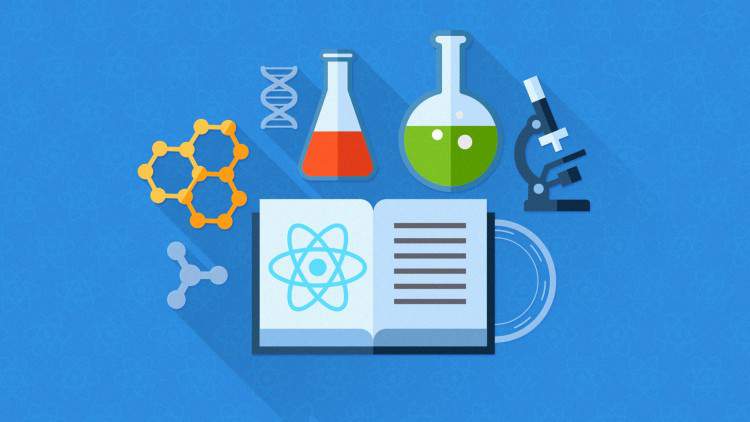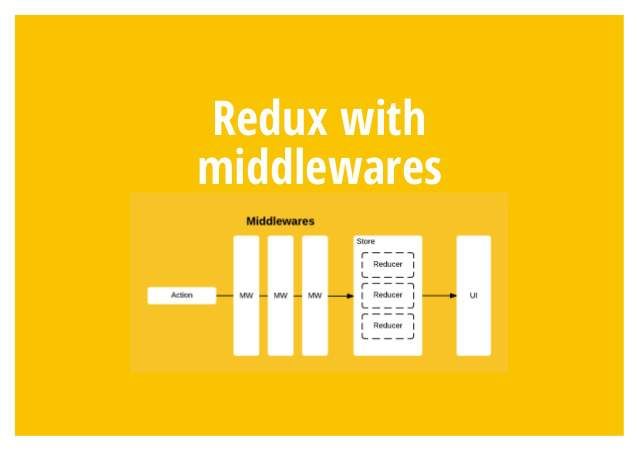tips: 当前文章并非原创,详情请关注 阮一峰老师的个人网站
上一篇 redux 入门教程(一)
下一篇 Redux 入门教程(三):React-Redux 的用法
但是,一个关键问题没有解决: 异步操作怎么办? Action发出后,Reducer 立即算出 State,这叫做同步;
Action 发出以后,过一段时间再执行 Reducer,这就是异步。
怎么才能 Reduc 在异步操作结束后自动执行呢? 这就要用到新的工具: 中间件 (middleware)。
一、中间件的概念
为了理解中间件,让我们站在框架作者的角度思考问题: 如果要添加功能,你会在哪个环节添加?
(1)Reducer:纯函数,只承担计算 State 的功能,不适合承担其他功能,也承担不了,因为理论上,纯函数不能进行读写操作。
(2)View: 与 State 一一对应,可以看作 State 的视觉层,也不适合承担其他功能。
(3)Action: 存放数据的对象,即消息的载体,只能被别人操作,自己不能进行任何操作。
想来想去,只有发送 Action 的这个步骤,即 store.dispatch()方法,可以添加功能。举例来说,要添加日志功能,把 Action和 State打印出来,可以对 store.dispatch进行如下改造。
let next = store.dispatch;
store.dispatch = function dispatchAndLog(action){
console.log('dispatching',action);
next(action);
console.log('next state', store.getState());
}
上面代码中,对store.dispatch进行了重定义,在发送 Action 前后添加了打印功能。这就是中间件的雏形。
中间件就是一个函数,对 store.dispatch 方法进行了改造,在发出 Action 和执行 Reducer 这两步之间,添加了其他功能。
二、中间件的用法
本教程不涉及如何编写中间件,因为常用的中间件都有现成的,只要引用别人写好的模块即可。比如,上一节日志中间件,就有现成的 redux-logger模块。这里只介绍怎么使用中间件。
import {applyMiddleware,createStore} from 'redux';
import createLogger from 'redux-logger';
const logger = createLogger();
const store = createStore(
reducer,
applyMiddleware(logger)
);
上面代码中, redux-logger提供了一个生产 createLogger,可以生成中间件 logger。然后,将它放在 applyMiddleware 方法之中,传入 createStore 方法,就完成了 store.dispatch()的功能增强。
这里有两点需要注意:
(1) createStore方法可以接受整个应用的初始状态作为参数,这样的话, applyMiddleware就是第三个参数了。
const store = createStore(
reducer,
initial_state,
applyMiddleware(logger)
);
(2)中间件的次序有讲究。
const store = createStore(
reducer,
applyMiddleware(thunk,promise,logger)
);
上面代码中, applyMiddleware 方法的三个参数,就是三个中间件。有的中间件有次序要求,使用前要查一下文档。比如,logger就一定要放在最后,否则输出结果会不正确。
三、 applyMiddleware()
看到这里,你可能会问, applyMiddleware 这个方法到底是干什么的?
它是 Redux 的原生方法,作用是将所有中间件组成一个数组,依次执行。下面是它的源码。
export default function applyMiddleware(...midelewares){
return (createStore) => (reducer,preloadedState,enhancer)=>{
var store = createStore(reducer,preloadedState,enhancer);
var dispatch = store.dispatch;
var chain = [];
var middlewareAPI = {
getState: store.getState,
dispatch: (action)=>dispatch(action)
};
chain = middlewares.map(middleware=>middleware(middlewareAPI));
dispatch = compose(...chain)(store.dispatch);
return {...store,dispatch}
}
}
上面代码中,所有中间件被放进了一个数组 chain,然后嵌套执行 store.dispatch。可以看到,中间件内部(middlewareAPI)可以拿到 getState和 dispatch这两个方法。
四、异步操作的基本思路
理解了中间件以后,就可以处理异步操作了。
同步操作只要发出一种 Action 即可,异步操作的差别是它要发出三种 Action。
操作发起时的 Action
操作成功时的 Action
操作失败时的 Action
以向服务器取出数据为例,三种 Action 可以有两种不同的写法。
//写法一: 名称相同,参数不同
{type: 'FETCH_POSTS'}
{type: 'FETCH_POSTS',status: 'error',error:'oops'}
{type: 'FETCH_POSTS',status: 'success',response:{...}}
//写法二: 名称不同
{type: 'FETCH_POSTS_REQUEST'}
{type: 'FETCH_POSTS_FAILURE',error:'oops'}
{type: 'FETCH_POSTS_SUCCESS',response:{...}}
除了 Action 种类不同,异步操作的 state 也要进行改造,反映不同的操作状态。下面是 State 的一个例子。
let state = {
//...
isFetching: true,
didInvalide: true,
lastUpdated: 'xxxxxx'
};
上面代码中,State 的属性 'isFetching' 表示是否在抓取数据。 didInvalidate表示数据是否过时, ‘lastUpdated’表示上一次更新时间。
现在,整个异步操作的思路就很清楚了。
操作开始时,送出一个 Action ,触发 State 更新为 “正在操作”状态,View重新渲染
操作结束后,再送出一个 Action,触发 State 更新为“操作结束”状态,View 再一次重新渲染
五、redux-thunk 中间件
异步操作至少要送出两个 Action: 用户触发第一个 Action,这个跟同步操作一样,没有问题;如何才能在操作结束时,系统自动送出第二个Action 呢?
奥妙就在 Action Creator 之中。
class AsyncApp extends Component {
componentDidMount(){
const {dispatch, selectPost} = this.props
dispatch(fetchPosts(selectedPost))
}
}
上面代码是一个异步组件的例子。加载成功后(componentDidMount方法),它送出了(dispatch方法)一个 Action,向服务器要求数据 fetchPosts(selectedSubreddit)。这里的 fetchPosts就是 Action Creator。
下面就是 'fetchPosts'的代码,关键之处就在里面。
const fetchPosts = postTitle => (dispatch,getState)=>{
dispatch(requestPosts(postTitle));
return fetch(`/some/API/${postTitle}.json`)
.then(response =>response.json())
.then(json=>dispatch(receivePosts(postTitle.json)));
};
};
//使用方法一
store.dispatch(fetchPosts('reactjs'));
//使用方法二
store.dispatch(fetchPosts('reactjs')).then(()=>
console.log(store.getState())
);
上面代码中, fetchPosts 是一个 Action Creator (动作生成器),返回一个函数。这个函数执行后,先发出一个Action(requestPosts(postTitle)),然后进行异步操作。拿到结果后,先将结果转成 JSON 格式,然后再发出一个 Action(receivePosts(postTitle,json))。
上面代码中,有几个地方需要注意。
(1)`fetchPosts` 返回了一个函数,而普通的 Action Creator 默认返回一个对象。
(2)返回的函数的参数是 `dispatch`和 `getState` 这两个 Redux 方法,普通的 Action Creator 的参数是 Action 的内容。
(3)在返回的函数之中,先发出一个 Action(`requestPosts(postTitle)`),表示操作开始。
(4)异步操作结束之后,再发出一个 Action(`receivePosts(postTitle,json)`),表示操作结束。
这样的处理,就解决了自动发送第二个 Action 的问题。但是又带来了一个新问题, Action是由 store.dispatch方法发送的。而store.dispatch方法正常情况下,参数只能是对象,不能是函数。这时,就要使用中间件 redux-thunk。
import {createStore,applyMiddleware} from 'redux';
import thunk from 'redux-thunk';
import reducer from './reducers';
//Note: this API requires redux@>=3.1.0
const store = createStore(
reducer,
applyMiddleware(thunk)
);
上面代码使用 redux-thunk中间件,改造store.dispatch,使得后者可以接受函数作为参数。
因此,异步操作的第一种解决方案就是,写出一个返回函数的 Action Creator,然后使用 redux-thunk 中间件改造 store.dispatch。
六、redux-promise 中间件
既然 Action Creator 可以返回函数,当然也可以返回其他值。另一种异步操作的解决方案,就是让 Action Creator 返回一个promise对象。
这就需要使用 redux-promise中间件。
import { createStore,applyMiddleware } from 'redux';
import promiseMiddleware from 'redux-promise';
import reducer from './reducers';
const store = createStore(
reducer,
applyMiddleware(promiseMiddleware)
);
这个中间件使得 store.dispatch方法可以接受 Promise 对象作为参数。这时, Action Creator 有两种写法。
写法一,返回值是一个 Promise 对象。
const fetchPosts =
(dispatch,postTitle) => new Promise(function(resolve,reject){
dispatch(requestPosts(postTitle));
return fetch(`/some/API/${postTitle}.json`)
.then(response=>{
type: 'FETCH_POSTS',
payload: response.json()
});
});
写法二, Action 对象的 payload 属性是一个 Promise 对象。这需要从 redux-actions 模块引入 createAction方法,并且写法也要变成下面这样。
import { createAction } from 'redux-actions';
class AsyncApp extends Component {
componentDidMount() {
const {dispatch,selectedPost } = this.props
//发出同步Action
dispatch(requestPosts(selectedPost));
//发出异步 Action
dispatch(createAction(
'FETCH_POSTS',
fetch(`/some/API/${postTitle}.json`)
.then(response=>response.json)
));
}
}
上面代码中,第二个 dispatch 方法发出的是异步 Action,只有等到操作结束,这个Action 才会实际发出。注意, createAction 的第二个参数必须是一个 Promise 对象。
看一下 redux-promise 的源码,你就明白它内部是怎么操作的。
export default function promiseMiddleware({dispatch}) {
return next => action => {
if(!isFSA(action)) {
return isPromise(action)
? action.then(dispatch)
: next(action);
}
return isPromise(action.payload)
? action.payload.then(
result => dispatch({...action,payload:result}),
error => {
dispatch({...action,payload:error,error:true});
return Promise.reject(error);
}
)
: next(action);
};
}
从上面代码可以看出,如果 Action 本身是一个 Promise,它 resolve 以后的值应该是一个 Action 对象,会被dispatch方法送出(action.then(dispatch)),但 reject 以后不会有任何动作;如果 Action 对象的 payload 属性是一个 Promise 对象,那么无论 resolve 和 reject,dispatch方法都会发出 Action。
上一篇 redux 入门教程(一)
下一篇 Redux 入门教程(三):React-Redux 的用法