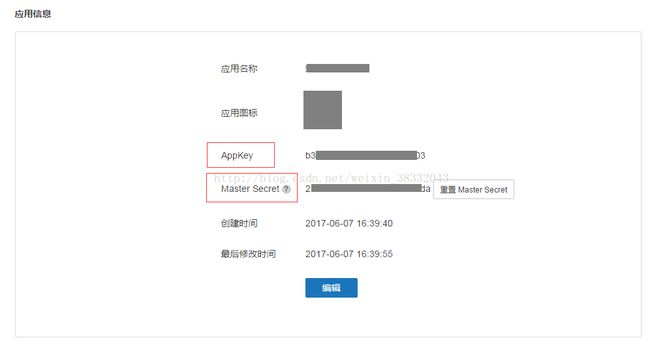thinkphp+APP 消息推送
极光推送
一、申请极光账号:https://www.jiguang.cn
二、进入控制台(极光开发者服务),创建应用;创建成功后得到
AppKey和Master Secret两个参数(后面代码要用);
三、让app开发人员用这个账号在这个平台下载对应的sdk做相应的处理就OK了
php代码内容
一、将下面的类放入到目录ThinkPHP/Library/Vendor/JPush下面
//文件名路劲 Vendor/JPush/JPush.php class Jpush{ private $app_key = 'b*******************3'; //待发送的应用程序(appKey),只能填一个。 private $master_secret = '2******************da'; //主密码 private $url = "https://api.jpush.cn/v3/push"; //推送的地址 //若实例化的时候传入相应的值则按新的相应值进行 public function __construct($app_key=null, $master_secret=null,$url=null) { if ($app_key) $this->app_key = $app_key; if ($master_secret) $this->master_secret = $master_secret; if ($url) $this->url = $url; } /* $receiver 接收者的信息 all 字符串 该产品下面的所有用户. 对app_key下的所有用户推送消息 tag(20个)Array标签组(并集): tag=>array('昆明','北京','曲靖','上海'); tag_and(20个)Array标签组(交集): tag_and=>array('广州','女'); alias(1000)Array别名(并集): alias=>array('93d78b73611d886a74*****88497f501','606d05090896228f66ae10d1*****310'); registration_id(1000)注册ID设备标识(并集): registration_id=>array('20effc071de0b45c1a**********2824746e1ff2001bd80308a467d800bed39e'); $content 推送的内容。 $extras 附加字段 array类型 $m_time 保存离线时间的秒数默认为一天(可不传)单位为秒 */ public function push($receiver='all', $title='', $content='', $extras, $m_time='86400'){ $base64=base64_encode("$this->app_key:$this->master_secret"); $header=array("Authorization:Basic $base64","Content-Type:application/json"); $data = array(); $data['platform'] = 'android'; //目标用户终端手机的平台类型android,ios,winphone $data['audience'] = $receiver; //目标用户 //发送通知 $data['notification'] = array( //统一的模式--标准模式 "alert"=>$content, ); //自定义信息 $data['message'] = array( "msg_content"=>$content, "extras"=>$extras ); //附加选项 $data['options'] = array( "sendno"=>time(), "time_to_live"=>$m_time, //保存离线时间的秒数默认为一天 "apns_production"=>1, //指定 APNS 通知发送环境:0开发环境,1生产环境。 ); $param = json_encode($data); $res = $this->push_curl($param,$header); if($res){ //得到返回值--成功已否后面判断 return $res; }else{ //未得到返回值--返回失败 return false; } } //推送的Curl方法 public function push_curl($param="",$header="") { if (empty($param)) { return false; } $postUrl = $this->url; $curlPost = $param; $ch = curl_init(); //初始化curl curl_setopt($ch, CURLOPT_URL,$postUrl); //抓取指定网页 curl_setopt($ch, CURLOPT_HEADER, 0); //设置header curl_setopt($ch, CURLOPT_RETURNTRANSFER, 1); //要求结果为字符串且输出到屏幕上 curl_setopt($ch, CURLOPT_POST, 1); //post提交方式 curl_setopt($ch, CURLOPT_POSTFIELDS, $curlPost); curl_setopt($ch, CURLOPT_HTTPHEADER,$header); // 增加 HTTP Header(头)里的字段 curl_setopt($ch, CURLOPT_SSL_VERIFYPEER, FALSE); // 终止从服务端进行验证 curl_setopt($ch, CURLOPT_SSL_VERIFYHOST, FALSE); $data = curl_exec($ch); //运行curl curl_close($ch); return $data; } } ?>
二、在Common中的function.php中添加下面方法
function app_send($receive,$title,$content,$extras,$m_time){ Vendor('JPush.JPush'); $pushObj = new \Jpush(); //调用推送,并处理 $result = $pushObj->push($receive,$title,$content,$extras,$m_time); if($result){ $res_arr = json_decode($result, true); if(isset($res_arr['error'])){ //如果返回了error则证明失败 //错误信息 错误码 $data['code'] = 201; $data['msg'] = $res_arr['error']['message'].':'.$res_arr['error']['code']; return json_encode($data); }else{ //处理成功的推送...... //可执行一系列对应操作~ $data['code'] = 200; $data['msg'] = '推送成功'; return json_encode($data); } }else{ //接口调用失败或无响应 $data['code'] = 201; $data['msg'] = '接口调用失败或无响应~'; return json_encode($data); } }三、控制器调用
public function test(){ //组装需要的参数 //$receive = 'all'; //全部 //$receive = array('tag'=>array('1','2','3')); //标签 $receive = array('alias'=>array('117')); //别名 id推送 $title = '标题'; $content = '你的订单任务已发布成功,请耐心等候..'; $m_time = '86400'; //离线保留时间 $extras = array("versionname"=>'123', "versioncode"=>'456'); //自定义数组 echo app_send($receive,$title,$content,$extras,$m_time); }四、完工
如需转载请备注原创地址:http://blog.csdn.net/weixin_38332043