shiro 深入学习(上)
shiro 文档(中文译)提取码:us92
本文标题
- shiro 核心架构
- The SecurityManager
- 设计 SecurityManager
- shiro 配置
- 直接编程配置
- ini 文件配置
- 身份验证(Authentication)
- Authenticating Subjects
- step 1:收集 Subject 的 Principals(身份)和 Credentials(凭证)
- Step 2:提交 Subject 的 Principals(身份)和 Credentials(凭证)
- Step3:处理成功或失败
- Step4:注销
- 验证顺序
shiro 核心架构
- Subject(org.apache.shiro.subject.Subject)
- SecurityManager(org.apache.shiro.mgt.SecurityManager)
- Authenticator(org.apache.shiro.authc.Authenticator)
- Authentication Strategy(org.apache.shiro.authc.pam.AuthenticationStrategy)
- Authorizer(org.apache.shiro.authz.Authorizer)
- SessionManager(org.apache.shiro.session.SessionManager)
- SessionDAO(org.apache.shiro.session.mgt.eis.SessionDAO)
- CacheManager(org.apahce.shiro.cache.CacheManager)
- Cryptography(org.apache.shiro.crypto.*)
- Realms(org.apache.shiro.realm.Realm)
(这些名词就不解释了,可以从上方的文档中知晓)
The SecurityManager
Shiro 鼓励以Subject为中心的编程方式。即便如此,了解如何 SecurityManager 是如何工作的仍然重要,尤其在为应用程序配置一个 SecurityManager 的时候。
(SecurityManager 的工作:1、执行安全操作;2、管理所有用户的安全状态)
设计 SecurityManager
SecurityManager 默认可以做很多事情:
- Authentication
- Authorization
- Session Management
- Cache Management
- Realm coordination
- Event propagation
- “Remember Me” Services
- Subject creation
- Logout
- …
然而,把这些功能全部都添加到 SecurityManager 中,又想它们被灵活地使用,这是很困难的。
为了简化配置,并提高灵活性,Shiro SecurityManager 的实现是高度模块化设计:SecurityManager (以及它的类层次结构)并没有做很多事情,相反,SecurityManager 的实现主要是作为一个轻量级的 “容器” 组件,委托所有的行为被嵌套/包裹到其它小组件。这种“包装”的设计体现在上面的详细构架图。
实际执行组件时,SecurityManager 知道何时并如何协调组件来完成正确的行为。
SecurityManager 实现和组件都是兼容 JavaBean 的,它允许你(或某个配置机制)通过标准的 JavaBean 的 accessor/mutator 方法(get*/set*)轻松地自定义可拔插组件。这意味着 Shiro 的架构的组件性能够把自定义行为转 化为非常容易的配置文件。
shiro 配置
直接编程配置
Realm realm = //instantiate or acquire a Realm instance. We' 11 discuss Realms later.
SecurityManager securityManager = new DefaultSecurityManager (realm);
//Make the SecurityManager instance available to the entire application via static memory.
SecurityUtils.setSecurityManager(securityManager);
Shiro 的 SecurityManager 实现实质上是一个特定安全的嵌套组件中的模块化 对象图。因为它们也是兼容 JavaBean 的,你可以调用任何嵌套组件的 getter 和 setter 方法来配置 SecurityManager 以及它的内部对象图。
例如,如果你想配置 SecurityManager 实例来使用自定义的 SessionDAO 来定制 Session Management,你可以通过嵌 套的 SessionManager 的 setSessionDAO 方法直接设置 SessionDAO:
...
DefaultSecurityManager securityManager = new DefaultSecurityManager(realm);
SessionDAO sessionDAO = new CustomSessionDA0();
((DefaultSessionManager)securityManager.getSessionManager()).setSessionDAO(sessionDAO);
...
ini 文件配置
略
(文档里详细说明)
身份验证(Authentication)
Authentication 是指身份验证的过程 —— 即证明一个用户是不是他们所说的“那个谁”。
通过提交用户的身份(principal)和凭证(credentials)给 Shiro,以判断它们是否和应用程序预期的相匹配。
Authenticating Subjects
验证 Subjects 的过程中,可以有效地分解成三个不同的步骤:
- 收集 Subjects 提交的 Principals(身份)和 Credentials(凭证);
- 提交 Principals(身份)和 Credentials(凭证)进行身份验证;
- 如果提交成功,则允许访问,否则重新进行身份验证或者阻止访问。
step 1:收集 Subject 的 Principals(身份)和 Credentials(凭证)
UsernamePasswordToken token = new UsernamePasswordToken(username, password);
使用 UsernamePasswordToken 来支持最常见的用户名/密码的身份验证方法。这是 Shiro的 org.apache.shiro.authc.AuthenticationToken 的接口,是Shiro代表提交的Principals(身份)和Credentials(凭 证)的身份验证系统所使用的基本接口的一个实现。
Step 2:提交 Subject 的 Principals(身份)和 Credentials(凭证)
//获取当前正在执行操作的 subject
Subject currentUser = SecurityUtils.getSubject();
//提交 principal 和 credential
currentUser.login(token);
token.setRememberMe(true);
实例化 AuthenticationToken 后,提交给 Shiro 执行真正的身份验证;捕获到当前执行的 Subject 后,调用单一的 login 方法,并将之前的 AuthenticationToken 实例传递给它。
通过调用 login 方法,进行身份验证。
Step3:处理成功或失败
//isAuthenticated() 判断 currentUser 是否已经被认证
if(!currentUser.isAuthenticated()){
try{
currentUser.login(token);
//当前账户不存在
} catch(UnknownAccountException unknownAccountExecption){
//提供的证书(密码)错误
} catch(IncorrectCredentialsException incorrectCredentialsException){
//该账户被锁定
} catch(LockedAccountException lockedAccountException){
}
// ........
//捕获其他可能出现的错误,当然异常类可以是自己实现的
}
login 方法平静地返回 —— 该 Subject 已通过验证,应用程序线程继续下去。
未通过认证,捕捉任何你期望的异常并进行相应的反应(Shiro 拥有丰富的运行时 AuthenticationException 层次结构,可以指出尝试失败的确切原因)。
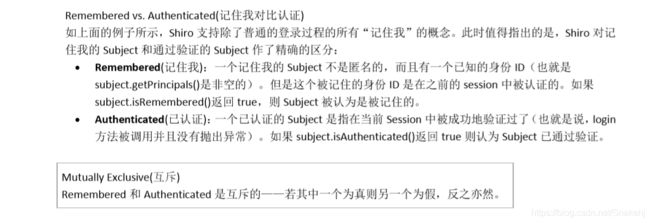
Step4:注销
currentUser.logout();
调用 logout,释放当前 Subject 所有已知的的识别状态:
- 任何现有的 Session 都将会失效
- 任何身份都将会失去关联(例如,在 Web 应用程序 中,RememberMe cookie 也将被删除)。
web 应用应该注意: Web 应用程序依靠 Cookies记住身份信息,然而 Cookies 只能在 Response 被 committed 之前被删除,所以强烈建议在调用 subject.logout()后立即将终端用户重定向到一个新的视图或页面。 这样能够保证任何与安全相关的Cookies都能像预期的一样被删除。这是HTTP cookies的功能限制,而不是Shiro 的。


