Python opencv模块cv2安装和部分函数使用
Python opencv模块cv2安装和部分函数使用
前几天做了一下验证码识别,在这里分享一下用到的opencv模块cv2部分函数的使用方法,也是给自己加深一下记忆。
一、cv2模块安装
在这里提醒一下这里有坑欧
你如果直接用 pip install cv2 会报错欧
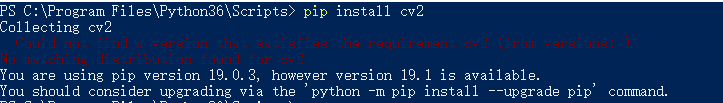
往下看解决办法
可以通过 pip install opencv-python 来进行安装
如果pip不能安装还可以通过 https://pypi.tuna.tsinghua.edu.cn/simple/opencv-python寻找自己python对应的 .whl文件下载进行安装,我这安装的是opencv_python-3.1.0.5-cp36-cp36m-win_amd64.whl 其中cp36是我的python版本是3.6版的,自我感觉3.6版本的.whl文件还比较好找,只是自我观点amd64是我安装的python是64位的
二、cv2模块的使用和函数介绍
1、cv2模块的使用
检测cv2是否安装成功
import cv2
2、cv2模块的函数介绍
下面来介绍一下cv2模块的函数介绍
(1)cv2.imread() 读入图片
参数1:图片所在位置
提示:如果想显示网页上的图片还可以写参数1还可以写成网页的网址欧
import cv2
# 读入图像
img = cv2.imread("./2.jpg")
# 显示图像
cv2.imshow("bug", img)
cv2.waitKey(10) # 单位毫秒
cv2.destroyWindow("bug")
# 复制图像
new_img = img.copy()
# 保存图像
cv2.imwrite("bug-new.png", new_img)
(2)cv2.VideoCapture() 读取图片
参数1:可以为0和1,也可以去获取网络摄像头的网址
cv2.VideoCapture(0)表示获取电脑的摄像头
cv2.VideoCapture(1) 表示获取电脑外部连接的摄像头
cv2.VideoCapture(http://192.168.0.1:8080/?action=snapshot) 表示获取网络摄像头的视频
import cv2
cap = cv2.VideoCapture(0) #调整参数实现读取视频或调用摄像头
while (cap.isOpened()):
ret, frame = cap.read()
cv2.imshow("cap", frame)
if (cv2.waitKey(100) & 0xff) == ord('q'): #在一个给定的时间内(单位ms)等待用户按键触发
break
cap.release()
cv2.destroyAllWindows()
(3)cv2.cvtColor() 颜色转换
参数1:所以转换的图片
参数2:要转换的模式 cv2.COLOR_BGR2GRAY:转换为灰度图。cv2.COLOR_BGR2HSV:转换为HSV颜色空间。
(4)cv2.threshold() 二值化
参数1:要灰度的图片
参数2:阈值
参数3:最大值
参数4:转换方式 cv2.THRESH_BINARY、cv2.THRESH_BINARY_INV、cv2.THRESH_TRUNC、cv2.THRESH_TOZERO、cv2.THRESH_TOZERO_INV
(5)cv2.medianBlur() 滤波
参数1:要滤波的图片
参数2:滤波尺寸大小
(6)cv2.boundingRect() 求包含轮廓的正方框
参数1:要计算的某一轮廓
(7)cv2.findContours() 提取图片轮廓
参数1:要提取轮廓的图片
参数2:提取规则。cv2.RETR_EXTERNAL:只找外轮廓,cv2.RETR_TREE:内外轮廓都找。
参数3:输出轮廓内容格式。cv2.CHAIN_APPROX_SIMPLE:输出少量轮廓点。cv2.CHAIN_APPROX_NONE:输出大量轮廓点。
输出参数1:提取轮廓后的图片
输出参数2:轮廓列表
输出参数3:层级
下面附上我的一个验证码识别的代码
# -*- coding: utf-8 -*-
import os
import cv2
import numpy as np
def split_picture(imagepath):
# 以灰度模式读取图片
gray = cv2.imread(imagepath, 0)
# 将图片的边缘变为白色
height, width = gray.shape
for i in range(width):
gray[0, i] = 255
gray[height-1, i] = 255
for j in range(height):
gray[j, 0] = 255
gray[j, width-1] = 255
# 中值滤波
blur = cv2.medianBlur(gray, 3) #模板大小3*3
# 二值化
ret,thresh1 = cv2.threshold(blur, 200, 255, cv2.THRESH_BINARY)
# 提取单个字符
chars_list = []
image, contours, hierarchy = cv2.findContours(thresh1, 2, 2)
for cnt in contours:
# 最小的外接矩形
x, y, w, h = cv2.boundingRect(cnt)
if x != 0 and y != 0 and w*h >= 100:
chars_list.append((x,y,w,h))
sorted_chars_list = sorted(chars_list, key=lambda x:x[0])
for i,item in enumerate(sorted_chars_list):
x, y, w, h = item
cv2.imwrite('test_verifycode/%d.jpg'%(i+1), thresh1[y:y+h, x:x+w])
def remove_edge_picture(imagepath):
image = cv2.imread(imagepath, 0)
height, width = image.shape
corner_list = [image[0,0] < 127,
image[height-1, 0] < 127,
image[0, width-1]<127,
image[ height-1, width-1] < 127
]
if sum(corner_list) >= 3:
os.remove(imagepath)
def resplit_with_parts(imagepath, parts):
image = cv2.imread(imagepath, 0)
os.remove(imagepath)
height, width = image.shape
file_name = imagepath.split('/')[-1].split(r'.')[0]
# 将图片重新分裂成parts部分
step = width//parts # 步长
start = 0 # 起始位置
for i in range(parts):
cv2.imwrite('./test_verifycode/%s.jpg'%(file_name+'-'+str(i)), \
image[:, start:start+step])
start += step
def resplit(imagepath):
image = cv2.imread(imagepath, 0)
height, width = image.shape
if width >= 64:
resplit_with_parts(imagepath, 4)
elif width >= 48:
resplit_with_parts(imagepath, 3)
elif width >= 26:
resplit_with_parts(imagepath, 2)
# rename and convert to 16*20 size
def convert(dir, file):
imagepath = dir+'/'+file
# 读取图片
image = cv2.imread(imagepath, 0)
# 二值化
ret, thresh = cv2.threshold(image, 127, 255, cv2.THRESH_BINARY)
img = cv2.resize(thresh, (16, 20), interpolation=cv2.INTER_AREA)
# 保存图片
cv2.imwrite('%s/%s' % (dir, file), img)
# 读取图片的数据,并转化为0-1值
def Read_Data(dir, file):
imagepath = dir+'/'+file
# 读取图片
image = cv2.imread(imagepath, 0)
# 二值化
ret, thresh = cv2.threshold(image, 127, 255, cv2.THRESH_BINARY)
# 显示图片
bin_values = [1 if pixel==255 else 0 for pixel in thresh.ravel()]
return bin_values
def predict(VerifyCodePath):
dir = './test_verifycode'
files = os.listdir(dir)
# 清空原有的文件
if files:
for file in files:
os.remove(dir + '/' + file)
split_picture(VerifyCodePath)
files = os.listdir(dir)
if not files:
print('查看的文件夹为空!')
else:
# 去除噪声图片
for file in files:
remove_edge_picture(dir + '/' + file)
# 对黏连图片进行重分割
for file in os.listdir(dir):
resplit(dir + '/' + file)
# 将图片统一调整至16*20大小
for file in os.listdir(dir):
convert(dir, file)
# 图片中的字符代表的向量
files = sorted(os.listdir(dir), key=lambda x: x[0])
table = np.array([Read_Data(dir, file) for file in files]).reshape(-1,20,16,1)
# 模型保存地址
mp = './verifycode_Keras.h5'
# 载入模型
from keras.models import load_model
cnn = load_model(mp)
# 模型预测
y_pred = cnn.predict(table)
predictions = np.argmax(y_pred, axis=1)
# 标签字典
keys = range(31)
vals = ['1', '2', '3', '4', '5', '6', '7', '8', '9', 'A', 'B', 'C', 'D', 'E', 'F', 'G', 'H', 'J', 'K', 'L', 'N',
'P', 'Q', 'R', 'S', 'T', 'U', 'V', 'X', 'Y', 'Z']
label_dict = dict(zip(keys, vals))
return ''.join([label_dict[pred] for pred in predictions])
def main():
dir = './VerifyCode/'
correct = 0
for i, file in enumerate(os.listdir(dir)):
true_label = file.split('.')[0]
VerifyCodePath = dir+file
pred = predict(VerifyCodePath)
if true_label == pred:
correct += 1
print(i+1, (true_label, pred), true_label == pred, correct)
total = len(os.listdir(dir))
print('\n总共图片:%d张\n识别正确:%d张\n识别准确率:%.2f%%.'\
%(total, correct, correct*100/total))
main()
如需要下载以上代码和验证码可点击下面链接进行下载链接: https://pan.baidu.com/s/18yvxdn3_sD1tIjUrf56o9Q 提取码:ji4y
如果发现错误可联系我欧