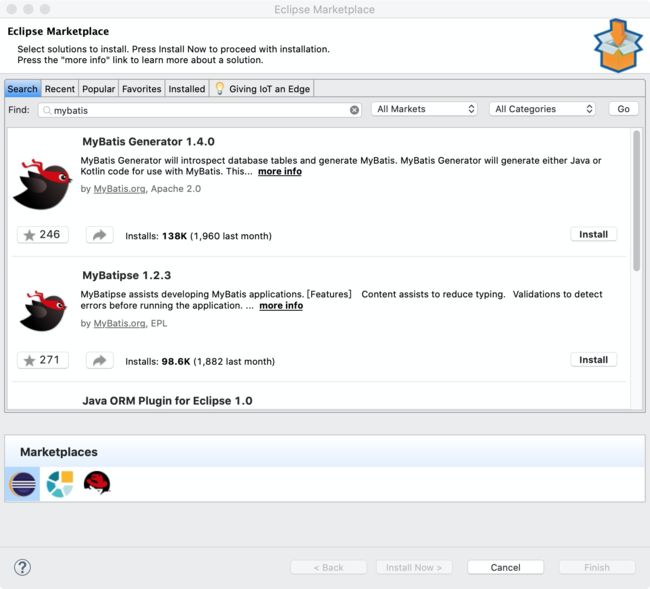springboot项目mybatis代码自动生成
Mybatis目前应用的很广泛,dao,model,mapper.xml如果手动写很麻烦而且容易出错,所以需要使用mybatis generator插件。
1.eclipse下载插件
help-->eclipse marketplace
这两个都安装,第一个是自动生成代码的,第二个是
- Content assists to reduce typing.
- Validations to detect errors before running the application.
主要是能检查mapper.xml语法是否正确,自动补充,mapper.java里面按住ctrl 或者command键,再选中某个方法能自动跳转到mapper.xml中的insert,delete,update,select标签。
2.配置文件编写
application.properties
#root
server.servlet.context-path=/wxserver
#mybatis
mybatis.config-location=classpath:mybatis/mybatis-config.xml
#port
server.port=8443
spring.mvc.view.prefix=/
spring.mvc.view.suffix=.jsp
#mysql
#spring.datasource.activity.jdbc-url=jdbc:mysql://172.17.19.7:3306/testDb?serverTimezone=UTC&useUnicode=true&characterEncoding=utf-8&useSSL=true
spring.datasource.activity.jdbc-url=jdbc:mysql://150.158.128.198:3306/testDb?serverTimezone=UTC&useUnicode=true&characterEncoding=utf-8&useSSL=true
spring.datasource.activity.username=root
spring.datasource.activity.password=123456
spring.datasource.activity.driver-class-name=com.mysql.jdbc.Driver
#spring.datasource.activity.driver-class-name=com.mysql.cj.jdbc.Driver
spring.datasource.activity.max-active=200
spring.datasource.activity.max-idle=8
spring.datasource.activity.min-idle=8
spring.datasource.activity.initial-size=10
mybatis-config.xml
/wxserver/src/main/resources/mybatis/mybatis-config.xml
generatorConfig.xml
/wxserver/src/main/resources/mybatis/generatorConfig.xml
3.生成dao,model,mapper.xml
按右键,run mybaitis generator就可以了
注意:如果客户端IP远程无法连接MySql,那需要把权限放开所有使用root账户登录任何Ip都有权限访问当前mysql数据库
进入mysql bin文件夹
[root@VM_0_7_centos bin]# ./mysql -uroot -p123456
GRANT ALL PRIVILEGES ON *.* TO 'root'@'%' IDENTIFIED BY '123456' WITH GRANT OPTION;
所有使用root账户登录,在ip10.128.12.12有权限访问当前mysql数据库
GRANT ALL PRIVILEGES ON *.* TO '[email protected]' IDENTIFIED BY '123456' WITH GRANT OPTION;