react-router简介
- react-router包含3个库,react-router、react-router-dom和react-router-native。
- react-router提供最基本的路路由功能,实际使⽤的时候我们不会直接安装react-router,⽽是根据应⽤运行的环境选择安装 react-router-dom(在浏览器器中使⽤)或react-router-native(在rn中使⽤)。
- react-router-dom和 react-router-native都依赖react-router,所以在安装时,react-router也会自动安装,
react-Routerg(中文官网):http://react-router.docschina...
创建web应用的使用:
yarn add react-router-domreact-Router的基本使用
import React,{Component} from 'react'
import { BrowserRouter as Router,Route, Link, Switch} from "react-router-dom";
import HomePage from './pages/HomePage'
import LoginPage from './pages/LoginPage'
import UserPage from './pages/UserPage'
import _404Page from './pages/_404Page'
export default function App(){
return(
首页
用户中心
登陆
商品
{/* 没有swtich 就会把匹配到的进行现实*/}
// exact精确的
HomePage-children}
component={HomePage}
render={()=>HomePage-render}
>
{/* 优先级顺序 */}
// 三个都存在,只渲染一个;都可以获取到`router props`
// children 不管location 是否匹配了,都会现实
{/* children>componentrender */}
)
}
当 Switch 标签没有包裹需要渲染的Route组建时,如果又一个路由 写了children 渲染方式,那么每一个路径都会渲染这个children;
当然这个404 也会这样一直存在。
Switch 用于渲染与路径匹配的第一个或
children 被使用的场景,比如导航、菜单,每次都需要被渲染出来。当然一般导航 我们用组建复合比较多。children 也是一种可以实现的方式。
component: component
合理使用 children、component、render
import React, {Component, useEffect} from "react";
import {BrowserRouter as Router, Route} from "react-router-dom";
export default class RouteComponentPage extends Component {
constructor(props) {
super(props);
this.state = { count: 0 };
}
render() {
const {count} = this.state;
return (
RouteComponentPage
{/* 渲染component的时候会调⽤用React.createElement,如果使⽤用下⾯面这种匿匿名函数的 形式,每次都会⽣生成⼀一个新的匿匿名的函数,
导致⽣生成的组件的type总是不不相同,这个时候会产⽣生重复的卸载和挂载 */}
{/* 错误举例例 观察下child的didMount和willUnmount函数 */}
{/*
);
}
}
class Child extends Component {
componentDidMount(){
console.log("componentDidMount") //sy-log
}
componentWillUnmount() {
console.log("componentWillUnmount")//sy-log
}
render() {
return child-{this.props.count};
}
}
function FunctionChild(props) {
useEffect(() => {
return () => {
console.log("FunctionChild-WillUnmount"); //sy-log
};
}, [])
return (child-{props.count})
}
当我们去执行
/>} /> } /> 首次加载的时候会执行,Child里面的componentDidMount
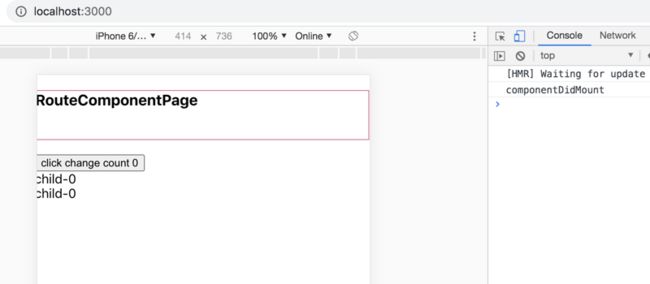
- 当我们点击按钮叠加时
无论时函数组建,还是class 组建 都会出现,频繁加载
componentDidMount、componentWillUnmount
这是十分消耗性能的
所以我们最好时使用 render 和 child来加载组建
我们需要合理选用:route在没有swtich的情况下,匹配到才进行渲染,我们选择render和component,组建选择 component,匿名函数选择render
接下来我们看下三种渲染方式时如何执行的
三种渲染方式的执行
Rputer 核心渲染源码:
return(
{props.match // match的情况下
? children // 先判断 children 是否匹配
// children 的数据类型: fn, 对象, 数组
? typeof children === 'function' // 如果是fn
? __DEV__
? evalChilderDev(children,props,this.props.path)
:children(props) // 执行fn 函数
:children // children 存在,但是不是fn;组建复合的形式存在,就直接渲染children
: component // 如果没有children;判断component, 优先级第二
? React.createElement(component, props) // component 存在,使用React.createElement(),渲染当前的组建
: render // component 也不存在,最后判断render
? render(props) // render 存在,直接执行
: null // 都不存在 返回null
: typeof children === 'function' // 不match,不匹配的情况直接看children是不是一个fn
? __DEV__
? evalChilderDev(children,props, this.props.path)
:children(props) // 是fn 直接执行
:null // 不是返回null
}
)
// 不管是否匹配都会渲染children,但是呢,如果不匹配只去渲染,children是fn的情况
- 匹配porps.match; 三元表达式,首先匹配是否是children;
- children 可以是function类型,在组建符合的情况下,children可以是单一的对象,还可以是一个数组;数组也被称之为对象。
严格来说,children有三种结构:
- 函数
- 组建复合中的对象
- 数组的形式
动态路由
商品
function Product(props){
console.log('Product-props:', props)
const {match} = props
const {id} =match.params
return Product- id:{id}
}嵌套路由
商品
// 用 render 或者 children 或者component 都是可以的,都能拿到props,我就是多些几种方式而已
function Product(props){
console.log('Product-props:', props)
// useEffect(() => {
// // effect
// return () => {
// console.log('cleanup')
// // cleanup
// }
// }, [])
const {match} = props
const {params,url} =match
const {id} =params
return
Product- id:{id}
详情
}
//Detail 商品详情
function Detail(){
return
详情来了———————— Detail
}实现react-Router来了~~~
my-react-router-dom实现
我们只需要实现 BrowserRouter、Link、Route
1. 初步搭建
BrowserRouter.js
Router主要是分为:
- BrowserRouter
- HashRouter
- MemoryRouter
- NativeRouter
- StaticRouter
Router的不同主要是history不同
// BrowserRouter ,组建复合,我们在使用的时候,也是在其中进行children。
import react,{Component} from 'react'
import {createBrowserHistory} from 'history' // 安装了 react-router-dom ;就不需要在安装history了;已经涵盖
import Router from './Router'
// BrowserRouter 是基于Router来进行实现的
export default class BrowserRouter extends Component{
constructor(props){
super(props)
this.history = createBrowserHistory()
}
render() {
return(
)
}
}
children 是
在使用BrowserRouter的时候,我们起了个别名Router;这里面就是children内容
Router.js
import React,{Component} from 'react'
export default class Router extends Component{
constructor(){
super()
}
render(){
const{ history, children} =this.props
// 主要目的是返回children
return children
}
}Route.js
import React,{Component} from 'react'
export default class Route extends Component{
constructor(){
super()
}
render(){
return(
Route
)
}
}Link.js
import React,{Component} from 'react'
export default class Link extends Component{
constructor(){
super()
}
render(){
return(
Link
)
}
}目前页面的展示
import { BrowserRouter as Router, Route, Link, // Switch } from "./my-react-router-dom";最后实现Switch
2. 完善
Router.js
import React,{Component} from 'react'
import {RouterContext} from './Context'
export default class Router extends Component{
constructor(props){
super(props)
// 用于路由变化匹配path用的参数
this.state={
location: props.history.location
}
// 监听history
props.history.listen(location=>{
// 改变了就修改location
this.setState(location)
})
}
render(){
const{ history, children} =this.props
console.log(history,'history')
// 主要目的是返回children
return
{children}
;
}
}创建 Context.js,来解决跨层级通讯
这么没有什么要说明的,就是跨组建通讯
import React from 'react'
const RouterConetxt =React.createContext()
export {RouterConetxt}Link.js
平时我们是如何使用Link
首页Link组建
- to
- 首页相当于children
import React,{Component} from 'react'
export default class Link extends Component{
constructor(){
super()
}
render(){
const {to, children, ...restProps} = this.props
return(
{children}
)
}
}处理link a标签的默认事件
- 去除默认事件,可以用点击事件中添加“e.preventDefalut”
- 去掉之后,那么href事件就会被禁止,我们就需要手动去跳转,命令式修改路由
- 命令式:
history.push(this.props.to)考虑到兼容问题,不采用window.history; 其实在最开始,
BrowserRouter中,我们往下穿了一个history;组建通讯,跨层级使用;这个时候我们可以考虑用context来进行传递下来,这样其他的组建,比如Route也可以使用到history
import React,{Component} from 'react'
import { RouterConetxt } from './Conetxt';
export default class Link extends Component{
// 引用
static contextType = RouterConetxt
constructor(){
super()
}
handleClick=(e)=>{
e.preventDefault();
// 跳转
this.context.history.push(this.props.to)
}
render(){
const {to, children, ...restProps} = this.props
return(
{children}
)
}
}Route.js
根据路由,匹配到对应的path,展示对应的组建内容
首先先渲染component
我们平时的使用
参数为:
- path
- component
import React,{Component} from 'react'
import { RouterContext } from './Context';
export default class Route extends Component{
constructor(){
super()
}
render(){
return (
{
context=>{
const {location} = context
const {path,component} =this.props
// 目前component 还不是一个组建,所以我们需要用到React.createElement() 来进行创建
// 用来判断,筛选到的路由进行展示
// 如果用 window.location;只会首次渲染,只有state发生改变的时候才会重新render
const match= location.pathname === path
//为true 就展示,为false就返回null
return match?React.createElement(component):null
}
}
)
}
}Route.js 继续完善,实现children、render的渲染
是我们最开始分析的 router的核心,一串三目表达式
// 将props 进行一个组合为的是更好的传递参数 const props={ ...context, location, match } // match 匹配到:优先级-children>component>render|| null // match 不匹配到: children是function形式 || null return match? (children?():()) : (typeof children==='function'? children(props) : >null)
// match 匹配到:优先级-children>component>render|| null
// match 不匹配到: children是function形式 || null
return match?
children?
(typeof children==='function'?
// 是函数就直接执行
children(props)
// 组建复合
:children
)
:
(component?
(React.createElement(component,props))
:(render?render(props):null)
)
:
(typeof children==='function'? children(props) : null)404页面展示现实
- 在route页面,我们做的match判断是必须匹配,才会进行渲染;
- 但是404页面,在没有switch 的情况下,应该是每个路由都会被渲染出来;没有写path值默认应该是匹配404页面状态;需要加一个默认的match值。
- 在router中添加默认的match值,不写path值,返回默认的match;
- 接下来了我们会将mtch储存为一个对象
源码中,有一个
matchpath.js的文件,主要是将match处理成一个对象
首先 Router.js 的修改
修改的部分
// 默认match // 不写match的情况下,默认返回 path:'/' 的对象 // 这一段是直接从源码中抄的 static computeRootMatch(pathname){ return {path:'/',url:'/',params:{}, isExact: >pathname==='/'} }render(){ returnmatch:Router.computeRootMatch(this.state.location.pathname) }}> {children} ; }
完整版Router.js
import React,{Component} from 'react'
import {RouterContext} from './Context'
export default class Router extends Component{
// 默认match
// 不写match的情况下,默认返回 path:'/' 的对象
// 这一段是直接从源码中抄的
static computeRootMatch(pathname){
return {path:'/',url:'/',params:{}, isExact: pathname==='/'}
}
constructor(props){
super(props)
// 用于路由变化匹配path用的参数
this.state={
location: props.history.location
}
// 监听history
props.history.listen(location=>{
// 改变了就修改location
this.setState({location})
})
}
render(){
const{ history, children} =this.props
// 主要目的是返回children
return
{children}
;
}
}static的解释
这里涉及到了ES6的class,我们定义一个组件的时候通常是定义了一个类,而static则是创建了一个属于这个类的属性或者方法。
组件则是这个类的一个实例,component的props和state是属于这个实例的,所以实例还未创建,我们又怎么可能读得到props和state呢?
总结来说static并不是react定义的,而加上static关键字,就表示该方法不会被实例继承,而是直接通过类来调用
-------百度搜索而来 ---------
matchPath.js
去源码中找也是一样的,如果我写的这个版本不是最新的可以去源码中找,但这个文件被修改和调整,目测可能性不太大。
import pathToRegexp from "path-to-regexp";
const cache = {};
const cacheLimit = 10000;
let cacheCount = 0;
function compilePath(path, options) {
const cacheKey = `${options.end}${options.strict}${options.sensitive}`;
const pathCache = cache[cacheKey] || (cache[cacheKey] = {});
if (pathCache[path]) return pathCache[path];
const keys = [];
const regexp = pathToRegexp(path, keys, options);
const result = { regexp, keys };
if (cacheCount < cacheLimit) {
pathCache[path] = result;
cacheCount++;
}
return result;
}
/**
* Public API for matching a URL pathname to a path.
*/
function matchPath(pathname, options = {}) {
if (typeof options === "string" || Array.isArray(options)) {
options = { path: options };
}
const { path, exact = false, strict = false, sensitive = false } = options;
const paths = [].concat(path);
return paths.reduce((matched, path) => {
if (!path && path !== "") return null;
if (matched) return matched;
const { regexp, keys } = compilePath(path, {
end: exact,
strict,
sensitive
});
const match = regexp.exec(pathname);
if (!match) return null;
const [url, ...values] = match;
const isExact = pathname === url;
if (exact && !isExact) return null;
return {
path, // the path used to match
url: path === "/" && url === "" ? "/" : url, // the matched portion of the URL
isExact, // whether or not we matched exactly
params: keys.reduce((memo, key, index) => {
memo[key.name] = values[index];
return memo;
}, {})
};
}, null);
}
export default matchPath;Route.js 的修改
修改的部分
// 用来判断,筛选到的路由进行展示 // match:首先判断 path是否存在? // 存在使用matchPath来进行正则匹配,两个参数一个是:location.path、 this.props // 不存在 使用顶层传进来的默认的match,context中的。 const match= path? matchPath(location.pathname,this.props):context.match
完整版Route.js
import React,{Component} from 'react'
import { RouterContext } from './Context';
import matchPath from './matchPath';
export default class Route extends Component{
constructor(){
super()
}
render(){
return (
{
context=>{
// 这个是Router 使用contex传进来的参数
const {location} = context
// 这个是组建调用传进来的参数
const {path,component,children,render} =this.props
// 用来判断,筛选到的路由进行展示
// match:首先判断 path是否存在?
// 存在使用matchPath来进行正则匹配,两个参数一个是:location.path、 this.props
// 不存在 使用顶层传进来的默认的match,context中的。
const match= path? matchPath(location.pathname,this.props):context.match
console.log('route-match', match)
// 将props 进行一个组合为的是更好的传递参数
const props={
...context,
location,
match
}
// match 匹配到:优先级-children>component>render|| null
// match 不匹配到: children是function形式 || null
return match?
children?
(typeof children==='function'?
// 是函数就直接执行
children(props)
// 组建复合
:children
)
:
(component?
(React.createElement(component,props))
:(render?render(props):null)
)
:
(typeof children==='function'? children(props) : null)
}
}
)
}
}目前404页面展示效果
页面代码
export default function App(){
return(
首页
用户中心
登陆
商品
HomePage-children}
// component={HomePage}
render={()=>HomePage-render}
>
)
}现实 Switch 独占路由
组建复合
Switch 要做的是将children遍历一遍,找到第一个匹配项之后展示
children的数据类型,可以有一个{}或者多个[]
初步搭建import React, { Component } from 'react' export default class Switch extends Component { render() { let match; // 找到匹配的元素,match设置为true let element; // 匹配的元素,没有匹配到就没有初始值 // 还需要做的是查找到匹配到的元素 // ......... // 在Switch这块,element 这块已经是一个元素了。 // 如果找到匹配的元素 ?就显示elment,克隆一下是待会儿会加属性 : null return match? React.cloneElement(element,{}):null } }
import React, { Component } from 'react'
import matchPath from './matchPath';
import { RouterContext } from './Context';
export default class Switch extends Component {
render() {
return (
{context=> {
const {location} =context
console.log('Switch=====location',location)
let match; // 找到匹配的元素,match设置为true
let element; // 匹配的元素,没有匹配到就没有初始值
const {children}= this.props
// 还需要做的是查找到匹配到的元素
React.Children.forEach(children, child=>{
// if条件 :match 我们最上面定义是undefined,所以用==;&& 有有效的element元素
if(match==null &&React.isValidElement(child)){
element= child
const {path}= child.props
// path路径匹配到 ? matchPath(location, ...),这块就需要用到Conetxt: 不匹配就用传下来的默认match
match = path? matchPath(location.pathname, child.props):context.match
}
})
// 在Switch这块,element 这块已经是一个元素了。
// 如果找到匹配的元素 ?就显示elment,克隆一下是待会儿会加属性 : null
return match? React.cloneElement(element,{}):null
}
}
)
}
}React.children.forEarch 介绍: https://zh-hans.reactjs.org/d...

调整 Route
src/my-react-router-dom/Route.js
// computedMatch 是从Switch里面传进来的,用来match判断,优先使用
const {path,component,children,render,computedMatch} =this.props// 用来判断,筛选到的路由进行展示
// match:首先判断computedMatch 在判断path是否存在?
// 存在使用matchPath来进行正则匹配,两个参数一个是:location.path、 this.props
// 不存在 使用顶层传进来的默认的match,context中的。
const match= computedMatch
?computedMatch
:path
? matchPath(location.pathname,this.props)
:context.matchmy-react-router-dom中 hooks方法的实现
例子
router中}> 如果我们需要在函数组建中,用到props,我们只能这样去使用,进行参数的传递
Productfunction Product(props){ console.log('Product-props:', props) const {match} = props const {params,url} =match const {id} =params return}Product- id:{id}
详情如果我们不进行props参数的传递,可以使用hooks的方法来获取到
}> import { useRouteMatch, useHistory, useParams, useLocation } from "react-router-dom";function Product(props){ const match =useRouteMatch() const history =useHistory() const location =useLocation() const Params = useParams() // 参数 console.log('match:',match); console.log('history:',history); console.log('location:',location); console.log('Params:',Params); }
hook.js
index.js 调整
src/my-react-router-dom/index.js
import BrowserRouter from './BrowserRouter'
import Route from './Route'
import Link from './Link'
import Switch from './Switch'
import {
useLocation,
useRouteMatch,
useParmas,
useHistory
} from './hook'
export {BrowserRouter, Route, Link,Switch,useLocation,useRouteMatch,useParmas,useHistory }src/my-react-router-dom/hook.js
// 就是History对象 export function useHistory(){ } // useLocation: // {pathname: "/product/123", search: "", hash: "", state: undefined, key: "y14yf2"} // hash: "" // key: "y14yf2" // pathname: "/product/123" // search: "" // state: undefined // } export function useLocation(){ } // match: // {path: "/product/:id", url: "/product/123", isExact: true, params: {…}} // isExact: true // params: {id: "123"} // path: "/product/:id" // url: "/product/123" // } export function useRouteMatch(){ } // useParams: // {id: "123"} export function useParams(){ }
useHistory
// 就是History对象
export function useHistory(){
// 返回的就是history对象
// 在BrowserRouter中,我们使用import {createBrowserHistory} from 'history';const history= createBrowserHistory()
// 在hook对象中,我们要使用 usecontext;
return context = useContext(RouterContext).history;
}useLocation
export function useLocation(){
return useContext(RouterContext).location;
}我们现在打印看下:

这里,useParams没有进行展示,而在match是展示的,我们默认的参数,我们写的默认值,也就是说,当match进行修改了之后,context中的match没有进行修改。所以我们需要在修改match的地方进行context中重新赋值。
Route.js 调整
src/my-react-router-dom/Route.js
return(
{
match?
children?
(typeof children==='function'?
// 是函数就直接执行
children(props)
// 组建复合
:children
)
:
(component?
(React.createElement(component,props))
:(render?render(props):null)
)
:
(typeof children==='function'? children(props) : null)
}
)又包了一层RouterContext,在使用useParams时,往上找参数,当找到RouterContext 就会停止在往上查找。
打印内容:
到这里react——router的hook方法就已经就已经实现了。
现在我们思考一个问题,如果是class组建在不传递props的情况下如何实现,在class组建内获取props
class Product extends Component{
render() {
// const {id} = this.props
console.log(this.props,'props')
return
{/* Product- id:{id}
*/}
Product- id
}
}react-router中有一个高阶组建,withRouter;
接下来我们来实现下withRouter
实现withRouter
src/my-react-router-dom/withRouter.js
// 高阶组建
import React from 'react'
import {RouterContext} from './Context'
const withRouter= WrappendComponent=>props=>{
// 需要用到context 可以传递location match 等参数;因为在context中有记录
return
{context=>
}
export default withRouter实现prompt
首先我们来使用一下
class Product extends Component{
constructor(){
super()
this.state={
cofirm:true,
}
}
change=()=>{
this.setState({
cofirm: !this.state.cofirm
})
}
render(){
console.log('this.state.cofirm',this.state.cofirm)
return(
Product
Prompt 是react-router 的方法;
属性 when:为true,跳转其他页面时,会出现弹窗提示
属性 message:弹窗中的消息
src/my-react-router-dom/Prompt.js
import React from 'react'
import { RouterContext } from './Context';
import LifeCycle from './LifeCycle'
// 接收两个参数
// when 是一个Boolean
// message 是一个String|| function
export default function Prompt({when=true,message}){
// 我们需要用到histroy,path来判断跳转,所以用到context
return(
{
context=>{
// 当首次进来时,when是true;history.block方法已经挂载在组建上。
// 当设置为false的时候,history.block还会执行们因为没有卸载。所以还需要在LifeCycle中进行卸载
if(!when){
return null
}
const method = context.history.block
console.log('method:',method)
// render返回组件必须是{
//设置一个方法release,
self.release=method(message)
}}
onUnmount={(self)=>{
self.release()
}}
>
}
}
)
}src/my-react-router-dom/LifeCycle.js
import React, { Component } from 'react'
export default class LifeCycle extends Component {
// 挂载
componentDidMount(){
// 当前的方法都定义在this里面,
console.log('componentDidMount',this)
if(this.props.onMount){
this.props.onMount.call(this,this)
}
}
// 取消挂载
componentWillUnmount(){
console.log('componentWillUnmount', this)
if(this.props.onUnmount){
this.props.onUnmount.call(this,this)
}
}
render() {
return null
}
}





