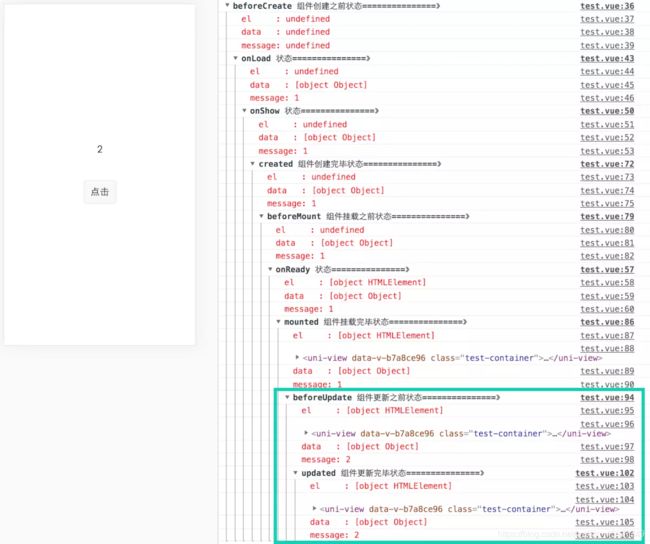uniapp的生命周期顺序
Page页面生命周期函数执行顺序
beforeCreate => onLoad => onShow => created => beforeMount => onReady => mounted
刷新数据后
beforeUpdate => updated
我的例子
代码
//
beforeCreate() {
console.group('beforeCreate 组件创建之前状态===============》');
console.log("%c%s", "color:red" , "el : " + this.$el);
console.log("%c%s", "color:red","data : " + this.$data);
console.log("%c%s", "color:red","message: " + this.message)
},
onLoad() {
console.group('onLoad 状态===============》');
console.log("%c%s", "color:red" , "el : " + this.$el);
console.log("%c%s", "color:red","data : " + this.$data);
console.log("%c%s", "color:red","message: " + this.message)
},
onShow() {
console.group('onShow 状态===============》');
console.log("%c%s", "color:red" , "el : " + this.$el);
console.log("%c%s", "color:red","data : " + this.$data);
console.log("%c%s", "color:red","message: " + this.message)
},
onReady() {
console.group('onReady 状态===============》');
console.log("%c%s", "color:red" , "el : " + this.$el);
console.log("%c%s", "color:red","data : " + this.$data);
console.log("%c%s", "color:red","message: " + this.message)
},
onUnload() {
console.group('onUnload 状态===============》');
console.log("%c%s", "color:red" , "el : " + this.$el);
console.log("%c%s", "color:red","data : " + this.$data);
console.log("%c%s", "color:red","message: " + this.message)
},
created() {
console.group('created 组件创建完毕状态===============》');
console.log("%c%s", "color:red","el : " + this.$el);
console.log("%c%s", "color:red","data : " + this.$data);
console.log("%c%s", "color:red","message: " + this.message);
},
beforeMount() {
console.group('beforeMount 组件挂载之前状态===============》');
console.log("%c%s", "color:red","el : " + (this.$el));
console.log("%c%s", "color:red","data : " + this.$data);
console.log("%c%s", "color:red","message: " + this.message);
},
mounted() {
console.group('mounted 组件挂载完毕状态===============》');
console.log("%c%s", "color:red","el : " + this.$el);
console.log(this.$el);
console.log("%c%s", "color:red","data : " + this.$data);
console.log("%c%s", "color:red","message: " + this.message);
},
beforeUpdate() {
console.group('beforeUpdate 组件更新之前状态===============》');
console.log("%c%s", "color:red","el : " + this.$el);
console.log(this.$el);
console.log("%c%s", "color:red","data : " + this.$data);
console.log("%c%s", "color:red","message: " + this.message);
},
updated() {
console.group('updated 组件更新完毕状态===============》');
console.log("%c%s", "color:red","el : " + this.$el);
console.log(this.$el);
console.log("%c%s", "color:red","data : " + this.$data);
console.log("%c%s", "color:red","message: " + this.message);
},
beforeDestroy() {
console.group('beforeDestroy 组件销毁之前状态===============》');
console.log("%c%s", "color:red","el : " + this.$el);
console.log(this.$el);
console.log("%c%s", "color:red","data : " + this.$data);
console.log("%c%s", "color:red","message: " + this.message);
},
destroyed() {
console.group('destroyed 组件销毁完毕状态===============》');
console.log("%c%s", "color:red","el : " + this.$el);
console.log(this.$el);
console.log("%c%s", "color:red","data : " + this.$data);
console.log("%c%s", "color:red","message: " + this.message)
}