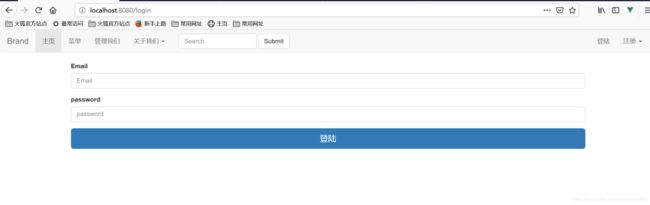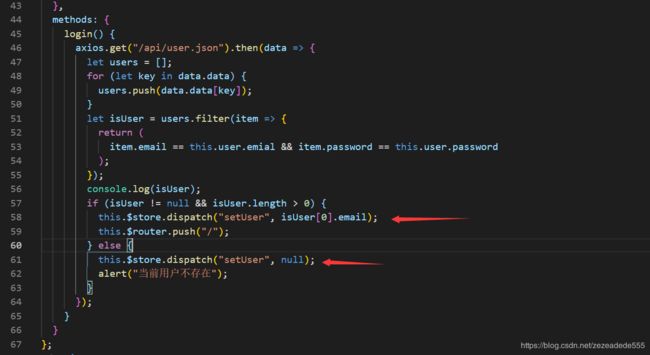vue模拟登陆功能,vuex登陆后显示用户信息
vue模拟后台登陆功能
利用vuex进行存储数据实现登陆后显示个人信息功能
1、在vuex(store.js)中创建数据状态
state:
isLogin: false, //用来显示是否登陆
currentuser: null //用来显示用户信息是否显示
getter:
getIsLogin: state => state.isLogin,
getCurrentuser: state => state.currentuser
2、在header组件中展示是否显示用户信息
3、在header组件中获取当前数据的显示状态
computed: {
isLogin: function() {
return this.$store.getters.getIsLogin;
},
current: function() {
return this.$store.getters.getCurrentuser;
}
}
4、在login组件中 登陆跳转页面之前需要我们进行存储当前的用户信息(这次存储在action中 在应用mutations的方法 也可以直接存在mutations中进行数据的操作)
注释:mutations 是更改数据状态,在组件中调用需要用 commit('函数名',data) data传过去的数据
action 是应用mutations,需要用dispatch进行传递数据 dispatch('函数名',数据)
if (isUser != null && isUser.length > 0) {
this.$store.dispatch("setUser", isUser[0].email);
this.$router.push("/");
} else {
this.$store.dispatch("setUser", null);
alert("当前用户不存在");
}
5、在store中进行逻辑判断
actions: { //应用mutations
setUser({ commit }, user) {
commit("userSatus", user)
}
}
mutations: { //用来更改数据状态
//更改用户的状态信息 如果用户信息没有则保存,如果有则进行清空
userSatus(state, user) {
if (user) {
state.currentuser = user;
state.isLogin = true
} else {
state.currentuser = null;
state.isLogin = false
}
}
}
6、成功啦!成功之后设置退出的功能,退出后用户信息的null掉,用到了组建内路由守卫
登录页面中进行路由守卫,推出后进行清空用户信息
beforeRouteEnter(to, from, next) {
// ...
next(vm => {
vm.$store.dispatch("setUser", null);
});
},