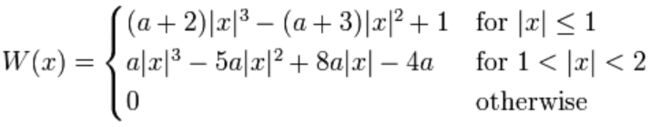Python实现双线性插值、最近邻插值、三次内插法
Python实现双线性插值、最近邻插值、三次内插法
一、最近邻插值法放大图像
最近邻插值法在放大图像时补充的像素是最近邻的像素的值。由于方法简单,所以处理速度很快,但是放大图像画质劣化明显,常常含有锯齿边缘。
原理如下:

二、双线性插值
在数学上,双线性插值是有两个变量的插值函数的线性插值扩展,其核心思想是在两个方向分别进行一次线性插值。
原理图:
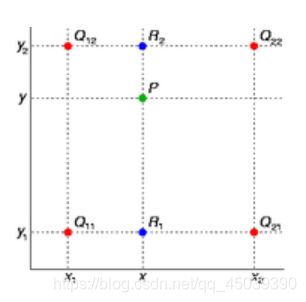
假设我们已知函数 f 在 Q11 = (x1, y1)、Q12 = (x1, y2), Q21 = (x2, y1) 以及 Q22 = (x2, y2) 四个点的值。那么此时可以得到未知函数 f 在点 P = (x, y) 的值。
(1)首先在 x 方向进行线性插值:

(2)在 y 方向进行线性插值:

(3)综合起来即为双线性插值最后结果:

图像双线性插值只会用相邻的4个点,上述公式的分母都是1。源图像和目标图像几何中心的对齐:
SrcX=(dstX+0.5) (srcWidth/dstWidth) -0.5
SrcY=(dstY+0.5) * (srcHeight/dstHeight)-0.5,*
源图像和目标图像的原点(0,0)均选择左上角,然后根据插值公式计算目标图像每点像素,假设你需要将一幅5x5的图像缩小成3x3,那么源图像和目标图像各个像素之间的对应关系如下。如果没有这个中心对齐,根据基本公式去算,就会得到左边这样的结果;而用了对齐,就会得到右边的结果:
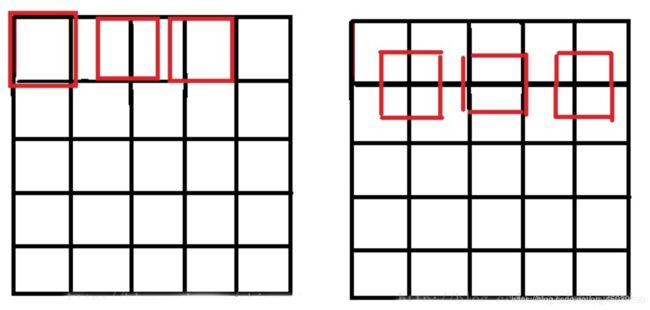
三、双三次插值
双三次插值又称立方卷积插值。三次卷积插值是一种更加复杂的插值方式。该算法利用待采样点周围16个点的灰度值作三次插值,不仅考虑到4 个直接相邻点的灰度影响,而且考虑到各邻点间灰度值变化率的影响。三次运算可以得到更接近高分辨率图像的放大效果,但也导致了运算量的急剧增加。
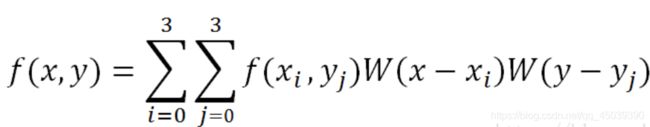
Python实现双线性插值、最近邻插值、三次内插法代码如下:
from PIL import Image
import matplotlib.pyplot as plt
import numpy as np
import math
def NN_interpolation(img,dstH,dstW):
scrH,scrW,_=img.shape
retimg=np.zeros((dstH,dstW,3),dtype=np.uint8)
for i in range(dstH):
for j in range(dstW):
scrx=round((i+1)*(scrH/dstH))
scry=round((j+1)*(scrW/dstW))
retimg[i,j]=img[scrx-1,scry-1]
return retimg
def BiLinear_interpolation(img,dstH,dstW):
scrH,scrW,_=img.shape
img=np.pad(img,((0,1),(0,1),(0,0)),'constant')
retimg=np.zeros((dstH,dstW,3),dtype=np.uint8)
for i in range(dstH):
for j in range(dstW):
scrx=(i+1)*(scrH/dstH)-1
scry=(j+1)*(scrW/dstW)-1
x=math.floor(scrx)
y=math.floor(scry)
u=scrx-x
v=scry-y
retimg[i,j]=(1-u)*(1-v)*img[x,y]+u*(1-v)*img[x+1,y]+(1-u)*v*img[x,y+1]+u*v*img[x+1,y+1]
return retimg
def BiBubic(x):
x=abs(x)
if x<=1:
return 1-2*(x**2)+(x**3)
elif x<2:
return 4-8*x+5*(x**2)-(x**3)
else:
return 0
def BiCubic_interpolation(img,dstH,dstW):
scrH,scrW,_=img.shape
#img=np.pad(img,((1,3),(1,3),(0,0)),'constant')
retimg=np.zeros((dstH,dstW,3),dtype=np.uint8)
for i in range(dstH):
for j in range(dstW):
scrx=i*(scrH/dstH)
scry=j*(scrW/dstW)
x=math.floor(scrx)
y=math.floor(scry)
u=scrx-x
v=scry-y
tmp=0
for ii in range(-1,2):
for jj in range(-1,2):
if x+ii<0 or y+jj<0 or x+ii>=scrH or y+jj>=scrW:
continue
tmp+=img[x+ii,y+jj]*BiBubic(ii-u)*BiBubic(jj-v)
retimg[i,j]=np.clip(tmp,0,255)
return retimg
im_path='G:/1.png'
image=np.array(Image.open(im_path))
image1=NN_interpolation(image,image.shape[0]*2,image.shape[1]*2)
image1=Image.fromarray(image1.astype('uint8')).convert('RGB')
image1.save('G:/pika2.png')
image2=BiLinear_interpolation(image,image.shape[0]*2,image.shape[1]*2)
image2=Image.fromarray(image2.astype('uint8')).convert('RGB')
image2.save('G:/pika3.png')
image3=BiCubic_interpolation(image,image.shape[0]*2,image.shape[1]*2)
image3=Image.fromarray(image3.astype('uint8')).convert('RGB')
image3.save('G:/pika4.png')