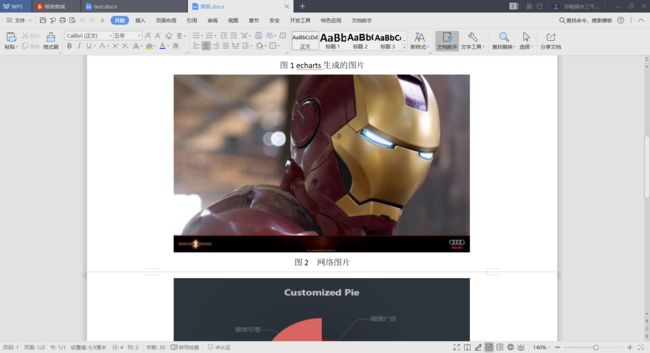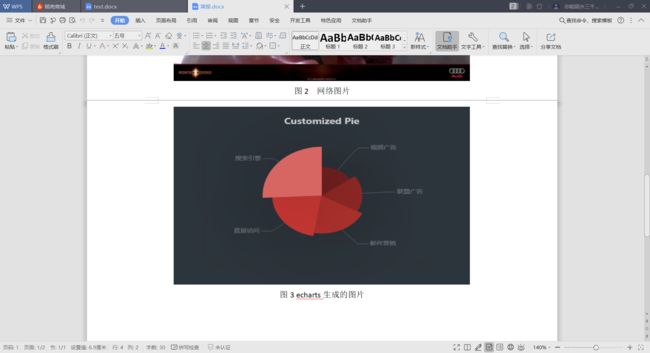java使用poi-tl下载Word
poi-tl官网
poi-tl(poi template language)是基于Apache POI的Word模板引擎。纯Java组件,跨平台,代码短小精悍,通过插件机制使其具有高度扩展性。
引入包
compile group: 'com.deepoove', name: 'poi-tl', version: '1.4.2'
定义模板
word生成代码
public class WordTest {
/**
* 准备数据
*/
@Test
public void test() {
String option = "{xAxis: {\n" +
" type: 'category',\n" +
" data: ['Mon', 'Tue', 'Wed', 'Thu', 'Fri', 'Sat', 'Sun']\n" +
" },\n" +
" yAxis: {\n" +
" type: 'value'\n" +
" },\n" +
" series: [{\n" +
" data: [820, 932, 901, 934, 1290, 1330, 1320],\n" +
" type: 'line'\n" +
" }]\n" +
"}";
String option2=" {\n" +
" backgroundColor: '#2c343c',\n" +
"\n" +
" title: {\n" +
" text: 'Customized Pie',\n" +
" left: 'center',\n" +
" top: 20,\n" +
" textStyle: {\n" +
" color: '#ccc'\n" +
" }\n" +
" },\n" +
"\n" +
" tooltip : {\n" +
" trigger: 'item',\n" +
" formatter: \"{a}
{b} : {c} ({d}%)\"\n" +
" },\n" +
"\n" +
" visualMap: {\n" +
" show: false,\n" +
" min: 80,\n" +
" max: 600,\n" +
" inRange: {\n" +
" colorLightness: [0, 1]\n" +
" }\n" +
" },\n" +
" series : [\n" +
" {\n" +
" name:'访问来源',\n" +
" type:'pie',\n" +
" radius : '55%',\n" +
" center: ['50%', '50%'],\n" +
" data:[\n" +
" {value:335, name:'直接访问'},\n" +
" {value:310, name:'邮件营销'},\n" +
" {value:274, name:'联盟广告'},\n" +
" {value:235, name:'视频广告'},\n" +
" {value:400, name:'搜索引擎'}\n" +
" ].sort(function (a, b) { return a.value - b.value; }),\n" +
" roseType: 'radius',\n" +
" label: {\n" +
" normal: {\n" +
" textStyle: {\n" +
" color: 'rgba(255, 255, 255, 0.3)'\n" +
" }\n" +
" }\n" +
" },\n" +
" labelLine: {\n" +
" normal: {\n" +
" lineStyle: {\n" +
" color: 'rgba(255, 255, 255, 0.3)'\n" +
" },\n" +
" smooth: 0.2,\n" +
" length: 10,\n" +
" length2: 20\n" +
" }\n" +
" },\n" +
" itemStyle: {\n" +
" normal: {\n" +
" color: '#c23531',\n" +
" shadowBlur: 200,\n" +
" shadowColor: 'rgba(0, 0, 0, 0.5)'\n" +
" }\n" +
" },\n" +
"\n" +
" animationType: 'scale',\n" +
" animationEasing: 'elasticOut',\n" +
" animationDelay: function (idx) {\n" +
" return Math.random() * 200;\n" +
" }\n" +
" }\n" +
" ]\n" +
"}";
String txt = "这是一段文字";
String testImg2 = "https://ss1.bdstatic.com/70cFvXSh_Q1YnxGkpoWK1HF6hhy/it/u=3601643726,2993647989&fm=26&gp=0.jpg";
getWord(option, option2, txt, testImg2);
}
/**
* 生成word
* @param option echartsoption
* @param option2 echartsoption
* @param txt 文字
* @param testImg2 网络图片地址
*/
public static void getWord(String option, String option2, String txt, String testImg2) {
try {
//获取echarts图片流
List listByte = getImgByte(option, option2);
//获取模板
Resource resource = new ClassPathResource("template/test.docx");
Map map = new HashMap();
map.put("txt", txt);
map.put("testimg", new PictureRenderData(500, 300, ".png", listByte.get(0)));
map.put("testimg2", new PictureRenderData(500, 300, ".png", BytePictureUtils.getUrlByteArray(testImg2)));
map.put("testimg3", new PictureRenderData(500, 300, ".png", listByte.get(1)));
XWPFTemplate template = XWPFTemplate.compile(resource.getFile()).render(map);
downloadLocalhost(template);
return;
} catch (IOException e) {
e.printStackTrace();
}
}
/**
* 获取多个图片流
*
* @return
*/
public static List getImgByte(String option, String option2) {
String options[] = {option, option2};
List listByte = WebDriverUtil.getImgByte(options);
return listByte;
}
/**
* 网络流下载
*
* @param template
* @param response
*/
public static void downloadServlet(XWPFTemplate template, HttpServletResponse response) {
try {
response.setHeader("Content-disposition", "attachment;filename=" + new String("简报".getBytes("gb2312"), "ISO8859-1") + ".docx");
response.setCharacterEncoding("utf-8");
response.setContentType("application/octet-stream");
response.setContentType("multipart/form-data;charset=UTF-8");
ServletOutputStream out = response.getOutputStream();
template.write(out);
out.flush();
template.close();
out.close();
} catch (IOException e) {
e.printStackTrace();
}
}
/**
* 下载至本地
*
* @param template
*/
public static File downloadLocalhost(XWPFTemplate template) {
try {
File file = new File("D:/简报.docx");
FileOutputStream out = new FileOutputStream(file);
template.write(out);
out.flush();
out.close();
template.close();
return file;
} catch (IOException e) {
e.printStackTrace();
}
return null;
}
}