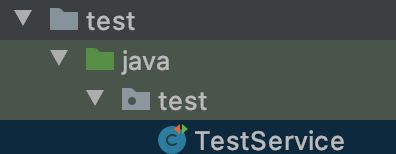Spring中注解使用介绍(注入数据注解&config注解&测试类注解)
文章目录
- 注解使用
- 1.创建对象存入spring容器
- @Component
- @Controller
- @Service
- @Repository
- 2.注入数据
- @Autowired
- @Qualifier
- @Resource
- @Value
- @Scope
- 3.config类(替代xml文件)
- @configuration
- @ComponentScan
- @Bean
- @MapperScan("包地址")
- @Import
- @PropertySource
- 4.测试类中的注解
- @RunWith
- @ContextConfiguration
注解使用
1.创建对象存入spring容器
@Component
属性value 用于指定bean的id
@Controller
一般用在表现层
@Service
一般用在业务层
@Repository
一般用在持久层
后三个注解与Component相同,用在不同的层,使三层的结构更加清晰。
修改service.xml文件进行配置
<?xml version="1.0" encoding="UTF-8"?>
<beans xmlns="http://www.springframework.org/schema/beans"
xmlns:xsi="http://www.w3.org/2001/XMLSchema-instance"
xmlns:context="http://www.springframework.org/schema/context"
xsi:schemaLocation="http://www.springframework.org/schema/beans
https://www.springframework.org/schema/beans/spring-beans.xsd
http://www.springframework.org/schema/context
https://www.springframework.org/schema/context/spring-context.xsd">
<context:annotation-config/>
<!-- 扫描包中的注解 -->
<context:component-scan base-package="demo"></context:component-scan>
</beans>
2.注入数据
@Autowired
类似于xml中写入@Autowired注解自动进行配置,常加在方法前和类前。
注入过程:
@Service("accountService")
public class AccountServiceImpl implements IAccountService {
@Autowired
private AccountImpl account;
@Override
public void show() {
account.selectById();
System.out.println("表现层执行show操作");
}
}
//获取 核心容器对象
ApplicationContext ac = new ClassPathXmlApplicationContext("service.xml");
//根据id获取bean对象
IAccountService as = (IAccountService)ac.getBean("accountService");
as.show();
- 通过类型自动进入IOC容器进行查找,IOC容器是map结构,直接跳过
key值查询,查询value类型,如果匹配则直接创建。 - 如果容器中有多个使用相同接口的实现类,通过自定义变量名称,查询IOC中
key位置的相同类型,所以会有推荐命名,保证方便查找
@Qualifier
如果上述过程都不同,则使用@Qualifier注解,在按照类中注入的基础上按照名称注入。注意⚠️:在给类成员使用时不能单独使用,再给方法参数注入时可以单独使用。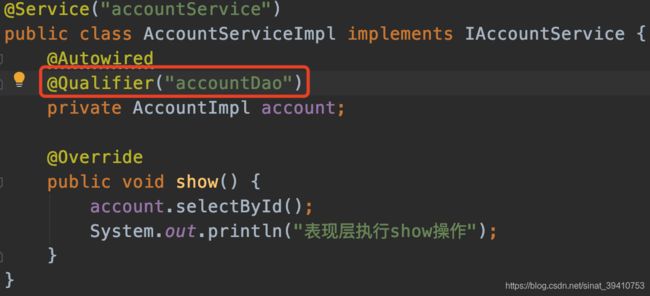
使用在参数名前,如果有多个datasource类型资源,通过name指定使用其中一个。
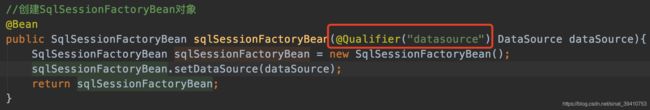
@Resource
直接使用id,对对象进行注入。
- 三种注解只能注入bean类型数据,基本类型和String无法使用
- 集合类型的注入只能使用xml来实现
@Value
- 用于注入接本类型和String类型
- 可以使用spring中SpEL表达式
${表达式}
@Scope
用于修改对象的范围,单例或者多列,默认单例,prototype多例
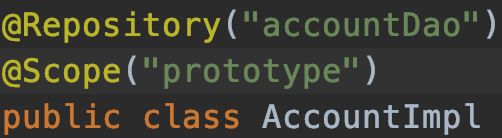
3.config类(替代xml文件)
使用config配置文件进行配置时,使用的容器类改为AnnotationConfigApplicationContext(class)传入配置文件的类。
@configuration
用来表明这是一个配置文件。
- 作为
AnnotationConfigApplicationContext(class)的对象创建参数时,该注解可以不写。
@ComponentScan
用来对包进行扫描,其中basePackages 和 value参数相同,都是输入被扫描的包。
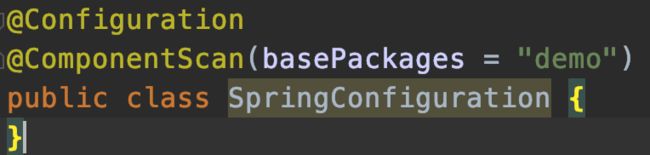
@Bean
将当前方法作为返回值,作为bean对象存入IOC容器中。
属性:
- name:用于指定bean的id,默认是方法名称
- 当使用注解配置方法时,如果方法有参数,spring框架回去容器中查找有没有可用的bean对象,自动按照类型匹配。
@MapperScan(“包地址”)
提供Mapper包名,扫描所有mapper文件
@Import
属性:
- value:用于指定其他配置类的字节码
在当前config文件上添加其他config文件进行配置,有@Import注解的类就是父配置类,没有的就是子配置类。
@PropertySource
用于指定properties文件的位置
- value:指定文件的名称和路径,关键字
classpath
4.测试类中的注解
JUnit原理:
- 应用程序入口main方法
- junit单元测试,不用写main方法,junit集成了一个main方法,在执行前判断那些方法有
@Test注解,并且执行 - 但是Junit不知道当前框架是否是Spring框架,所以不会读取Spring的注解
@RunWith
在使用@Test类进行功能测试前,使用@Before对需要使用的Spring容器对象进行创建。
AnnotationConfigApplicationContext ac;
IEmployeeService employeeService;
@Before
public void init(){
//获取容器对象
ac = new AnnotationConfigApplicationContext(SpringConfiguration.class);
employeeService = ac.getBean("employeeService",IEmployeeService.class);
IEmployeeService employeeService2 = ac.getBean("employeeService",IEmployeeService.class);
System.out.println(employeeService2==employeeService);
}
但是如果不写这些内容,或者通过@Autowired注解对容器对象进行获取是获取不到的。这是因为:JUnit单元测试这是单纯的单元测试,不会对其中的Spring注解进行运行,也就是说自动获取无效。例如:
@Autowired
private IAccountService as = null;
解决方式:
- 加入依赖
<!-- 加入spring-test -->
<dependency>
<groupId>org.springframework</groupId>
<artifactId>spring-test</artifactId>
<version>5.2.6.RELEASE</version>
</dependency>
-
测试方法上加
@RunWith注解,替换成Spring提供的main方法属性:class
注意⚠️:test方法需要放在src/test测试包下才能运行。
@ContextConfiguration
- 创建Spring 的IOC容器,使用
@ContextConfiguration注解:
属性:
Locations:指定的xml文件的位置,加classpath关键字,表示在类路径下
classes:指定注解类所在位置
@RunWith(SpringJUnit4ClassRunner.class)
@ContextConfiguration(classes = SpringConfiguration.class)
public class TestService {
@Autowired
private IEmployeeService employeeService = null;
通过xml获取:
@contextConfiguration(locations = "classpath:service.xml")
通过这种方式直接获取IEmployeeService对象而不需要通过AnnotationConfigApplicationContext对象来获取