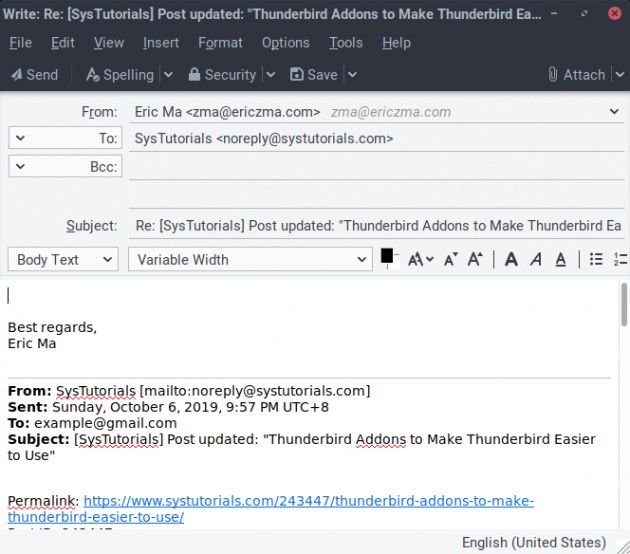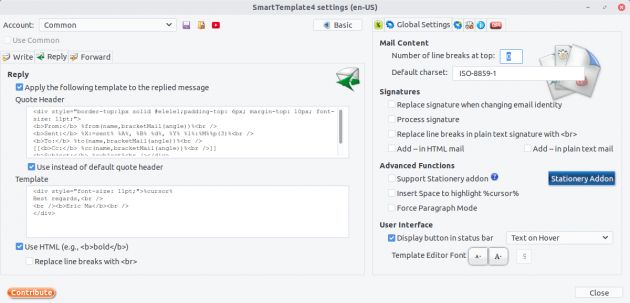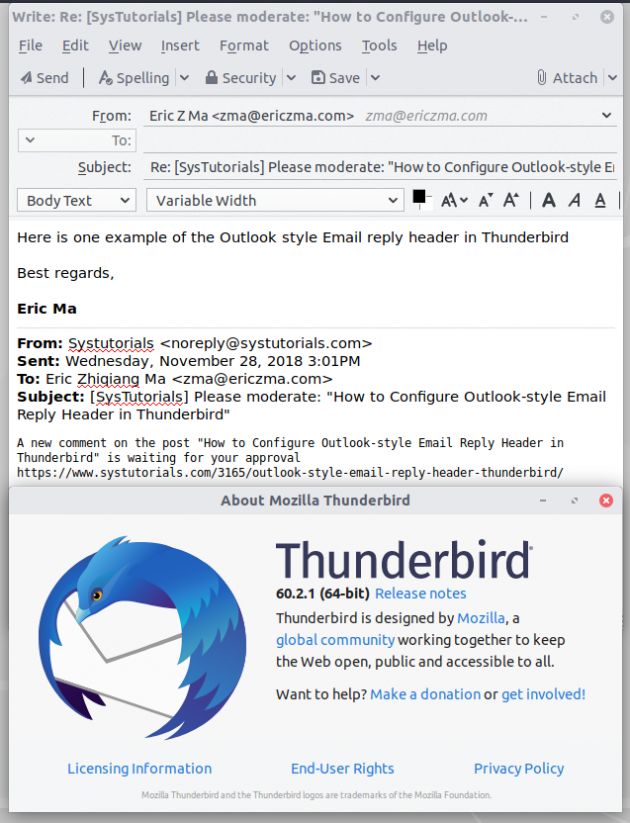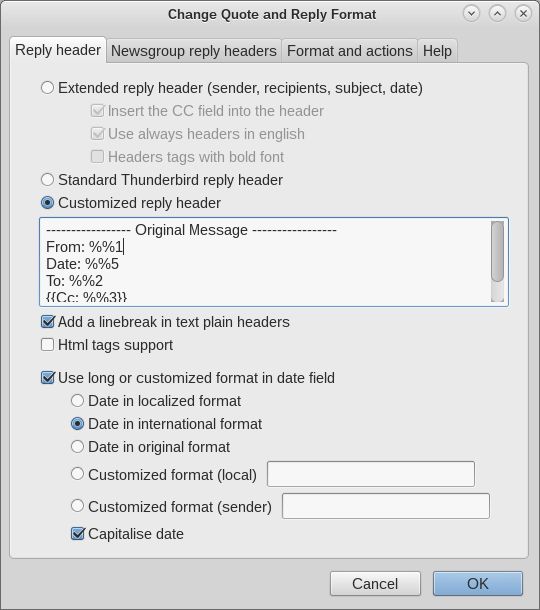如何在Thunderbird中配置Outlook样式的电子邮件回复标头
Thunderbird’s email reply header is short and not like the ones in Outlook and other email clients. Thunderbird provides several integrated reply headers. However, the Outlook-style reply header with sender, receiver, date, and other information are clear and useful (e.g. my boss cc’ed an email to me to let me handle a request and I can simply find out the requester’s email from the email’s reply header) and asked for under some situations (e.g. the financial office asks for the corresponding emails with these email reply headers for reimbursement).
Thunderbird的电子邮件回复标题很短,与Outlook和其他电子邮件客户端中的标题不同。 Thunderbird提供了几个集成的答复标头 。 但是,带有发件人,收件人,日期和其他信息的Outlook 样式的回复标头很清楚且很有用(例如,我的老板抄送了一封电子邮件给我,以便我处理请求,而我可以简单地从中找到请求者的电子邮件电子邮件的回复标头),并在某些情况下要求提供(例如,财务办公室要求提供带有这些电子邮件回复标头的相应电子邮件以进行报销)。
I do not find an easy way to configure Thunderbird to generate Outlook-style email reply headers from Thunderbird itself. However, there are some Thunderbird plugins that can generate the header for me quit well.
我找不到一种简单的方法来配置Thunderbird从Thunderbird本身生成Outlook样式的电子邮件回复标头。 但是,有一些Thunderbird插件可以为我生成标头,请不要使用。
使回复电子邮件标题像Outlook一样 (Make reply email header like Outlook’s)
The ReplyWithHeader plugin can generate Outlook style headers Thunderbird reply emails. It completely replaces the reply email headers for Thunderbird.
ReplyWithHeader插件可以生成Outlook样式的标题Thunderbird回复电子邮件。 它完全替换了Thunderbird的回复电子邮件标头。
After installing the plugin, you can configure it in the “Tools” -> “Add-on Preferences” -> “ReplyWithHeader” menu to the style you like and the Outlook-style email header will be generated for your Thunderbird.
安装插件后,您可以在“工具”->“附加首选项”->“ ReplyWithHeader”菜单中将其配置为所需的样式,然后将为Thunderbird生成Outlook样式的电子邮件标题。
One example of the style is as in the picture as follows for your reference.
该样式的一个示例如下图所示,供您参考。
删除回复电子邮件报价前缀 (Remove reply email quote prefix)
The ReFwdFormatter plugin remove the “>” prefix from quote in the reply. Together with the “Change quote and reply format” plugin, this can generate outlook style reply emails which looks good for HTML emails.
ReFwdFormatter插件从回复中的引号中删除“>”前缀。 与“更改报价和回复格式”插件一起使用,可以生成Outlook样式的回复电子邮件,非常适合HTML电子邮件。
自定义回复电子邮件标题的其他选择 (Other choices to customize reply email headers)
The following are other choices I ever used before for a historical reference. Not recommended any more.
以下是我以前曾用作历史参考的其他选择。 不推荐了。
使用“ SmartTemplate4”插件(非免费) (Use the “SmartTemplate4” plugin (non-free))
The SmartTemplat4 plugin is actually an email template plugin. It is powerful to change the reply header of the Thunderbird emails and hence be able to “modify” the reply header. It support HTML which is expressive enough to compose the Outlook like email header.
SmartTemplat4插件实际上是电子邮件模板插件。 更改Thunderbird电子邮件的回复标头非常有力,因此可以“修改”回复标头。 它支持HTML,该HTML具有足够的表现力,可以像电子邮件标题一样构成Outlook。
Install SmartTemplate4 You can search and install the Plugin in Thunderbird Add-ons management page. After installing it, you need to configure it by using the configuration tool found from menu “Tools -> Add-ons Preferences -> SmartTemplate4”.
安装SmartTemplate4您可以搜索并安装Thunderbird插件管理页面中的插件。 安装后,您需要使用从“工具->附加程序首选项-> SmartTemplate4”菜单中找到的配置工具对其进行配置。
Configure SmartTemplate4 Here is a screenshot of the configurations and parameters I use.
配置SmartTemplate4这是我使用的配置和参数的屏幕截图。
Here is my Quote Header style for reply emails.
这是我的回复电子邮件的报价标题样式。
From: %from(name,bracketMail(angle))%
Sent: %X:=sent% %A%, %B% %d%, %Y% %l%:%M%%p(3)%
To: %to(name,bracketMail(angle))%
[[Cc: %cc(name,bracketMail(angle))%
]]
Subject: %subject%This is the key part to compose the “Outlook style” header. The “Variable” tab on the right side of the dialog gives detailed descriptions of the variables used here.
这是组成“ Outlook样式”标题的关键部分。 对话框右侧的“变量”选项卡提供了此处使用的变量的详细说明。
Remember to select the “Apply the following template to the replied message” and “Use instead of default quote header” options.
记住要选择“将以下模板应用于回复的邮件”和“使用而不是默认的报价标题”选项。
For the Template part, I use
对于模板部分,我使用
%cursor%
Best regards,Eric MaNote that the %cursor% is within the tag. I do this because I would like to control the font size. You may adjust the styles as you like.
请注意, %cursor%在标记内。 我这样做是因为我想控制字体大小。 您可以根据需要调整样式。
Remember to select the “Use HTML” option and unselect the Replace line breaks with <br/> because we already use the HTML ‘
’ to control the line breaks. Please also pay attention to the options on the right hand side of the configuration dialog. Choose and tune as you like. The screenshot shows my favorite choices.
记住要选择“使用HTML”选项,然后取消选择Replace line breaks with <br/> 因为我们已经使用HTML'
'控制换行符。 还请注意配置对话框右侧的选项。 根据需要选择和调整。 屏幕截图显示了我最喜欢的选择。
One example of how the format looks like in Thunderbird 60 in Linux is in the screenshot as follows.
屏幕快照中的一个示例显示了该格式在Linux的 Thunderbird 60中的外观,如下所示。
使用“更改报价和回复格式”插件 (Use the “change quote and reply format” plugin)
Please note that the version 0.8.7.1 only works for Thunderbird up to certain versions. With Thunderbird 60, it does not work. You may wait for the updated versions.
请注意,版本0.8.7.1仅适用于某些版本的Thunderbird。 对于Thunderbird 60,它不起作用。 您可以等待更新的版本。
The “change quote and reply format” plugin
You can download it from the homepage of the change quote and reply format plugin. After downloading it, you can install it by the “Install add-ons from files” function in Thunderbird’s “Add-ons manager”
“更改报价和回复格式”插件
您可以从更改报价和回复格式插件的主页下载它。 下载后,您可以通过Thunderbird的“附件管理器”中的“从文件安装附件”功能进行安装
Use the pre-configured reply header style
The plugin has a pre-configured reply header style. It is good for common usage.
使用预先配置的回复标题样式
该插件具有预先配置的回复标题样式。 这对常见用法很有用。
Configuring your own reply header style
配置自己的回复标题样式
In the configuration dialog, you can configure the style that you like as the one in the figure “Thunderbird Change Quote Reply Format to Outlook-like style”.
在配置对话框中,您可以将自己喜欢的样式配置为“雷鸟将报价回复格式转换为类似Outlook的样式”中的样式。
Here is my preferred email reply header in my Thunderbird.
这是我在Thunderbird中首选的电子邮件回复标题。
----------------- Original Message -----------------
From: %%1
Date: %%5
To: %%2
{{Cc: %%3}}
Subject: %%4
Here is a list of all syntax from the plugin’s ‘help’ tab in its configuration dialog.
这是插件配置对话框中“帮助”选项卡中所有语法的列表。
SYNTAX FOR CUSTOMIZED HEADERS
%%1 = author
%%2 = recipients
%%3 = recipients (CC)
%%4 = subject
%%5 = date
%%6 = author (name only)
%%7 = author (address only)
The parts enclosed between {{ and }} are displayed
just if the header inside is not null.
This means that a header with
To : %%2{{ and %%3}}
will give
To : [email protected] (if CC is null)
To : [email protected] and [email protected] (if CC is [email protected])
SYNTAX FOR CUSTOMIZED DATE FORMAT
%d = day of the month, 2 digits ("01" to "31")
%D = day of the week, textual, english, 3 letters ("Fri")
%m = month ("01" to "12")
%M = month, textual, english, 3 letters ("Jan")
%y = year, 2 digits ("99")
%Y = year, 4 digits ("1999")
%i = minutes ("00" to "59")
%s = seconds ("00" to "59")
%H = hour, 24-hour format ("00" to "23")
%h = hour, 12-hour format ("01" to "12")
%A = "AM" or "PM"
%a = "am" or "pm"
翻译自: https://www.systutorials.com/outlook-style-email-reply-header-thunderbird/