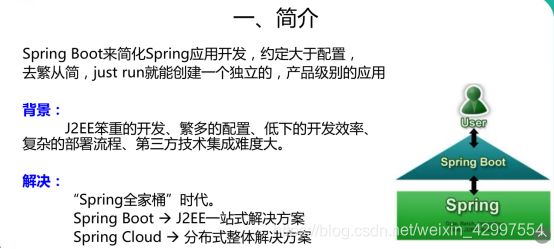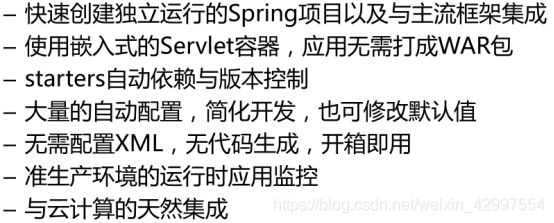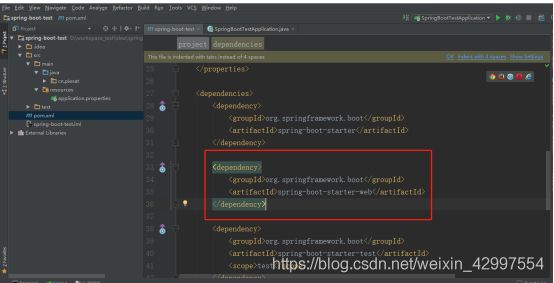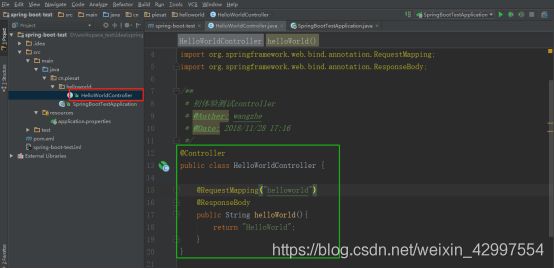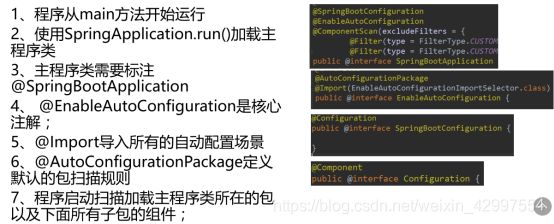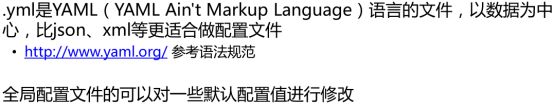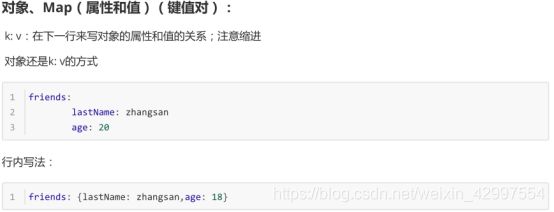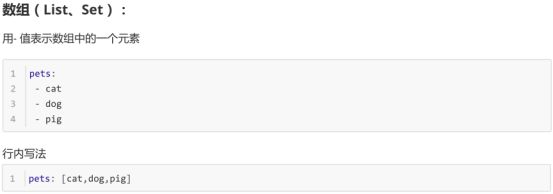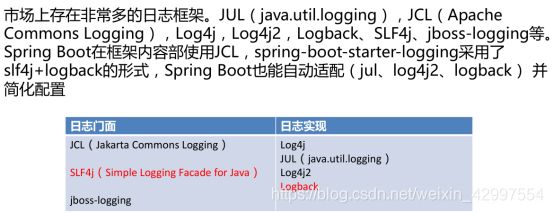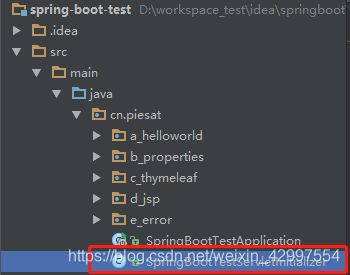springboot快速详细配置搭建
前言
本文章只局限于springBoot的快速配置搭建,原理部分请阅读本人的另一篇原理剖析的文章,同时本文章会有一部分配置未写入:
1 本文章只介绍本人认为代码量最少的配置
2 有部分配置比较多,以文件形式放在项目中
如果朋友想看全部配置方式,欢迎下载本文章对应的测试项目查看
https://gitee.com/XiaoSa12138/springboot-basis.git
Spring boot 简介
Spring boot应用的构建
以后的工程都以idea为例,eclipse创建springboot应用,只需要正常的创建maven工程即可,只不过就是pom导入的包的区别
1 打开idea --> Create New Project

2 创建 spring Initializr 项目
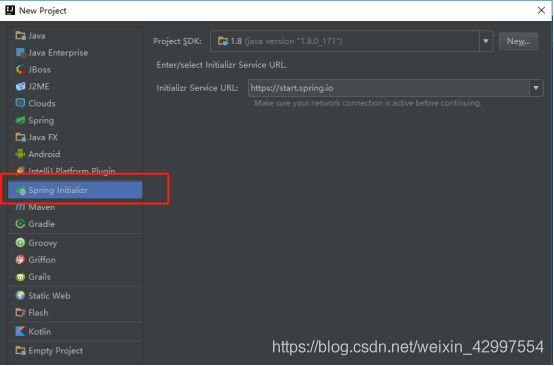
3 选择jdk版本,建议1.8+,1.7也可以,如果idea是初始使用,需要指定jdk的存储路径(红线)
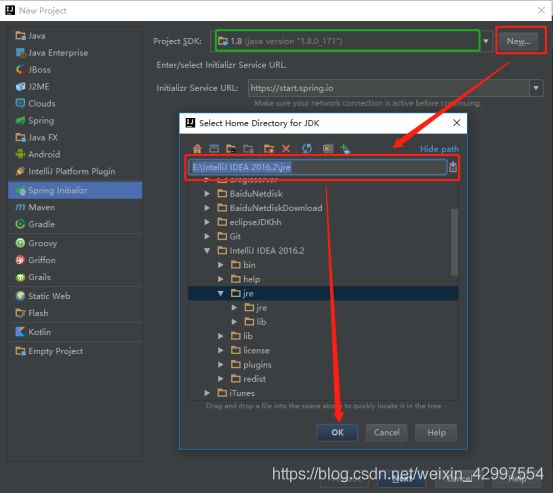
4 修改名称
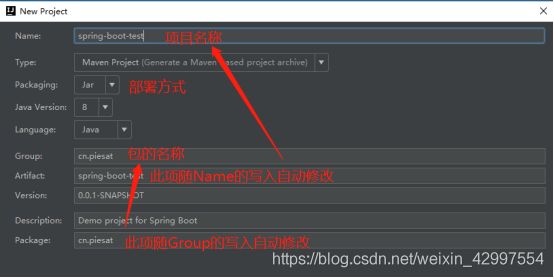
5 选择spring boot的版本及项目需要集成的组件(本次不选择,后面逐个集成)

6 输入项目存储路径

7 修改maven配置(默认仓库到c盘)
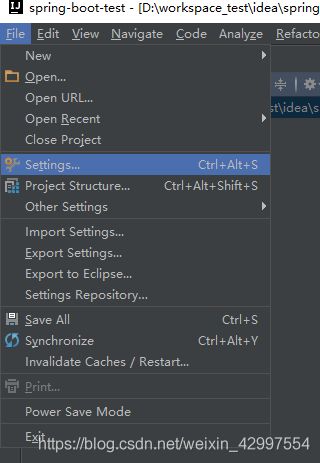
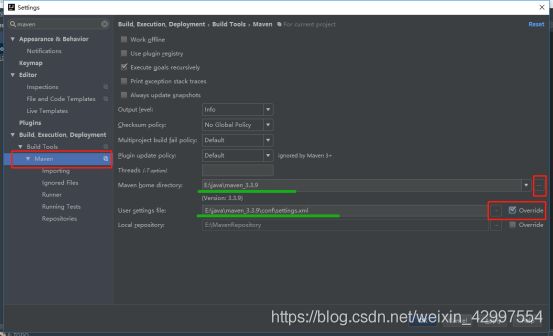
8 spring boot项目构成(红框可删除)

9 修改springboot版本(使用1.5.x)

Springboot 初体验
1 导入web模块,修改pom
<dependency>
<groupId>org.springframework.boot</groupId>
<artifactId>spring-boot-starter-web</artifactId>
</dependency>
2 创建controller
@Controller
public class HelloWorldController {
@RequestMapping("helloworld")
@ResponseBody
public String helloWorld(){
return "HelloWorld";
}
}
构建结果详解
starter 场景启动器
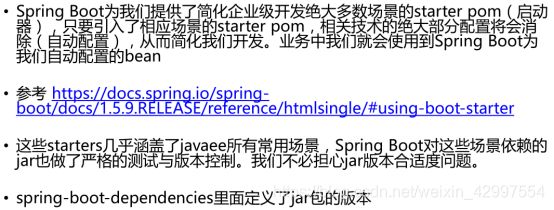
spring boot 可集成的starter参考官网:
https://docs.spring.io/spring-boot/docs/1.5.9.RELEASE/reference/htmlsingle/#using-boot-starter
入口类和@SpringBootApplication注解
自动配置
配置文件

默认spring Initializr创建的配置文件是application.properties文件,你们应该已经很熟悉了,但是本次我们不介绍此格式,使用yml格式配置文件
1 YML格式
1-1 YML语法
1-2 YML常用写法
示例
网址:
https://docs.spring.io/spring-boot/docs/1.5.9.RELEASE/reference/htmlsingle/#using-boot-starter
2 配置文件值注入
2-1 读取properties配置文件

修改properties配置文件编码(中文会乱码)

Jdbc.java
/**
* properties配置文件读取
* @PropertySource 注解将配置文件导入到springContext中
* @Component 注解将对象作文组件添加到springContext中
* @ConfigurationProperties 中的 prefix 用来指明我们配置文件中需要注入信息的前缀
* */
@ConfigurationProperties(prefix = "jdbc")
@PropertySource(value = {"classpath:pro1.properties"})
@Component public class Jdbc2 {
private String url;
private String name;
private String password;
//gets&sets
}
Pro1.properties
jdbc.url=localhost
jdbc.name=root
jdbc.password=123456
TestController.java
@Controller
public class TestController {
@Autowired
private Jdbc jdbc;
@RequestMapping("pro1")
@ResponseBody
public String getPro1(){
String s = jdbc.getUrl()+ "==" + jdbc.getName() + "==" + jdbc.getPassword();
return s;
}
}
2-2读取yml配置文件
System.java
/**
* yml配置文件读取
* @Component 注解将对象作文组件添加到springContext中
* @ConfigurationProperties 中的 prefix 用来指明我们配置文件中需要注入信息的前缀
*/
@Component
@ConfigurationProperties(prefix = "system")
public class System {
private String name;
private int id;
private List<String> group;
//sets&gets
}
application.yml
system:
name: 我的系统
id: 111
group:
- 登录系统
- 主系统
- 管理系统
TestController.java
@Controller
public class TestController {
@Autowired
private System system;
@RequestMapping("pro3")
@ResponseBody
public String getPro3(){
String s = system.getName() + " " + system.getId() + " " + system.getGroup().get(0) + "" + system.getGroup().get(1);
return s;
}
}
3 自定义yml文件
名称格式为:application-my[my为自定义名称].yml
然后在主yml文件中引用即可


system:
name: 我的系统
id: 111
spring:
profiles:
include: system2
---
server:
port: 8088
spring:
profiles: ceshi
---
我们可以将项目打包成jar包直接运行,同时在jar包旁边配置一个application,yml配置文件,此时会以外部配置文件为准,非常方便

system:
group:
- 外部登录系统
- 外部主系统
- 管理系统
server:
port: 8085
cmd运行:java -jar spring-boot…(省略)
日志配置
1 日志框架
2 默认配置
3 推荐日志配置
在我们的开发中,我们可以使用springboot默认的日志形式,在控制台打印即可
在测试及生产环境中,我们可以使用LogBack日志,此日志与springboot天然集成,只需要在classpath下创建一个名为logback.xml的配置文件,springboot就会自动读取
具体文件配置内容参见本文章码云项目files下logback.xml配置文件
web之模板引擎
1 Thymeleaf模板引擎
1-1 Thymeleaf场景启动器
<dependency>
<groupId>org.springframework.bootgroupId>
<artifactId>spring-boot-starter-thymeleafartifactId>
dependency>
修改Thymeleaf版本(springboot默认使用thymeleaf2.x版本,不太强大)
<thymeleaf.version>3.0.3.RELEASEthymeleaf.version>
<thymeleaf-layout-dialect.version>2.1.2thymeleaf-layout-dialect.version>
1-2测试
Thymeleaf.html
<html lang="en" xmlns:th="http://www.thymeleaf.org">
<head>
<meta charset="UTF-8">
<title>thymeleaf模板测试title>
head>
<body>
<h1 th:text="${ name }" >测试h1>
<h1>[[${type}]]h1>
body>
html>
ThymeleafController.java
@Controller
public class ThymeleafController {
@RequestMapping("/thy")
public String test(Model m){
m.addAttribute("name","成功读取");
m.addAttribute("type","我是类型");
return "thymeleaf";
}
}
1-3必要配置(application.yml)
spring:
thymeleaf:
cache: false #关闭thymeleaf模板的缓存
1-4基本语法
内置对象具体配置内容参见参见本文章码云项目files下thymeleaf模板.yml配置文件
2 JSP模板引擎
2-1为内嵌Tomcat添加jsp支持(pom.xml)
<dependency>
<groupId>jstlgroupId>
<artifactId>jstlartifactId>
<version>1.2version>
dependency>
<dependency>
<groupId>org.apache.tomcat.embedgroupId>
<artifactId>tomcat-embed-jasperartifactId>
dependency>
2-2 创建jsp存放目录

Webapp需要设置为源文件夹使其与resources文件夹同级

2-3 application.yml配置jsp映射路径
spring:
mvc:
view:
prefix: /WEB-INF/ #jsp路径前缀
suffix: .jsp #jsp路径后缀
2-4 测试
@Controller
public class JspController {
@RequestMapping("/jsp")
public String test(Model m){
m.addAttribute("name","成功读取");
m.addAttribute("type","我是类型");
return "testJsp";
}
}
错误处理
1 默认跳转页面(Thymeleaf模板)

5xx命名:匹配所有以5开头的状态码跳转页面
404命名:精确匹配状态码跳转页面
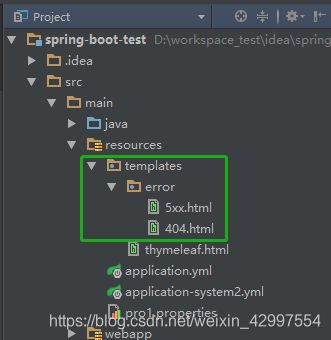
其中一个页面
<html lang="en">
<head>
<meta charset="UTF-8">
<title>Titletitle>
head>
<body>
来到404页面了<br/>
[[${status}]]<br/>
[[${exception}]]<br/>
[[${timestamp}]]<br/>
[[${errorStatus}]]<br/>
[[${message}]]<br/>
body>
html>
2 自定义异常
2-1添加增强控制器(MyExceptionHandler)
@ControllerAdvice
public class MyExceptionHandler {
//指定捕获的异常类型
@ExceptionHandler(NullPointerException.class)
public String nullPointerException(Exception e, HttpServletRequest request){
//自定义异常信息并添加到请求域中
Map<String,Object> map = new HashMap<String,Object>();
map.put("errorStatus",true);
map.put("message","空指针异常啦...");
request.setAttribute("my-error-info",map);
//设置异常状态码(必须)
request.setAttribute("javax.servlet.error.status_code",404);
return "forward:/error";
}
@ExceptionHandler(ArithmeticException.class)
public String ArithmeticException(Exception e, HttpServletRequest request){
//自定义异常信息并添加到请求域中
Map<String,Object> map = new HashMap<String,Object>();
map.put("errorStatus",true);
map.put("message","除数为零啦...");
request.setAttribute("my-error-info",map);
//设置异常状态码(必须)
request.setAttribute("javax.servlet.error.status_code",404);
return "forward:/error";
}
}
2-2携带自定义的异常信息(MyErrorAttributes)
@Component
public class MyErrorAttributes extends DefaultErrorAttributes {
@Override
public Map<String, Object> getErrorAttributes(RequestAttributes request, boolean includeStackTrace) {
Map<String, Object> map = super.getErrorAttributes(request, includeStackTrace);
//自定异常处理器携带的数据添加到返回的map中
Map<String,Object> myMap = (Map<String,Object>) request.getAttribute("my-error-info", 0);
map.putAll(myMap);
return map;
}
}
2-3测试
public class Person {
private String name;
private Integer age;
//gets&sets
}
@Controller
public class ErrorController {
private Person person = new Person();
@RequestMapping("error1")
public void test(){
person.getAge().toString();
}
@RequestMapping("error2")
public void test2(){
int i = 1/0;
}
}
Servlet容器
1 注册三大组件
2 外部servlet容器
2-1内嵌式servlet容器设置
<dependency>
<groupId>org.springframework.bootgroupId>
<artifactId>spring-boot-starter-tomcatartifactId>
<scope>providedscope>
dependency>
2-2打包方式为war
public class SpringBootTestServletInitializer extends SpringBootServletInitializer{
@Override
protected SpringApplicationBuilder configure(SpringApplicationBuilder application){
//传入SpringBoot应用的主程序
return application.sources(SpringBootTestApplication.class);
}
}
数据整合
1 Druid数据源
1-1pom.xml
<dependency>
<groupId>mysqlgroupId>
<artifactId>mysql-connector-javaartifactId>
<scope>runtimescope>
dependency>
<dependency>
<groupId>com.alibabagroupId>
<artifactId>druidartifactId>
<version>1.1.9version>
dependency>
1-2yml配置
spring:
datasource:
type: com.alibaba.druid.pool.DruidDataSource #实例化数据库连接类
url: jdbc:mysql://localhost:3306/springbottest?useUnicode=true&characterEncoding=utf-8 #数据库连接路径
username: root #数据库连接名
password: admin #数据库连接密码
driver-class-name: com.mysql.jdbc.Driver #数据库驱动
max-idle: 10 #最大的空闲连接
max-wait: 1000 #等待连接返回的最大等待时间,毫秒单位
min-idle: 5 #最小的空闲连接
initial-size: 5 #数据库初始连接
timeBetweenEvictionRunsMillis: 60000 #指定空闲连接检查、废弃连接清理、空闲连接池大小调整之间的操作时间间隔
minEvictableIdleTimeMillis: 300000 #空闲连接最少空闲多久后可被清除
validationQuery: select 'x' #获取连接时连接校验的sql查询语句
testWhileIdle: true #当连接空闲时,是否执行连接测试
testOnBorrow: false #当从连接池借用连接时,是否测试该连接
testOnReturn: true #在连接归还到连接池时是否测试该连接
poolPreparedStatements: true #指定是否池化statements
maxOpenPreparedStatements: 50 #最大的打开的prepared statements数量
# 配置监控统计拦截的filters,去掉后监控界面sql无法统计,'wall'用于防火墙
filters: stat,wall,log4j
maxPoolPreparedStatementPerConnectionSize: 20
useGlobalDataSourceStat: true
connectionProperties: druid.stat.mergeSql=true;druid.stat.slowSqlMillis=500
1-3初始化Druid数据源
@Configuration
public class DruidConfig {
//手动添加Druid的配置项,否则springBoot不加载Druid独有配置,如初始连接,最大连接等
@ConfigurationProperties(prefix = "spring.datasource")
@Bean
public DataSource druid(){
return new DruidDataSource();
}
}
1-4 配置druid数据源监控(可选)
在DruidConfig类中添加配置
/**
* 配置Druid监控
*/
//1.配置一个管理后台的sevlet
@Bean
public ServletRegistrationBean statViewServlet(){
ServletRegistrationBean bean = new ServletRegistrationBean(new StatViewServlet(),"/druid/*");
Map<String,String> initParams = new HashMap<String,String>();
initParams.put("loginUsername", "admin");
initParams.put("loginPassword", "123456");
//设置ip白名单
initParams.put("allow", "");
//设置ip黑名单。deny优先级高于allow
initParams.put("deny", "192.168.10.125");
bean.setInitParameters(initParams);
return bean;
}
//2.配置一个web监控的filter
@Bean
public FilterRegistrationBean webStatFilter(){
FilterRegistrationBean bean = new FilterRegistrationBean();
bean.setFilter(new WebStatFilter());
Map<String,String> initParams = new HashMap<String,String>();
//忽略过滤的形式
initParams.put("exclusions", "*.js,*.css,/druid/*");
bean.setInitParameters(initParams);
//设置过滤器过滤路径
bean.setUrlPatterns(Arrays.asList("/*"));
return bean;
}
}
2 MyBatis
2-1 pom.xml
<dependency>
<groupId>org.mybatis.spring.bootgroupId>
<artifactId>mybatis-spring-boot-starterartifactId>
<version>1.3.2version>
dependency>
2-2 yml配置
#MyBatis配置
mybatis:
mapper-locations: classpath:mapping/*.xml #Mapper配置文件扫描路径
type-aliases-package: cn.piesat.g_mybatis #pojo类别名包
2-3 数据库
CREATE DATABASE springboottest;
CREATE TABLE person(
NAME VARCHAR(10),
age INT
)
INSERT INTO person VALUES('张三',10);
INSERT INTO person VALUES('李四',10);
INSERT INTO person VALUES('王五',10);
INSERT INTO person VALUES('赵六',10);
2-4接口扫描配置
@MapperScan(value = {"cn.piesat.g_mybatis.mapping"})
@Configuration
public class MybatisConfig {
}
2-5 pojo类
public class Person {
private String name;
private Integer age;
//gets&sets
}
2-6 mybatismapping.xml
<mapper namespace="cn.piesat.g_mybatis.mapping.MybatisMapper" >
<resultMap id="BaseResultMap" type="cn.piesat.g_mybatis.Person" >
<id column="name" property="name" jdbcType="VARCHAR" />
<result column="age" property="age" jdbcType="INTEGER" />
resultMap>
<select id="select" resultMap="BaseResultMap" >
select * from person
select>
mapper>
2-7 MybatisMapper.java
public interface MybatisMapper {
List<Person> select();
}
2-8 测试
@Controller
public class MybatisController {
@Autowired
private MybatisMapper mapper;
@RequestMapping("mybatis")
@ResponseBody
public List<Person> select(){
return mapper.select();
}
}
3 spring Data Jpa(可选)
3-1 概念
3-2 pom.xml
<dependency>
<groupId>org.springframework.bootgroupId>
<artifactId>spring-boot-starter-data-jpaartifactId>
dependency>
3-3 application.yml
spring:
jpa:
hibernate:
ddl-auto: update #更新或者创建数据表结构
show-sql: true #显示sql语句
properties:
hibernate:
format_sql: true #格式化sql语句
3-4 实体类User.java
@Entity //告诉JPA这是一个实体类(和数据表映射的类)
@Table(name = "tb_user") //@Table来指定和哪个数据表对应;如果省略默认表名就是user;
public class User {
@Id //这是一个主键
@GeneratedValue(strategy = GenerationType.IDENTITY)//自增主键
private Integer id;
@Column(name = "last_name", length = 50) //这是和数据表对应的一个列
private String lastName;
@Column //省略默认列名就是属性名
private String email;
//gets&sets
}
3-5 UserRepository.java
/**
* 继承JpaRepository来完成对数据库的操作
* 泛型1:实体类 泛型2:主键类型
*/
public interface UserRepository extends JpaRepository<User,Integer> {
}
3-6 测试
@RestController
public class JpaController {
@Autowired
private UserRepository userRepository;
@GetMapping("/user/{id}")
public User getUser(@PathVariable("id") Integer id){
return userRepository.findOne(id);
}
@GetMapping("/user")
public User insertUser(User user){
return userRepository.save(user);
}
}
至此,我们可以搭建一个简单的框架,当然只是满足项目的普遍需求,稍后会有多款技术与springBoot整合的文章发出,此文也许有错误之处或者更好的配置方式,愿大神指点!