oauth2自定义登录页面
一、前言
继上一篇文章《OAuth2认证授权流程解析》,我们对OAuth2的4种认证模型的流程做了一一跟踪了解,我们知道当用户访问的资源需要认证之后,就会重定向到登录页面/login,此时就需要用户输入用户名和密码然后post方式提交到/login页面进行登录验证,如果验证通过则会跳转到原来的页面。
这里要说明的是OAuth2提供了默认的登录页面,当你访问资源需要认证时候,默认跳转到OAuth2的登录页面:
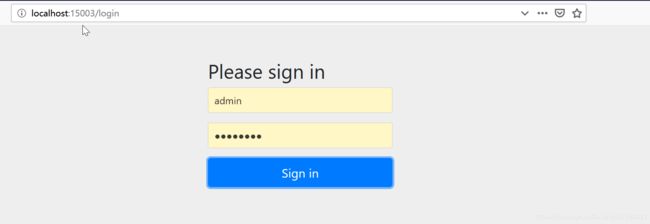
如果我们定义自己的页面,那么跳转后效果如下(虽然丑一点,不过您可以自己定制自己的样式):

二、实现
如果你想定制自己的登录页面,我们首先要知道如下两方面:
- 如何将自定义登录页面路径告知OAuth2
- 如何将自定义登录页面路径定制自己的页面
- 自定义登录页面如何登录到OAuth2的后台
1、如何将自定义登录页面路径告知OAuth2
要定制自己的登录页面,我们需要将自定义登录页面路径告知我们的security,那如何配置呢?重点就在websecurity安全配置类WebSecurityConfigurerAdapter子类中重载 “protected void configure(HttpSecurity http) throws Exception”方法,指定自己的登录页面路径,如下所示:
@Override
protected void configure(HttpSecurity http) throws Exception {
// 注册各类型的登录认证过滤器
http
.addFilterBefore(openIdLoginAuthenticationFilter(), UsernamePasswordAuthenticationFilter.class)
.addFilterBefore(accessTokenAuthenticationFilter(), UsernamePasswordAuthenticationFilter.class)
.addFilterBefore(phoneLoginAuthenticationFilter(), UsernamePasswordAuthenticationFilter.class)
.addFilterBefore(qrLoginAuthenticationFilter(), UsernamePasswordAuthenticationFilter.class);
// 自定义开放url过滤器配置--无需鉴权
ExpressionUrlAuthorizationConfigurer.ExpressionInterceptUrlRegistry registry = http.authorizeRequests();
registry.anyRequest().authenticated().and()
.formLogin()
.loginPage("/login")
.defaultSuccessUrl("/home")
.permitAll()
.and()
.logout().permitAll()
.and()
.csrf().disable()
.httpBasic();
}
这里,我们配置了各种过滤器和安全配置选项,我们可以忽略重点关注指定自定义的登录页面路径是"/login", 该路径我们可以在controller中在对应路径端点返回指定的view即可,或者我们不创建controller,而是通过mvc控制指定对应端点路径login的视图名称即可,如我的配置如下:
/**
* @文件名称: WebMvcConfig.java
* @功能描述: TODO(用一句话描述该文件做什么)
* @版权信息: www.dondown.com
* @编写作者: [email protected]
* @开发日期: 2020年4月8日
* @历史版本: V1.0
*/
@SuppressWarnings("deprecation")
@Configuration
public class WebMvcConfig extends WebMvcConfigurerAdapter{
@Override
public void addViewControllers(ViewControllerRegistry registry) {
// 前面是url路径,后面是视图路径,添加thymeleaf后自动配置prefix为/templates,suffix为.html
registry.addViewController("/login").setViewName("/login");
registry.addViewController("/home").setViewName("/home");
registry.addViewController("/admin").setViewName("/admin");
}
}
在SpringMVC配置中,我们配置了项目路径/login对应的视图名为/login,也就是对应我们的静态文件templates/login.html(springboot项目默认的静态目录有4个如static、template、public、resources,默认的文件名后缀为.html,这些可以通过配置文件修改)
2、如何将自定义登录页面路径定制自己的页面
经过以上配置之后,也就是说当用户访问需要授权的页面的时候,用户需要登录,跳转的登录页面路径是/login,对应自己的静态页面为login.html。所以,我们只需要在编辑静态资源目录下的login.html即可。 为了方便,我们引入thymeleaf渲染模板,使得在html中我们可以访问Controller返回的model数据。我们自定义登录页面实现代码如下:
自定义登录界面
我们可以定制自己的登录页的样式,制作一个漂亮的、满足个性化定制的登录页面出来,这个完全在自己样式控制中可以实现。
3、自定义登录页面如何登录到OAuth2的后台
配置了自己的登录路径并编写了自己个性化登录页面,最终提交到哪里去?提交哪些参数?这是我们需要关注的问题。正如以上的form表单所写:
我们看到form表单提交的地址是/login,请求方式是POST,这是为什么????
原因可以通过文章《OAuth2认证授权流程解析》一文分析可以知道:用户名密码登录处理的过滤器是UsernamePasswordAuthenticationFilter, 它拦截的url正好是/login的post请求,其完整代码如下:
public class UsernamePasswordAuthenticationFilter extends
AbstractAuthenticationProcessingFilter {
// ~ Static fields/initializers
// =====================================================================================
public static final String SPRING_SECURITY_FORM_USERNAME_KEY = "username";
public static final String SPRING_SECURITY_FORM_PASSWORD_KEY = "password";
private String usernameParameter = SPRING_SECURITY_FORM_USERNAME_KEY;
private String passwordParameter = SPRING_SECURITY_FORM_PASSWORD_KEY;
private boolean postOnly = true;
// ~ Constructors
// ===================================================================================================
public UsernamePasswordAuthenticationFilter() {
super(new AntPathRequestMatcher("/login", "POST"));
}
// ~ Methods
// ========================================================================================================
public Authentication attemptAuthentication(HttpServletRequest request,
HttpServletResponse response) throws AuthenticationException {
if (postOnly && !request.getMethod().equals("POST")) {
throw new AuthenticationServiceException(
"Authentication method not supported: " + request.getMethod());
}
String username = obtainUsername(request);
String password = obtainPassword(request);
if (username == null) {
username = "";
}
if (password == null) {
password = "";
}
username = username.trim();
UsernamePasswordAuthenticationToken authRequest = new UsernamePasswordAuthenticationToken(
username, password);
// Allow subclasses to set the "details" property
setDetails(request, authRequest);
return this.getAuthenticationManager().authenticate(authRequest);
}
/**
* Enables subclasses to override the composition of the password, such as by
* including additional values and a separator.
*
* This might be used for example if a postcode/zipcode was required in addition to
* the password. A delimiter such as a pipe (|) should be used to separate the
* password and extended value(s). The AuthenticationDao will need to
* generate the expected password in a corresponding manner.
*
*
* @param request so that request attributes can be retrieved
*
* @return the password that will be presented in the Authentication
* request token to the AuthenticationManager
*/
protected String obtainPassword(HttpServletRequest request) {
return request.getParameter(passwordParameter);
}
/**
* Enables subclasses to override the composition of the username, such as by
* including additional values and a separator.
*
* @param request so that request attributes can be retrieved
*
* @return the username that will be presented in the Authentication
* request token to the AuthenticationManager
*/
protected String obtainUsername(HttpServletRequest request) {
return request.getParameter(usernameParameter);
}
/**
* Provided so that subclasses may configure what is put into the authentication
* request's details property.
*
* @param request that an authentication request is being created for
* @param authRequest the authentication request object that should have its details
* set
*/
protected void setDetails(HttpServletRequest request,
UsernamePasswordAuthenticationToken authRequest) {
authRequest.setDetails(authenticationDetailsSource.buildDetails(request));
}
/**
* Sets the parameter name which will be used to obtain the username from the login
* request.
*
* @param usernameParameter the parameter name. Defaults to "username".
*/
public void setUsernameParameter(String usernameParameter) {
Assert.hasText(usernameParameter, "Username parameter must not be empty or null");
this.usernameParameter = usernameParameter;
}
/**
* Sets the parameter name which will be used to obtain the password from the login
* request..
*
* @param passwordParameter the parameter name. Defaults to "password".
*/
public void setPasswordParameter(String passwordParameter) {
Assert.hasText(passwordParameter, "Password parameter must not be empty or null");
this.passwordParameter = passwordParameter;
}
/**
* Defines whether only HTTP POST requests will be allowed by this filter. If set to
* true, and an authentication request is received which is not a POST request, an
* exception will be raised immediately and authentication will not be attempted. The
* unsuccessfulAuthentication() method will be called as if handling a failed
* authentication.
*
* Defaults to true but may be overridden by subclasses.
*/
public void setPostOnly(boolean postOnly) {
this.postOnly = postOnly;
}
public final String getUsernameParameter() {
return usernameParameter;
}
public final String getPasswordParameter() {
return passwordParameter;
}
}
它会生成一个UsernamePasswordAuthenticationToken认证请求,最终提交给认证管理器authenticationManager进行认证,认证管理器会遍历所有的Provider进行逐一认证,此处能匹配的是DaoAuthenticationProvider(因为我们默认配置的是jdbcStore)。
public Authentication authenticate(Authentication authentication)
throws AuthenticationException {
Assert.isInstanceOf(UsernamePasswordAuthenticationToken.class, authentication,
() -> messages.getMessage(
"AbstractUserDetailsAuthenticationProvider.onlySupports",
"Only UsernamePasswordAuthenticationToken is supported"));
// Determine username
// 获取用户名
String username = (authentication.getPrincipal() == null) ? "NONE_PROVIDED"
: authentication.getName();
boolean cacheWasUsed = true;
UserDetails user = this.userCache.getUserFromCache(username);
if (user == null) {
cacheWasUsed = false;
try {
// 根据用户名提取用户信息
user = retrieveUser(username,
(UsernamePasswordAuthenticationToken) authentication);
}
catch (UsernameNotFoundException notFound) {
logger.debug("User '" + username + "' not found");
// 是否隐藏用户未找到异常
if (hideUserNotFoundExceptions) {
throw new BadCredentialsException(messages.getMessage(
"AbstractUserDetailsAuthenticationProvider.badCredentials",
"Bad credentials"));
}
else {
throw notFound;
}
}
Assert.notNull(user,
"retrieveUser returned null - a violation of the interface contract");
}
try {
// 检查用户是否过期、锁定、禁用
preAuthenticationChecks.check(user);
// 检查用户密码是否相等
additionalAuthenticationChecks(user,
(UsernamePasswordAuthenticationToken) authentication);
}
catch (AuthenticationException exception) {
if (cacheWasUsed) {
// There was a problem, so try again after checking
// we're using latest data (i.e. not from the cache)
cacheWasUsed = false;
user = retrieveUser(username,
(UsernamePasswordAuthenticationToken) authentication);
preAuthenticationChecks.check(user);
additionalAuthenticationChecks(user,
(UsernamePasswordAuthenticationToken) authentication);
}
else {
throw exception;
}
}
// 后期验证
postAuthenticationChecks.check(user);
if (!cacheWasUsed) {
this.userCache.putUserInCache(user);
}
Object principalToReturn = user;
if (forcePrincipalAsString) {
principalToReturn = user.getUsername();
}
// 成功后创建UsernamePasswordAuthenticationToken(用户对象,密码,权限)最后交给endpoint处理生成token
return createSuccessAuthentication(principalToReturn, authentication, user);
}
最终返回一个UsernamePasswordAuthenticationToken认证结果。我们看看认证成功后如何处理?我们查看过滤器UsernamePasswordAuthenticationFilter的父类AbstractAuthenticationProcessingFilter实现(会调用子类的attemptAuthentication方法)最终认证成功后处理:
public void doFilter(ServletRequest req, ServletResponse res, FilterChain chain)
throws IOException, ServletException {
HttpServletRequest request = (HttpServletRequest) req;
HttpServletResponse response = (HttpServletResponse) res;
if (!requiresAuthentication(request, response)) {
chain.doFilter(request, response);
return;
}
if (logger.isDebugEnabled()) {
logger.debug("Request is to process authentication");
}
Authentication authResult;
try {
authResult = attemptAuthentication(request, response);
if (authResult == null) {
// return immediately as subclass has indicated that it hasn't completed
// authentication
return;
}
sessionStrategy.onAuthentication(authResult, request, response);
}
catch (InternalAuthenticationServiceException failed) {
logger.error(
"An internal error occurred while trying to authenticate the user.",
failed);
unsuccessfulAuthentication(request, response, failed);
return;
}
catch (AuthenticationException failed) {
// Authentication failed
unsuccessfulAuthentication(request, response, failed);
return;
}
// Authentication success
if (continueChainBeforeSuccessfulAuthentication) {
chain.doFilter(request, response);
}
successfulAuthentication(request, response, chain, authResult);
}
可以看到认证成功后也就是
authResult = attemptAuthentication(request, response);
返回了UsernamePasswordAuthenticationToken认证结果,父类做了几件事:
- sessionStrategy.onAuthentication
sessionStrategy对应CompositeSessionAuthenticationStrategy,它是策略模式的实现,它通知所以委托对象认证成功:
public void onAuthentication(Authentication authentication,
HttpServletRequest request, HttpServletResponse response)
throws SessionAuthenticationException {
for (SessionAuthenticationStrategy delegate : this.delegateStrategies) {
if (this.logger.isDebugEnabled()) {
this.logger.debug("Delegating to " + delegate);
}
delegate.onAuthentication(authentication, request, response);
}
}
这里集合中有一个ChangeSessionIdAuthenticationStrategy修改会话id认证策略会更新当前会话的认证信息为已认证。
- successfulAuthentication
它的处理逻辑如下所示:
protected void successfulAuthentication(HttpServletRequest request,
HttpServletResponse response, FilterChain chain, Authentication authResult)
throws IOException, ServletException {
if (logger.isDebugEnabled()) {
logger.debug("Authentication success. Updating SecurityContextHolder to contain: "
+ authResult);
}
SecurityContextHolder.getContext().setAuthentication(authResult);
rememberMeServices.loginSuccess(request, response, authResult);
// Fire event
if (this.eventPublisher != null) {
eventPublisher.publishEvent(new InteractiveAuthenticationSuccessEvent(
authResult, this.getClass()));
}
successHandler.onAuthenticationSuccess(request, response, authResult);
}
它处理逻辑是:
1、更新当前的安全上下文对象的认证信息;
2、更新rememberMeServices信息为登录成功;
3、发布InteractiveAuthenticationSuccessEvent交互认证成功事件;
4、调用successHandler(SavedRequestAwareAuthenticationSuccessHandler)的onAuthenticationSuccess
关键就是在最后一步,情况是这样的
1、首先我在浏览器中访问的是:http://localhost:15003/admin
2、后台服务器经过投票选举发现是拒绝访问,所以后台直接通知浏览器跳转到/login页面
3、login页面返回的是自定义页面视图login.html
4、用户输入用户名、密码提交给你/login(post请求方式)
5、认证成功,通知浏览器重新重定向到:http://localhost:15003/admin
@Override
public void onAuthenticationSuccess(HttpServletRequest request,
HttpServletResponse response, Authentication authentication)
throws ServletException, IOException {
// 通过请求获取对应session然后在session查找上一次请求(对应的键的名称为SPRING_SECURITY_SAVED_REQUEST)
SavedRequest savedRequest = requestCache.getRequest(request, response);
// 上一次请求为null说明是直接请求而不是无权限导致的重定向
if (savedRequest == null) {
super.onAuthenticationSuccess(request, response, authentication);
return;
}
// 获取请求的URL参数
String targetUrlParameter = getTargetUrlParameter();
if (isAlwaysUseDefaultTargetUrl()
|| (targetUrlParameter != null && StringUtils.hasText(request
.getParameter(targetUrlParameter)))) {
requestCache.removeRequest(request, response);
super.onAuthenticationSuccess(request, response, authentication);
return;
}
// 清除上一次请求信息(本次已经处理)
clearAuthenticationAttributes(request);
// Use the DefaultSavedRequest URL
// 获取上一次请求地址作为重定向地址: http://localhost:15003/admin
String targetUrl = savedRequest.getRedirectUrl();
logger.debug("Redirecting to DefaultSavedRequest Url: " + targetUrl);
// 认证成功后使得浏览器重定向到上一次想要访问的地址http://localhost:15003/admin
getRedirectStrategy().sendRedirect(request, response, targetUrl);
}
所以,我们查看以上代码的逻辑,认证成功之后,如果有上一次的cache的访问记录了则使浏览器重新重定向到上一次的请求地址。
public void sendRedirect(HttpServletRequest request, HttpServletResponse response,
String url) throws IOException {
// 获取重定向地址
String redirectUrl = calculateRedirectUrl(request.getContextPath(), url);
redirectUrl = response.encodeRedirectURL(redirectUrl);
if (logger.isDebugEnabled()) {
logger.debug("Redirecting to '" + redirectUrl + "'");
}
// 发送重定向响应
response.sendRedirect(redirectUrl);
}
源码获取、合作、技术交流请获取如下联系方式:
微信账号:lixiang6153
公众号:IT技术快餐
电子邮箱:[email protected]
