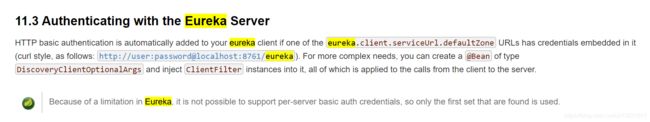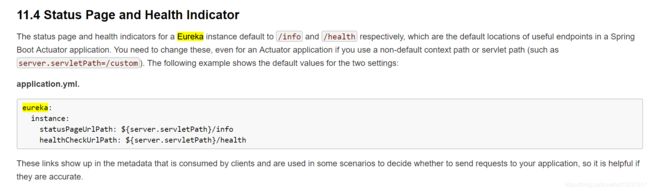SpringCloud将微服务注册到Eureka Server
官档:https://cloud.spring.io/spring-cloud-static/Finchley.SR2/single/spring-cloud.html#netflix-eureka-server-starter
pom.xml 老版本方式:
org.springframework.cloud
spring-cloud-starter-eureka
MicroserviceSimpleProviderUserApplication.java
老版本方式:
@EnableEurekaClient (其实也是@EnableDiscoveryClient)
@EnableDiscoveryClient
package com.itmuch.cloud;
import org.springframework.boot.SpringApplication;
import org.springframework.boot.autoconfigure.SpringBootApplication;
import org.springframework.cloud.netflix.eureka.EnableEurekaClient;
@SpringBootApplication
@EnableEurekaClient
public class MicroserviceSimpleProviderUserApplication {
public static void main(String[] args) {
SpringApplication.run(MicroserviceSimpleProviderUserApplication.class, args);
}
}
application.yml
instance:
prefer-ip-address: true
instance-id: ${spring.application.name}:${spring.cloud.client.ipAddress}:${spring.application.instance_id:${server.port}}
实现如下staus格式:
上面是官档的操作方法,但是可能不生效,如下解决方案:
application.yml
security:
basic:
enabled: true
user:
name: user
password: password123
server:
port: 8761
eureka:
client:
register-with-eureka: false
fetch-registry: false
service-url:
defaultZone: http://user:password123@localhost:8761/eurekapom.xml加入:
org.springframework.boot
spring-boot-starter-security
状态页和健康指示器
pom.xml
org.springframework.boot
spring-boot-starter-actuator
http://localhost:7900/env environment 可查看对应信息
http://localhost:7900/health 可查看对应信息
官档上述路径一般不修改
pom.xml
eureka:
client:
healthcheck:
enabled: true
serviceUrl:
defaultZone: http://user:password123@localhost:8761/eureka
com.itmuch.cloud.controller.UserController
@GetMapping("/eureka-instance")
public String serviceUrl() {
InstanceInfo instance = this.eurekaClient.getNextServerFromEureka("MICROSERVICE-PROVIDER-USER", false);
return instance.getHomePageUrl();
}com.itmuch.cloud.controller.UserController
@GetMapping("/instance-info")
public ServiceInstance showInfo() {
ServiceInstance localServiceInstance = this.discoveryClient.getLocalServiceInstance();
return localServiceInstance;
}运行结果:
![]()
application.yml Eureka服务注册配置如下:
eureka:
client:
healthcheck:
enabled: true
serviceUrl:
defaultZone: http://user:password123@localhost:8761/eureka
instance:
prefer-ip-address: true
instance-id: ${spring.application.name}:${spring.cloud.client.ipAddress}:${spring.application.instance_id:${server.port}}
metadata-map:
zone: ABC # eureka可以理解的元数据
lilizhou: BBC # 不会影响客户端行为
lease-renewal-interval-in-seconds: 5prefer-ip-address: true 默认主机名称访问 可以置为true 变成支持IP访问