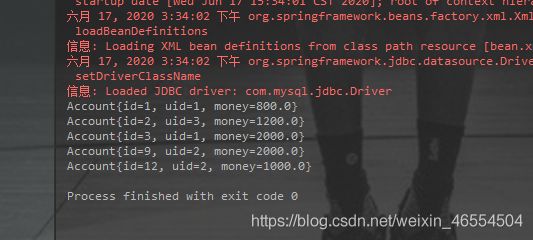Kite的学习历程之JdbcTemplate
Kite学习框架的第十一天
1. Spring中的 JdbcTemplate
1.1 JdbcTemplate 概述
它是 spring 框架中提供的一个对象,是对原始 Jdbc API 对象的简单封装。spring 框架为我们提供了很多 的操作模板类。
操作关系型数据的: JdbcTemplate HibernateTemplate
操作 nosql 数据库的: RedisTemplate
操作消息队列的: JmsTemplate
我们今天的主角在 spring-jdbc-5.0.2.RELEASE.jar 中(注意如果是5.0.3则不行,我一开始导包就是5.0.3),我们在导包的时候,除了要导入这个 jar 包 外,还需要导入一个 spring-tx-5.0.2.RELEASE.jar(它是和事务相关的)。
1.2 实现JdbcTemplate的数据库操作
我是对我数据库中的account 表进行操作,
1.2.1 首先创建Account 的实体类
package cn.kitey.domain;
public class Account {
private Integer id;
private Integer uid;
private double money;
public Account() {
}
public Account(Integer id, Integer uid, double money) {
this.id = id;
this.uid = uid;
this.money = money;
}
public Integer getId() {
return id;
}
public void setId(Integer id) {
this.id = id;
}
public Integer getUid() {
return uid;
}
public void setUid(Integer uid) {
this.uid = uid;
}
public double getMoney() {
return money;
}
public void setMoney(double money) {
this.money = money;
}
@Override
public String toString() {
return "Account{" +
"id=" + id +
", uid=" + uid +
", money=" + money +
'}';
}
}
1.2.2 创建account 的接口,和接口的实现类
创建接口
package cn.kitey.dao;
import cn.kitey.domain.Account;
import java.util.List;
/**
* 账户的持久层接口
*/
public interface AccountDao {
List<Account> findAccountById(Integer id);
void InsertAccount(Account account);
List<Account> findAll();
}
创建接口实现类
package cn.kitey.dao.impl;
import cn.kitey.dao.AccountDao;
import cn.kitey.domain.Account;
import org.springframework.jdbc.core.BeanPropertyRowMapper;
import org.springframework.jdbc.core.JdbcTemplate;
import org.springframework.jdbc.core.support.JdbcDaoSupport;
import java.util.List;
public class AccountDaoImpl extends JdbcDaoSupport implements AccountDao {
public List<Account> findAccountById(Integer id) {
//从父类获取方法
return super.getJdbcTemplate().query("select * from account where id =?" ,
new BeanPropertyRowMapper<Account>(Account.class),id);
}
public void InsertAccount(Account account) {
getJdbcTemplate().update("insert into account(id, uid, money) values (?,?,?)",account.getId(),account.getUid(),account.getMoney());
}
public List<Account> findAll() {
return getJdbcTemplate().query("select * from account" ,
new BeanPropertyRowMapper<Account>(Account.class));
}
}
这里我出去了daoimpl中以后会重复使用的代码,则jdbcTemplate 对象的创建,将它独自创建了一个类,让接口的实现类进行继承,然后调用父类方法,获取jdbctemplate对象
package cn.kitey.dao.impl;
import org.springframework.jdbc.core.JdbcTemplate;
/**
* 这个用于抽取dao代码中的重复代码块
*/
public class JdbcSupport {
private JdbcTemplate jdbcTemplate;
public JdbcTemplate getJdbcTemplate() {
return jdbcTemplate;
}
//使用spring数据注入的方式
public void setJdbcTemplate(JdbcTemplate jdbcTemplate) {
this.jdbcTemplate = jdbcTemplate;
}
}
1.2.3 在bean.xml中配配置accountDao,以及注入jdbcTemplate对象数据
<?xml version="1.0" encoding="UTF-8"?>
<beans xmlns="http://www.springframework.org/schema/beans"
xmlns:xsi="http://www.w3.org/2001/XMLSchema-instance"
xsi:schemaLocation="http://www.springframework.org/schema/beans
http://www.springframework.org/schema/beans/spring-beans.xsd">
<!--配置持久层-->
<bean id = "accountDao" class="cn.kitey.dao.impl.AccountDaoImpl">
<property name="jdbcTemplate" ref="jdbcTemplate"></property>
</bean>
<!--配置jdbcTemplate-->
<bean id="jdbcTemplate" class="org.springframework.jdbc.core.JdbcTemplate">
<property name="dataSource" ref="dataSource"></property>
</bean>
<!--配置数据源-->
<bean id="dataSource" class="org.springframework.jdbc.datasource.DriverManagerDataSource">
<property name="driverClassName" value="com.mysql.jdbc.Driver"></property>
<property name="url" value="jdbc:mysql:///eesy?characterEncoding=utf8"></property>
<property name="username" value="root"></property>
<property name="password" value="25002500"></property>
</bean>
</beans>
1.2.4 创建测试类进行测试
在test中创建测试类进行测试,我这里只测试了查询所用的方法,
package cn.kitey.test;
import cn.kitey.dao.impl.AccountDaoImpl;
import cn.kitey.domain.Account;
import org.junit.Test;
import org.springframework.context.ApplicationContext;
import org.springframework.context.support.ClassPathXmlApplicationContext;
import java.util.List;
public class Demo1Test {
/**
* 测试dao层查询数据所用
*/
@Test
public void testFindAll(){
ApplicationContext context = new ClassPathXmlApplicationContext("bean.xml");
AccountDaoImpl accountDao1 = context.getBean("accountDao", AccountDaoImpl.class);
List<Account> all = accountDao1.findAll();
for (Account account : all) {
System.out.println(account);
}
}
}
上面解释基于xml的方式的JdbcTemplate的使用。