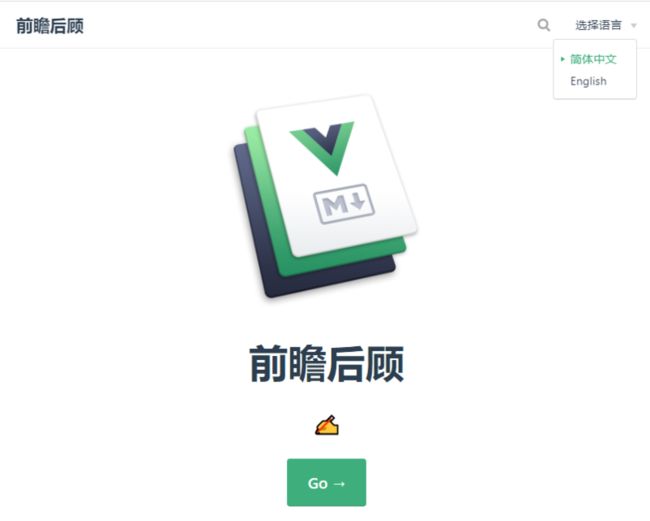Vuepress中文网:https://www.vuepress.cn/
Vuepress官网:https://vuepress.vuejs.org/
Vuepress 是 Vue 驱动的静态网站生成器
可以用来搭建github主页,示例:https://zhangqh22.github.io/f...
一、起步
1、安装
> npm install -g vuepress2、创建项目
手动创建以下目录结构
├─ vuepress-test
├─ docs
├─ ├─ README.md
└─ package.jsonREADME.md内容
# Hello Vuepresspackage.json内容
{
"scripts": {
"docs:dev": "vuepress dev docs",
"docs:build": "vuepress build docs"
}
}3、运行项目
vuepress-test> npm run docs:dev
VuePress dev server listening at http://localhost:8080/访问:http://localhost:8080/ 会看到Hello Vuepress
二、目录结构介绍
传送门:https://www.vuepress.cn/guide...
三、示例代码介绍
npm run docs:dev 启动服务,运行效果
目录结构(部分)
├─ QZHG
├─ docs
├─ ├─ .vuepress
├─ ├─ ├─ public # 公共输入目录
├─ ├─ ├─ ├─ images
├─ ├─ ├─ qzhg # 打包输出目录
├─ ├─ ├─ styles
├─ ├─ ├─ ├─ index.styl # 样式文件
├─ ├─ ├─ config.js # 配置文件
├─ ├─ ├─ enhanceApp.js # 增强应用
├─ ├─ en # 英文
├─ ├─ ├─ guide
├─ ├─ ├─ ├─ README.md
├─ ├─ guide # 引入页
├─ ├─ ├─ README.md
├─ ├─ pages # 页面
├─ ├─ ├─ share
├─ ├─ ├─ ├─ images
├─ ├─ ├─ ├─ data_view.md
├─ ├─ ├─ temp.md
├─ node_modules
├─ package.json
└─ README.mdpackage.json
{
"scripts": {
"docs:dev": "vuepress dev docs", // npm run docs:dev 启动
"docs:build": "vuepress build docs" // npm run docs:build 构建
},
"license": "ISC"
}.vuepress/config.js
module.exports = {
host: '0.0.0.0',
base: '/qzhg/',
dest: 'docs/.vuepress/qzhg',
head: [
['link', { rel: 'icon', type: "image/png", href: '/images/favicon.png' }] // 头部网址图标
],
locales: { // 语言配置
'/': {
lang: 'zh-CN',
title: '前瞻后顾',
description: '✍',
},
'/en/': {
lang: 'en-US',
title: 'qzhg',
description: '✍',
}
},
themeConfig: { // 主题配置
locales: {
'/': {
selectText: '选择语言',
label: '简体中文',
sidebar: [
{
title: '技术',
collapsable: true,
children: [
'/pages/technology/browser_works',
'/pages/technology/browser_render',
'/pages/technology/reg_exp',
'/pages/technology/interview_question',
'/pages/technology/npm',
]
},
{
title: '分享',
collapsable: true,
children: [
'/pages/share/xiecheng',
'/pages/share/data_view',
'/pages/share/vue_typescript',
]
},
{
title: '待学习',
collapsable: true,
children: [
'/pages/using_where/collection'
]
},
],
sidebarDepth: 2,
nav: [
// {text: '引导', link: '/guide/'},
]
},
'/en/': {
selectText: 'Languages',
label: 'English',
sidebar: [
'/en/guide/',
],
sidebarDepth: 2,
nav: [
{text: 'guide', link: '/en/guide/'},
]
}
}
}
}.vuepress/enhanceApp.js(增强应用)
import './styles/index.styl'
// import './styles/palette.styl'
export default ({
Vue,
options,
router,
siteData
})=> {
// ...
}README.md(入口文件)
---
home: true
heroImage: /images/hero.png
actionText: Go →
actionLink: /guide/
footer: MIT Licensed | Copyright © 2018-present zhangqh22
---vuepress开箱即用 Front Matter 配置格式
markdown语法参考: https://www.vuepress.cn/guide/markdown.html
打包
> npm run docs:build把.vuepress/qzhg目录放到服务器上即可,这个单面应用需要后端配合处理一下
四、vuepress主题
- vuepress-theme-reco:https://vuepress-theme-reco.r...
- AntDocs:https://antdocs.seeyoz.cn/