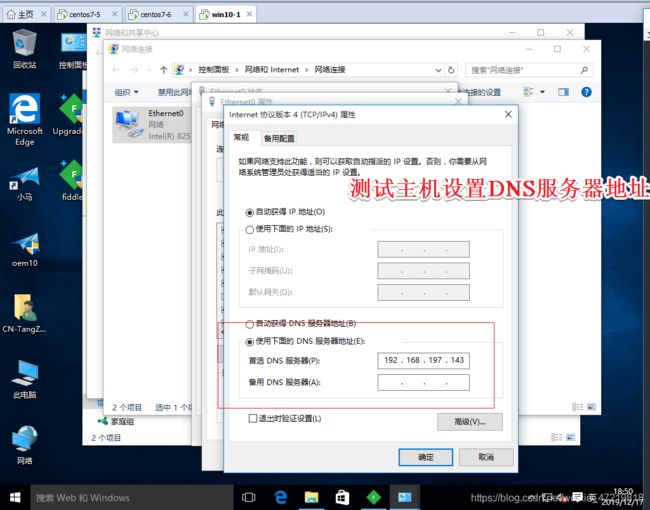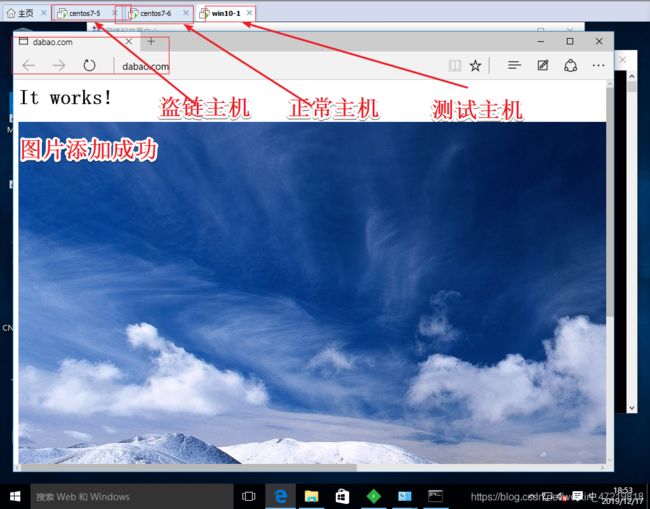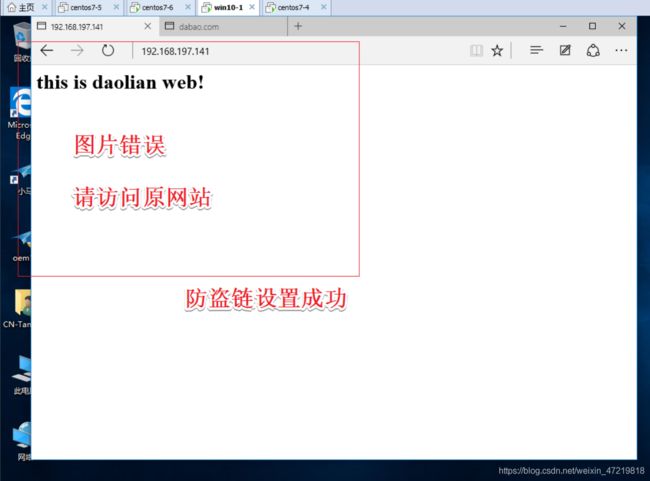Apache网页部署及优化(内含网页压缩、缓存、防盗链和隐藏版本信息)
文章目录
- 前言
- 一:Apache网页优化
- 1.1:网页压缩
- 1.1.1:网页优化概述
- 1.1.2:网页gzip概述
- 1.1.3:Apache的压缩模块
- 1.1.4:配置网页压缩功能
- 1.2:Apache网页压缩实操
- 1.2.1:环境准备
- 1.2.2:configure配置
- 1.2.3:make编译和make install
- 1.2.4:编辑配置文件
- 1.3:验证配置
- 1.3.1:验证配置
- 1.3.2:添加一张图片,验证配置
- 1.3:网页缓存
- 1.3.1:配置网页的缓存时间概述
- 1.3.2:启用网页的缓存功能步骤
- 1.3.3:启用功能步骤详解
- 1.4:Apache网页缓存实操
- 1.4.1:环境配置
- 1.4.2:configure配置和make&&make install
- 1.4.3:配置启动脚本
- 1.4.4:开启服务,关闭防火墙
- 1.5:验证配置
- 二:Apache安全优化
- 2.1:配置防盗链
- 2.1.1:防盗链概述
- 2.1.2:盗链模拟步骤
- 2.1.3:检查Apache是否安装了mod_rewrite模块
- 2.1.4:配置规则变量说明
- 2.1.4:规则匹配说明
- 2.1.5:配置操作演示
- 2.2:防盗链实操
- 2.2.1:环境配置
- 2.2.2:configure配置和make,make install
- 2.2.3:设置dns
- 2.2.4:修改配置文件(暂不开启防盗链),体验盗链
- 2.2.5:在网页中添加一张图片
- 2.2.6:测试是否成功盗链
- 2.2.7:正常主机开启防盗链功能
- 2.2.8:查看是否可以盗链
- 2.3:隐藏版本信息
- 2.3.1:配置Apache隐藏版本信息的必要性
- 2.3.2:配置Apache隐藏版本信息详解
- 2.4:隐藏版本信息实操
- 2.4.1:Apache主机设置
- 2.4.2:测试机验证
前言
- Apache作为最常用的网站服务器,其在部署之后都是使用默认配置。
- 现今,针对不同的生产环境,我们需要作出不同的针对优化,不仅要考虑Apache的稳定,更要考虑其安全性
一:Apache网页优化
1.1:网页压缩
1.1.1:网页优化概述
- 在企业中,部署Apache后会有默认的配置参数,如果不及时进行优化配置,在当今互联网时代,会引发网站很多问题
- 为了适应企业需求,就需要考虑如何提升Apache的性能与稳定性,这就是Apache的优化内容
- 优化内容
- 配置网页压缩功能
- 工作模式的选择与参数优化
- 配置防盗链
- 配置隐藏版本号
- …
1.1.2:网页gzip概述
- 配置Apache的网页压缩功能,是使用gzip压缩算法来对网页内容进行压缩后在传输到客户端浏览器
- 作用
- 降低了网络传输的字节数,加快网页加载的速度
- 节省流量,改善用户的浏览体验
- gzip与搜索引擎的抓取工作有着更好的关系
1.1.3:Apache的压缩模块
- Apache实现网页压缩的功能模块包括
- mod_gzip模块
- mod_deflate模块
- Apache 1.x
- 没有内建网页压缩技术,但是可以使用第三方mod_gzip模块执行压缩
- Apache 2.x
- 在开发的时候,内建了mod_deflate这个模块,取代mod_gzip
- mod_gzip模块与mod_deflate模块
- 两者均使用gzip压缩算法,运作原理类似
- mod_deflate压缩速度略快,而mod_gzip的压缩比略高
- mod_gzip对服务器CPU占用要高一些
- 高流量的服务器,使用mod_deflate可能会比mod_gzip加载速度更快
1.1.4:配置网页压缩功能
-
启用网页压缩功能步骤
- 1,查看是否安装mod_deflate模块
- 2.修改配置文件,启用压缩功能
- 3,抓包测试
-
1,查看是否安装mod_deflate模块
- 执行apachectl -t -D DUMP_MODULES命令
- 如果输出中没有deflate_module(static),说明编译时没有安装mod_deflate模块
- 没有安装则需要从新编译安装
- ./configure --enable-deflate…
- make && make install
-
2,在配置httpd.conf中配置开启gzip功能
AddOutputFilterByType DEFLATE text/html text/plain text/css text/xml text/javascript '//代表对什么样的内容启用gzip压缩'
DeflateCompressionLevel '//代表压缩级别'
SetOutputFilter DEFLATE '//代表启用deflate模块对本站点的输出进行gzip压缩'
- 3.重启Apache服务,再用浏览器访问测试网站,并用Fiddler工具抓包,进行对比分析
1.2:Apache网页压缩实操
1.2.1:环境准备
- 挂载宿主机的共享文件夹,读取下载好的源码文件
[root@localhost ~]# smbclient -L //192.168.100.3
Enter SAMBA\root's password:
Sharename Type Comment
--------- ---- -------
ADMIN$ Disk 远程管理
C$ Disk 默认共享
ccc Disk
...省略内容
[root@localhost ~]# mount.cifs //192.168.100.3/ccc /mnt
Password for root@//192.168.100.3/ccc:
[root@localhost ~]# df -h
Filesystem Size Used Avail Use% Mounted on
...省略内容
//192.168.100.3/ccc 444G 31G 413G 7% /mnt
[root@localhost ~]# cd /mnt
[root@localhost mnt]# ls
LAMP-C7 LAMP-C7.rar
[root@localhost mnt]# cd LAMP-C7/
[root@localhost LAMP-C7]# ls
apr-1.6.2.tar.gz Discuz_X2.5_SC_UTF8.zip LAMP-php5.6.txt php-5.6.11.tar.bz2
apr-util-1.6.0.tar.gz httpd-2.4.29.tar.bz2 mysql-5.6.26.tar.gz
- 解压跨平台组件包和源码包
将跨平台组件包移动到源码包目录下
[root@localhost LAMP-C7]# tar zxvf apr-1.6.2.tar.gz -C /opt
...省略内容
[root@localhost LAMP-C7]# tar zxvf apr-util-1.6.0.tar.gz -C /opt
...省略内容
[root@localhost LAMP-C7]# tar jxvf httpd-2.4.29.tar.bz2 -C /opt
...省略内容
[root@localhost LAMP-C7]# cd /opt
[root@localhost opt]# ls
apr-1.6.2 apr-util-1.6.0 httpd-2.4.29 rh
[root@localhost opt]# mv apr-1.6.2/ httpd-2.4.29/s
server/ srclib/ support/
[root@localhost opt]# mv apr-1.6.2/ httpd-2.4.29/srclib/apr
[root@localhost opt]# mv apr-util-1.6.0/ httpd-2.4.29/srclib/apr-util
[root@localhost opt]# ls httpd-2.4.29/srclib/
apr apr-util Makefile.in
- 安装编译器和其他工具
[root@localhost opt]# yum -y install \
> gcc \ '//编译器'
> gcc-c++ \ '//编译器'
> make \ '//make工具'
> pcre-devel \ '//支持正则表达式的工具'
> expat-devel \ '//使网站能解析标签语言的工具'
> perl '//Perl语言工具'
> zlib-devel
...省略内容
1.2.2:configure配置
[root@localhost opt]# cd httpd-2.4.29/
[root@localhost httpd-2.4.29]# ls
...省略内容
ap.d configure include Makefile.in
...省略内容
[root@localhost httpd-2.4.29]# ./configure \
> --prefix=/usr/local/httpd \ '//指定路径'
> --enable-so \ '//开启核心功能模块'
> --enable-rewrite \ '//开启重写功能,如防盗链保护'
> --enable-charset-lite \ '//开启字符集'
> --enable-cgi \ '//开启通用网关接口'
> --enable-deflate '//开启deflate压缩模块'
...省略内容
1.2.3:make编译和make install
[root@localhost httpd-2.4.29]# make '//编译'
...省略内容
[root@localhost httpd-2.4.29]# make install '//安装'
1.2.4:编辑配置文件
[root@localhost httpd-2.4.29]# cd /usr/local/httpd/conf/
[root@localhost conf]# ls
extra httpd.conf magic mime.types original
[root@localhost conf]# ln -s /usr/local/httpd/conf/httpd.conf /etc/httpd.conf '//创建软链接,可选'
[root@localhost conf]# vim /etc/httpd.conf
'//搜索/deflate,如果没有,则需要检查之前配置并重新编译安装'
LoadModule deflate_module modules/mod_deflate.so '//将此行取消注释'
'//搜索/head和/filter(过滤)是否都在,并在末尾添加以下信息'
AddOutputFilterByType DEFLATE text/html text/plain text/css text/xml text/javascrip text/jpg text/png
DeflateCompressionLevel 9
SetOutputFilter DEFLATE
'//修改监听地址'
Listen 192.168.197.142:80
#Listen 80
'//取消注释,修改域名'
ServerName www.dabao.com:80
'//使用apachectl工具检查是否配置正确'
[root@localhost conf]# /usr/local/httpd/bin/apachectl -t
Syntax OK
- 1.2.5:关闭防火墙,开启服务
[root@localhost ~]# /usr/local/httpd/bin/apachectl start '//开启服务'
[root@localhost ~]# netstat -ntap |grep 80
tcp 0 0 192.168.197.142:80 0.0.0.0:* LISTEN 117304/httpd
[root@localhost ~]# systemctl stop firewalld.service
[root@localhost ~]# setenforce 0
[root@localhost ~]# cd /usr/local/httpd/
[root@localhost httpd]# ls
bin build cgi-bin conf error htdocs icons include lib logs man manual modules
[root@localhost httpd]# cd htdocs/
[root@localhost htdocs]# ls
index.html
[root@localhost htdocs]# cat index.html
It works!
'//查看主页内容'
[root@localhost bin]# ./apachectl -t -D DUMP_MODULES |grep "deflate" '//查看是否安装mod_deflate模块'
deflate_module (shared)
1.3:验证配置
1.3.1:验证配置
1.3.2:添加一张图片,验证配置
[root@localhost ~]# mount.cifs //192.168.100.3/ccc /mnt
Password for root@//192.168.100.3/ccc:
[root@localhost ~]# cd /mnt
[root@localhost mnt]# ls
aaa.jpg awstats-7.6.tar.gz httpd-2.4.2.tar.gz
apr-1.4.6.tar.gz cronolog-1.6.2-14.el7.x86_64.rpm LAMP-C7
apr-util-1.4.1.tar.gz fiddler.exe LAMP-C7.rar
[root@localhost mnt]# cp aaa.jpg /usr/local/httpd/
bin/ cgi-bin/ error/ icons/ lib/ man/ modules/
build/ conf/ htdocs/ include/ logs/ manual/
[root@localhost mnt]# cp aaa.jpg /usr/local/httpd/htdocs/
[root@localhost mnt]# cd /usr/local/httpd/htdocs/
[root@localhost htdocs]# ls
aaa.jpg index.html
[root@localhost htdocs]# vim index.html
It works!
 "aaa.jpg"/> '//添加一张图片'
"aaa.jpg"/> '//添加一张图片'
-
Windows主机验证
方法同上操作,直接刷新查看
1.3:网页缓存
1.3.1:配置网页的缓存时间概述
- 通过mod_expire模块配置Apache,使网页能在客户端浏览器缓存一段时间,以避免重复请求
- 启用mod_expire模块后,会自动生成页面头部信息中的Expires标签和Cache-Control标签,从而降低客户端的访问频率和次数,达到减少不必要的流量和增加访问速度的目的
1.3.2:启用网页的缓存功能步骤
- 1.查看是否安装mod_expire模块
- 2、修改配置文件启用缓存功能
- 3.抓包测试
1.3.3:启用功能步骤详解
-
查看是否安装mod_expire模块
-
/usr/local/apache/bin/apachectl -t -D DUMP_MODULES
-
如果输出中没有expires_module(static),则说明编译时没有安装 mod_expires
-
若没有安装则需要重新编译安装
- ./configure --enable-expires…
- make && make install
-
修改httpd.conf配置文件
- 启用mod_expires模块,并设置http协议下任意格式的文档均60秒后过期
-
<IfModule mod_expires.c>
ExpiresActive On
ExpiresDefault "access plus 60 seconds"
</IfModule>
-
重启httpd服务
-
再次访问测试网站,使用抓包工具Fiddler进行数据抓取分析
1.4:Apache网页缓存实操
1.4.1:环境配置
- 环境同Apache网页压缩
- 编译器安装也相同
1.4.2:configure配置和make&&make install
[root@localhost httpd-2.4.29]# ./configure \
> --prefix=/usr/local/httpd \
> --enable-so \
> --enable-rewrite \
> --enable-charset-lite \
> --enable-cgi \
> --enable-deflate \
> --enable-expires
[root@localhost httpd-2.4.29]# make
[root@localhost httpd-2.4.29]# make install
1.4.3:配置启动脚本
[root@localhost httpd-2.4.29]# ln -s /usr/local/httpd/conf/httpd.conf /etc/httpd.conf '//建软链接便于管理'
[root@localhost httpd-2.4.29]# vim /etc/httpd.conf
ServerName www.dabao.com:80 '//修改域名'
Listen 192.168.197.143:80 '//修改监听地址'
#Listen 80
LoadModule expires_module modules/mod_expires.so '//开启缓存模块'
'//下面验证语法格式'
[root@localhost httpd-2.4.29]# pwd
/opt/httpd-2.4.29
[root@localhost httpd-2.4.29]# cd /usr/local/httpd/
[root@localhost httpd]# ls
bin build cgi-bin conf error htdocs icons include lib logs man manual modules
[root@localhost httpd]# cd bin
[root@localhost bin]# ./apachectl -t
Syntax OK '//语法格式没问题'
'//检测expires模块'
[root@localhost bin]# ./apachectl -t -D DUMP_MODULES | grep "expires"
expires_module (shared)
1.4.4:开启服务,关闭防火墙
[root@localhost bin]# ./apachectl start
[root@localhost bin]# netstat -ntap |grep 80
tcp 0 0 192.168.197.143:80 0.0.0.0:* LISTEN 72523/httpd
[root@localhost bin]# systemctl stop firewalld.service
[root@localhost bin]# setenforce 0
1.5:验证配置
[root@localhost bin]# vim /etc/httpd.conf
...省略内容
ExpiresActive On
ExpiresDefault "access plus 200 seconds" '//文件末尾,将60秒修改为其他时间,验证'
[root@localhost bin]# ./apachectl stop
[root@localhost bin]# ./apachectl start
二:Apache安全优化
2.1:配置防盗链
2.1.1:防盗链概述
- 防盗链就是防止别人的网站代码里面盗用服务器的图片,文件,视频等相关资源
- 如果别人盗用网站的这些静态资源,明显的是会增大服务器的带宽压力
- 作为网站的维护人员,要杜绝我们服务器的静态资源被其他网站盗用
2.1.2:盗链模拟步骤
- 两台主机配置测试页面
- 盗链网站的测试网页page盗用源主机目录page/image的一个logo.jpg文件
- 在Windows中访问测试网页,并使用Fiddler抓包工具的查看效果图
2.1.3:检查Apache是否安装了mod_rewrite模块
- /usr/local/apache/bin/apachectl -t -D DUMP_MODULES
- 如果输出中没有rewrite_module(static),则说明编译时没有安装mod_resrite模块
- 若没有安装则需要重新编译安装
- ./configure --enable-rewrite…
- make && make install
2.1.4:配置规则变量说明
- %{HTTP_REFERER}:浏览header中的链接字段,存放一个链接的URL,代表是从哪个链接访问所需的网页
- !^:不以后面的字符串开头
- .*$:以任意字符结尾
- NC:不区分大写
- R:强制跳转
2.1.4:规则匹配说明
-
规则匹配
- 如果相应变量的值匹配所设置的规则,则逐条往下处理;如果不匹配,则往后的规则不再匹配
-
规则匹配说明
-
RewriteEngine On:打开网页重写功能
-
RewriteCond:设置匹配规则
-
RewriteRule:设置跳转动作
-
2.1.5:配置操作演示
- 修改配置文件,启用防盗链功能并设置规则
RewriteEngine On
RewriteCond %{HTTP_REFERER}!^http://test.com/.*$ [NC]
RewriteCond %{HTTP_REFERER}!^http://test.com$ [NC]
RewriteCond %{HTTP_REFERER}!^http://www.test.com/.*$ [NC]
RewriteCond %{HTTP_REFERER}!^http://www.test.com$ [NC]
RewriteRule .*\.(gif|jpg|swf)$ http://www.test.com/error.html [R,NC]
2.2:防盗链实操
2.2.1:环境配置
- 环境配置同之前的网页缓存
- 之前的win10作为盗链客户端
- 添加一台centos7虚拟机作为测试机
2.2.2:configure配置和make,make install
[root@localhost httpd-2.4.29]# ./configure \
> --prefix=/usr/local/httpd \
> --enable-so \
> --enable-rewrite \
> --enable-charset-lite \
> --enable-cgi \
> --enable-deflate \
> --enable-expires
[root@localhost httpd-2.4.29]# make
[root@localhost httpd-2.4.29]# make install
2.2.3:设置dns
[root@localhost bin]# yum install bind -y
[root@localhost bin]# vim /etc/named.conf
options {
listen-on port 53 { any;}; '//修改为any'
...省略内容
allow-query { any; }; '//修改为any'
[root@localhost bin]# vim /etc/named.rfc1912.zones
'//添加以下内容到正向解析中'
zone "dabao.com" IN {
type master;
file "dabao.com.zone";
allow-update { none; };
};
[root@localhost etc]# cp -p /var/named/named.localhost /var/named/dabao.com.zone
[root@localhost etc]# vim /var/named/dabao.com.zone
'//尾行修改为下面内容'
www IN A 192.168.197.143
[root@localhost etc]# systemctl start named
2.2.4:修改配置文件(暂不开启防盗链),体验盗链
[root@localhost httpd-2.4.29]# ln -s /usr/local/httpd/conf/httpd.conf /etc/httpd.conf '//建软链接便于管理'
[root@localhost httpd-2.4.29]# vim /etc/httpd.conf
ServerName www.dabao.com:80 '//修改域名'
Listen 192.168.197.143:80 '//修改监听地址'
#Listen 80
2.2.5:在网页中添加一张图片
- 先在挂载的Windows共享文件夹中添加一张图片(aaa.jpg)
'//开始修改www.dabao.com主页中添加图片'
[root@localhost mnt]# cp /mnt/aaa.jpg /usr/local/httpd/htdocs/
[root@localhost mnt]# vim /usr/local/httpd/htdocs/index.html
It works!
 "aaa.jpg"/>
[root@localhost mnt]# cd /usr/local/httpd/bin
[root@localhost bin]# ./apachectl start
[root@localhost bin]# netstat -ntap |grep 80
tcp 0 0 192.168.197.143:80 0.0.0.0:* LISTEN 121391/httpd
"aaa.jpg"/>
[root@localhost mnt]# cd /usr/local/httpd/bin
[root@localhost bin]# ./apachectl start
[root@localhost bin]# netstat -ntap |grep 80
tcp 0 0 192.168.197.143:80 0.0.0.0:* LISTEN 121391/httpd
- 盗链主机设置
[root@localhost ~]# yum install httpd -y
[root@localhost ~]# echo "nameserver 192.168.197.143" > /etc/resolv.conf
[root@localhost ~]# nslookup www.dabao.com
Server: 192.168.197.143
Address: 192.168.197.143#53
Name: www.dabao.com
Address: 192.168.197.143
[root@localhost ~]# ifconfig
ens33: flags=4163 mtu 1500
inet 192.168.197.141
[root@localhost ~]# vim /var/www/html/index.html
this is daolian web!
 "http://www.dabao.com/aaa.jpg"/>
[root@localhost ~]# systemctl start httpd
[root@localhost ~]# systemctl stop firewalld.service
[root@localhost ~]# setenforce 0
"http://www.dabao.com/aaa.jpg"/>
[root@localhost ~]# systemctl start httpd
[root@localhost ~]# systemctl stop firewalld.service
[root@localhost ~]# setenforce 0
2.2.6:测试是否成功盗链
2.2.7:正常主机开启防盗链功能
[root@localhost bin]# vim /etc/httpd.conf
LoadModule rewrite_module modules/mod_rewrite.so
'//将以下文字添加到 中'
以下是要添加的内容
RewriteEngine On
RewriteCond % {HTTP_REFERER} !^http://dabao.com/.*$ [NC]
RewriteCond %{HTTP_REFERER} !^http://dabao.com$ [NC]
RewriteCond %{HTTP_REFERER} !^http://www.dabao.com/.*$ [NC]
RewriteCond %{HTTP_REFERER} !^http://www.dabao.com$ [NC]
RewriteRule .*\.(gif|jpg|swf)$ http://www.dabao.com/error.png
[root@localhost bin]# cp /mnt/error.png /usr/local/httpd/htdocs/
[root@localhost bin]# cd ..
[root@localhost httpd]# cd htdocs/
[root@localhost htdocs]# ls
aaa.jpg error.png index.html
[root@localhost htdocs]# cd ..
[root@localhost bin]# ./apachectl stop
[root@localhost bin]# ./apachectl start
2.2.8:查看是否可以盗链
2.3:隐藏版本信息
2.3.1:配置Apache隐藏版本信息的必要性
- Apache的版本信息,透露了一定的漏洞信息,从而给网站带来安全隐患
- 生产环境中要配置Apache隐藏版本信息
- 可使用Fiddler抓包工具分析
2.3.2:配置Apache隐藏版本信息详解
- 将主配置文件httpd.conf以下行注释去掉
- #Include conf/extra/httpd-default.conf
- 修改httpd-default.conf文件两个地方
- ServerTokens Full修改为ServerTokens Prod
- 将ServersSignature On 修改为ServersSignature Off
- 重启httpd服务,访问网站,抓包测试
2.4:隐藏版本信息实操
2.4.1:Apache主机设置
[root@localhost httpd]# cd conf/extra
[root@localhost extra]# vim httpd-default.conf
'//将以下内容修改'
Include conf/extra/httpd-default.conf '//开启,取消注释'
ServerTokens Prod '//将原本的Full修改为Prod
ServerSignature Off '//保持是Off'
[root@localhost conf]# cd /usr/local/httpd/bin
[root@localhost bin]# ./apachectl stop
[root@localhost bin]# ./apachectl start