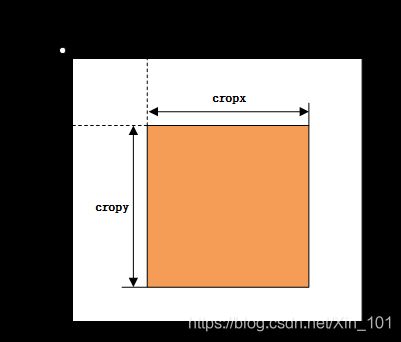Caffe2模型载入及调用预测数据
1 数据下载
1.0 模型数据下载
【网络环境允许】
python -m caffe2.python.models.download -i squeezenet
【网络环境不允许】
https://s3.amazonaws.com/download.caffe2.ai/models/squeezenet/predict_net.pb
https://s3.amazonaws.com/download.caffe2.ai/models/squeezenet/init_net.pb
1.2 图像数据下载
https://cdn.pixabay.com/photo/2015/02/10/21/28/flower-631765_1280.jpg
# 以下图片按照对应关键词搜索即可
cowboy-hat.jpg
cell-tower.jpg
Ducreux.jpg
pretzel.jpg
orangutan.jpg
aircraft-carrier.jpg
cat.jpg
1.3 标签数据获取
import json
json_data = "./datas/labels.json"
codes = "https://gist.githubusercontent.com/aaronmarkham/cd3a6b6ac071eca6f7b4a6e40e6038aa/raw/9edb4038a37da6b5a44c3b5bc52e448ff09bfe5b/alexnet_codes"
def save_label(codes, json_data):
'''获取标签信息,并保存到指定文件.
参数:
codes: 标签链接
json_data: 保存标签文件的路径
返回:
None
'''
response = urllib.request.urlopen(codes)
print("response: {}".format(response))
response = response.read().decode('utf-8')
response = eval(response)
'''
{
0: 'tench, Tinca tinca',
1: 'goldfish, Carassius auratus',
2: 'great white shark, white shark, man-eater, man-eating shark, Carcharodon carcharias',
3: 'tiger shark, Galeocerdo cuvieri',
4: 'hammerhead, hammerhead shark',}
'''
# 保存文件
with open(json_data, 'w', encoding='utf-8') as f:
json.dump(response, f, ensure_ascii=False)
2 模型载入与调用
with open(INIT_NET, "rb") as f:
init_net = f.read()
with open(PREDICT_NET, "rb") as f:
predict_net = f.read()
p = workspace.Predictor(init_net, predict_net)
3 图像预测
3.1 图像处理
def crop_center(img, cropx, cropy):
'''图像剪裁:获取中心部分区域.
参数:
img:图像数据(经过处理)
cropx: 剪裁的宽度
cropy: 剪裁的高度
返回:
img[starty:starty+cropy, startx: startx+cropx]: 指定剪裁尺寸的图像数据
'''
y, x, c = img.shape
startx = x//2-(cropx//2)
starty = y//2-(cropy//2)
return img[starty:starty+cropy, startx: startx+cropx]
def rescale(img, input_height, input_width):
'''图像尺寸调节.
参数:
img: 图像数据(处理)
input_height: 输入图像高度
input_width: 输入图像宽度
返回:
img_scaled: 调整后图像数据
'''
aspect = img.shape[1]/float(img.shape[0])
if(aspect>1):
res = int(aspect*input_height)
img_scaled = skimage.transform.resize(img, (input_width, res))
if(aspect<1):
res = int(input_width/aspect)
img_scaled = skimage.transform.resize(img, (res, input_height))
if(aspect==1):
img_scaled = skimage.transform.resize(img, (input_widht, input_height))
return img_scaled
# 图像预处理
img = skimage.img_as_float(skimage.io.imread(IMAGE_LOCATION)).astype(np.float32)
print("Original Image Shape: {}".format(img.shape))
img = rescale(img, INPUT_IMAGE_SIZE, INPUT_IMAGE_SIZE)
print("Image shape after rescaling: {}".format(img.shape))
plt.figure()
plt.imshow(img)
plt.title("缩放后的图片", fontproperties=font)
# plt.savefig("./images/scaled.png", format='png')
plt.show()
img = crop_center(img, INPUT_IMAGE_SIZE, INPUT_IMAGE_SIZE)
print("Image shape after cropping: {}".format(img.shape))
plt.figure()
plt.imshow(img)
plt.title("中心剪裁后的图片", fontproperties=font)
# plt.savefig("./images/crop_center.png", format="png")
plt.show()
# switch to CHW(HWC->CHW)
img = img.swapaxes(1, 2).swapaxes(0, 1)
print("CHW Image Shape: {}".format(img.shape))
plt.figure()
for i in range(3):
plt.subplot(1, 3, i+1)
plt.imshow(img[i])
plt.axis("off")
plt.title("RGB channel {}".format(i+1))
print(type(img))
# switch to BGR(RGB->BGR)
img = img[(2, 1, 0), :, :]
img = img * 225 - mean
img = img[np.newaxis, :, :, :].astype(np.float32)
print("NCHW image: {}".format(img.shape))
3.2 处理效果
3.3 预测结果
results = p.run({"data": img})
results = np.asarray(results)
print("results shape: {}".format(results.shape))
preds = np.squeeze(results)
curr_pred, curr_conf = max(enumerate(preds), key=operator.itemgetter(1))
print("Prediction: {}".format(curr_pred))
print("Confidence: {}".format(curr_conf))
# read label from file
with open(json_data, "r") as f:
labels = f.readlines()
# extract string from list
labels = labels[0]
# swicth str to dict
labels = eval(labels)
# print("labels: {}".format(type(data[0])))
# print("labels: {}".format(data))
# print("eval label: {}".format(eval(data[0])))
class_LUT = []
for k,v in labels.items():
v = v.split(",")[0]
# print("label: {}".format(v))
class_LUT.append(v)
for n in topN:
print("Model predicts '{}' with {} confidence".format(class_LUT[int(n[0])], float("{0:.2f}".format(n[1]*100))))
results shape: (1, 1, 1000, 1, 1)
Prediction: 985
Confidence: 0.9754712581634521
Raw top 5 results [array([985.0, 0.9754712581634521], dtype=object), array([309.0, 0.016970906406641006], dtype=object), array([946.0, 0.005790581461042166], dtype=object), array([325.0, 0.0006192047731019557], dtype=object), array([944.0, 0.0003482984029687941], dtype=object)]
Top 5 classes in order: [985, 309, 946, 325, 944]
Model predicts 'daisy' with 97.55 confidence
Model predicts 'bee' with 1.7 confidence
Model predicts 'cardoon' with 0.58 confidence
Model predicts 'sulphur butterfly' with 0.06 confidence
Model predicts 'artichoke' with 0.03 confidence
3.4 批量预测
images = ["./images/cowboy-hat.jpg","./images/cell-tower.jpg", "./images/Ducreux.jpg",
"./images/pretzel.jpg", "./images/orangutan.jpg", "./images/aircraft-carrier.jpg",
"./images/cat.jpg"]
NCHW_batch = np.zeros((len(images), 3, 227, 227))
print("Batch Shape: {}".format(NCHW_batch.shape))
for i, curr_img in enumerate(images):
img = skimage.img_as_float(skimage.io.imread(curr_img)).astype(np.float32)
img = rescale(img, 227, 227)
img = crop_center(img, 227, 227)
img = img.swapaxes(1, 2).swapaxes(0, 1)
img = img[(2, 1, 0), :, :]
img = img * 225 - mean
NCHW_batch[i] = img
print("NCHW image: {}".format(NCHW_batch.shape))
results = p.run([NCHW_batch.astype(np.float32)])
results = np.asarray(results)
preds = np.squeeze(results)
print("Squeezed Predictions Shape, with batch size {}:{}".format(len(images), preds.shape))
for i, pred in enumerate(preds):
print("Results for: {}".format(images[i]))
curr_pred, curr_conf = max(enumerate(pred), key=operator.itemgetter(1))
print("\t Prediction: {}".format(curr_pred))
print("\t Class Name: {}".format(class_LUT[int(curr_pred)]))
print("\t Confidence: {}".format(curr_conf))
Batch Shape: (7, 3, 227, 227)
NCHW image: (7, 3, 227, 227)
Squeezed Predictions Shape, with batch size 7:(7, 1000)
Results for: ./images/cowboy-hat.jpg
Prediction: 515
Class Name: cowboy hat
Confidence: 0.8236430287361145
Results for: ./images/cell-tower.jpg
Prediction: 755
Class Name: radio telescope
Confidence: 0.8589521050453186
Results for: ./images/Ducreux.jpg
Prediction: 215
Class Name: Brittany spaniel
Confidence: 0.05261107534170151
Results for: ./images/pretzel.jpg
Prediction: 932
Class Name: pretzel
Confidence: 0.9999996423721313
Results for: ./images/orangutan.jpg
Prediction: 365
Class Name: orangutan
Confidence: 0.964085042476654
Results for: ./images/aircraft-carrier.jpg
Prediction: 403
Class Name: aircraft carrier
Confidence: 0.8615673184394836
Results for: ./images/cat.jpg
Prediction: 282
Class Name: tiger cat
Confidence: 0.44642215967178345
4 完整代码
from __future__ import absolute_import
from __future__ import division
from __future__ import print_function
from __future__ import unicode_literals
from caffe2.proto import caffe2_pb2
import numpy as np
import skimage.io
import skimage.transform
import matplotlib.pyplot as plt
import os
from caffe2.python import core, workspace, models
import urllib.request
import operator
from matplotlib.font_manager import FontProperties
font = FontProperties(fname='/usr/share/fonts/truetype/arphic/ukai.ttc')
CAFFE_MODELS = "./models"
IMAGE_LOCATION = "./images/flower.jpg"
MODEL = 'squeezenet', 'init_net.pb', 'predict_net.pb', 'ilsvrc_2012_mean.npy', 227
codes = "https://gist.githubusercontent.com/aaronmarkham/cd3a6b6ac071eca6f7b4a6e40e6038aa/raw/9edb4038a37da6b5a44c3b5bc52e448ff09bfe5b/alexnet_codes"
CAFFE_MODELS = os.path.expanduser(CAFFE_MODELS)
MEAN_FILE = os.path.join(CAFFE_MODELS, MODEL[0], MODEL[3])
if not os.path.exists(MEAN_FILE):
print("No mean file found!")
mean = 128
else:
print("Mean file found!")
mean = np.load(MEAN_FILE).mean(1).mean(1)
mean = mean[:, np.newaxis, np.newaxis]
print("mean was set to: {}".format(mean))
INPUT_IMAGE_SIZE = MODEL[4]
INIT_NET = os.path.join(CAFFE_MODELS, MODEL[0], MODEL[1])
PREDICT_NET = os.path.join(CAFFE_MODELS, MODEL[0], MODEL[2])
if not os.path.exists(INIT_NET):
print("WARNING: " + INIT_NET + "not found!")
else:
if not os.path.exists(PREDICT_NET):
print("WARNING: " + PREDICT_NET + "not found!")
else:
print("All needed files found!")
def crop_center(img, cropx, cropy):
y, x, c = img.shape
startx = x//2-(cropx//2)
starty = y//2-(cropy//2)
return img[starty:starty+cropy, startx: startx+cropx]
def rescale(img, input_height, input_width):
aspect = img.shape[1]/float(img.shape[0])
if(aspect>1):
res = int(aspect*input_height)
img_scaled = skimage.transform.resize(img, (input_width, res))
if(aspect<1):
res = int(input_width/aspect)
img_scaled = skimage.transform.resize(img, (res, input_height))
if(aspect==1):
img_scaled = skimage.transform.resize(img, (input_widht, input_height))
return img_scaled
img = skimage.img_as_float(skimage.io.imread(IMAGE_LOCATION)).astype(np.float32)
print("Original Image Shape: {}".format(img.shape))
img = rescale(img, INPUT_IMAGE_SIZE, INPUT_IMAGE_SIZE)
print("Image shape after rescaling: {}".format(img.shape))
plt.figure()
plt.imshow(img)
plt.title("缩放后的图片", fontproperties=font)
plt.savefig("./images/scaled.png", format='png')
plt.show()
img = crop_center(img, INPUT_IMAGE_SIZE, INPUT_IMAGE_SIZE)
print("Image shape after cropping: {}".format(img.shape))
plt.figure()
plt.imshow(img)
plt.title("中心剪裁后的图片", fontproperties=font)
plt.savefig("./images/crop_center.png", format="png")
plt.show()
# switch to CHW(HWC->CHW)
img = img.swapaxes(1, 2).swapaxes(0, 1)
print("CHW Image Shape: {}".format(img.shape))
plt.figure()
for i in range(3):
plt.subplot(1, 3, i+1)
plt.imshow(img[i])
plt.axis("off")
plt.title("RGB 通道 {}".format(i+1), fontproperties=font)
plt.savefig("./images/channels.png", format="png")
print(type(img))
# switch to BGR(RGB->BGR)
img = img[(2, 1, 0), :, :]
img = img * 225 - mean
img = img[np.newaxis, :, :, :].astype(np.float32)
print("NCHW image: {}".format(img.shape))
with open(INIT_NET, "rb") as f:
init_net = f.read()
with open(PREDICT_NET, "rb") as f:
predict_net = f.read()
p = workspace.Predictor(init_net, predict_net)
results = p.run({"data": img})
results = np.asarray(results)
print("results shape: {}".format(results.shape))
preds = np.squeeze(results)
curr_pred, curr_conf = max(enumerate(preds), key=operator.itemgetter(1))
print("Prediction: {}".format(curr_pred))
print("Confidence: {}".format(curr_conf))
import json
results = np.delete(results, 1)
index = 0
highest = 0
arr = np.empty((0, 2), dtype=object)
arr[:, 0] = int(10)
arr[:, 1:] = float(10)
for i, r in enumerate(results):
i = i + 1
arr = np.append(arr, np.array([[i, r]]), axis=0)
if(r>highest):
highest = r
index = i
N = 5
topN = sorted(arr, key=lambda x: x[1], reverse=True)[:N]
print("Raw top {} results {}".format(N, topN))
topN_inds = [int(x[0]) for x in topN]
print("Top {} classes in order: {}".format(N, topN_inds))
json_data = "./datas/labels.json"
def save_label(codes, json_data):
response = urllib.request.urlopen(codes)
print("response: {}".format(response))
response = response.read().decode('utf-8')
response = eval(response)
'''
{
0: 'tench, Tinca tinca',
1: 'goldfish, Carassius auratus',
2: 'great white shark, white shark, man-eater, man-eating shark, Carcharodon carcharias',
3: 'tiger shark, Galeocerdo cuvieri',
4: 'hammerhead, hammerhead shark',}
'''
# print("response: {}".format(response))
print("type of response: {}".format(type(response)))
# save label in file
with open(json_data, 'w', encoding='utf-8') as f:
json.dump(response, f, ensure_ascii=False)
save_label(codes, json_data)
# read label from file
with open(json_data, "r") as f:
labels = f.readlines()
# extract string from list
labels = labels[0]
# swicth str to dict
labels = eval(labels)
# print("labels: {}".format(type(data[0])))
# print("labels: {}".format(data))
# print("eval label: {}".format(eval(data[0])))
class_LUT = []
for k,v in labels.items():
v = v.split(",")[0]
# print("label: {}".format(v))
class_LUT.append(v)
for n in topN:
print("Model predicts '{}' with {} confidence".format(class_LUT[int(n[0])], float("{0:.2f}".format(n[1]*100))))
images = ["./images/cowboy-hat.jpg","./images/cell-tower.jpg", "./images/Ducreux.jpg",
"./images/pretzel.jpg", "./images/orangutan.jpg", "./images/aircraft-carrier.jpg",
"./images/cat.jpg"]
NCHW_batch = np.zeros((len(images), 3, 227, 227))
print("Batch Shape: {}".format(NCHW_batch.shape))
for i, curr_img in enumerate(images):
img = skimage.img_as_float(skimage.io.imread(curr_img)).astype(np.float32)
img = rescale(img, 227, 227)
img = crop_center(img, 227, 227)
img = img.swapaxes(1, 2).swapaxes(0, 1)
img = img[(2, 1, 0), :, :]
img = img * 225 - mean
NCHW_batch[i] = img
print("NCHW image: {}".format(NCHW_batch.shape))
results = p.run([NCHW_batch.astype(np.float32)])
results = np.asarray(results)
preds = np.squeeze(results)
print("Squeezed Predictions Shape, with batch size {}:{}".format(len(images), preds.shape))
for i, pred in enumerate(preds):
print("Results for: {}".format(images[i]))
curr_pred, curr_conf = max(enumerate(pred), key=operator.itemgetter(1))
print("\t Prediction: {}".format(curr_pred))
print("\t Class Name: {}".format(class_LUT[int(curr_pred)]))
print("\t Confidence: {}".format(curr_conf))
WARNING:root:This caffe2 python run does not have GPU support. Will run in CPU only mode.
No mean file found!
mean was set to: 128
All needed files found!
Original Image Shape: (751, 1280, 3)
/home/xdq/anaconda3/envs/4pytorch/lib/python3.7/site-packages/skimage/transform/_warps.py:105: UserWarning: The default mode, 'constant', will be changed to 'reflect' in skimage 0.15.
warn("The default mode, 'constant', will be changed to 'reflect' in "
/home/xdq/anaconda3/envs/4pytorch/lib/python3.7/site-packages/skimage/transform/_warps.py:110: UserWarning: Anti-aliasing will be enabled by default in skimage 0.15 to avoid aliasing artifacts when down-sampling images.
warn("Anti-aliasing will be enabled by default in skimage 0.15 to "
Image shape after rescaling: (227, 386, 3)
Image shape after cropping: (227, 227, 3)
CHW Image Shape: (3, 227, 227)
NCHW image: (1, 3, 227, 227)
results shape: (1, 1, 1000, 1, 1)
Prediction: 985
Confidence: 0.9754712581634521
Raw top 5 results [array([985.0, 0.9754712581634521], dtype=object), array([309.0, 0.016970906406641006], dtype=object), array([946.0, 0.005790581461042166], dtype=object), array([325.0, 0.0006192047731019557], dtype=object), array([944.0, 0.0003482984029687941], dtype=object)]
Top 5 classes in order: [985, 309, 946, 325, 944]
response:
type of response:
Model predicts 'daisy' with 97.55 confidence
Model predicts 'bee' with 1.7 confidence
Model predicts 'cardoon' with 0.58 confidence
Model predicts 'sulphur butterfly' with 0.06 confidence
Model predicts 'artichoke' with 0.03 confidence
Batch Shape: (7, 3, 227, 227)
NCHW image: (7, 3, 227, 227)
Squeezed Predictions Shape, with batch size 7:(7, 1000)
Results for: ./images/cowboy-hat.jpg
Prediction: 515
Class Name: cowboy hat
Confidence: 0.8236430287361145
Results for: ./images/cell-tower.jpg
Prediction: 755
Class Name: radio telescope
Confidence: 0.8589521050453186
Results for: ./images/Ducreux.jpg
Prediction: 215
Class Name: Brittany spaniel
Confidence: 0.05261107534170151
Results for: ./images/pretzel.jpg
Prediction: 932
Class Name: pretzel
Confidence: 0.9999996423721313
Results for: ./images/orangutan.jpg
Prediction: 365
Class Name: orangutan
Confidence: 0.964085042476654
Results for: ./images/aircraft-carrier.jpg
Prediction: 403
Class Name: aircraft carrier
Confidence: 0.8615673184394836
Results for: ./images/cat.jpg
Prediction: 282
Class Name: tiger cat
Confidence: 0.44642215967178345
5 总结
Caffe2模型载入及预测流程:
Created with Raphaël 2.2.0 开始 读取初始化文件 读取预测文件 初始化预测工作空间 读取图片并运行 输出softmax层结果 结束
【参考文献】
[1]https://github.com/caffe2/tutorials/blob/master/Loading_Pretrained_Models.ipynb