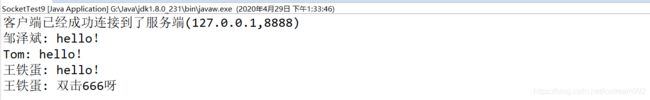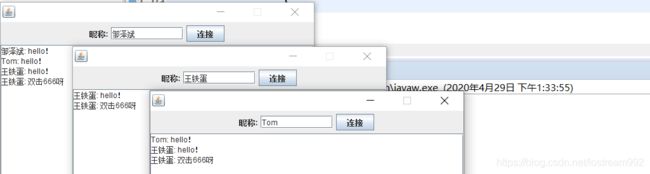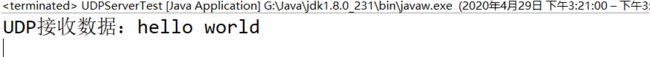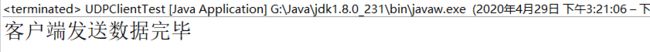2020/4/29学习笔记day51
java-day51
文章目录
- java-day51
- 在线聊天(结合网络/多线程/GUI)
- UDP
- URI和URL
在线聊天(结合网络/多线程/GUI)
public class ClientGUITest extends JFrame{
private static final long serialVersionUID = 1L;
private JPanel northPanel,centerPanel;
private JLabel nameLabel;
private JTextField nameTextField;
private JButton btn;
private JTextArea area;
private JScrollPane scrollPane;
private JTextField msgTextField;
private Hander hander;
public ClientGUITest() {
super.setBounds(300, 300, 500, 500);
super.setResizable(false);
super.setDefaultCloseOperation(EXIT_ON_CLOSE);
this.initComponent();
super.setVisible(true);
}
private void initComponent() {
northPanel = new JPanel();
centerPanel = new JPanel();
nameLabel = new JLabel("昵称:");
nameTextField = new JTextField(10);
btn = new JButton("连接");
area = new JTextArea();
scrollPane = new JScrollPane(area);
area.setEditable(false);
area.setLineWrap(true); //自动换行
area.setBackground(Color.WHITE);
msgTextField = new JTextField();
centerPanel.setLayout(new BorderLayout());
northPanel.add(nameLabel);
northPanel.add(nameTextField);
northPanel.add(btn);
centerPanel.add(scrollPane,BorderLayout.CENTER);
super.add(northPanel,BorderLayout.NORTH);
super.add(centerPanel,BorderLayout.CENTER);
super.add(msgTextField,BorderLayout.SOUTH);
btn.addActionListener(new ActionListener() {
@Override
public void actionPerformed(ActionEvent e) {
String name = nameTextField.getText();
if(name!=null && name.replaceAll(" ", "").length()>0) {
name = name.replaceAll(" ", "");
nameTextField.setText(name);
//连接服务器,发送name值
hander = new Hander(name);
hander.start();
}
}
});
msgTextField.addKeyListener(new KeyAdapter() {
@Override
public void keyPressed(KeyEvent e) {
int keyCode = e.getKeyCode();
String msg = msgTextField.getText();
if(keyCode == KeyEvent.VK_ENTER) {
if(msg!=null && !"".equals(msg.trim())) {
//trim()方法会去除字符串中前边和后边的空格
//处理后把msg发送给服务器
hander.sendMsgToServer(msg);
}
}
}
});
}
private void appendContent(String msg) {
area.append(msg.trim()+"\n");
msgTextField.setText("");
}
public static void main(String[] args) {
new ClientGUITest();
}
private class Hander extends Thread{
private String name;
private Socket socket;
private String ip;
private int port;
private BufferedReader in;
private PrintWriter out;
private String charsetName;
public Hander(String name) {
this.name = name;
this.ip = "127.0.0.1";
this.port = 8888;
this.charsetName = "UTF-8";
}
@Override
public void run() {
try {
socket = new Socket(ip, port);
//读
in = new BufferedReader(
new InputStreamReader(socket.getInputStream(),charsetName));
//写
out = new PrintWriter(
new OutputStreamWriter(socket.getOutputStream(),charsetName));
this.sendMsgToServer(name);
String msg = null;
while((msg=in.readLine()) != null) {
//追加到界面文本域
appendContent(msg);
}
} catch (Exception e) {
e.printStackTrace();
}finally {
//关闭流
try {
if(in!=null)in.close();
} catch (IOException e) {
e.printStackTrace();
}
try {
if(out!=null)out.close();
} catch (Exception e) {
e.printStackTrace();
}
try {
if(socket!=null)socket.close();
} catch (IOException e) {
e.printStackTrace();
}
}
}
public void sendMsgToServer(String msg) {
out.println(msg);
out.flush();
}
}
}
//服务器端
public class ServerSocketTest9 {
private static List<MyThread> list = new ArrayList<>();
public static void main(String[] args) {
int port = 8888;
ServerSocket server = null;
Socket socket = null;
try {
server = new ServerSocket(port);
//在指定的端口上,监听客户端的连接
//accept方法或导致当前线程阻塞
//一旦客户端连接上来了,accept方法阻塞结束,并返回连接的客户端对象
System.out.println("服务器启动,监听端口号"+port);
System.out.println("服务器正在等待新客户端连接");
while(true) {
socket = server.accept();
System.out.println("服务器接收到客户端连接,当前连接的客户端为:"+socket);
MyThread t = new MyThread(socket);
t.start();
list.add(t);
System.out.println("服务器已经将接收的客户端连接,交给一个新的线程处理");
System.out.println("服务器继续等待新的客户端连接");
}
} catch (IOException e) {
e.printStackTrace();
}finally {
try {
if(server!=null)server.close();
} catch (IOException e) {
e.printStackTrace();
}
}
}
private static class MyThread extends Thread{
private Socket socket;
private BufferedReader in;
private PrintWriter out;
String charsetName = "UTF-8";
public MyThread(Socket socket) {
this.socket = socket;
}
@Override
public void run() {
try {
in = new BufferedReader(
new InputStreamReader(socket.getInputStream(),charsetName));
out = new PrintWriter(
new OutputStreamWriter(socket.getOutputStream(),charsetName));
String name = in.readLine();
while(true) {
String msg = in.readLine();
this.sendMsgToAll(name, msg);
if("bye".equals(msg)) {
break;
}
}
} catch (Exception e) {
e.printStackTrace();
}finally {
try {
if(in!=null)in.close();
} catch (IOException e) {
e.printStackTrace();
}
try {
if(out!=null)out.close();
} catch (Exception e) {
e.printStackTrace();
}
try {
if(socket!=null)socket.close();
} catch (Exception e) {
e.printStackTrace();
}
}
}
private void sendMsgToSelf(String name,String msg) {
if(name == null) {
name = "匿名用户";
}
out.println(name+": "+msg);
out.flush();
}
private void sendMsgToAll(String name,String msg) {
for(MyThread t:list) {
if(t.isAlive() == true) {
t.sendMsgToSelf(name, msg);
}
}
}
}
}
//客户端
public class SocketTest9 {
public static void main(String[] args) {
String ip = "127.0.0.1";
int port = 8888;
Socket socket = null;
PrintWriter out = null;
BufferedReader in = null;
BufferedReader inFormConsole = null;
try {
//只要这个Socket对象能被创建出来
//那么就说明当前程序已经通过ip和port连接到了服务端
socket = new Socket(ip, port);
System.out.println("客户端已经成功连接到了服务端("+ip+","+port+")");
String charsetName = "UTF-8";
out = new PrintWriter(
new OutputStreamWriter(socket.getOutputStream(),charsetName));
in = new BufferedReader(
new InputStreamReader(socket.getInputStream(),charsetName));
inFormConsole =
new BufferedReader(new InputStreamReader(System.in));
Thread t = new MyThread(in);
t.start();
String line = in.readLine();
System.out.println(line);
String name = inFormConsole.readLine();
out.println(name);
out.flush();
while(true) {
//在eclipse的控制台中等待用户的键盘输入
String lineFromConsole = inFormConsole.readLine();
out.println(lineFromConsole);
out.flush();
if("bye".equals(lineFromConsole)) {
t.interrupt();
break;
}
}
} catch (Exception e) {
e.printStackTrace();
}finally {
try {
if(in!=null)in.close();
} catch (IOException e) {
e.printStackTrace();
}
try {
if(out!=null)out.close();
} catch (Exception e) {
e.printStackTrace();
}
try {
if(inFormConsole!=null)inFormConsole.close();
} catch (IOException e) {
e.printStackTrace();
}
try {
if(socket!=null)socket.close();
} catch (IOException e) {
e.printStackTrace();
}
}
}
private static class MyThread extends Thread{
private BufferedReader in;
public MyThread(BufferedReader in) {
this.in = in;
}
@Override
public void run() {
while(super.isInterrupted() == false) {
String lineFromServer;
try {
//读取服务器端写回的内容
lineFromServer = in.readLine();
// String[] arr = lineFromServer.split(": ");
// if(arr.length==2 && "bye".equals(arr[1])) {
// break;
// }
System.out.println(lineFromServer);
} catch (IOException e) {
e.printStackTrace();
// break;
}
}
}
}
}
UDP
public class UDPClientTest {
public static void main(String[] args) {
DatagramPacket packet = null;
DatagramSocket socket = null;
String serverIp = "127.0.0.1";
int serverPort = 9999;
try {
socket = new DatagramSocket();
byte[] buf = "hello world".getBytes();
InetAddress address = InetAddress.getByName(serverIp);
packet = new DatagramPacket(buf, buf.length,address,serverPort);
//使用socket把packet封装好的数据发送出去
socket.send(packet);
System.out.println("客户端发送数据完毕");
} catch (Exception e) {
e.printStackTrace();
}finally {
try {
if(socket != null) socket.close();
} catch (Exception e) {
e.printStackTrace();
}
}
}
}
public class UDPServerTest {
public static void main(String[] args) {
DatagramPacket packet = null;
DatagramSocket socket = null;
byte[] buf = new byte[128];
int port = 9999;
try {
socket = new DatagramSocket(port);
packet = new DatagramPacket(buf, buf.length);
socket.receive(packet);//接收数据
String msg = new String(buf,0,packet.getLength());
System.out.println("UDP接收数据:"+msg);
} catch (Exception e) {
e.printStackTrace();
}finally {
try {
if(socket != null) socket.close();
} catch (Exception e) {
e.printStackTrace();
}
}
}
}
URI和URL
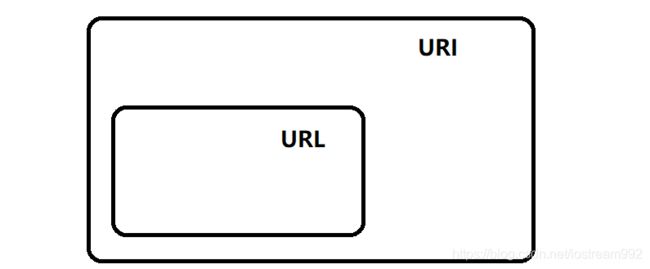
URI是uniform resource identifier,**统一资源标识符,**用来唯一的标识一个资源。URI是以一种抽象的,高层次概念定义统一资源标识,而URL则是具体的一种资源标识的方式。
URL是uniform resource locator,统一资源定位器,它是一种具体的URI,即URL可以用来标识一个资源,而且还指明了如何locate这个资源。
在Java的URI中,一个URI实例可以代表绝对的,也可以是相对的,只要它符合URI的语法规则。而URL类则不仅符合语义,还包含了定位该资源的信息,因此它不能是相对的,schema(访问协议)必须被指定。
//是URI也是URL 标识+定位(可以通过地址访问到这个资源)
ftp://ftp.is.co.za/rfc/rfc1808.txt
http://www.ietf.org/rfc/rfc2396.txt
mailto:[email protected]
telnet://192.0.2.16:80/
//URI标识(资源名字就是它的标识)
tel:+1-816-555-1212
urn:oasis:names:specification:docbook:dtd:xml:4.1.2
/user/1
public class URLTest {
public static void main(String[] args) {
try {
URL url = new URL("https://www.baidu.com/?name=tom#N1");
// 获取与此 URL关联协议的默认端口号
System.out.println("默认端口号 = " + url.getDefaultPort());
// 获取此 URL的主机名
System.out.println("主机名 = " + url.getHost());
// 获取此 URL 的路径部分
System.out.println("路径 = " + url.getPath());
// 获取此 URL 的端口号,如果未设置端口号,则返回 -1
System.out.println("指定端口= " + url.getPort());
// 获取此 URL 的协议名称
System.out.println("协议名称= " + url.getProtocol());
// 获取此 URL 的查询部分
System.out.println("查询参数= " + url.getQuery());
// 获取此 URL的锚点
System.out.println("Ref = " + url.getRef());
// -------模拟浏览器向此URL发生请求----------------
HttpURLConnection httpConn = (HttpURLConnection) url.openConnection();
httpConn.setRequestMethod("GET");
httpConn.setRequestProperty("User-Agent",
"Mozilla/5.0 (Windows NT 10.0; Win64; x64; rv:75.0) Gecko/20100101 Firefox/75.0");
InputStream is = httpConn.getInputStream();
Reader in = new InputStreamReader(is);
char[] cbuf = new char[1024];
int len = -1;
while ((len = in.read(cbuf)) != -1) {
System.out.print(new String(cbuf, 0, len));
}
} catch (IOException e) {
e.printStackTrace();
} finally {
// close
}
}
}