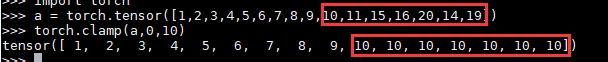slowfast官方代码阅读过程中的Python基础补充(一)
torch.clamp()
clamp是夹紧的意思。函数的功能是将input Tensor,夹紧到[min,max]区间中,输出同样为Tensor。
torch.clamp(input, min, max, out=None) → Tensor
实现过程:
| min, if x_i < min
y_i = | x_i, if min <= x_i <= max
| max, if x_i > max
torch.linspace()
PyTorch的官方网站上找到了这个函数的详细说明
torch.linspace(start, end, steps=100, out=None, dtype=None, layout=torch.strided, device=None, requires_grad=False) → Tensor
函数的作用是,返回一个一维的tensor(张量),这个张量包含了从start到end,分成steps个线段得到的向量。常用的几个变量:
start: 开始值
end: 结束值
steps:分割的点数,默认是100
dtype:返回值(张量)的数据类型
import torch
print(torch.linspace(3,10,5))
#tensor([ 3.0000, 4.7500, 6.5000, 8.2500, 10.0000])
type=torch.float
print(torch.linspace(-10,10,steps=6,dtype=type))
#tensor([-10., -6., -2., 2., 6., 10.])
frame.shape()
frame.shape[0]:图像的垂直尺寸(高度)
frame.shape[1]:图像的水平尺寸(宽度)
frame.shape[2]:图像的通道数。
.long()
long() 函数将数字或字符串转换为一个长整型
torch.index_select()
index_select(
dim,
index
)
dim:表示从第几维挑选数据,类型为int值;
index:表示从第一个参数维度中的哪个位置挑选数据,类型为torch.Tensor类的实例;
seek()
seek() 方法用于移动文件读取指针到指定位置。
参数
- offset – 开始的偏移量,也就是代表需要移动偏移的字节数
- whence – 可选,默认值为 0。给offset参数一个定义,表示要从哪个位置开始偏移;0代表从文件开头开始算起,1代表从当前位置开始算起,2代表从文件末尾算起。
返回值
如果操作成功,则返回新的文件位置,如果操作失败,则函数返回 -1。
numpy.frombuffer(buffer, dtype=float, count=_1, offset=0)
Interpret a buffer as a 1-dimensional array.
参数
buffer : buffer_like
An object that exposes the buffer interface.
dtype : data-type, optional
Data-type of the returned array; default: float.
count : int, optional
Number of items to read. `-1` means all data in the buffer.
offset : int, optional
Start reading the buffer from this offset (in bytes); default: 0.
Notes
If the buffer has data that is not in machine byte-order, this should be specified as part of the data-type, e.g.:
dt = np.dtype(int)
dt = dt.newbyteorder(' ')
np.frombuffer(buf, dtype=dt)
The data of the resulting array will not be byteswapped, but will be interpreted correctly.
Examples
s = 'hello world' np.frombuffer(s, dtype='S1', count=5, offset=6) array(['w', 'o', 'r', 'l', 'd'],
dtype='|S1')
np.frombuffer(b'\x01\x02', dtype=np.uint8) array([1, 2], dtype=uint8) np.frombuffer(b'\x01\x02\x03\x04\x05', dtype=np.uint8, count=3) array([1, 2, 3], dtype=uint8)
math.inf
浮点正无限。(对于负无限,使用 -math.inf。)等于输出float(‘inf’)。
ndarray与tensor的相互转换
import numpy as np
import tensorflow as tf
# 函数法
# 先找出一个ndarray的数据,这里我直接定义一个
a = np.ndarray([3,4]) # 3x4形状的ndarray数据
b = tf.convert_to_tensor(a)
print(b) # out:Tensor("Const:0", shape=(3, 4), dtype=float64)
# 通过调用启动会话进行转换
op = tf.constant([1, 2, 3, 4])
print(op) # out:Tensor("Const_1:0", shape=(4,), dtype=int32)
sess = tf.InteractiveSession()
op_ndarray = op.eval() # 这里等效于op_ndarray = sess.run(op)
print(op_ndarray) # out:Python @函数装饰器及用法
假设用 funA() 函数装饰器去装饰 funB() 函数,如下所示:
#funA 作为装饰器函数
def funA(fn):
#...
fn() # 执行传入的fn参数
#...
return '...'
@funA
def funB():
#...
实际上,上面程序完全等价于下面的程序:
def funA(fn):
#...
fn() # 执行传入的fn参数
#...
return '...'
def funB():
#...
funB = funA(funB)
通过比对以上 2 段程序不难发现,使用函数装饰器 A() 去装饰另一个函数 B(),其底层执行了如下 2 步操作:
-
将 B 作为参数传给 A() 函数;
-
将 A() 函数执行完成的返回值反馈回 B。
举个例子:
#funA 作为装饰器函数
def funA(fn):
print("啦啦啦")
fn() # 执行传入的fn参数
print("嘻嘻嘻")
return "装饰器函数的返回值"
@funA
def funB():
print("学习 Python")
print(funB)
执行出来:
啦啦啦
学习 Python
嘻嘻嘻
装饰器函数的返回值
显然,被“@函数”修饰的函数不再是原来的函数,而是被替换成一个新的东西(取决于装饰器的返回值),即如果装饰器函数的返回值为普通变量,那么被修饰的函数名就变成了变量名;同样,如果装饰器返回的是一个函数的名称,怎么被修饰的函数名依然表示一个函数。实际上,所谓函数装饰器,就是通过装饰器函数,在不修改原函数的前提下,来对函数的功能进行合理的扩充。
带参数的函数装饰器
当 funB() 函数无参数时,可以直接将 funB 作为 funA() 的参数传入。但是,如果被修饰的函数本身带有参数,那应该如何传值呢?
比较简单的解决方法就是在函数装饰器中嵌套一个函数,该函数带有的参数个数和被装饰器修饰的函数相同。例如:
def funA(fn):
# 定义一个嵌套函数
def say(arc):
print("Python教程:",arc)
return say
@funA
def funB(arc):
print("funB():", a)
funB("http://c.biancheng.net/python")
程序执行结果为:
Python教程: http://c.biancheng.net/python
等价于:
def funA(fn):
# 定义一个嵌套函数
def say(arc):
print("Python教程:",arc)
return say
def funB(arc):
print("funB():", a)
funB = funA(funB)
funB("http://c.biancheng.net/python")
显然,通过 funB() 函数被装饰器 funA() 修饰,funB 就被赋值为 say。这意味着,虽然我们在程序显式调用的是 funB() 函数,但其实执行的是装饰器嵌套的 say() 函数。
但还有一个问题需要解决,即如果当前程序中,有多个(≥ 2)函数被同一个装饰器函数修饰,这些函数带有的参数个数并不相等,怎么办呢?
最简单的解决方式是用 *args 和 **kwargs 作为装饰器内部嵌套函数的参数,*args 和 **kwargs 表示接受任意数量和类型的参数。举个例子:
def funA(fn):
# 定义一个嵌套函数
def say(*args,**kwargs):
fn(*args,**kwargs)
return say
@funA
def funB(arc):
print("C语言中文网:",arc)
@funA
def other_funB(name,arc):
print(name,arc)
funB("http://c.biancheng.net")
other_funB("Python教程:","http://c.biancheng.net/python")
运行结果为:
C语言中文网: http://c.biancheng.net
Python教程: http://c.biancheng.net/python
函数装饰器可以嵌套
上面示例中,都是使用一个装饰器的情况,但实际上,Python 也支持多个装饰器,比如:
@funA
@funB
@funC
def fun():
#...
上面程序的执行顺序是里到外,所以它等效于下面这行代码:
fun = funA( funB ( funC (fun) ) )
class
需求:
1.房子有户型,总面积和家具名称列表
新房子没有任何的家具
2.家具有名字和占地面积,其中
床:占地4平米
衣柜:占地2平米
餐具:占地1.5平米
3.将以上三件家具添加到房子中
4.打印房子时,要输出:户型,总面积,剩余面积,家具名称列表
class house:
def __init__(self, houseType, houseArea):
self.houseType = houseType
self.area = houseArea
self.fire_area = houseArea
self.fitment = []
def __str__(self):
return '户型:%s\n总面积:%s平米\n剩余面积:%s平米\n家具:%s' % (self.houseType, self.area, self.fire_area, ','.join(self.fitment))
def add_fitment(self, fitmentname):
if fitmentname.area < self.fire_area:
self.fitment.append(fitmentname.name)
self.fire_area -= fitmentname.area
else:
print('%s的占地%s平米太大了,房子剩余面积%s平米太小了' % (fitmentname.name, fitmentname.area, self.fire_area))
class fitment:
def __init__(self, name, area):
self.name = name
self.area = area
def __str__(self):
return '%s占地%s平米' % (self.name, self.area)
bed = fitment('架子床', 4)
bureau = fitment('折叠衣柜', 2)
cutlery = fitment('餐桌', 1.5)
# print(bed)
# print(bureau)
# print(cutlery)
xiaoming_house = house('两室一厅', 100)
xiaoming_house.add_fitment(bed)
xiaoming_house.add_fitment(cutlery)
print(xiaoming_house)
仍不懂的:
frames = [frame.to_rgb().to_ndarray() for frame in video_frames]
frames = torch.as_tensor(np.stack(frames))