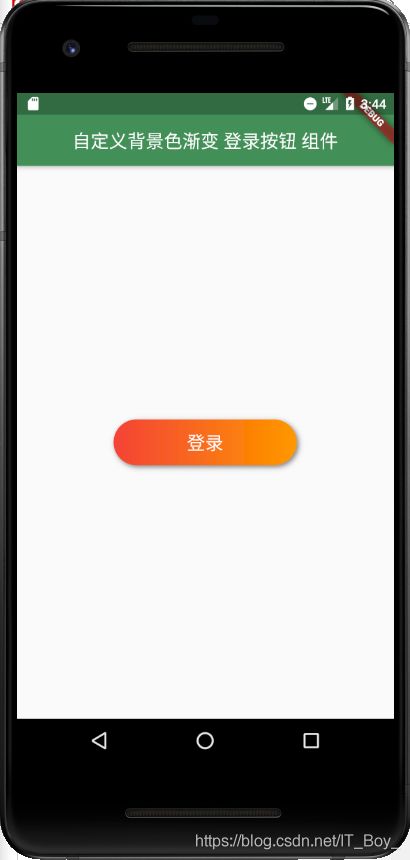Flutter自定义背景色渐变 按钮 组件
这是笔者写的第一个 Flutter 自定义组件,在这里和大家分享一下,可能稍微有点粗糙,就当学习使用。
首先我们先来看一下效果图:
代码:
import 'package:flutter/material.dart';
void main() => runApp(MyApp());
class MyApp extends StatelessWidget {
@override
Widget build(BuildContext context) {
return Container(
child: MaterialApp(
debugShowCheckedModeBanner: true,
theme: ThemeData(
primaryColor: Color.fromRGBO(67, 144, 87, 1.0),
),
home: Scaffold(
appBar: AppBar(
centerTitle: true,
title: Text("自定义背景色渐变 登录按钮 组件"),
),
body: Center(
// 组件使用
child: LinearGradientButton(
height: 50.0,
width: 200.0,
text: "登录",
textSize: 20.0,
textColor: Colors.white,
leftGradientColor: Colors.red,
rightGradientColor: Colors.orange,
paddingTop: 0.0,
paddingBottom: 0.0,
),
),
),
),
);
}
}组件:
import 'package:flutter/material.dart';
class LinearGradientButton extends StatefulWidget {
final double height; // 宽高
final double width;
final String text; // 按钮文字
final double marginLeft; // 左右外边框
final double marginRight;
final Color leftGradientColor; // 左右渐变的颜色
final Color rightGradientColor;
final double borderRadius; // 边框圆角
final Color shadowColor; // 阴影颜色
final double offsetX; // x、y轴阴影大小
final double offsetY;
final double blurRadius; // 阴影的虚化效果大小
final double paddingLeft; // 上下左右的内边框
final double paddingTop;
final double paddingRight;
final double paddingBottom;
final Color textColor; // 按钮文字颜色
final double textSize; // 按钮文字大小
LinearGradientButton({
// 默认值
this.height = 50.0,
this.width = 100.0,
this.text = "登录",
this.marginLeft = 20.0,
this.marginRight = 20.0,
this.leftGradientColor = const Color.fromRGBO(73, 72, 255, 1.0),
this.rightGradientColor = const Color.fromRGBO(67, 150, 200, 1.0),
this.borderRadius = 90.0,
this.shadowColor = const Color.fromRGBO(128, 128, 128, 1.0),
this.offsetX = 2.0,
this.offsetY = 2.0,
this.blurRadius = 4.0,
this.paddingLeft = 0.0,
this.paddingTop = 13.0,
this.paddingRight = 0.0,
this.paddingBottom = 13.0,
this.textColor = const Color.fromRGBO(255, 255, 255, 1.0),
this.textSize = 16.0,
});
@override
_LinearGradientButtonState createState() => _LinearGradientButtonState();
}
class _LinearGradientButtonState extends State {
@override
Widget build(BuildContext context) {
return Container(
height: widget.height,
width: widget.width,
// 两端的间隔 marginLeft、marginRight
margin:
EdgeInsets.fromLTRB(widget.marginLeft, 0.0, widget.marginRight, 0.0),
child: DecoratedBox(
decoration: BoxDecoration(
gradient: LinearGradient(
colors: [
// 渐变颜色 leftGradientColor、rightGradientColor
widget.leftGradientColor,
widget.rightGradientColor
],
), // 背景渐变
// borderRadius 圆角的大小
borderRadius: BorderRadius.circular(widget.borderRadius), // 90.0像素圆角
boxShadow: [
// 阴影
BoxShadow(
// 阴影颜色 shadowColor
color: widget.shadowColor,
// 阴影的大小 offsetX、offsetY
offset: Offset(widget.offsetX, widget.offsetY),
// 阴影的虚化效果大小
blurRadius: widget.blurRadius,
),
],
),
child: Padding(
// paddingTop、paddingBottom、paddingLeft、paddingRight
padding: EdgeInsets.fromLTRB(
widget.paddingLeft,
widget.paddingTop,
widget.paddingRight,
widget.paddingBottom,
),
child: Center(
child: Text(
// 字体内容 text
widget.text,
style: TextStyle(
// 字体颜色 textColor
color: widget.textColor,
// 字体大小 textSize
fontSize: widget.textSize,
),
),
),
),
),
);
}
}