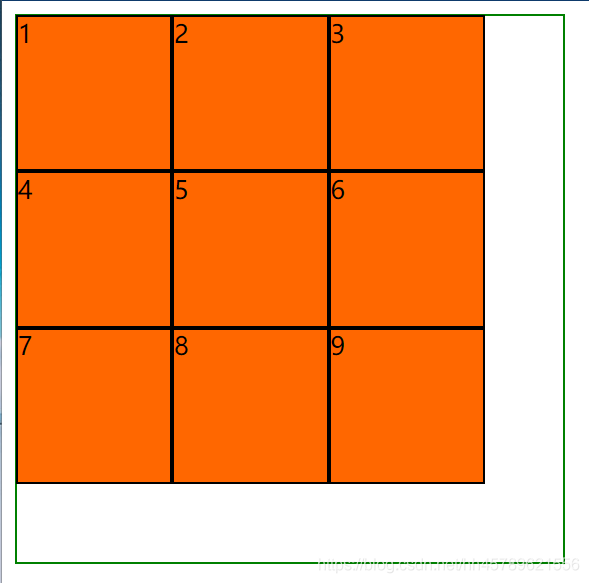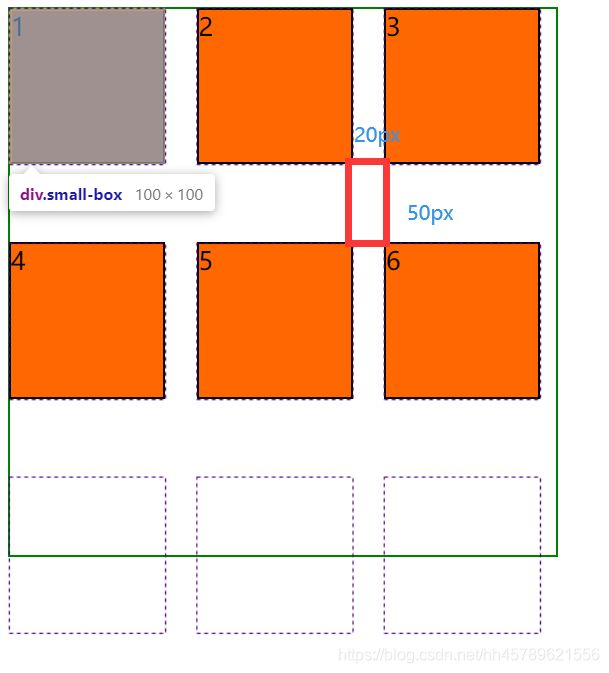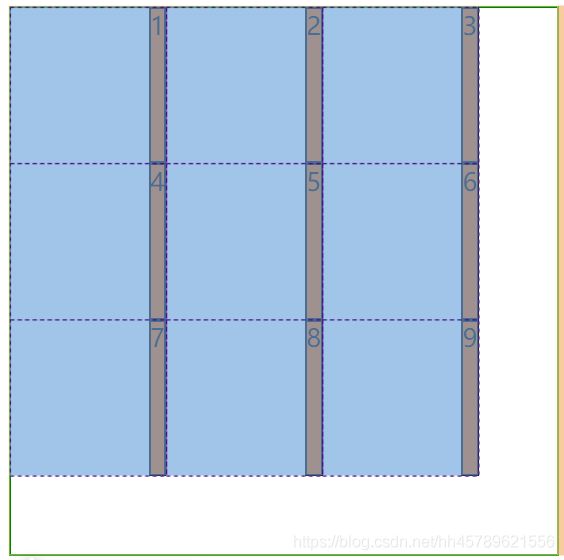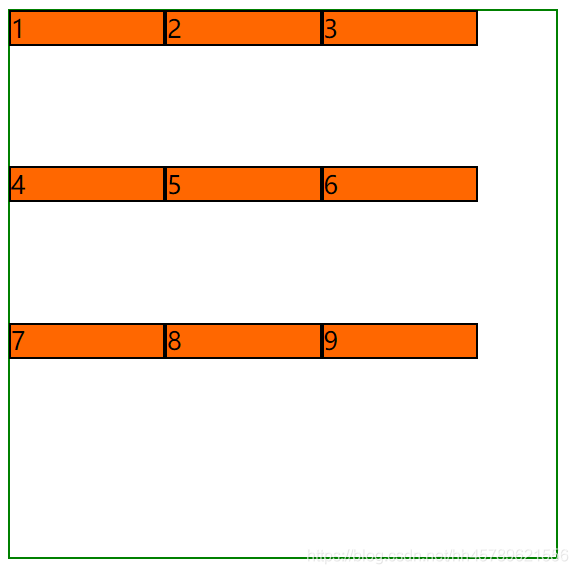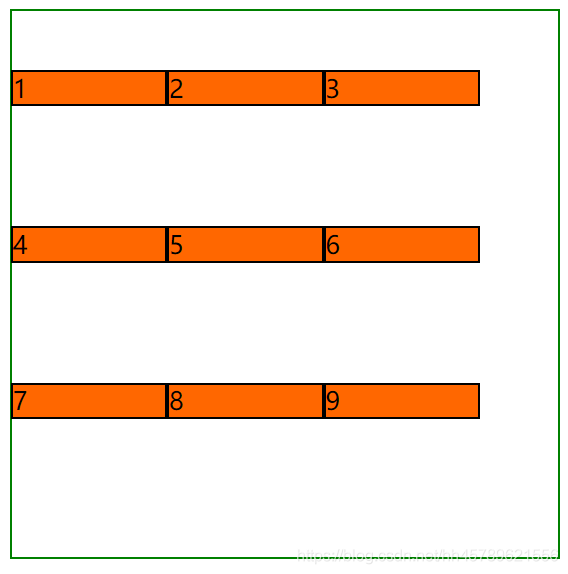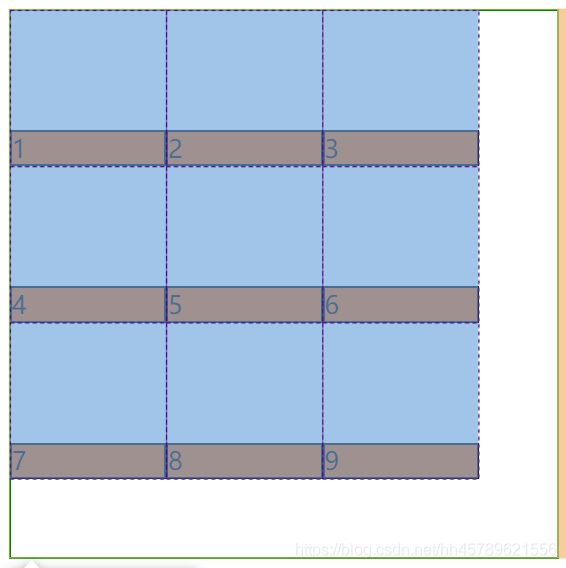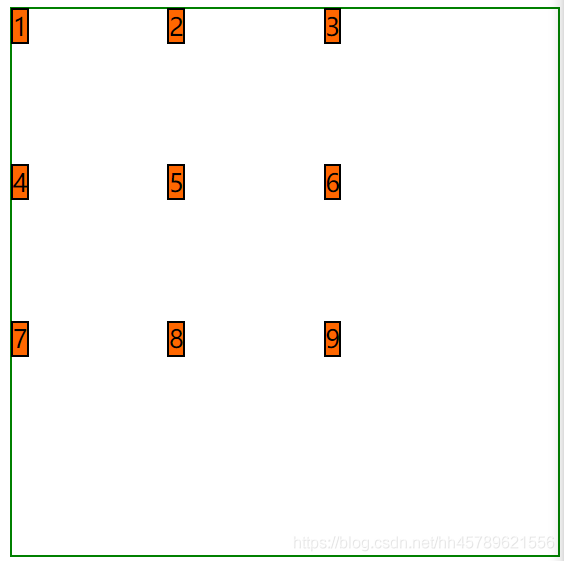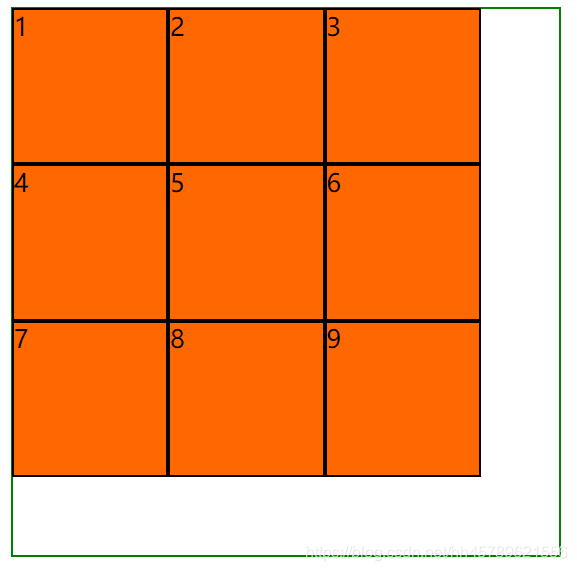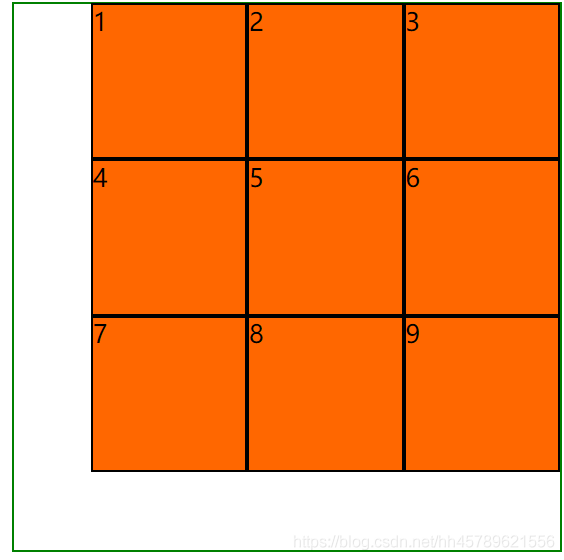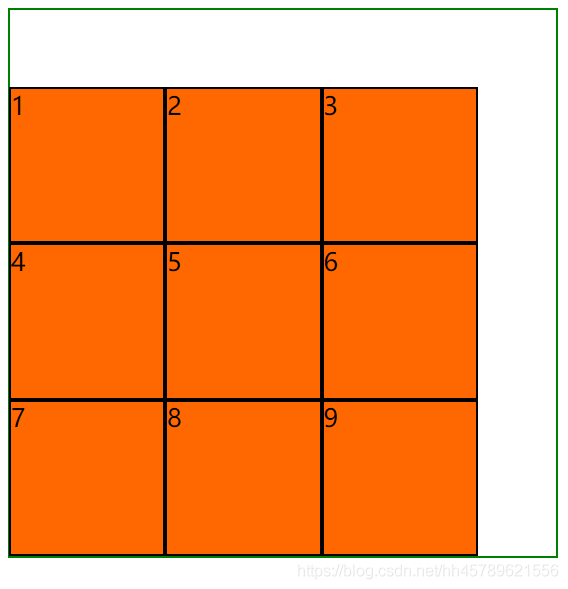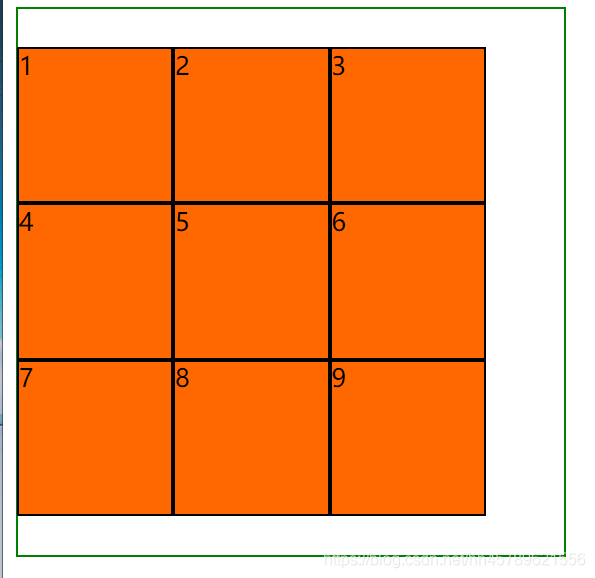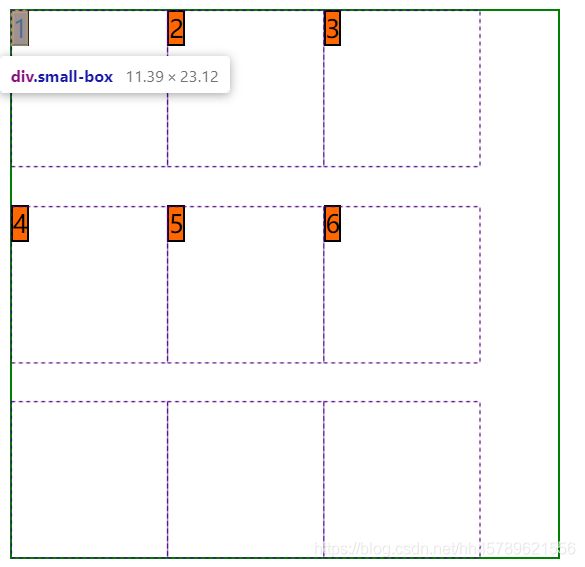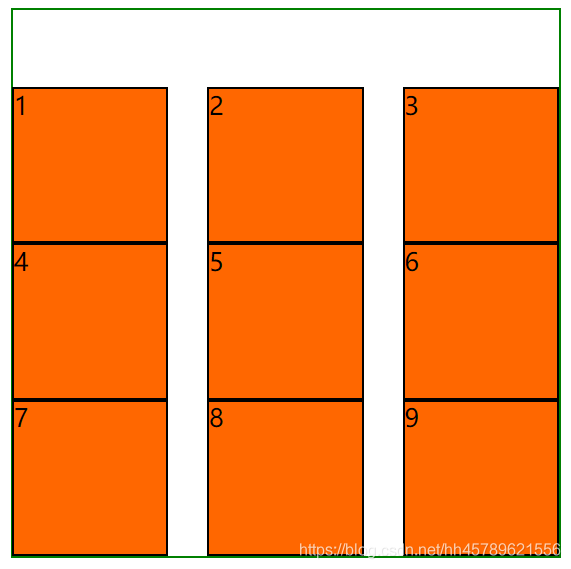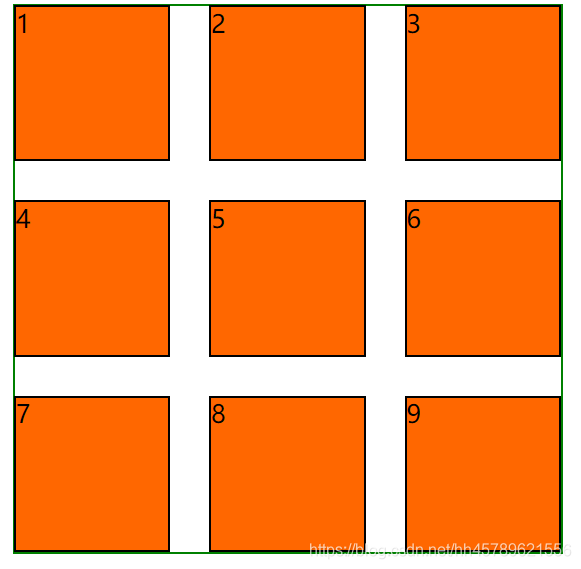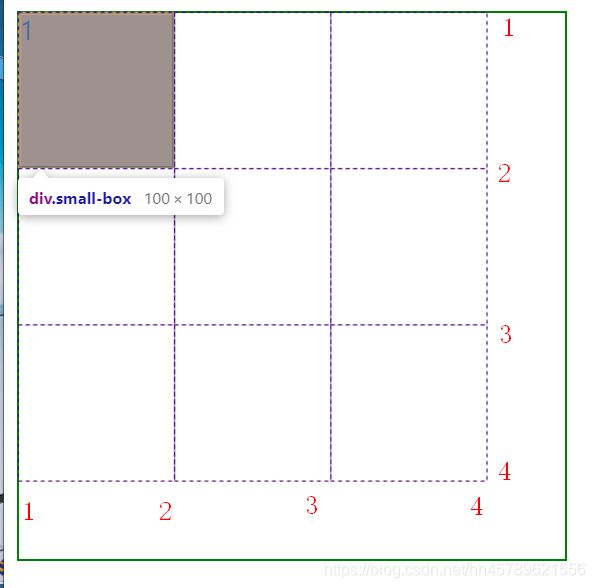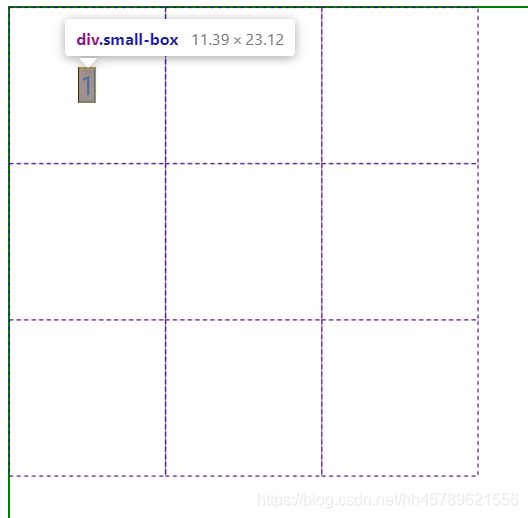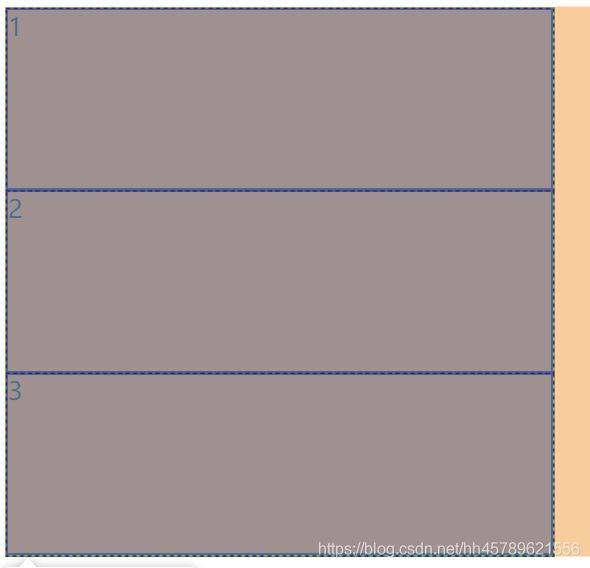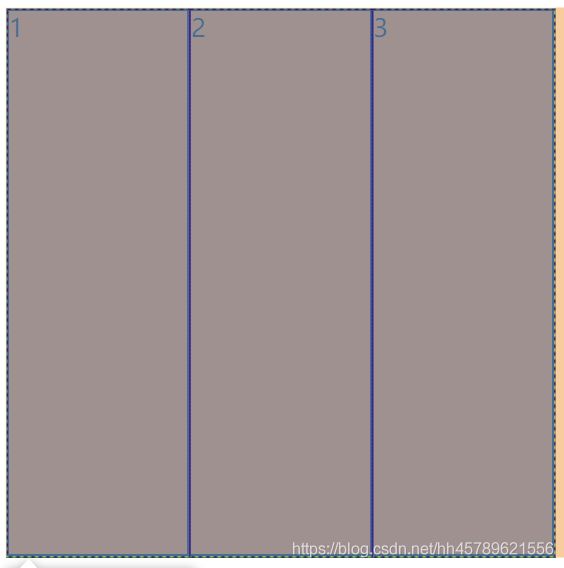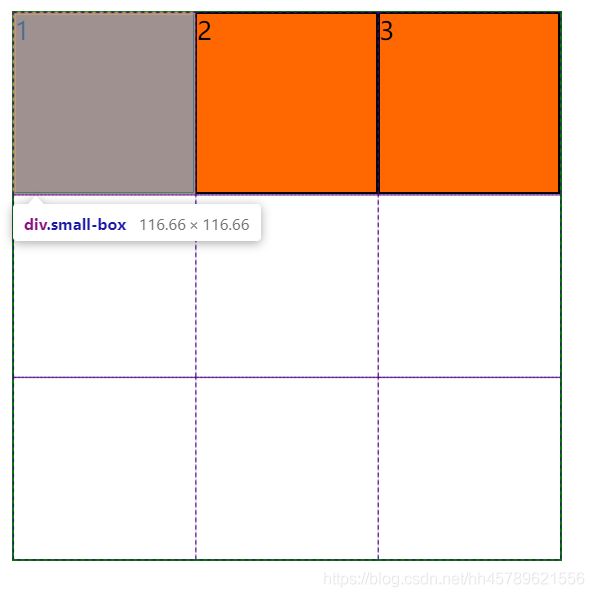web前端--grid布局
grid 布局
grid概述
Flex 布局是轴线布局,只能指定"项目"针对轴线的位置,可以看作是一维布局;
Grid 布局则是将容器划分成"行"和"列",产生单元格,然后指定"项目所在"的单元格,可以看作是二维布局
gird很强大,采用网格布局的区域,称为"容器"(container)。容器内部子元素,称为"项目"(item)。
作用在gird容器之中的属性
grid-template-rows
grid-template-columns
grid-template-areas /* 给我们网格划分区域,grid子项只要使用grid-area数学指定隶属于哪个区*/
grid-template 这个是grid-template-rows grid-template-columns grid-template-areas 属性的缩写
grid-column-gap
grid-row-gap
grid-gap `这个是grid-column-gap grid-row-gap 属性的缩写`
justify-items
align-items
place-items
justify-content
align-content
place-content
grid-template-rows、grid-template-columns、grid-template-areas和grid-template
grid-template-rows
grid-template-columns
.big-box{
display: grid;
width: 350px;
height: 350px;
border:1px solid green;
grid-template-rows: 100px 100px 100px;
grid-template-columns: 100px 100px 100px;
}
.small-box{
border:1px solid black;
background-color: #ff6700;
}
"big-box">
"small-box">1
"small-box">2
"small-box">3
"small-box">4
"small-box">5
"small-box">6
"small-box">7
"small-box">8
"small-box">9
给我们网格划分区域,grid子项只要使用grid-area数学指定隶属于哪个区
代码
"big-box">
"small-box">1
"small-box">2
"small-box">3
"small-box">4
"small-box">5
"small-box">6
"small-box">7
"small-box">8
"small-box">9
grid-template
这个是grid-template-rows grid-template-columns grid-template-areas 属性的缩写
grid-column-gap 和 grid-row-gap
grid-column-gap和grid-row-gap属性是定义网格中网格的间隙的尺寸
grid-gap是grid-row-gap grid-column-gap属性的缩写
例一:
.big-box{
grid-column-gap:20px ;
grid-row-gap:50px ;
}
"big-box">
"small-box">1
"small-box">2
"small-box">3
"small-box">4
"small-box">5
"small-box">6
例二:
grid-column-gap
grid-row-gap
grid-column-gap和grid-row-gap属性是定义网格中网格的间隙的尺寸
这个是grid-row-gap grid-column-gap属性的缩写
"big-box">
"small-box">1
"small-box">2
"small-box">3
"small-box">4
"small-box">5
"small-box">6
"small-box">7
"small-box">8
"small-box">9
效果图
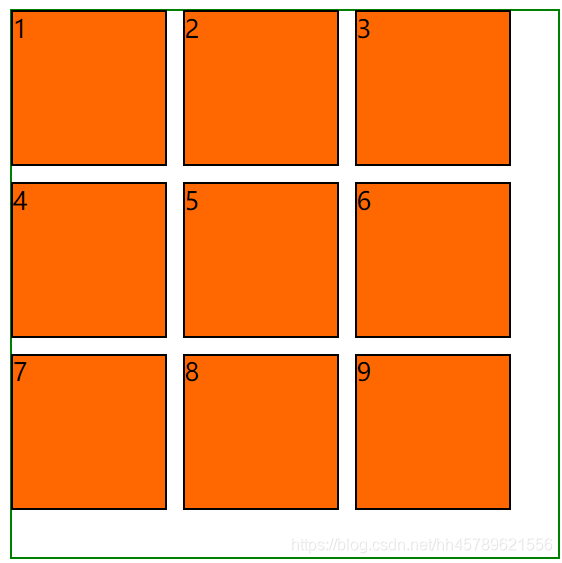
justify-items 和 align-items
justify-items 指定网格元素在网格内的水平呈现方式,是水平拉伸还是左右中呈现.
align-items 指定网格元素在网格内的垂直呈现方式,是垂直拉伸还是上下中呈现.
place-items 是align-items 和 justify-items的缩写
justify-items: start;
.big-box{
display: grid;
width: 350px;
height: 350px;
border:1px solid green;
grid-template-rows: 100px 100px 100px;
grid-template-columns: 100px 100px 100px;
justify-items:start; /*行由元素撑开 列还是100px 靠左边排列*/
}
.small-box{
background-color: #ff6700;
border:1px solid black;
}
.big-box{
display:grid;
justify-items:end;
}
代码块
.big-box{
display:grid;
align-items:center;
}
.big-box{
display:grid;
align-items:center;
}
.big-box{
display:grid;
align-items:end;
}
两个属性一起设置
.big-box{
display:grid;
justify-items:start; /* 行由元素撑开 列还是100px 左边排列 */
align-items:start; /*列由元素撑开 居中排列 */
}
.big-box{
place-items:start center;
/*此句是以上两个的简写 */
}
.big-box{
justify-content: space-between;
/*两端靠边 中间间隔平分*/
}
.big-box{
display:grid;
justify-content: start;
}
.big-box{
display:grid;
justify-content: end;
}
.big-box{
display: grid;
align-content:end;
}
.big-box{
display: grid;
align-content:space-between;
}
justify-items 、align-items 和 place-items
justify-items指定网格元素在网格内的水平呈现方式,是水平拉伸还是左右中呈现.
align-items指定网格元素在网格内的垂直呈现方式,是垂直拉伸还是上下中呈现.
place-items是align-items 和 justify-items的缩写
取值
stretch默认值,拉伸,表现为水平或者垂直填充
start 表现为容器左侧和顶部
end表现为容器右侧和底部对齐
center 表现为水平和垂直对齐
.big-box{
display: grid;
justify-items:start;
align-items:start;
}
justify-content 、align-content 和 place-content
justify-content 指定了整体网格元素在网格内的水平分布方式
align-content 指定了整体网格元素在网格内的垂直分布方式
place-content 是align-content 和 justify-content的缩写
取值
stretch默认值,拉伸,表现为水平或者垂直填充
start 表现为容器左侧和顶部
end表现为容器右侧和底部对齐
center 表现为水平和垂直对齐
space-between表现为两端对齐
space-around 享有不重叠的空白空间
space-evenly 平均分配空白空间
.big-box{
display: grid;
justify-content:space-between;
align-content:end;
}
.big-box{
display: grid;
justify-content:space-between;
align-content:space-between;
}
place-content 是space-align和align-center的复合样式
.big-box{
display: grid;
place-content:space-between space-between;
}
作用在gird子项上的属性
grid-row-start 垂直方向上占据的起始位置
grid-row-end 垂直方向上占据的结束位置 (span属性)
grid-row grid-row-start+grid-row-end的缩写
grid-column-start 水平方向上占据的起始位置
grid-column-end 水平方向上占据的结束位置
grid-column grid-column-start+grid-cloumn-end
grid-area 当前网格占据的位置,名字和位置两种表现方式
justify-self 单个网格元素的水平对齐方式
align-self 单个网格元素的垂直对齐方式
place-self align-self+justify-self的缩写
grid-row-start 、grid-row-end、grid-column-start 和 grid-column-end
一个盒子如何进入到另一个盒子里?
grid-row-start 垂直方向上占据的起始位置
grid-row-end 垂直方向上占据的结束位置 (span属性)
grid-column-start 水平方向上占据的起始位置
grid-column-end 水平方向上占据的结束位置
起始位置
.small-box{
grid-row-start:2;
grid-row-end:3;
grid-column-start:2;
grid-column-end:3;
/* grid-row:2/3;
grid-column:2/3; 此两句是以上四句的简写*/
/* grid-area:2/2 /3/3; 是以上两句的缩写
第一个值为水平初始值,第二个为垂直初始值,第三个为水平结束值,第四个为垂直结束值*/
}
变换后位置

格子的延伸 span(作用在子元素上的)
grid-row-end: span 4;
.big-box{
display: grid;
width: 350px;
height: 350px;
border:1px solid green;
}
.small-box{
grid-row-end:span 4;
background-color: #ff6700;
border:1px solid black;
}
"big-box">
"small-box">1
"small-box">2
justify-self 和 align-self
.small-box{
justify-self:center;
}
.small-box{
align-self:center;
}
.small-box{
justify-self:center;
align-self:center;
/*place-self:center center; 此句是以上两句的缩写*/
}
gird-template-rows 和 grid-template-columns
对网格进行横纵划分,形成二维布局,单位可以是像素,百分比,自适应以及fr单位(网格剩余空间比例单位)
有时候网格划分很规律,如果需要添加多个横纵网络时,可以使用repeat()语法进行简化操作
.big-box{
grid-template-rows: 1fr 1fr 1fr; /*三份相同*/
}
.big-box{
grid-template-columns: 1fr 1fr 1fr;
}
.big-box{
grid-template-columns: 1fr 1fr 1fr;
grid-template-rows: 1fr 1fr 1fr;
}
grid-column-gap 和 grid-row-gap
.big-box{
grid-column-gap:20px ;
grid-row-gap:50px ;
}
"big-box">
"small-box">1
"small-box">2
"small-box">3
"small-box">4
"small-box">5
"small-box">6
grid-column-gap和grid-row-gap属性是定义网格中网格的间隙的尺寸