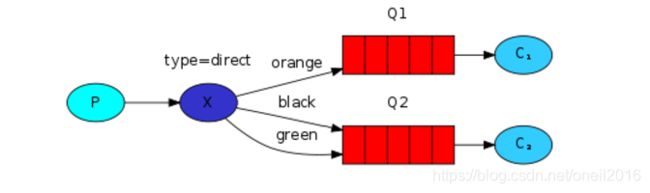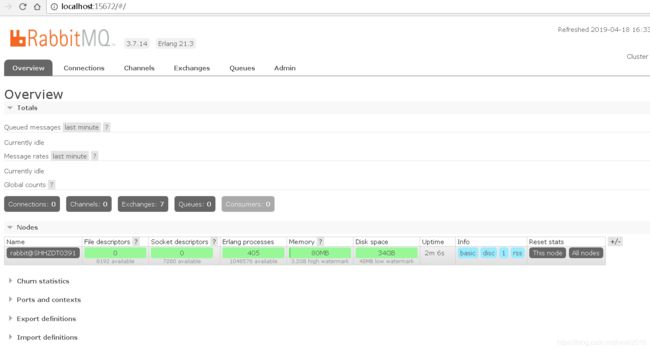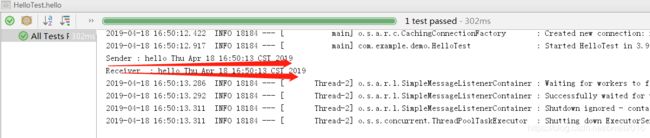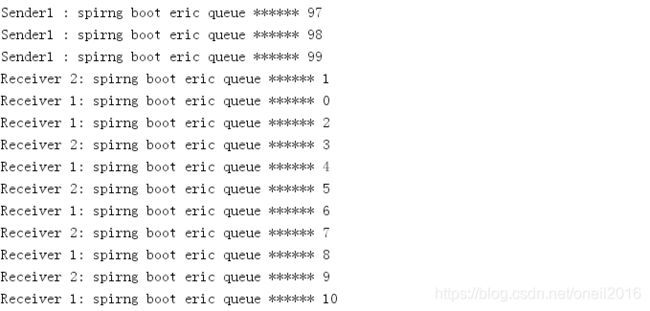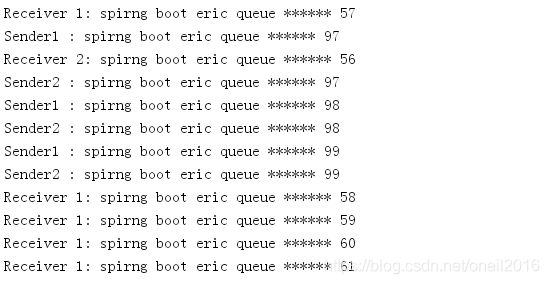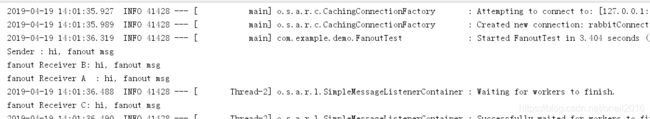java web 之springboot教程之二十三----rabbitmq使用
RabbitMQ 即一个消息队列,主要是用来实现应用程序的异步和解耦,同时也能起到消息缓冲,消息分发的作用。
类似的还有ActiveMq,RocketMq,Kafka;
Kafka是LinkedIn开源的分布式发布-订阅消息系统,目前归属于Apache定级项目。Kafka主要特点是基于Pull的模式来处理消息消费,追求高吞吐量,一开始的目的就是用于日志收集和传输。0.8版本开始支持复制,不支持事务,对消息的重复、丢失、错误没有严格要求,适合产生大量数据的互联网服务的数据收集业务。
RabbitMQ是使用Erlang语言开发的开源消息队列系统,基于AMQP协议来实现。AMQP的主要特征是面向消息、队列、路由(包括点对点和发布/订阅)、可靠性、安全。AMQP协议更多用在企业系统内,对数据一致性、稳定性和可靠性要求很高的场景,对性能和吞吐量的要求还在其次。
RocketMQ是阿里开源的消息中间件,它是纯Java开发,具有高吞吐量、高可用性、适合大规模分布式系统应用的特点。RocketMQ思路起源于Kafka,但并不是Kafka的一个Copy,它对消息的可靠传输及事务性做了优化,目前在阿里集团被广泛应用于交易、充值、流计算、消息推送、日志流式处理、binglog分发等场景。
在同步发送场景中,三个消息中间件的表现区分明显:
Kafka的吞吐量高达17.3w/s,不愧是高吞吐量消息中间件的行业老大。这主要取决于它的队列模式保证了写磁盘的过程是线性IO。此时broker磁盘IO已达瓶颈。
RocketMQ也表现不俗,吞吐量在11.6w/s,磁盘IO %util已接近100%。RocketMQ的消息写入内存后即返回ack,由单独的线程专门做刷盘的操作,所有的消息均是顺序写文件。
RabbitMQ的吞吐量5.95w/s,CPU资源消耗较高。它支持AMQP协议,实现非常重量级,为了保证消息的可靠性在吞吐量上做了取舍。我们还做了RabbitMQ在消息持久化场景下的性能测试,吞吐量在2.6w/s左右。
消息中间件最主要的作用是解耦,中间件最标准的用法是生产者生产消息传送到队列,消费者从队列中拿取消息并处理,生产者不用关心是谁来消费,消费者不用关心谁在生产消息,从而达到解耦的目的。在分布式的系统中,消息队列也会被用在很多其它的方面,比如:分布式事务的支持,RPC 的调用等等。
RabbitMQ 介绍
RabbitMQ 是实现 AMQP(高级消息队列协议)的消息中间件的一种,最初起源于金融系统,用于在分布式系统中存储转发消息,在易用性、扩展性、高可用性等方面表现不俗。 RabbitMQ 主要是为了实现系统之间的双向解耦而实现的。当生产者大量产生数据时,消费者无法快速消费,那么需要一个中间层。保存这个数据。
AMQP,即 Advanced Message Queuing Protocol,高级消息队列协议,是应用层协议的一个开放标准,为面向消息的中间件设计。消息中间件主要用于组件之间的解耦,消息的发送者无需知道消息使用者的存在,反之亦然。AMQP 的主要特征是面向消息、队列、路由(包括点对点和发布/订阅)、可靠性、安全。
RabbitMQ 是一个开源的 AMQP 实现,服务器端用Erlang语言编写,支持多种客户端,如:Python、Ruby、.NET、Java、JMS、C、PHP、ActionScript、XMPP、STOMP 等,支持 AJAX。用于在分布式系统中存储转发消息,在易用性、扩展性、高可用性等方面表现不俗。
谈到队列服务, 会有三个概念: 发消息者、队列、收消息者。RabbitMQ 在这个基本概念之上, 多做了一层抽象, 在发消息者和 队列之间, 加入了交换器 (Exchange). 这样发消息者和队列就没有直接联系, 转而变成发消息者把消息给交换器, 交换器根据调度策略再把消息再给队列。
- 左侧 P 代表 生产者,也就是往 RabbitMQ 发消息的程序。
- 中间即是 RabbitMQ,其中包括了 交换机 和 队列。
- 右侧 C 代表 消费者,也就是往 RabbitMQ 拿消息的程序。
其中比较重要的概念有 4 个,分别为:虚拟主机,交换机,队列,和绑定。
- 虚拟主机:一个虚拟主机持有一组交换机、队列和绑定。为什么需要多个虚拟主机呢?很简单, RabbitMQ 当中,用户只能在虚拟主机的粒度进行权限控制。 因此,如果需要禁止A组访问B组的交换机/队列/绑定,必须为A和B分别创建一个虚拟主机。每一个 RabbitMQ 服务器都有一个默认的虚拟主机“/”。
- 交换机:Exchange 用于转发消息,但是它不会做存储 ,如果没有 Queue bind 到 Exchange 的话,它会直接丢弃掉 Producer 发送过来的消息。 这里有一个比较重要的概念:路由键 。消息到交换机的时候,交互机会转发到对应的队列中,那么究竟转发到哪个队列,就要根据该路由键。
- 绑定:也就是交换机需要和队列相绑定,这其中如上图所示,是多对多的关系。
交换机(Exchange)
交换机的功能主要是接收消息并且转发到绑定的队列,交换机不存储消息,在启用ack模式后,交换机找不到队列会返回错误。交换机有四种类型:Direct, topic, Headers and Fanout
- Direct:direct 类型的行为是”先匹配, 再投送”. 即在绑定时设定一个 routing_key, 消息的routing_key 匹配时, 才会被交换器投送到绑定的队列中去.
- Topic:按规则转发消息(最灵活)
- Headers:设置 header attribute 参数类型的交换机
- Fanout:转发消息到所有绑定队列
Direct Exchange
Direct Exchange 是 RabbitMQ 默认的交换机模式,也是最简单的模式,根据key全文匹配去寻找队列。
第一个 X - Q1 就有一个 binding key,名字为 orange; X - Q2 就有 2 个 binding key,名字为 black 和 green。当消息中的 路由键 和 这个 binding key 对应上的时候,那么就知道了该消息去到哪一个队列中。
Ps:为什么 X 到 Q2 要有 black,green,2个 binding key呢,一个不就行了吗? - 这个主要是因为可能又有 Q3,而Q3只接受 black 的信息,而Q2不仅接受black 的信息,还接受 green 的信息。
Topic Exchange
Topic Exchange 转发消息主要是根据通配符。 在这种交换机下,队列和交换机的绑定会定义一种路由模式,那么,通配符就要在这种路由模式和路由键之间匹配后交换机才能转发消息。
在这种交换机模式下:
- 路由键必须是一串字符,用句号(.) 隔开,比如说 agreements.us,或者 agreements.eu.stockholm 等。
- 路由模式必须包含一个 星号(*),主要用于匹配路由键指定位置的一个单词,比如说,一个路由模式是这样子:agreements..b.*,那么就只能匹配路由键是这样子的:第一个单词是 agreements,第四个单词是 b。 井号(#)就表示相当于一个或者多个单词,例如一个匹配模式是 agreements.eu.berlin.#,那么,以agreements.eu.berlin 开头的路由键都是可以的。
具体代码发送的时候还是一样,第一个参数表示交换机,第二个参数表示 routing key,第三个参数即消息。如下:
rabbitTemplate.convertAndSend("testTopicExchange","key1.a.c.key2", " this is RabbitMQ!");
topic 和 direct 类似, 只是匹配上支持了”模式”, 在”点分”的 routing_key 形式中, 可以使用两个通配符:
- *表示一个词.
- #表示零个或多个词.
Headers Exchange
headers 也是根据规则匹配, 相较于 direct 和 topic 固定地使用 routing_key , headers 则是一个自定义匹配规则的类型. 在队列与交换器绑定时, 会设定一组键值对规则, 消息中也包括一组键值对( headers 属性), 当这些键值对有一对, 或全部匹配时, 消息被投送到对应队列.
Fanout Exchange
Fanout Exchange 消息广播的模式,不管路由键或者是路由模式,会把消息发给绑定给它的全部队列,如果配置了 routing_key 会被忽略。
Rabbitmq安装:
下载Erlang:http://www.erlang.org/downloads
下载rabbitmq:https://www.rabbitmq.com/install-windows.html
先装erlang,再装rabbitmq。
配置下erlang的环境变量;在终端敲erl看下版本;
启动rabbitmq:
cd C:\Program Files\RabbitMQ Server\rabbitmq_server-3.7.14\sbin
# 开启RabbitMQ节点 rabbitmqctl start_app # 开启RabbitMQ管理模块的插件,并配置到RabbitMQ节点上 rabbitmq-plugins enable rabbitmq_management # 关闭RabbitMQ节点 rabbitmqctl stop
访问http://localhost:15672 ,注意,要把防火墙关掉;
用户名:guest;密码:guest
参考:
https://www.cnblogs.com/silent2012/p/5329591.html
https://www.cnblogs.com/jpfss/p/9009607.html
https://www.jianshu.com/p/e041f5ed10c7
Spring Boot 集成 RabbitMQ
一,简单使用
1,导入pom包
org.springframework.boot
spring-boot-starter-amqp
2,配置文件
配置 RabbitMQ 的安装地址、端口以及账户信息
spring.application.name=spring-boot-rabbitmq
spring.rabbitmq.host=127.0.0.1
spring.rabbitmq.port=5672
spring.rabbitmq.username=guest
spring.rabbitmq.password=guest3,配置队列
package com.example.demo.config;
import org.springframework.context.annotation.Bean;
import org.springframework.context.annotation.Configuration;
import org.springframework.amqp.core.Queue;
/**
* Created by Chen Xiang
* Date: 2019/4/18
* Proj: rabbitmq
*/
@Configuration
public class RabbitConfig {
@Bean
public Queue helloQueue() {
return new Queue("hello");
}
@Bean
public Queue ericQueue() {
return new Queue("eric");
}
@Bean
public Queue objectQueue() {
return new Queue("object");
}
}4,消息生产者
package com.example.demo.hello;
import org.springframework.amqp.core.AmqpTemplate;
import org.springframework.beans.factory.annotation.Autowired;
import org.springframework.stereotype.Component;
import java.util.Date;
@Component
public class HelloSender {
@Autowired
private AmqpTemplate rabbitTemplate;
public void send() {
String context = "hello " + new Date();
System.out.println("Sender : " + context);
this.rabbitTemplate.convertAndSend("hello", context);
}
}5,消息接受者
package com.example.demo.hello;
import org.springframework.amqp.rabbit.annotation.RabbitHandler;
import org.springframework.amqp.rabbit.annotation.RabbitListener;
import org.springframework.stereotype.Component;
@Component
@RabbitListener(queues = "hello")
public class HelloReceiver {
@RabbitHandler
public void process(String hello) {
System.out.println("Receiver : " + hello);
}
}
6,测试类:
package com.example.demo;
import com.example.demo.hello.HelloSender;
import org.junit.Test;
import org.junit.runner.RunWith;
import org.springframework.beans.factory.annotation.Autowired;
import org.springframework.boot.test.context.SpringBootTest;
import org.springframework.test.context.junit4.SpringRunner;
@RunWith(SpringRunner.class)
@SpringBootTest
public class HelloTest {
@Autowired
private HelloSender helloSender;
@Test
public void hello() throws Exception {
helloSender.send();
}
}7,测试结果:
二,一对多和多对多
一个发送者,N 个接收者和N个发送者,N个接收者。
先写个sender:
package com.example.demo.many;
import org.springframework.amqp.core.AmqpTemplate;
import org.springframework.beans.factory.annotation.Autowired;
import org.springframework.stereotype.Component;
@Component
public class EricSender {
@Autowired
private AmqpTemplate rabbitTemplate;
public void send(int i) {
String context = "spirng boot eric queue"+" ****** "+i;
System.out.println("Sender1 : " + context);
this.rabbitTemplate.convertAndSend("eric", context);
}
}然后写两个receiver
package com.example.demo.many;
import org.springframework.amqp.rabbit.annotation.RabbitHandler;
import org.springframework.amqp.rabbit.annotation.RabbitListener;
import org.springframework.stereotype.Component;
@Component
@RabbitListener(queues = "eric")
public class EricReceiver1 {
@RabbitHandler
public void process(String eric) {
System.out.println("Receiver 1: " + eric);
}
}package com.example.demo.many;
import org.springframework.amqp.rabbit.annotation.RabbitHandler;
import org.springframework.amqp.rabbit.annotation.RabbitListener;
import org.springframework.stereotype.Component;
@Component
@RabbitListener(queues = "eric")
public class EricReceiver2 {
@RabbitHandler
public void process(String eric) {
System.out.println("Receiver 2: " + eric);
}
}测试类:
package com.example.demo;
import com.example.demo.many.EricSender;
import com.example.demo.many.EricSender2;
import org.junit.Test;
import org.junit.runner.RunWith;
import org.springframework.beans.factory.annotation.Autowired;
import org.springframework.boot.test.context.SpringBootTest;
import org.springframework.test.context.junit4.SpringRunner;
@RunWith(SpringRunner.class)
@SpringBootTest
public class ManyTest {
@Autowired
private EricSender ericSender;
@Autowired
private EricSender2 ericSender2;
@Test
public void oneToMany() throws Exception {
for (int i=0;i<100;i++){
ericSender.send(i);
}
}
@Test
public void manyToMany() throws Exception {
for (int i=0;i<100;i++){
ericSender.send(i);
ericSender2.send(i);
}
}
}运行oneToMany();看到sender发完后,receiver会依次接收
再加个sender2:
package com.example.demo.many;
import org.springframework.amqp.core.AmqpTemplate;
import org.springframework.beans.factory.annotation.Autowired;
import org.springframework.stereotype.Component;
@Component
public class EricSender2 {
@Autowired
private AmqpTemplate rabbitTemplate;
public void send(int i) {
String context = "spirng boot eric queue"+" ****** "+i;
System.out.println("Sender2 : " + context);
this.rabbitTemplate.convertAndSend("eric", context);
}
}再运行manyToMany()测试方法。结果:
二,高级使用
对象的发送和接收。
写一个sender和receiver:
package com.example.demo.object;
import com.example.demo.model.User;
import org.springframework.amqp.core.AmqpTemplate;
import org.springframework.beans.factory.annotation.Autowired;
import org.springframework.stereotype.Component;
@Component
public class ObjectSender {
@Autowired
private AmqpTemplate rabbitTemplate;
public void send(User user) {
System.out.println("Sender object: " + user.toString());
this.rabbitTemplate.convertAndSend("object", user);
}
}
package com.example.demo.object;
import com.example.demo.model.User;
import org.springframework.amqp.rabbit.annotation.RabbitHandler;
import org.springframework.amqp.rabbit.annotation.RabbitListener;
import org.springframework.stereotype.Component;
@Component
@RabbitListener(queues = "object")
public class ObjectReceiver {
@RabbitHandler
public void process(User user) {
System.out.println("Receiver object : " + user);
}
}
写一个test类,来测试
package com.example.demo;
import com.example.demo.model.User;
import com.example.demo.object.ObjectSender;
import org.junit.Test;
import org.junit.runner.RunWith;
import org.springframework.beans.factory.annotation.Autowired;
import org.springframework.boot.test.context.SpringBootTest;
import org.springframework.test.context.junit4.SpringRunner;
@RunWith(SpringRunner.class)
@SpringBootTest
public class ObjectTest {
@Autowired
private ObjectSender sender;
@Test
public void sendOject() throws Exception {
User user=new User();
user.setName("eric");
user.setPass("123456");
sender.send(user);
}
}注意在配置的时候,要配置object队列
package com.example.demo.config;
import org.springframework.context.annotation.Bean;
import org.springframework.context.annotation.Configuration;
import org.springframework.amqp.core.Queue;
/**
* Created by Chen Xiang
* Date: 2019/4/18
* Proj: rabbitmq
*/
@Configuration
public class RabbitConfig {
@Bean
public Queue helloQueue() {
return new Queue("hello");
}
@Bean
public Queue ericQueue() {
return new Queue("eric");
}
@Bean
public Queue objectQueue() {
return new Queue("object");
}
}测试结果:
Topic Exchange
先写一个topic的配置:
package com.example.demo.config;
import org.springframework.amqp.core.Binding;
import org.springframework.amqp.core.BindingBuilder;
import org.springframework.amqp.core.Queue;
import org.springframework.amqp.core.TopicExchange;
import org.springframework.context.annotation.Bean;
import org.springframework.context.annotation.Configuration;
@Configuration
public class TopicRabbitConfig {
final static String message = "topic.message";
final static String messages = "topic.messages";
@Bean
public Queue queueMessage() {
return new Queue(TopicRabbitConfig.message);
}
@Bean
public Queue queueMessages() {
return new Queue(TopicRabbitConfig.messages);
}
@Bean
TopicExchange exchange() {
return new TopicExchange("topicExchange");
}
@Bean
Binding bindingExchangeMessage(Queue queueMessage, TopicExchange exchange) {
return BindingBuilder.bind(queueMessage).to(exchange).with("topic.message");
}
@Bean
Binding bindingExchangeMessages(Queue queueMessages, TopicExchange exchange) {
return BindingBuilder.bind(queueMessages).to(exchange).with("topic.#");
}
}写sender:
package com.example.demo.topic;
import org.springframework.amqp.core.AmqpTemplate;
import org.springframework.beans.factory.annotation.Autowired;
import org.springframework.stereotype.Component;
@Component
public class TopicSender {
@Autowired
private AmqpTemplate rabbitTemplate;
public void send() {
String context = "hi, i am message all";
System.out.println("Sender : " + context);
this.rabbitTemplate.convertAndSend("topicExchange", "topic.1", context);
}
public void send1() {
String context = "hi, i am message 1";
System.out.println("Sender : " + context);
this.rabbitTemplate.convertAndSend("topicExchange", "topic.message", context);
}
public void send2() {
String context = "hi, i am messages 2";
System.out.println("Sender : " + context);
this.rabbitTemplate.convertAndSend("topicExchange", "topic.messages", context);
}
}调用send()方法时,监听topic.*的receiver都会收到消息;
调用send1()方法时,由于config里面配置了:
@Bean
Binding bindingExchangeMessage(Queue queueMessage, TopicExchange exchange) {
return BindingBuilder.bind(queueMessage).to(exchange).with("topic.message");
}
@Bean
Binding bindingExchangeMessages(Queue queueMessages, TopicExchange exchange) {
return BindingBuilder.bind(queueMessages).to(exchange).with("topic.#");
}所以,监听receiver1和receiver2都可以收到。
调用send2()时,由于config里面没有匹配topic.messages的exchange,所以只有receiver2能收到。
Fanout Exchange
Fanout 就是广播模式或者订阅模式,给 Fanout 交换机发送消息,绑定了这个交换机的所有队列都收到这个消息。
Fanout配置:
package com.example.demo.config;
import org.springframework.amqp.core.Binding;
import org.springframework.amqp.core.BindingBuilder;
import org.springframework.amqp.core.FanoutExchange;
import org.springframework.amqp.core.Queue;
import org.springframework.context.annotation.Bean;
import org.springframework.context.annotation.Configuration;
@Configuration
public class FanoutRabbitConfig {
@Bean
public Queue AMessage() {
return new Queue("fanout.A");
}
@Bean
public Queue BMessage() {
return new Queue("fanout.B");
}
@Bean
public Queue CMessage() {
return new Queue("fanout.C");
}
@Bean
FanoutExchange fanoutExchange() {
return new FanoutExchange("fanoutExchange");
}
@Bean
Binding bindingExchangeA(Queue AMessage,FanoutExchange fanoutExchange) {
return BindingBuilder.bind(AMessage).to(fanoutExchange);
}
@Bean
Binding bindingExchangeB(Queue BMessage, FanoutExchange fanoutExchange) {
return BindingBuilder.bind(BMessage).to(fanoutExchange);
}
@Bean
Binding bindingExchangeC(Queue CMessage, FanoutExchange fanoutExchange) {
return BindingBuilder.bind(CMessage).to(fanoutExchange);
}
}再写sender和receiver:
package com.example.demo.fanout;
import org.springframework.amqp.core.AmqpTemplate;
import org.springframework.beans.factory.annotation.Autowired;
import org.springframework.stereotype.Component;
@Component
public class FanoutSender {
@Autowired
private AmqpTemplate rabbitTemplate;
public void send() {
String context = "hi, fanout msg ";
System.out.println("Sender : " + context);
this.rabbitTemplate.convertAndSend("fanoutExchange","", context);
}
}package com.example.demo.fanout;
import org.springframework.amqp.rabbit.annotation.RabbitHandler;
import org.springframework.amqp.rabbit.annotation.RabbitListener;
import org.springframework.stereotype.Component;
@Component
@RabbitListener(queues = "fanout.A")
public class FanoutReceiverA {
@RabbitHandler
public void process(String message) {
System.out.println("fanout Receiver A : " + message);
}
}package com.example.demo.fanout;
import org.springframework.amqp.rabbit.annotation.RabbitHandler;
import org.springframework.amqp.rabbit.annotation.RabbitListener;
import org.springframework.stereotype.Component;
@Component
@RabbitListener(queues = "fanout.B")
public class FanoutReceiverB {
@RabbitHandler
public void process(String message) {
System.out.println("fanout Receiver B: " + message);
}
}package com.example.demo.fanout;
import org.springframework.amqp.rabbit.annotation.RabbitHandler;
import org.springframework.amqp.rabbit.annotation.RabbitListener;
import org.springframework.stereotype.Component;
@Component
@RabbitListener(queues = "fanout.C")
public class FanoutReceiverC {
@RabbitHandler
public void process(String message) {
System.out.println("fanout Receiver C: " + message);
}
}测试类:
package com.example.demo;
import com.example.demo.fanout.FanoutSender;
import org.junit.Test;
import org.junit.runner.RunWith;
import org.springframework.beans.factory.annotation.Autowired;
import org.springframework.boot.test.context.SpringBootTest;
import org.springframework.test.context.junit4.SpringRunner;
@RunWith(SpringRunner.class)
@SpringBootTest
public class FanoutTest {
@Autowired
private FanoutSender sender;
@Test
public void fanoutSender() throws Exception {
sender.send();
}
}结果:
到此,对于rabbitmq的使用就完结了。