MATLAB中subplot绘图相关技巧
http://xiaotingzi.blog.163.com/blog/static/217769214201361981535727/
The first thing I want to mention is that tightfig has a different purpose than the other entries. The description on the entry page explains the purpose very well: "Alters a figure so that it has the minimum size necessary to enclose all axes in the figure without excess space around them." Note that this is about making the outer bounds of the figure tight. Its intention is not to modify any of the spacings between the axes, which is the primary purpose of the other entries. I'll say more on this later.

tightfig is extremely simple to use. You just call it after creating your plots, and it applies to the current figure. That's one of my favorite things about this entry.
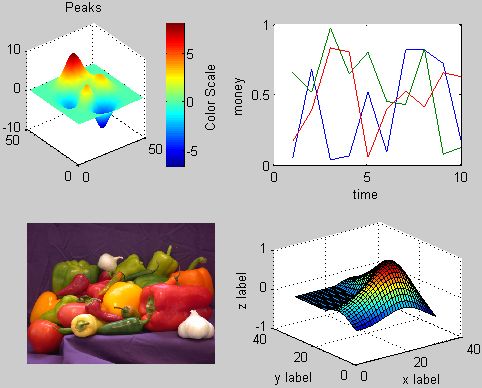
Review of the other entries
Before looking into the other entries, I'd like to point out that the use case for tightfig is quite different from that of the others. One is for tightening the figure boundary, and the others are for controlling/tightening the axes boundaries. So it may not be an apples-to-apples comparison. Nonetheless, here I go. Oh, and try not to get confused with all the names. :)
subplot_tight
I find subplot_tight to be the easiest to use, since it has a syntax that is closest to the MATLAB functionsubplot. Not surprisingly, it is a wrapper around subplot, with an added option to specify the spacing between an axes and its neighbors. Because it's a wrapper, you can make use of the vector input syntax for the 3rd parameter (see below). The author also supplies a demo script to recreate his screenshot.
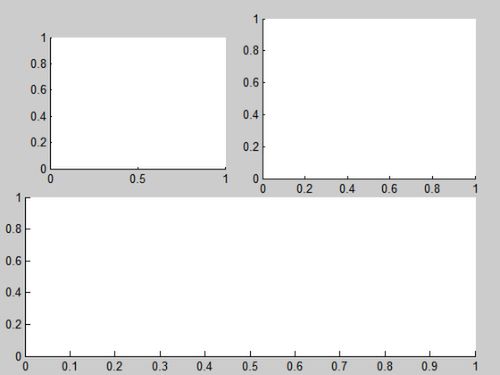
tight_subplot and subplot1
tight_subplot and subplot1 are quite similar. They both allow you to lay out a grid of subplots with arbitrary spacings and margins. tight_subplot is compact with just those parameters, i.e. spacing and margin, whilesubplot1 lets you control other axes properties, such as tick labels, label font size, and axes scale. I like that it gives me the ability to have the tick labels only displayed on the outside with subplot1 (see example below).


spaceplots
spaceplots works like tightfig, in that you create your figure first with subplots, then call spaceplots to adjust the spacings and margins. This function, unlike tightfig, will allow you to adjust the spacings between axes, not just the outside margin. The part that I like most is that it will work with irregular-grid subplots (see example below). However, there's a caveat that it only works on axes created using subplot.

subplotplus
subplotplus is the king of custom subplots. It comes with a price of somewhat cryptic syntax, but once you understand it (with the help of an example script), it can let you custom layout your subplots in any configuration you like. It even includes the ability to "glue" axes together so that they have a common axis.

Conclusion
So what have I concluded from this review? There are multiple solutions to a problem! They all have unique ways of tackling the problem, and some solve a slightly different problem than others. Overall, I prefer the "post-processing" type functions, tightfig and spaceplots. I tend to do my exploratory plotting in a rough state, and once I have a plot I like, then I start making things look nicer. But of course, with an interactive tool like MATLAB, even the "pre-processing" type functions can be introduced at a later step.