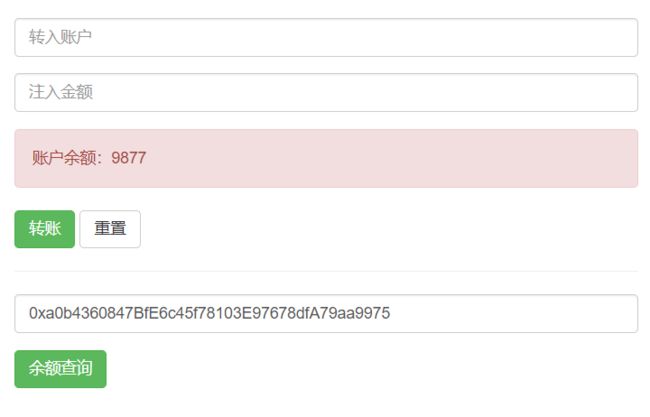为什么80%的码农都做不了架构师?>>> ![]()
在学习了最基础的一些以太坊知识以及开发框架搭建完成之后,可以尝试开发自己的第一个DApp,此处使用Truffle开发框架,Remix编译环境,Genache测试客户端,具体操作如下。
此处参照MetaCoin创建自己的模拟转账Dapp 名称为RuoliCoin
1、创建工作目录
创建RuoliCoin目录,在此目录下打开命令行 执行 Truffle 初始化命令,如下:
truffle unbox webpack即可创建基础Truffle框架。
2、创建Solidity智能合约文件
在RuoliCoin/contracts 目录下删除原有的 ConvertLib.sol、MetaCoin.sol两个文件,新建RuoliCoin.sol文件,使用Web版本的Remix打开此文件,进行智能合约的编写操作,最后编写好的智能合约内容如下:
pragma solidity ^0.4.23;
contract RuoliCoin {
mapping (address => uint) balances;
event Transfer(address indexed _from, address indexed _to, uint256 _value);
constructor() public {
balances[msg.sender] = 10000;
}
function sendCoin(address receiver, uint amount) public returns(bool sufficient) {
if (balances[msg.sender] < amount) return false;
balances[msg.sender] -= amount;
balances[receiver] += amount;
emit Transfer(msg.sender, receiver, amount);
return true;
}
function getBalance(address addr) public view returns(uint) {
return balances[addr];
}
}3、部署至测试环境
修改truffle.js 文件,指定本地 RCP Server 地址(启动Ganache后主界面有显示),内容如下:
module.exports = {
networks: {
development: {
host: 'localhost',
port: '7545',
network_id: '*' // Match any network id
}
}
};migrations 目录下 1_initial_migration.js 、2_deploy_contracts.js 两个文件 非常重要切勿删除,在此目录下将 2_deploy_contracts.js 进行修改 内容如下:
var RuoliCoin = artifacts.require("./RuoliCoin.sol");
module.exports = function(deployer) {
deployer.deploy(RuoliCoin);
};
在RuoliCoin目录下使用命令行编译并部署智能合约文件,如下:
PS C:\Workspace\Ruoli-Code\Truffle\RuoliCoin> truffle compile
PS C:\Workspace\Ruoli-Code\Truffle\RuoliCoin> truffle deploy
Using network 'development'.
Running migration: 1_initial_migration.js
Deploying Migrations...
... 0x73e55a0f780c6780039abc3feb8b5e1243744135096e441668e8ab55579e51db
Migrations: 0xb81237dd01159a36a5ac3c760d227bbafe3341ea
Saving successful migration to network...
... 0xc5be542ec02f5513ec21e441c54bd31f0c86221da26ed518a2da25c190faa24b
Saving artifacts...
Running migration: 2_deploy_contracts.js
Deploying RuoliCoin...
... 0xd4c85531d5d83c61f79485c43e6e4146d51b909c8b73bf5d88b60aa990cf1d08
RuoliCoin: 0x6ba286f3115994baf1fed1159e81f77c9e1cd4fa
Saving successful migration to network...
... 0xc8d5533c11181c87e6b60d4863cdebb450a2404134aea03a573ce6886905a00b
Saving artifacts...
PS C:\Workspace\Ruoli-Code\Truffle\RuoliCoin>此时查看 Ganache界面中 第一个账户的 ETH 余额已减少,说明部署成功。
4、编写页面文件
在 app 目录下删除所有文件,新建index.html、javascripts/app.js 两个文件,文件内容如下:
index.html 如下:
RuoliCoin - Truffle Demo
javascripts/app.js内容如下:
//导入CSS
//import "../stylesheets/app.css";
//导入web3和truffle-contract库
import { default as Web3} from 'web3';
import { default as contract } from 'truffle-contract'
//导入Hello合约的ABI文件
import RuoliCoin_artifacts from '../../build/contracts/RuoliCoin.json'
//获取Hello合约对象
var RuoliCoinContract = contract(RuoliCoin_artifacts);
var ruoliCoinInstance = null;
var accounts;
var account;
window.App = {
init: function() {
//设置web3连接
RuoliCoinContract.setProvider(web3.currentProvider);
// Get the initial account balance so it can be displayed.
web3.eth.getAccounts(function(err, accs) {
if (err != null) {
alert("There was an error fetching your accounts.");
return;
}
if (accs.length == 0) {
alert("Couldn't get any accounts! Make sure your Ethereum client is configured correctly.");
return;
}
accounts = accs;
account = accounts[0];
});
//instance为Hello合约部署实例
RuoliCoinContract.deployed().then(function(instance){
ruoliCoinInstance=instance;
var event=ruoliCoinInstance.Transfer();
event.watch(function(error,result){
alert(error);
console.log(result);
});
}).catch(function(e){
console.log(e, null);
});
},
//封装合约中的say()方法调用过程,供javascript调用
transfer: function(transferAddr,amount, callback){
//调用Hello合约中的say()方法,并传入参数name
ruoliCoinInstance.sendCoin(transferAddr,amount,{from: account}).then(function(result){
//将返回结果传入回调函数
callback(null, result);
});
},
getBalance:function(balanceAddr,callback){
//调用Hello合约中的say()方法,并传入参数name
ruoliCoinInstance.getBalance.call(balanceAddr,{from: account}).then(function(result){
//将返回结果传入回调函数
callback(null, result);
});
}
};
window.addEventListener('load', function() {
//设置web3连接 http://127.0.0.1:7545 为Ganache提供的节点链接
window.web3 = new Web3(new Web3.providers.HttpProvider("http://127.0.0.1:7545"));
App.init();
});运行界面如下:
5、运行与测试
在RuoliCoin 根目录 执行启动命令 npm run dev ,如下:
PS C:\Workspace\Ruoli-Code\Truffle\Metacoin> npm run dev
> [email protected] dev C:\Workspace\Ruoli-Code\Truffle\Metacoin
> webpack-dev-server
Project is running at http://localhost:8081/
webpack output is served from /
Hash: 8b5b7df27e0385bf011d
Version: webpack 2.7.0
Time: 3239ms
Asset Size Chunks Chunk Names
app.js 1.68 MB 0 [emitted] [big] main
index.html 925 bytes [emitted]
chunk {0} app.js (main) 1.66 MB [entry] [rendered]
[71] ./app/javascripts/app.js 3.64 kB {0} [built]
[72] (webpack)-dev-server/client?http://localhost:8081 7.93 kB {0} [built]
[73] ./build/contracts/MetaCoin.json 47.8 kB {0} [built]
[111] ./~/loglevel/lib/loglevel.js 7.86 kB {0} [built]
[117] ./~/querystring-es3/index.js 127 bytes {0} [built]
[119] ./~/strip-ansi/index.js 161 bytes {0} [built]
[122] ./app/stylesheets/app.css 905 bytes {0} [built]
[163] ./~/truffle-contract/index.js 2.64 kB {0} [built]
[197] ./~/url/url.js 23.3 kB {0} [built]
[199] ./~/web3/index.js 193 bytes {0} [built]
[233] (webpack)-dev-server/client/overlay.js 3.67 kB {0} [built]
[234] (webpack)-dev-server/client/socket.js 1.08 kB {0} [built]
[235] (webpack)/hot nonrecursive ^\.\/log$ 160 bytes {0} [built]
[236] (webpack)/hot/emitter.js 77 bytes {0} [built]
[237] multi (webpack)-dev-server/client?http://localhost:8081 ./app/javascripts/app.js 40 bytes {0} [built]
+ 223 hidden modules
webpack: Compiled successfully.访问 上面提示的链接地址:http://localhost:8081/
即可访问到页面,输入转入地址和金额即可进行代币转账操作,输入查询余额地址即可进行查询余额操作。