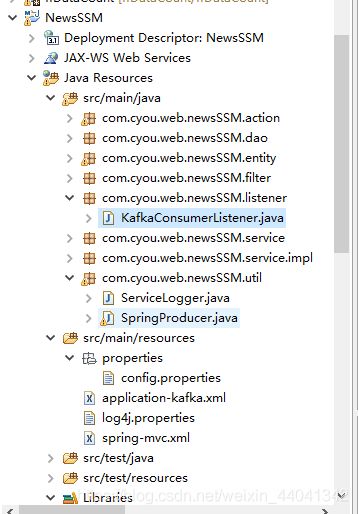spring+springmvc整合kafka 简单示例
记一次spring+springmvc整合kafka的过程,简单示例初学者(附源码)
- 环境变量的安装
- 启动zookper和kafka
- 项目结构图
- pom.xml 引入kafka所需的jar包
- config.properties配置文件
- application-kafka.xml
- spring-mvc.xml
- web.xml
- 生产者SpringProducer
- 消费者KafkaConsumerListener
- 总结
环境变量的安装
1.首先是jdk的安装
下载地址:jdk下载
2.安装zookper和kafka,网上有很多案例 不在赘述
启动zookper和kafka
成功安装zookper和kafka之后
1.启动zookper:zkserver
启动成功

2.启动kafka
在kafka安装目录下–>shift+鼠标右键–>打开Powershell窗口
输入命令: .\bin\windows\kafka-server-start.bat .\config\server.properties
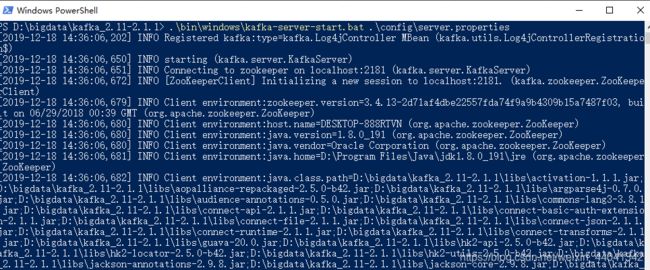
项目结构图
pom.xml 引入kafka所需的jar包
注意pom依赖的版本问题 我就是其中一个版本太低导致我一直错误
org.apache.kafka
kafka-clients
0.11.0.1
org.springframework.kafka
spring-kafka
2.0.4.RELEASE
config.properties配置文件
#============================= kafka ============================#
#主题
#页面浏览 topic
kafka.topic_page=pageTopic
#点击 topic
kafka.topic_click=clickTopic
#kafka 集群地址
kafka.servers=192.168.28.129:9092,192.168.28.130:9092,192.168.28.131:9092
#指定组名
kafka.group_id_report=report-data
kafka.report_data_container="reportDataContainer1"
application-kafka.xml
<?xml version="1.0" encoding="UTF-8"?>
<beans xmlns="http://www.springframework.org/schema/beans"
xmlns:xsi="http://www.w3.org/2001/XMLSchema-instance"
xmlns:p="http://www.springframework.org/schema/p"
xmlns:aop="http://www.springframework.org/schema/aop"
xmlns:context="http://www.springframework.org/schema/context"
xmlns:jee="http://www.springframework.org/schema/jee"
xmlns:tx="http://www.springframework.org/schema/tx"
xmlns:task="http://www.springframework.org/schema/task"
xmlns:mvc="http://www.springframework.org/schema/mvc"
xmlns:rabbit="http://www.springframework.org/schema/rabbit"
xsi:schemaLocation="
http://www.springframework.org/schema/aop http://www.springframework.org/schema/aop/spring-aop-4.0.xsd
http://www.springframework.org/schema/beans http://www.springframework.org/schema/beans/spring-beans-4.0.xsd
http://www.springframework.org/schema/context http://www.springframework.org/schema/context/spring-context-4.0.xsd
http://www.springframework.org/schema/jee http://www.springframework.org/schema/jee/spring-jee-4.0.xsd
http://www.springframework.org/schema/tx http://www.springframework.org/schema/tx/spring-tx-4.0.xsd
http://www.springframework.org/schema/task http://www.springframework.org/schema/task/spring-task-4.1.xsd
http://www.springframework.org/schema/mvc http://www.springframework.org/schema/mvc/spring-mvc.xsd
http://www.springframework.org/schema/rabbit http://www.springframework.org/schema/rabbit/spring-rabbit-2.1.xsd
">
<!-- 加载配置文件 -->
<context:property-placeholder ignore-unresolvable="false" location="classpath:properties/config.properties"/>
<!-- 生产者 -->
<bean id="producerFactory" class="org.springframework.kafka.core.DefaultKafkaProducerFactory">
<constructor-arg>
<map>
<entry key="bootstrap.servers" value="${kafka.servers}"></entry>
<entry key="key.serializer" value="org.apache.kafka.common.serialization.StringSerializer"></entry>
<entry key="value.serializer" value="org.apache.kafka.common.serialization.StringSerializer"></entry>
<entry key="key.deserializer" value="org.apache.kafka.common.serialization.StringDeserializer"></entry>
<entry key="value.deserializer" value="org.apache.kafka.common.serialization.StringDeserializer"></entry>
</map>
</constructor-arg>
</bean>
<!-- 用于发送消息的模板 kafkaTemplate-->
<bean id="kafkaTemplate" class="org.springframework.kafka.core.KafkaTemplate">
<constructor-arg ref="producerFactory"></constructor-arg>
<constructor-arg name="autoFlush" value="true"></constructor-arg>
</bean>
<!-- 创建消费者 -->
<bean id="consumerFactory" class="org.springframework.kafka.core.DefaultKafkaConsumerFactory">
<constructor-arg>
<map>
<entry key="bootstrap.servers" value="${kafka.servers}"></entry>
<entry key="group.id" value="${kafka.report_data_container}"></entry>
<entry key="key.deserializer" value="org.apache.kafka.common.serialization.StringDeserializer"></entry>
<entry key="value.deserializer" value="org.apache.kafka.common.serialization.StringDeserializer"></entry>
</map>
</constructor-arg>
</bean>
<!-- 消息消费者监听器 用于在接收到消息时执行相关的业务代码 (自行定义的类 用户于处理相应的业务操作)-->
<bean id="consumerListener" class="com.cyou.web.newsSSM.listener.KafkaConsumerListener"/>
<!-- 用于将监听器和个某个主题绑定在一起 -->
<bean id="containerProperties_example" class="org.springframework.kafka.listener.config.ContainerProperties">
<constructor-arg value="test-topic"></constructor-arg>
<property name="messageListener" ref="consumerListener"></property>
<!-- <property name="messageListener" ref="reportDataListener"/> -->
<!-- <constructor-arg>
<list>
<value>${kafka.topic_page}</value>
<value>${kafka.topic_click}</value>
</list>
</constructor-arg> -->
</bean>
<!-- 用于将消息监听器与消息消费者工厂绑定在一起 -->
<bean id="messageListtenerContainer_example" class="org.springframework.kafka.listener.KafkaMessageListenerContainer">
<constructor-arg ref="containerProperties_example"></constructor-arg>
<constructor-arg ref="consumerFactory"></constructor-arg>
</bean>
<!-- springMvc4 用于将对象转换为 JSON -->
<bean id="stringConverter"
class="org.springframework.http.converter.StringHttpMessageConverter">
<property name="supportedMediaTypes">
<list>
<value>text/plain;charset=UTF-8</value>
</list>
</property>
</bean>
<bean id="jsonConverter"
class="org.springframework.http.converter.json.MappingJackson2HttpMessageConverter"></bean>
<bean
class="org.springframework.web.servlet.mvc.annotation.AnnotationMethodHandlerAdapter">
<property name="messageConverters">
<list>
<ref bean="stringConverter" />
<ref bean="jsonConverter" />
</list>
</property>
</bean>
</beans>
spring-mvc.xml
<?xml version="1.0" encoding="UTF-8"?>
<beans xmlns="http://www.springframework.org/schema/beans"
xmlns:xsi="http://www.w3.org/2001/XMLSchema-instance"
xmlns:p="http://www.springframework.org/schema/p"
xmlns:aop="http://www.springframework.org/schema/aop"
xmlns:context="http://www.springframework.org/schema/context"
xmlns:jee="http://www.springframework.org/schema/jee"
xmlns:tx="http://www.springframework.org/schema/tx"
xsi:schemaLocation="
http://www.springframework.org/schema/aop http://www.springframework.org/schema/aop/spring-aop-4.0.xsd
http://www.springframework.org/schema/beans http://www.springframework.org/schema/beans/spring-beans-4.0.xsd
http://www.springframework.org/schema/context http://www.springframework.org/schema/context/spring-context-4.0.xsd
http://www.springframework.org/schema/jee http://www.springframework.org/schema/jee/spring-jee-4.0.xsd
http://www.springframework.org/schema/tx http://www.springframework.org/schema/tx/spring-tx-4.0.xsd">
<!-- 开启注解扫描功能 springMvc-->
<context:component-scan base-package="com.java.kafka.controller" />
<!-- 视图解析器 (对应DispatcherServlet跳转(逻辑视图名))-->
<bean id="viewResolver"
class="org.springframework.web.servlet.view.InternalResourceViewResolver">
<property name="prefix" value="/WEB-INF" />
<property name="suffix" value=".jsp"></property>
</bean>
</beans>
web.xml
<?xml version="1.0" encoding="UTF-8"?>
<web-app xmlns:xsi="http://www.w3.org/2001/XMLSchema-instance" xmlns="http://xmlns.jcp.org/xml/ns/javaee" xsi:schemaLocation="http://xmlns.jcp.org/xml/ns/javaee http://xmlns.jcp.org/xml/ns/javaee/web-app_3_1.xsd" id="WebApp_ID" version="3.1">
<display-name>NewsSSM</display-name>
<welcome-file-list>
<welcome-file>index.jsp</welcome-file>
</welcome-file-list>
<servlet-mapping>
<servlet-name>default</servlet-name>
<url-pattern>*.js</url-pattern>
</servlet-mapping>
<servlet-mapping>
<servlet-name>default</servlet-name>
<url-pattern>*.css</url-pattern>
</servlet-mapping>
<!-- Spring监听器 -->
<listener>
<listener-class>org.springframework.web.context.ContextLoaderListener</listener-class>
</listener>
<!-- 防止spring内存溢出监听器 -->
<listener>
<listener-class>org.springframework.web.util.IntrospectorCleanupListener</listener-class>
</listener>
<!-- 监听servletContext,启动contextConfigLocation中的spring配置信息 -->
<listener>
<listener-class>org.springframework.web.context.ContextLoaderListener</listener-class>
</listener>
<!-- spring 配置 加载配置文件 -->
<context-param>
<param-name>contextConfigLocation</param-name>
<param-value>classpath:application-kafka.xml</param-value>
</context-param>
<!-- 编码过滤器 -->
<filter>
<filter-name>encodingFilter</filter-name>
<filter-class>org.springframework.web.filter.CharacterEncodingFilter</filter-class>
<async-supported>true</async-supported>
<init-param>
<param-name>encoding</param-name>
<param-value>UTF-8</param-value>
</init-param>
</filter>
<filter-mapping>
<filter-name>encodingFilter</filter-name>
<url-pattern>/*
springMVC
org.springframework.web.servlet.DispatcherServlet
contextConfigLocation
classpath:spring-mvc.xml
1
true
springMVC
*.do
spring.profiles.active
dev
spring.profiles.default
dev
spring.liveBeansView.mbeanDomain
dev
DruidStatView
com.alibaba.druid.support.http.StatViewServlet
DruidStatView
/druid/*
生产者SpringProducer
import org.springframework.context.ApplicationContext;
import org.springframework.context.support.ClassPathXmlApplicationContext;
import org.springframework.kafka.core.KafkaTemplate;
public class SpringProducer {
public static void main(String[] args) {
// TODO Auto-generated method stub
ApplicationContext context = new ClassPathXmlApplicationContext("application-kafka.xml");
KafkaTemplate<String, String> kafkaTemplate = (KafkaTemplate<String, String>)context.getBean("kafkaTemplate");
kafkaTemplate.send("test-topic","消息中间件实践");
kafkaTemplate.send("test-topic","docker技术");
kafkaTemplate.send("test-topic","springcloud实践");
}
}
消费者KafkaConsumerListener
import org.apache.kafka.clients.consumer.Consumer;
import org.apache.kafka.clients.consumer.ConsumerRecord;
import org.springframework.kafka.listener.MessageListener;
import org.springframework.kafka.support.Acknowledgment;
public class KafkaConsumerListener implements MessageListener<String, String>{
public void onMessage(ConsumerRecord<String, String> record) {
// TODO Auto-generated method stub
System.out.println("监听开始.......");
System.out.println("partition = " + record.partition()
+ " ,offset = " + record.offset()
+ " ,key = " + record.key() + " ,value = " + record.value());
}
public void onMessage(ConsumerRecord<String, String> data,
Acknowledgment acknowledgment) {
// TODO Auto-generated method stub
}
public void onMessage(ConsumerRecord<String, String> data,
Consumer<?, ?> consumer) {
// TODO Auto-generated method stub
}
public void onMessage(ConsumerRecord<String, String> data,
Acknowledgment acknowledgment, Consumer<?, ?> consumer) {
// TODO Auto-generated method stub
}
}
总结
这个时候只需要启动生产者类 在控制台看到生产者生产的消息
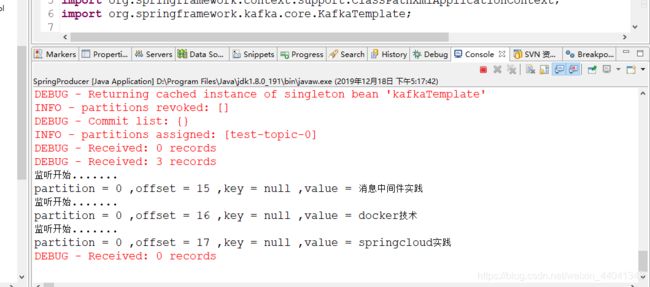
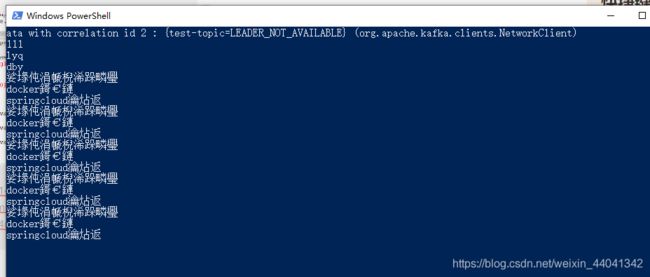
源码链接在这里: //download.csdn.net/download/weixin_44041342/12038655
参考博文链接
https://blog.csdn.net/qq_31987649/article/details/86500936