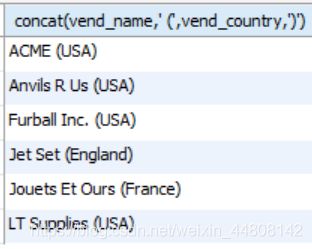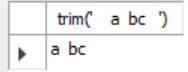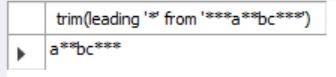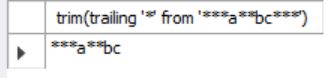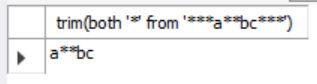MySQL学习笔记(二)函数篇之文本处理函数
文本处理函数
1、concat()
功能:拼接字符串
按照name (location)的格式列出供应商的位置
select concat(vend_name,' (',vend_country,')') from vendors order by vend_name;
功能:去除指定字符
rtrim(str):去掉字符串尾部空格
ltrim(str):去掉字符串开头空格
trim(str):去掉字符串首部和尾部所有空格
完整格式:TRIM([{BOTH | LEADING | TRAILING} [remstr] FROM] str)
简化格式:TRIM([remstr FROM] str)
select trim(' a bc ');
#去除左侧指定字符
select trim(leading '*' from '***a**bc***');
#去除右侧指定字符
select trim(trailing '*' from '***a**bc***');
#去除两边指定字符
select trim(both '*' from '***a**bc***');
select trim('*' from '***a**bc***');
功能:转换大小写
select vend_name,upper(vend_name) as vend_name_upcase,lower(vend_name) as vend_name_low from vendors order by vend_name;

4、substr(str,pos,[len]) ; substring()
功能:获取指定位置字符串
select substr('chinese',3);
select substr('chinese',3,2);
功能:返回子串第一次出现的索引,如果找不到返回0
select instr('chinese','in') as out_put;

6、lpad(str1,len,str2) ; rpad(str1,len,str2)
功能:用指定的字符实现左/右填充指定长度
将字符串str2填充到str1的开始处,使字符串的长度达到len
- str1
select lpad('abc',5,'*');
- str1>len
select lpad('abc',2,'*');
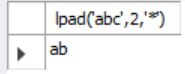
7、replace(str,old_str,new_str)
功能:用新字符串替换旧字符串
select replace('abcd','cd','ef');
将任何文本串转换为描述其语音表示的字母数字模式的算法。
考虑了类似的发音字符和音节,使得能对字符串进行发音比较而不是字母比较。
例子:customers表中有一个顾客Coyote Inc. ,其联系名为Y.Lee。但如果这是输入错误,此联系名实际应该是Y.Lie,按正确的联系名搜索不会返回数据,如下所示:
select cust_name,cust_contact from customers where cust_contact = 'Y.Lie';
![]()
现在试一下用soundex()函数进行搜索,它匹配所有发音类似于Y.Lie的联系名:
select cust_name,cust_contact from customers where soundex(cust_contact) = soundex('Y.Lie');