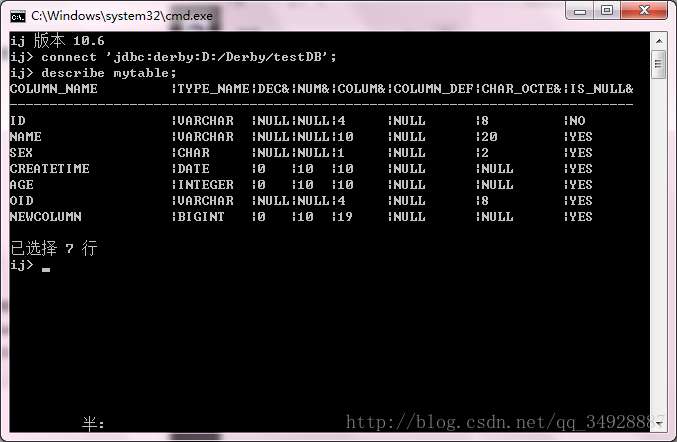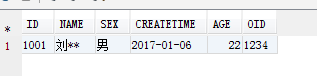derby数据库基本语法
1表操作语法
1.1创建/连接数据库
网络服务器模式
connect 'jdbc:derby://localhost:1527/MYDB;create=true;user=root;password=123';(1)“jdbc:derby:”derby数据库URL的头部,必须有;
(2)“//localhost:1527/MYDB”网络服务器模式必有的主机IP、derby数据库端口号、数据库名(数据库会被创建在derby数据库解压包的bin目录下);
(3) “create=true”如果数据库不存在是否创建数据库;
(4)“user=root;password=123”用户名和密码;
内嵌模式
connect 'jdbc:derby:D:/MYDB;create=true;user=root;password=123';(1)“D:/MYDB”内嵌模式没有IP和端口,数据库会被创建在指定的路径下,若不在connect连接命令下指定则创建在当前的工作目录下。
1.2查看表
show tables1.3创建/修改表
CREATE TABLE
mytable
(
id VARCHAR(4) NOT NULL,
name VARCHAR(10),
sex CHAR(1),
createtime DATE,
age INTEGER,
oid VARCHAR(4),
CONSTRAINT id_pk PRIMARY KEY (id)
)rename table mytable to emp1;1.4修改表
(1)增加字段:alter table 表名 add 字段名 类型;
alter table mytable add newcolumn bigint;(2)删除字段:alter table 表名 drop column 字段名
alter table mytable drop column newcolumn;(3)修改字段
rename column mytable.mid to id;//修改字段名 会破坏主键
alter table mytable alter NAME set data type varchar(100);//修改数据类型
alter table mytable alter NAME not null;//修改字段不为空
alter table mytable alter NAME default 'aaa';//修改字段的初始值1.5查看表结构
describe mytable;1.6删除整个表
drop table mytable;2数据操作语法
2.1 插入数据
insert into mytable(id,name,sex,createtime,age,oid) values('1001','李**','男',date('2017-01-06'),22,'1234');2.2 更新数据
update mytable set name='刘**' where id='1001';2.3删除数据
delete from mytable where id='1001';2.4查看数据
select name,age
from mytable
group by age,name,oid
having oid='1234'
order by age asc[desc]3 数据类型
http://db.apache.org/ddlutils/databases/derby.html
- bigint 返回给定字符串或数字的 64-bit 整数常量。
- char 返回给定值的固定长度的字符表示,最大长度为 254 个字节,该给定值必须是内置的 Apache Derby 类型之一。可以提供可选的第二个参数以指定字符串的长度。
- date 返回输入值的日期表示。
- double 返回输入数字或字符串的双精度浮点表示。
- integer 返回给定字符串、日期、时间或数字的整数常量。
- smallint 返回给定字符串或数字的小整数常量。
- time 返回输入值的时间表示。
- timestamp 返回输入值的时间戳表示。
- varchar 返回给定日期、时间、时间戳或字符串值的长度可变的字符表示,最大长度为 32,672 个字节。
4 函数
4.1数据类型对应的函数
函数 返回值
bigint(123.45) 123
char(‘123.45’) ‘123.45’
date(‘time’) ‘yyyy-MM-dd’
double(123.45) 123.45
Integer(123.45) 123
smallInt(123.45) 123
time(‘time’) ‘hh:mm:ss’
timeStamp(‘time’) ‘yyyy-MM-dd hh:mm:ss’
varchar(‘123.45’) ‘123.45’
4.2聚合函数
avg() 平均值
count()总行
max() 最大值
min() 最小值
sum() 和
4.3数学函数
abs() or absval() 绝对值
mod(paramter1,parmeter2) 参数1除以参数2的余数
sort() 平方根
4.4日期 和 时间函数
函数 返回值
day(time) 每月的第几天
hour(time) 时
minute(time) 分
month(time) 月
second(time) 秒
year(time) 年
4.5字符串函数
|| 连接符号
lcase() or lower() 转化小写
ucase() or upper() 转化大写
length() 长度
locate() 返回一个子字符串在搜索字符串中第一次出现的起始位置,如果没找到子字符串,则返回0。第一个参数是子字符串,第二个参数是搜索字符串,可选的起始位置可以提供作为第三个参数。
rtrim() 去掉右空格
ltrim() 去掉左空格
substr() 返回 VARCHAR 类型的输入字符串的一部分,在指定位置处开始,一直延续到字符串末尾,或延续到可选的第三个参数指定的位置。如果起始位置是正值,则它相对于字符串的开头;如果是负值,则是相对于字符串的末尾
4.6虚表
derby没有类似oracle的虚表,可以用 values 来达到虚表效果
values current_date;//返回当前的日期
values current_time;//返回当前的时间
values current_timestamp;//返回当前的时间戳4.7 去重 distinct
select distinct name from mytable where age=22;5 索引
5.1 创建索引
create index 索引名 on 表名(字段1,字段2…….);
create index indexName on mytable(id,name,sex,createtime,age,oid);5.2删除索引
drop index 索引名;
drop index indexName;注:主键和唯一键都会在创建的时候自动创建一个索引,再创建会出警告
Code: 10000 SQL State: 01504 --- The new index is a duplicate of an existing index: SQL170106111016840.6 自动加值
create table mytable1(mid int generated by default as identity(start with 1,increment by 1),
mname varchar(50));create table mytable1(mid int generated by default as identity(start with 1,increment by 1),
mname varchar(50));