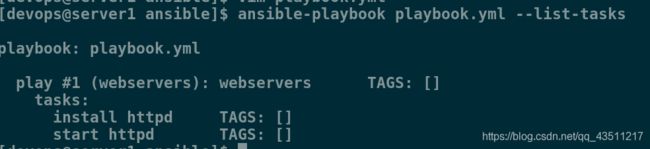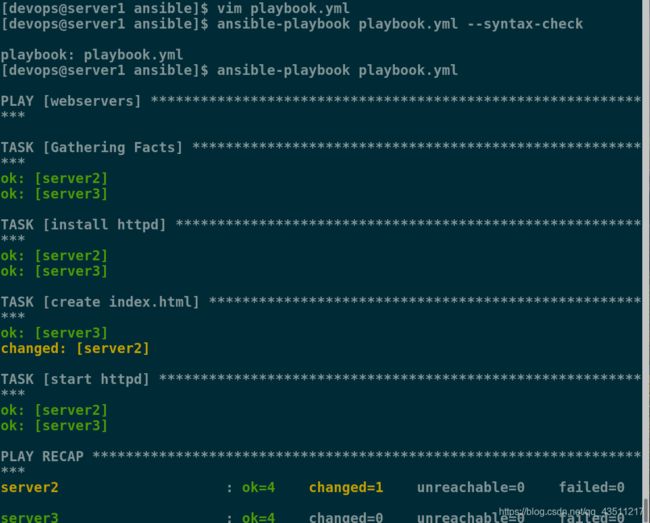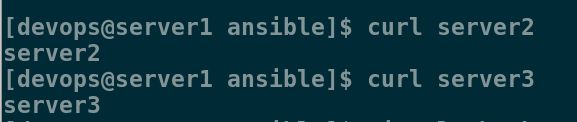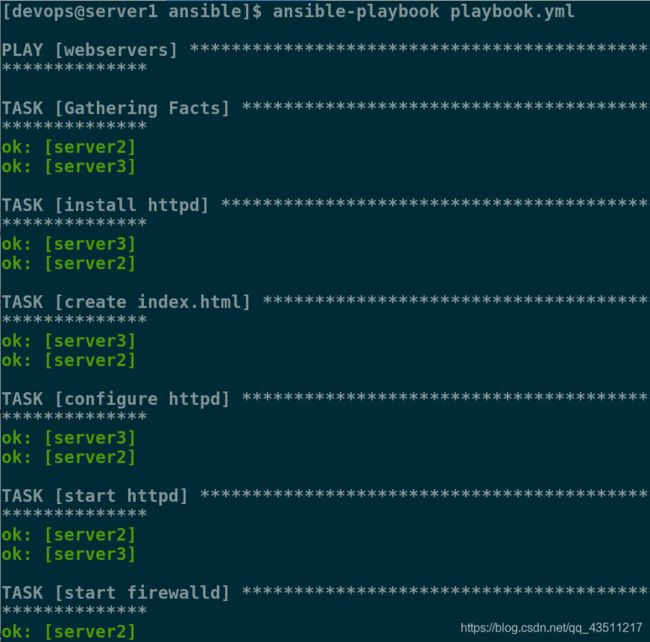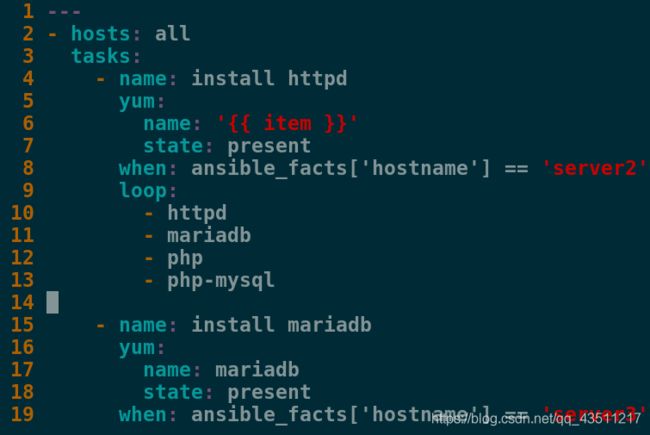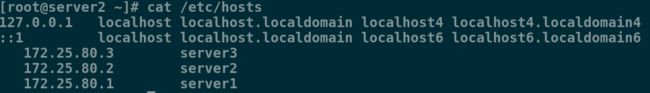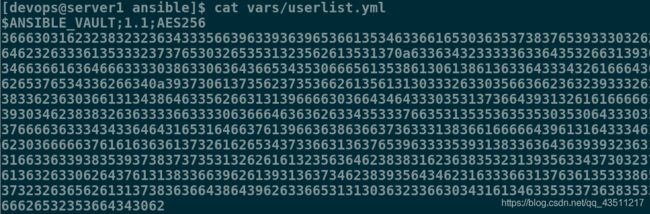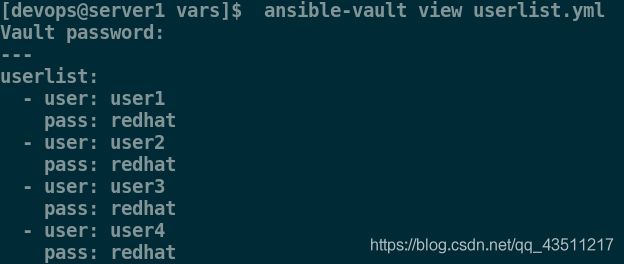ansible playbooks的基本应用
1.设置Tab键的空格数
因为playbooks中默认需要缩进两个空格,所以设置Tab键为两个空格最好用
[devops@server1 ~]$ vim .vimrc
1 autocmd filetype yaml setlocal ai ts=2 sw=2 et
2.建立playbook.yml文件,发布剧本
1.编辑playbook.yml文件
[devops@server1 ansible]$ vim playbook.yml
1 ---
2 #deploy apache
3 - hosts: webservers ##主机包括哪些
4 tasks: ##任务
5 - name: install httpd ##下载httpd
6 yum:
7 name: httpd
8 state: latest
9
10 - name: start httpd ##启动httpd
11 service:
12 name: httpd
13 state: started
[devops@server1 ansible]$ ansible-playbook playbook.yml --list-hosts
[devops@server1 ansible]$ ansible-playbook playbook.yml --list-tasks
2.发布剧本文件
[devops@server1 ansible]$ ansible-playbook playbook.yml --syntax-check ##对编写的剧本进行语法检测
[devops@server1 ansible]$ ansible-playbook playbook.yml ##执行编写的剧本
3.测试
修改剧本,使默认发布页访问到"www.redhat.com”
[devops@server1 ansible]$ vim playbook.yml
1 ---
2 #deploy apache
3 - hosts: webservers
4 tasks:
5 - name: install httpd
6 yum:
7 name: httpd
8 state: latest
9
10 - name: create index.html
11 copy:
12 content: "www.redhat.com\n"
13 dest: /var/www/html/index.html
14
15 - name: start httpd
16 service:
17 name: httpd
18 state: started
发布剧本
[devops@server1 ansible]$ ansible-playbook playbook.yml --syntax-check ##测试
playbook: playbook.yml
[devops@server1 ansible]$ ansible-playbook playbook.yml
3.添加任务
1.编写playbook.yml文件
[devops@server1 ansible]$ vim playbook.yml
1 ---
2 #deploy apache
3 - hosts: webservers
4 tasks:
5 - name: install httpd
6 yum:
7 name: httpd
8 state: latest
9
10 - name: create index.html
11 copy:
12 content: "www.redhat.com\n"
13 dest: /var/www/html/index.html
14
15 - name: configure httpd #将当前目录下的files目录中的httpd.conf文件拷贝到目标主机的指定目录中
16 copy:
17 src: files/httpd.conf
18 dest: /etc/httpd/conf/httpd.conf
19 owner: root
20 group: root
21 mode: 644
22
23 - name: start httpd
24 service:
25 name: httpd
26 state: started
2.建立files目录及相关文件
[devops@server1 ansible]$ mkdir files
[devops@server1 ansible]$ cd files/
[devops@server1 files]$ scp server3:/etc/httpd/conf/httpd.conf .
httpd.conf 100% 11KB 11.5KB/s 00:00
[devops@server1 files]$ ls
httpd.conf
3.检测语法并发布
[devops@server1 ansible]$ ansible-playbook playbook.yml --syntax-check
playbook: playbook.yml
[devops@server1 ansible]$ ansible-playbook playbook.yml
[devops@server1 ansible]$ md5sum files/httpd.conf
f5e7449c0f17bc856e86011cb5d152ba files/httpd.conf
[root@server2 ~]# md5sum /etc/httpd/conf/httpd.conf
f5e7449c0f17bc856e86011cb5d152ba /etc/httpd/conf/httpd.conf
[root@server3 ~]# md5sum /etc/httpd/conf/httpd.conf
f5e7449c0f17bc856e86011cb5d152ba /etc/httpd/conf/httpd.conf
可以看出确实是同一份文件
设定开机自启动
1 ---
2 #deploy apache
3 - hosts: webservers
4 tasks:
5 - name: install httpd
6 yum:
7 name: httpd
8 state: latest
9
10 - name: create index.html
11 copy:
12 content: "www.redhat.com\n"
13 dest: /var/www/html/index.html
14
15 - name: configure httpd
16 copy:
17 src: files/httpd.conf
18 dest: /etc/httpd/conf/httpd.conf
19 owner: root
20 group: root
21 mode: 644
22
23 - name: start httpd
24 service:
25 name: httpd
26 state: started
27 enabled: true ##开机自启
[devops@server1 ansible]$ ansible-playbook playbook.yml --syntax-check
playbook: playbook.yml
[devops@server1 ansible]$ ansible-playbook playbook.yml
4.编写触发器,实现文件更改则重启服务,不更改则不做操作
1.编写playbook.yml文件
[devops@server1 ansible]$ vim playbook.yml
1 ---
2 #deploy apache
3 - hosts: webservers
4 tasks:
5 - name: install httpd
6 yum:
7 name: httpd
8 state: latest
9
10 - name: create index.html
11 copy:
12 content: "www.redhat.com\n"
13 dest: /var/www/html/index.html
14
15 - name: configure httpd
16 copy:
17 src: files/httpd.conf
18 dest: /etc/httpd/conf/httpd.conf
19 owner: root
20 group: root
21 mode: 644
22 notify: restart httpd
23
24 - name: start httpd
25 service:
26 name: httpd
27 state: started
28 enabled: true
29
30 handlers:
31 - name: restart httpd
32 service:
33 name: httpd
34 state: restarted
2.更改files目录下的httpd.conf文件
[devops@server1 ansible]$ vim files/httpd.conf
41 #Listen 12.34.56.78:80
42 Listen 8080
3.测试发布playbooks文件,查看更改是否生效
[devops@server1 ansible]$ ansible-playbook playbook.yml --syntax-check
playbook: playbook.yml
[devops@server1 ansible]$ ansible-playbook playbook.yml
5.实现防火墙配置
1.编写playbook文件
1 ---
2 #deploy apache
3 - hosts: webservers
4 tasks:
5 - name: install httpd
6 yum:
7 name: httpd
8 state: latest
9
10 - name: create index.html
11 copy:
12 content: "www.redhat.com\n"
13 dest: /var/www/html/index.html
14
15 - name: configure httpd
16 copy:
17 src: files/httpd.conf
18 dest: /etc/httpd/conf/httpd.conf
19 owner: root
20 group: root
21 mode: 644
22 notify: restart httpd
23
24 - name: start httpd
25 service:
26 name: httpd
27 state: started
28 enabled: true
29
30 - name: start firewalld
31 service:
32 name: firewalld
33 state: started
34 enabled: true
35
36 - name: configure firewalld
37 firewalld:
38 service: http
39 state: enabled
40 permanent: yes
41 immediate: yes
42
43 handlers:
44 - name: restart httpd
45 service:
46 name: httpd
47 state: restarted
2.检测并推送
[devops@server1 ansible]$ ansible-playbook playbook.yml --syntax-check
playbook: playbook.yml
[devops@server1 ansible]$ ansible-playbook playbook.yml
2.查看server2是否防火墙开启
[root@server2 ~]# systemctl status firewalld
● firewalld.service - firewalld - dynamic firewall daemon
Loaded: loaded (/usr/lib/systemd/system/firewalld.service; enabled; vendor preset: enabled)
Active: active (running) since Fri 2019-06-21 21:40:20 CST; 3min 25s ago
Docs: man:firewalld(1)
Main PID: 16786 (firewalld)
CGroup: /system.slice/firewalld.service
└─16786 /usr/bin/python -Es /usr/sbin/firewalld --nofork --nopid
Jun 21 21:40:19 server2 systemd[1]: Starting firewalld - dynamic firewall daemon...
Jun 21 21:40:20 server2 systemd[1]: Started firewalld - dynamic firewall daemon.
6.使用变量完成动态http服务部署
1.系统变量的两种表示方法
[devops@server1 ansible]$ vim playbook.yml
10 - name: create index.html
11 copy:
12 content: "{{ ansible_facts['hostname'] }}\n" ##也可以写成content: "{{ ansible_facts.hostname }}\n"
13 dest: /var/www/html/index.html
[devops@server1 ansible]$ ansible-playbook playbook.yml
测试:
[devops@server1 ansible]$ curl server2
server2
[devops@server1 ansible]$ curl server3
server3
ansible test -m setup|less
[devops@server1 ansible]$ ansible test -m setup|less ##查询系统变量,结果如下:
"ansible_eth0": {
"active": true,
"device": "eth0",
"features": {
"busy_poll": "off [fixed]",
... ...
"hw_timestamp_filters": [],
"ipv4": {
"address": "172.25.80.2",
"broadcast": "172.25.80.255",
"netmask": "255.255.255.0",
"network": "172.25.80.0"
},
所以在编写playbook.yml时应该按照层次
[devops@server1 ansible]$ vim playbook.yml
10 - name: create index.html
11 copy:
12 content: "{{ ansible_facts.hostname }} {{ ansible_fact s.eth0.ipv4.address }}\n"
13 dest: /var/www/html/index.html
[devops@server1 ansible]$ ansible-playbook playbook.yml
2. 单独发布模板中的一个任务
模板中可以添加tags参数,发布时只要-t加上参数就可以单独发布
[devops@server1 ansible]$ vim playbook.yml
10 - name: create index.html
11 copy:
12 content: "{{ ansible_facts.hostname }} {{ ansible_fact s.eth0.ipv4.address }}\n"
13 dest: /var/www/html/index.html
14 tags: one
[devops@server1 ansible]$ ansible-playbook playbook.yml -t one
3.使用template模块,编写带有变量的http配置文件
[devops@server1 ansible]$ vim playbook.yml
1 ---
2 #deploy apache
3 - hosts: webservers
4 vars:
5 http_port: 80
6 tasks:
7 - name: install httpd
8 yum:
9 name: httpd
10 state: latest
11
12 - name: create index.html
13 copy:
14 content: "{{ ansible_facts.hostname }} {{ ansible_fact s.eth0.ipv4.address }}\n"
15 dest: /var/www/html/index.html
16 tags: one
17
18 - name: configure httpd
19 template:
20 src: files/httpd.conf.j2
21 dest: /etc/httpd/conf/httpd.conf
22 owner: root
23 group: root
24 mode: 644
25 notify: restart httpd
26
27 - name: start httpd
28 service:
29 name: httpd
30 state: started
31 enabled: true
32
33 - name: start firewalld
34 service:
35 name: firewalld
36 state: started
37 enabled: true
38
39 - name: configure firewalld
40 firewalld:
41 service: http
42 state: enabled
43 permanent: yes
44 immediate: yes
45
46 handlers:
47 - name: restart httpd
48 service:
49 name: httpd
50 state: restarted
将子目录下files/httpd.conf重命名为httpd.conf.j2
[devops@server1 ansible]$ mv files/httpd.conf files/httpd.conf.j2
修改httpd.conf.j2文件
[devops@server1 ansible]$ vim files/httpd.conf.j2
41 #Listen 12.34.56.78:80
42 Listen {{ http_port }}
推送:
[devops@server1 ansible]$ ansible-playbook playbook.yml
4.编写yml文件,实现读取并存储系统信息
[devops@server1 ansible]$ mkdir templates
[devops@server1 ansible]$ vim hostinfo.yml
1 ---
2 - hosts: all
3 tasks:
4 - name: create infofile
5 template:
6 src: templates/info.j2
7 dest: /mnt/hostinfo
[devops@server1 ansible]$ cd templates/
[devops@server1 templates]$ vim info.j2
1 主机名: {{ ansible_facts['hostname'] }}
2 主机IP地址: {{ ansible_facts.eth0.ipv4.address }}
3 根分区大小: {{ ansible_facts['devices']['dm-0']['size'] }}
4 系统内核: {{ ansible_facts['distribution_version'] }}
[devops@server1 ansible]$ ansible-playbook hostinfo.yml --syntax-check
[devops@server1 ansible]$ ansible-playbook hostinfo.yml
ansible server2 -a 'cat /mnt/hostinfo'
ansible server3 -a 'cat /mnt/hostinfo'
5.我们也可以实现通过各种变量,配置不同的主机配置不同的服务
[devops@server1 ansible]$ vim install.yml
[devops@server1 ansible]$ ansible-playbook install.yml --syntax-check
playbook: install.yml
[devops@server1 ansible]$ ansible-playbook install.yml
[devops@server1 ansible]$ vim install.yml
1 ---
2 - hosts: all
3 tasks:
4 - name: install httpd
5 yum:
6 name: '{{ item }}'
7 state: present
8 when: ansible_facts['hostname'] == 'server2'
9 loop:
10 - httpd
11 - mariadb
12 - php
13 - php-mysql
14
15 - name: install mariadb
16 yum:
17 name: mariadb
18 state: present
19 when: ansible_facts['hostname'] == 'server3'
[devops@server1 ansible]$ ansible-playbook install.yml
6.使用ansible快速布置每一台主机的解析
[devops@server1 ansible]$ vim hostinfo.yml
1 ---
2 - hosts: all
3 tasks:
4 - name: create infofile
5 template:
6 src: templates/info.j2
7 dest: /mnt/hostinfo
8
9 - name: create hosts
10 template:
11 src: templates/host.j2
12 dest: /etc/hosts
13 owner: root
14 group: root
15 mode: 644
[devops@server1 ansible]$ vim inventory
1 [test]
2 server2
3 server1
4
5 [db]
6 server3
7
8 [webservers:children]
9 test
10 db
[root@server1 ansible]# visudo
## Allow root to run any commands anywhere
root ALL=(ALL) ALL
devops ALL=(ALL) NOPASSWD: ALL
[devops@server1 ansible]$ ansible-playbook hostinfo.yml
7.批量添加用户
[devops@server1 ansible]$ vim adduser.yml
1 ---
2 - hosts: all
3 tasks:
4 - name: create users
5 user:
6 name: "{{ item }}"
7 state: present
8 password: redhat
9 loop:
10 - user1
11 - user2
12 - user3
13 - user4
[devops@server1 ansible]$ ansible-playbook adduser.yml
[devops@server1 ansible]$ cat /etc/passwd

可以看到这样添加的用户密码是可见的,很不安全
建立目录,创建userlist.yml文件
[devops@server1 ansible]$ mkdir vars
[devops@server1 ansible]$ cd vars/
[devops@server1 vars]$ vim userlist.yml ##用来保存用户名及密码
---
userlist:
- user: user1
pass: redhat
- user: user2
pass: redhat
- user: user3
pass: redhat
- user: user4
pass: redhat
修改adduser.yml 文件,使用userlist.yml 来建立用户
[devops@server1 vars]$ cd ..
[devops@server1 ansible]$ vim adduser.yml
1 ---
2 - hosts: all
3 vars_files:
4 - vars/userlist.yml
5 tasks:
6 - name: create users
7 user:
8 name: "{{ item.user }}"
9 state: present
10 password: "{{ item.pass }}"
11 loop: "{{ userlist }}"
对 vars/userlist.yml文件进行加密,加密后必须输入密码才能看到文件内容。
[devops@server1 ansible]$ ansible-vault encrypt vars/userlist.yml
New Vault password:
Confirm New Vault password:
Encryption successful
[devops@server1 ansible]$ cat vars/userlist.yml
[devops@server1 vars]$ ansible-vault view userlist.yml
Vault password:
---
userlist:
- user: user1
pass: redhat
- user: user2
pass: redhat
- user: user3
pass: redhat
- user: user4
pass: redhat
`[devops@server1 ansible]$ ansible-playbook adduser.yml --ask-vault-pass
[root@server2 ~]# cat /etc/shadow
user1:redhat:18071:0:99999:7:::
user2:redhat:18071:0:99999:7:::
user3:redhat:18071:0:99999:7:::
user4:redhat:18071:0:99999:7:::
修改adduser.yml
[devops@server1 ansible]$ vim adduser.yml
1 ---
2 - hosts: all
3 vars_files:
4 - vars/userlist.yml
5 tasks:
6 - name: create users
7 user:
8 name: "{{ item.user }}"
9 state: present
10 password: "{{ item.pass | password_hash('sha512','mysecretsalt') }}"
11 loop: "{{ userlist }}"
再次推送
[devops@server1 ansible]$ ansible-playbook adduser.yml --ask-vault-pass
[root@server2 ~]# cat /etc/shadow
user1:$6$mysecretsalt$GcajIATSXc4CUJ.uOMrH.oB7A7dch4KSuaNfL12kfmhFZz7hH9gcttplfRfmk4rQ.sQnZieSBxqi6xPDFBGRC0:18071:0:99999:7:::
user2:$6$mysecretsalt$GcajIATSXc4CUJ.uOMrH.oB7A7dch4KSuaNfL12kfmhFZz7hH9gcttplfRfmk4rQ.sQnZieSBxqi6xPDFBGRC0:18071:0:99999:7:::
user3:$6$mysecretsalt$GcajIATSXc4CUJ.uOMrH.oB7A7dch4KSuaNfL12kfmhFZz7hH9gcttplfRfmk4rQ.sQnZieSBxqi6xPDFBGRC0:18071:0:99999:7:::
user4:$6$mysecretsalt$GcajIATSXc4CUJ.uOMrH.oB7A7dch4KSuaNfL12kfmhFZz7hH9gcttplfRfmk4rQ.sQnZieSBxqi6xPDFBGRC0:18071:0:99999:7:::