如何使用Python itchat库玩转微信, 统计好友信息, 设置自动回复和发送本地文件...
最近较忙无时间写Python和Django的文章,先转载些有趣易读的文章推荐给大家。itchat是个非常有趣的库,你可以利用它获取统计微信好友信息,给好友程序性地发送信息和文件(比如定时或设置自动回复),还可以通过它实现微信对电脑的操控。网上有很多关于itchat的文章,下文是小编我认为值得收藏的。原文作者wangzhy。
-----------------------------------------------------------------------------
最近研究了一些微信的玩法,我们可以通过网页版的微信微信网页版,扫码登录后去抓包爬取信息,还可以post去发送信息。然后发现了itchat这个开源项目,作者是@LittleCoder,已经把微信的接口完成了,大大的方便了我们对微信的挖掘,以下的功能也通过itchat来实现。
itchat的安装
pip install itchat
先来段简单的试用,实现微信的登录,运行下面代码会生成一个二维码,扫码之后手机端确认登录,就会发送一条信息给‘filehelper’,这个filehelper就是微信上的文件传输助手。
import itchat
# 登录
itchat.login()
# 发送消息
itchat.send(u'你好', 'filehelper')
除了登录和发送消息我们还可以这么来玩,往下走~
1. 微信好友男女比例
想统计下自己微信里好友的性别比例,当然也是很简单,先获取好友列表,统计列表里性别计数
import itchat
# 先登录
itchat.login()
# 获取好友列表
friends = itchat.get_friends(update=True)[0:]
# 初始化计数器,有男有女,当然,有些人是不填的
male = female = other = 0
# 遍历这个列表,列表里第一位是自己,所以从"自己"之后开始计算
# 1表示男性,2女性
for i in friends[1:]:
sex = i["Sex"]
if sex == 1:
male += 1
elif sex == 2:
female += 1
else:
other += 1
# 总数算上,好计算比例啊~
total = len(friends[1:])
# 好了,打印结果
print u"男性好友:%.2f%%" % (float(male) / total * 100)
print u"女性好友:%.2f%%" % (float(female) / total * 100)
print u"其他:%.2f%%" % (float(other) / total * 100)
total = len(friends[1:])
# 好了,打印结果
print u"男性好友:%.2f%%" % (float(male) / total * 100)
print u"女性好友:%.2f%%" % (float(female) / total * 100)
print u"其他:%.2f%%" % (float(other) / total * 100)好看看结果:
(好吧,暴露了我男性友人较多的真相~~)
好像不够直观,有兴趣的朋友可以加上可视化的展示,我这里用基于python的Echarts(有机会再细讲)
先安装了
pip install echarts-python展示比例一般使用百分比圆饼表吧
# 使用echarts,加上这段
from echarts import Echart, Legend, Pie
chart = Echart(u'%s的微信好友性别比例' % (friends[0]['NickName']), 'from WeChat')
chart.use(Pie('WeChat',
[{'value': male, 'name': u'男性 %.2f%%' % (float(male) / total * 100)},
{'value': female, 'name': u'女性 %.2f%%' % (float(female) / total * 100)},
{'value': other, 'name': u'其他 %.2f%%' % (float(other) / total * 100)}],
radius=["50%", "70%"]))
chart.use(Legend(["male", "female", "other"]))
del chart.json["xAxis"]
del chart.json["yAxis"]
chart.plot()登登登登~
2. 好友个性签名词云
获取好友列表的时候,返回的json信息中还看到了有个性签名的信息,脑洞一开,把大家的个性签名都抓下来,看看高频词语,还做了个词云。
# coding:utf-8
import itchat
# 先登录
itchat.login()
# 获取好友列表
friends = itchat.get_friends(update=True)[0:]
for i in friends:
# 获取个性签名
signature = i["Signature"]
print signature
先全部抓取下来,打印之后你会发现,有大量的span,class,emoji,emoji1f3c3等的字段,因为个性签名中使用了表情符号,这些字段都是要过滤掉的,写个正则和replace方法过滤掉。
for i in friends:
# 获取个性签名
signature = i["Signature"].strip().replace("span", "").replace("class", "").replace("emoji", "")
# 正则匹配过滤掉emoji表情,例如emoji1f3c3等
rep = re.compile("1f\d.+")
signature = rep.sub("", signature)
print signature
接来下用jieba分词,然后制作成词云,首先要安装jieba和wordcloud库
pip install jieba
pip install wordcloud
代码
# coding:utf-8
import itchat
import re
itchat.login()
friends = itchat.get_friends(update=True)[0:]
tList = []
for i in friends:
signature = i["Signature"].replace(" ", "").replace("span", "").replace("class", "").replace("emoji", "")
rep = re.compile("1f\d.+")
signature = rep.sub("", signature)
tList.append(signature)
# 拼接字符串
text = "".join(tList)
# jieba分词
import jieba
wordlist_jieba = jieba.cut(text, cut_all=True)
wl_space_split = " ".join(wordlist_jieba)
# wordcloud词云
import matplotlib.pyplot as plt
from wordcloud import WordCloud
import PIL.Image as Image
# 这里要选择字体存放路径,这里是Mac的,win的字体在windows/Fonts中
my_wordcloud = WordCloud(background_color="white", max_words=2000,
max_font_size=40, random_state=42,
font_path='/Users/sebastian/Library/Fonts/Arial Unicode.ttf').generate(wl_space_split)
plt.imshow(my_wordcloud)
plt.axis("off")
plt.show()运行代码
 这。。好像有点丑,根据wordcloud用法,我可以找一张图来生成配色方,修改一下代码。
这。。好像有点丑,根据wordcloud用法,我可以找一张图来生成配色方,修改一下代码。
# wordcloud词云
import matplotlib.pyplot as plt
from wordcloud import WordCloud, ImageColorGenerator
import os
import numpy as np
import PIL.Image as Image
d = os.path.dirname(__file__)
alice_coloring = np.array(Image.open(os.path.join(d, "wechat.jpg")))
my_wordcloud = WordCloud(background_color="white", max_words=2000, mask=alice_coloring,
max_font_size=40, random_state=42,
font_path='/Users/sebastian/Library/Fonts/Arial Unicode.ttf')\.generate(wl_space_split)
image_colors = ImageColorGenerator(alice_coloring)
plt.imshow(my_wordcloud.recolor(color_func=image_colors))
plt.imshow(my_wordcloud)
plt.axis("off")
plt.show()
# 保存图片 并发送到手机
my_wordcloud.to_file(os.path.join(d, "wechat_cloud.png"))
itchat.send_image("wechat_cloud.png", 'filehelper')
嗯~好像还可以,这是Mac下生成的,附一个win10下生成的
3. 微信自动回复
接着来实现一个类似qq上的自动回复,原理就是接收到消息,就发消息回去,同时发一条给文件助手,就可以在文件助手中统一查看消息。
代码很简单,来看看
#coding=utf8
import itchat
# 自动回复
# 封装好的装饰器,当接收到的消息是Text,即文字消息
@itchat.msg_register('Text')
def text_reply(msg):
# 当消息不是由自己发出的时候
if not msg['FromUserName'] == myUserName:
# 发送一条提示给文件助手
itchat.send_msg(u"[%s]收到好友@%s 的信息:%s\n" %
(time.strftime("%Y-%m-%d %H:%M:%S", time.localtime(msg['CreateTime'])),
msg['User']['NickName'],
msg['Text']), 'filehelper')
# 回复给好友
return u'[自动回复]您好,我现在有事不在,一会再和您联系。\n已经收到您的的信息:%s\n' % (msg['Text'])
if __name__ == '__main__':
itchat.auto_login()
# 获取自己的UserName
myUserName = itchat.get_friends(update=True)[0]["UserName"]
itchat.run()
运行后会保持登录状态,开启自动回复模式,手机上查看:

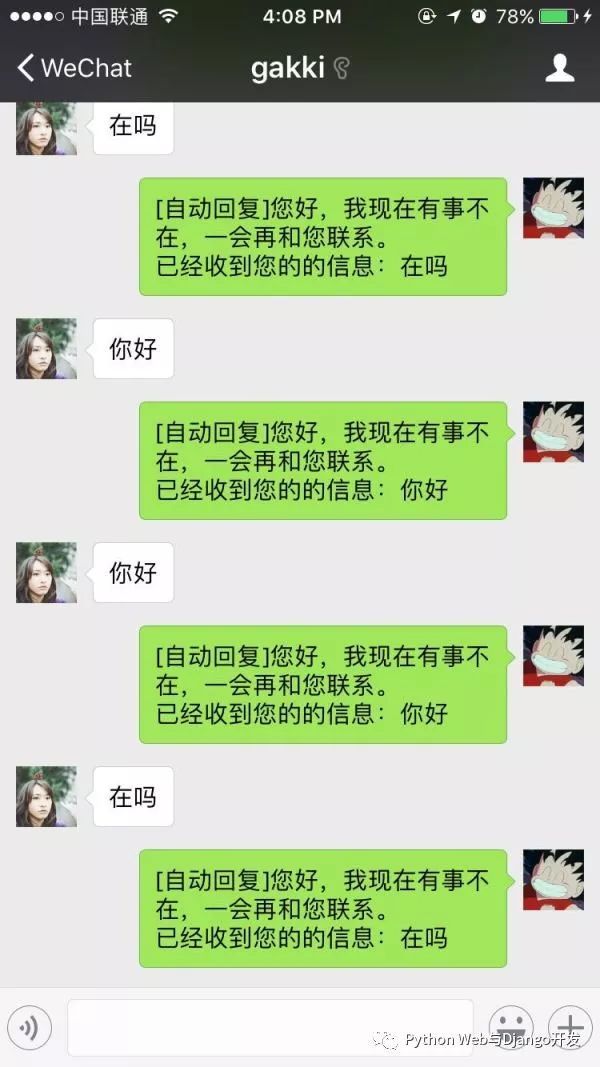 当然,除了文字Text信息,还可以接收图片(表情包算图片),语音,名片,地理位置,分享和类型为Note的信息(就是有人提示类的消息,例如撤回消息),把装饰器写成下面形式即可接受,大家可以试试。
当然,除了文字Text信息,还可以接收图片(表情包算图片),语音,名片,地理位置,分享和类型为Note的信息(就是有人提示类的消息,例如撤回消息),把装饰器写成下面形式即可接受,大家可以试试。
@itchat.msg_register(['Map', 'Card', 'Note', 'Sharing', 'Picture'])
4. 发送本地文件给微信好友
如果要给某个好友发送本地文件,可以使用send方法实现,无需使用装饰器。如果toUserName为空,会将相关信息发送给自己。
send(msg="Text Message", toUserName=None)
参数:
msg : 文本消息内容
@fil@path_to_file : 发送文件
@img@path_to_img : 发送图片
@vid@path_to_video : 发送视频
toUserName : 发送对象, 如果留空, 将发送给自己.
返回值
True or False
代码展示:目的是看下他们的格式
mport itchat
itchat.auto_login()
itchat.send("Hello World!")
ithcat.send("@fil@%s" % '/Users/locolName/Desktop/.text')
ithcat.send("@img@%s" % '/Users/locolName/Desktop/test.png')
ithcat.send("@vid@%s" % '/Users/locolName/Desktop/test.mkv')
更多有趣项目:
Django实战: Python爬取链家上海二手房信息,存入数据库并在前端显示
Django应用实战: 编写你自己的PDF编辑器, 实现PDF页面提取, 页面合并与替换。
Python爬虫从入门到精通(3): BeautifulSoup用法总结及多线程爬虫爬取糗事百科




