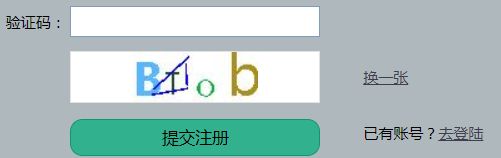java生成验证码
概述
验证码(CAPTCHA)是一种全自动程序。主要是为了区分进行操作的是不是人。一般用于注册登录验证。
工具类
public class VCodeUtils {
private int w = 100; //设置图片宽度
private int h = 40; //设置图片高度
private Color bgColor = new Color(255,255,255); //设置图片背景
Random random = new Random();
StringBuilder sb = new StringBuilder();
private BufferedImage createImage(){
/*
* 1.创建图片
* 2.设置背景色
*/
BufferedImage img = new BufferedImage(w, h, BufferedImage.TYPE_INT_RGB);
//设置画笔颜色
Graphics2D graphics2d = (Graphics2D) img.getGraphics();
graphics2d.setColor(this.bgColor);
graphics2d.fillRect(0, 0, w, h);
//填充图片大小的矩形(设置背景色)
return img;
}
private Color randomColor(){
int r = random.nextInt(256);
int g = random.nextInt(256);
int b = random.nextInt(256);
return new Color(r,g,b);
}
/**
* 设置 字体、字号、样式
* @return
*/
private String[] fontName = {"宋体","华文楷体","黑体","华文新魏","华文隶书","微软雅黑"};
private int[] fontSize = {28,32,35,39,45};
private Font randomFont(){
int index = random.nextInt(fontName.length);
//根据随机索引获取字体名
String name = fontName[index];
//设置字体样式
int style = random.nextInt(4);
index = random.nextInt(fontSize.length);
//根据索引获取字体大小
int size = fontSize[index];
return new Font(name, style, size);
}
private String codes = "abcdefghijklmnopqrstuvwxyzABCDEFGHIJKLMNOPQRESTUVWXYZ0123456789";
private String randomChar(){
int index= random.nextInt(codes.length());
//返回随机字符
return codes.charAt(index)+"";
}
private void drawLine (BufferedImage image) {
int num = 3;
Graphics2D g2 = (Graphics2D)image.getGraphics();
for(int i = 0; i < num; i++) {
int x1 = random.nextInt(w);
int y1 = random.nextInt(h);
int x2 = random.nextInt(w);
int y2 = random.nextInt(h);
g2.setStroke(new BasicStroke(1.5F));
g2.setColor(Color.BLUE);
g2.drawLine(x1, y1, x2, y2);
}
}
public BufferedImage getImage(){
/**
* 写入字符(包括字符字体、颜色、字符种类)
*/
BufferedImage img = this.createImage();
Graphics g = img.getGraphics();
for(int i=0;i<4;i++){
//设置字符
String ch = this.randomChar();
sb.append(ch);
//设置画笔颜色
g.setColor(this.randomColor());
//设置画笔字体
g.setFont(this.randomFont());
//画出字符
g.drawString(ch, w/4*i, h-5);
}
drawLine(img);
return img;
}
//获取验证码的字符
public String getText(){
return sb.toString();
}
public static void saveImage(BufferedImage img,OutputStream out)throws Exception{
ImageIO.write(img, "JPEG", out);
}
public static void main(String[] args) {
try {
VCodeUtils vc = new VCodeUtils();
saveImage(vc.getImage(), new FileOutputStream("D:/a.jpg"));
System.out.println(vc.getText());
} catch (Exception e) {
// TODO Auto-generated catch block
e.printStackTrace();
}
}
}
Web实例
login.jsp
验证码:

UserServlet.java
public void getVerifyCode(HttpServletRequest request, HttpServletResponse response) throws ServletException, IOException {
VCodeUtils vc = new VCodeUtils();
try {
//保存图片并输出到页面
vc.saveImage(vc.getImage(), response.getOutputStream());
String sb = vc.getText();
request.getSession().setAttribute("Vcode", sb);
} catch (Exception e) {
// TODO Auto-generated catch block
e.printStackTrace();
}
}校验,通过比较用户输入的验证码和生成验证码是存入session的字符,并且忽略大小写。
public void verify(HttpServletRequest request, HttpServletResponse response) throws IOException{
String input = request.getParameter("verifyCode");
String vcode = (String) request.getSession().getAttribute("Vcode");
//忽略大小写比较
boolean flag = input.equalsIgnoreCase(vcode);
response.getWriter().print(flag);
}