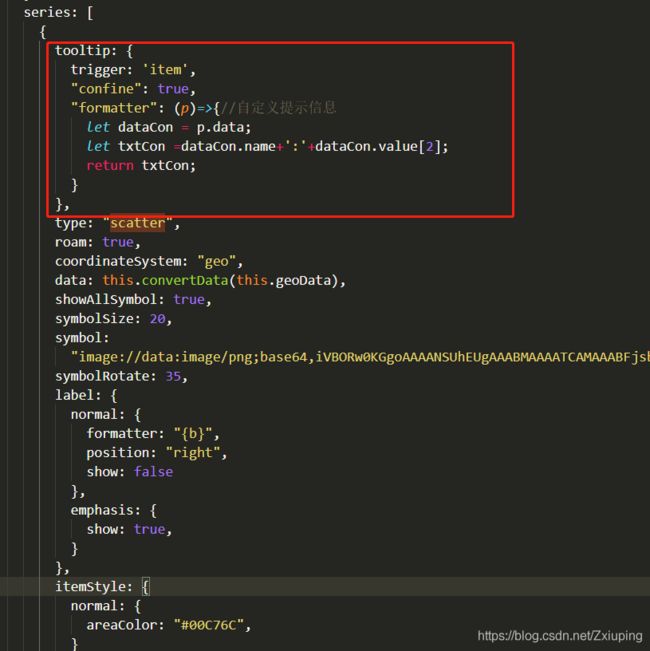echarts的地图热力点标注鼠标悬停显示提示内容
在做中国地图上面的热力点标注的时候遇到提示格式不是我想要的的问题,后来做了更改就可以了。
首先贴出我请求回来数据格式
list: [{latitude: "22.522910", longitude: "114.054540", num: "3", zone1: "A", province: "广东"}
0: {latitude: "22.522910", longitude: "114.054540", num: "3", zone1: "A", province: "广东"}
1: {latitude: "22.630444", longitude: "113.972534", num: "20", zone1: "南山", province: "广东"}
2: {latitude: "22.561370", longitude: "113.941790", num: "10", zone1: "宝安", province: "广东"}
3: {latitude: "22.546230", longitude: "114.086950", num: "4", zone1: "福田", province: "广东"}
4: {latitude: "31.802210", longitude: "115.404900", num: "50", zone1: "商城县", province: "河南"}]这是请求回来的list,需要进行处理
chinaConfigure(data) {
var series = JSON.parse(JSON.stringify(data));
var legendData = [];
for(let i = 0; i < series.length; i++) {
legendData.push({name:series[i].province,value:series[i].num});
}
for(var i = 0; i < this.list.length; i++){
this.geoData.push({name:this.list[i].zone1,value:this.list[i].num});
this.geoArr.push({key:this.list[i].zone1,value:[this.list[i].longitude,this.list[i].latitude]});
this.geoCoordMap[this.list[i].zone1] = [this.list[i].longitude,this.list[i].latitude];
}
let echart = echarts.init(document.getElementById("echarts"));
var option = {
tooltip: {},
visualMap: {
min: 0,
max: 1500,
left: "left",
top: "bottom",
// text: ["High", "Low"],
seriesIndex: [1],
inRange: {
color: ["#01C86D","#3280d5" ]
},
calculable: true
},
dataRange: {
show:false,
min: 0,
max: 1000,
x: 'left',
y: 'bottom',
text: ["High", "Low"],
inRange: {
color: ["#01C86D","#3280d5" ]
},
calculable: true
},
geo: {
map: "china",
roam: true,
zoom:1, //默认显示级别
scaleLimit:{min:0,max:3}, // 缩放级别
label: {
normal: {
show: true,
textStyle: {
color: "#F0F8FB"
}
},
emphasis: { // 对应的鼠标悬浮效果
show: false,
textStyle: {
color: "#F0F8FB"
}
}
},
itemStyle: {
normal: {
areaColor: '#3280d5',
borderColor: "rgba(0, 0, 0, 0.2)"
},
emphasis: {
borderWidth: 0,
borderColor: '#0066ba',
areaColor: "#00C76C",
shadowColor: 'rgba(0, 0, 0, 0.5)'
}
},
regions: [
{
name: "南海诸岛",
value: 0,
itemStyle: {
normal: {
opacity: 0,
label: {
show: false
}
}
}
}
]
},
series: [
{
tooltip: {
// trigger: 'item',
// "confine": true,
// "formatter": (p)=>{//自定义提示信息
// let dataCon = p.data;
// let txtCon =dataCon.name+':'+dataCon.value[2];
// return txtCon;
// }
},
type: "scatter",
roam: true,
coordinateSystem: "geo",
data: this.convertData(this.geoData),
showAllSymbol: true,
symbolSize: 20,
symbol:
"image://data:image/png;base64,iVBORw0KGgoAAAANSUhEUgAAABMAAAATCAMAAABFjsb+AAAArlBMVEUAAACqqgD//wC/vwD//wDV1Sv//yvq6hX/6hX/6xTt7RL/7ST27Rr27hr37h737x338Bv48Br48B747R337x337x337x338Bz38Bz47hv48Bv27xv27x347x328B358Bz28Bz58Bz37hv58B337x358R337x337xz47xv27xv47xz37xv37xz58B358B358B348Bv58Bv38Bz48Rz38Bz38B337xv37xv48BzEer9hAAAAOHRSTlMAAwMEBAYGDAwNDg46Ozw+Q0RFR2BhYmRlaGhyc3N0dnd3e3t8fH2Ajo+QocvLzPDy8vf3+Pn8/ZxQyHYAAAABYktHRDnXAJVAAAAAnElEQVQY03WQxxKCUBAExywGzGLAiNqYEPP7/y/zQIFaYh+ntnZ3WpIkyx64C3dgW4rJtzwils1cFJUd3jglSSqO+GRYkNQB8IPwEh59gLZUXQH7mzHGmOse8CpqALu7ibhtAVt9IDAxB6CnKRAm2QlwtQGeSfYA1pr8zI1T99V/7tZS/4t7nM056aFs96tvN/PHS6q/yPOcWez5Bam3MAvM/3lWAAAAAElFTkSuQmCC",
symbolRotate: 35,
label: {
normal: {
formatter: "{b}",
position: "right",
show: false
},
emphasis: {
show: true,
}
},
itemStyle: {
normal: {
areaColor: "#00C76C",
}
}
},
{
name: "场站数",
type: "map",
geoIndex: 0,
data:legendData,
}
]
};
echart.setOption(option);
},上面代码中geoCoordMap是用来存放标注的经纬度,把请求回来的list遍历出经纬度和地区,添加到空对象中大概格式如下
geoCoordMap: {
// 南山: [113.972534, 22.630444],
// A: ["114.054540", "22.522910"],
// 南山: ["113.972534", "22.630444"],
// 商城县: ["115.404900", "31.802210"],
// 宝安: ["113.941790", "22.561370"],
// 福田: ["114.086950", "22.546230"],
},整理成如上对象之后,还需要在函数中定义格式如下
convertData(data) {
var res = [];
for (var i = 0; i < data.length; i++) {
var geoCoord = this.geoCoordMap[data[i].name];
if (geoCoord) {
res.push({
name: data[i].name,
value: geoCoord.concat(data[i].value)
});
}
}
return res;
},写到这里呢鼠标悬停就出现了提示但是格式不是我想要的,格式如下
这个格式是地区下面拼接这经度,但是我想要地区后面跟着实际数据,需要在tooltip中重新定义格式代码如下
tooptip中的formatter属性中可以自定义提示内容,这样写之后提示内容就变成了下图这样的
这个就是我想要的格式了,地区名字后面紧跟数量而不是默认的经纬度,具体代码在上面也有贴出。