Spring Boot集成MyBatis
Spring Boot集成MyBatis
MyBatis介绍
MyBatis是一个优秀的持久性框架,支持自定义SQL、存储过程和高级映射。MyBatis消除了几乎所有的JDBC代码和手动设置参数和检索结果。MyBatis可以使用简单的XML或注释进行配置,并映射原始类型、接口和 Java POJO(Plain Old Java Objects,普通老式 Java 对象)为数据库中的记录。
案例介绍
整合Spring Boot和MyBatis,使用XML方式对一张表进行插入、通过主键查找、查找所有记录
准备数据库
CREATE TABLE `oa_staff` (
`id` bigint(20) unsigned NOT NULL AUTO_INCREMENT,
`name` varchar(45) NOT NULL COMMENT '名字',
`gender` tinyint(4) NOT NULL DEFAULT '0' COMMENT '性别:0->男,1->女',
`birthday` date DEFAULT NULL,
`address` varchar(80) DEFAULT NULL COMMENT '住址',
`native_place` varchar(80) DEFAULT NULL COMMENT '籍贯',
`hiredate` date DEFAULT NULL COMMENT '入职日期',
`gmt_create` datetime DEFAULT NULL,
`gmt_modified` datetime DEFAULT NULL,
PRIMARY KEY (`id`)
) ENGINE=InnoDB AUTO_INCREMENT=5 DEFAULT CHARSET=utf8mb4 COMMENT='员工信息'
生成项目模板
浏览器访问:
https://start.spring.io
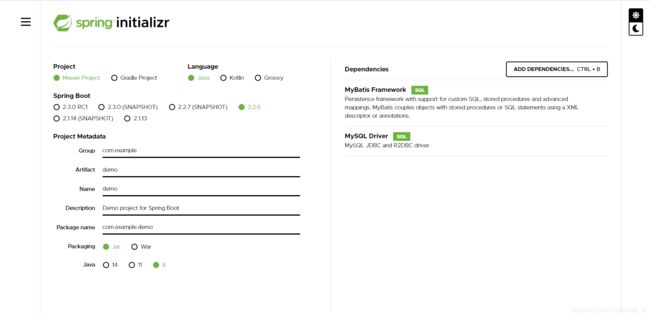
相关依赖
<dependency>
<groupId>org.mybatis.spring.bootgroupId>
<artifactId>mybatis-spring-boot-starterartifactId>
<version>2.1.2version>
dependency>
<dependency>
<groupId>mysqlgroupId>
<artifactId>mysql-connector-javaartifactId>
<scope>runtimescope>
dependency>
添加MyBatis相关代码
这里通过XML方式操作数据库,与表结构相对应的Model类、Mapper接口、XML映射文件可以手动编辑,也可以通过一些生成工具生成,官方提供提供MyBatis Generator,国内有MyBatis-Plus的AutoGenerator 。
官方MyBatis Generator 插件的使用可以参考我写的这些文章
https://blog.csdn.net/seek_of/category_9971462.html
1、Model 类
src\main\java\com\example\demo\domain\OaStaff.java
package com.example.demo.domain;
import java.util.Date;
public class OaStaff {
private Long id;
private String name;
private Byte gender;
private Date birthday;
private String address;
private String nativePlace;
private Date hiredate;
private Date gmtCreate;
private Date gmtModified;
// 省略toString、getter和setter方法
2、mapper 接口
src\main\java\com\example\demo\mapper\OaStaffMapper.java
package com.example.demo.mapper;
import com.example.demo.domain.OaStaff;
import java.util.List;
public interface OaStaffMapper {
int insert(OaStaff staff);
OaStaff selectByPrimaryKey(Long id);
List<OaStaff> selectAll();
}
3、XML映射器
src\main\resources\mybatis\mapper\OaStaffMapper.xml
<mapper namespace="com.example.demo.mapper.OaStaffMapper">
<resultMap id="BaseResultMap" type="OaStaff">
<id column="id" jdbcType="BIGINT" property="id" />
<result column="name" jdbcType="VARCHAR" property="name" />
<result column="gender" jdbcType="TINYINT" property="gender" />
<result column="birthday" jdbcType="DATE" property="birthday" />
<result column="address" jdbcType="VARCHAR" property="address" />
<result column="native_place" jdbcType="VARCHAR" property="nativePlace" />
<result column="hiredate" jdbcType="DATE" property="hiredate" />
<result column="gmt_create" jdbcType="TIMESTAMP" property="gmtCreate" />
<result column="gmt_modified" jdbcType="TIMESTAMP" property="gmtModified" />
resultMap>
<insert id="insert" parameterType="com.example.demo.domain.OaStaff" useGeneratedKeys="true" keyProperty="id">
insert into oa_staff (name, gender,birthday, address, native_place,hiredate, gmt_create, gmt_modified)
values (#{name}, #{gender},#{birthday}, #{address}, #{nativePlace},#{hiredate}, #{gmtCreate}, #{gmtModified})
insert>
<select id="selectByPrimaryKey" parameterType="java.lang.Long" resultMap="BaseResultMap">
select id, name, gender, birthday, address, native_place, hiredate, gmt_create, gmt_modified
from oa_staff
where id = #{id}
select>
<select id="selectAll" resultMap="BaseResultMap">
select id, name, gender, birthday, address, native_place, hiredate, gmt_create, gmt_modified
from oa_staff
select>
mapper>
配置
1、MyBatis xml配置文件
src\main\resources\mybatis\mybatis-config.xml
<configuration>
<typeAliases>
<package name="com.example.demo.domain"/>
typeAliases>
<mappers>
<mapper resource="mybatis/mapper/OaStaffMapper.xml"/>
mappers>
configuration>
2、application.yml
spring:
datasource:
driver-class-name: com.mysql.cj.jdbc.Driver
url: jdbc:mysql://192.168.56.101:3306/db_example?characterEncoding=utf8&autoReconnect=true&serverTimezone=PRC
username: root
password: 123456
mybatis:
config-location: classpath:mybatis/mybatis-config.xml
logging:
level:
root: info
com:
example:
demo:
mapper: TRACE
配置数据源、指定MyBatis配置文件位置、指定日志等级
3、启动类上加上注解org.mybatis.spring.annotation.MapperScan
package com.example.demo;
import org.mybatis.spring.annotation.MapperScan;
import org.springframework.boot.SpringApplication;
import org.springframework.boot.autoconfigure.SpringBootApplication;
@SpringBootApplication
@MapperScan("com.example.demo.mapper")
public class DemoApplication {
public static void main(String[] args) {
SpringApplication.run(DemoApplication.class, args);
}
}
@MapperScan指定Mapper接口包名
测试
src\main\java\com\example\demo\component\MyBean.java
package com.example.demo.component;
import com.example.demo.domain.OaStaff;
import com.example.demo.mapper.OaStaffMapper;
import org.springframework.beans.factory.annotation.Autowired;
import org.springframework.boot.CommandLineRunner;
import org.springframework.stereotype.Component;
import java.time.LocalDate;
import java.time.ZoneId;
import java.util.Date;
import java.util.List;
@Component
public class MyBean implements CommandLineRunner {
@Autowired
private OaStaffMapper mapper;
@Override
public void run(String... args) {
OaStaff staff = new OaStaff();
staff.setName("葛斯文");
staff.setAddress("北京市海淀区");
staff.setBirthday(Date.from(LocalDate.of(1990, 11, 23).atStartOfDay(ZoneId.systemDefault()).toInstant()));
staff.setGender(Byte.valueOf("1"));
Date now = new Date();
staff.setGmtCreate(now);
mapper.insert(staff);
OaStaff st = mapper.selectByPrimaryKey(1L);
System.out.println(st);
List<OaStaff> oaStaffs = mapper.selectAll();
for (OaStaff os : oaStaffs) {
System.out.println(os);
}
}
}
实现接口org.springframework.boot.CommandLineRunner可以在Spring Boot启动时候执行
测试插入、通过主键查询、查询所有记录接口
参考
spring-boot-starter Quick Start
mybatis-spring-boot-sample-xml