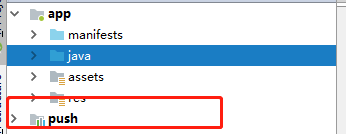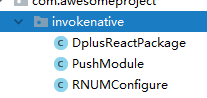- Android Profiler 深度解析及其在性能分析中的应用
一、AndroidProfiler概述AndroidProfiler是AndroidStudio内置的一套性能分析工具,取代了早期的AndroidMonitor工具。它提供了实时应用性能数据可视化,帮助开发者识别和解决性能瓶颈。核心组件模块:CPUProfiler-分析应用CPU使用和线程活动MemoryProfiler-监控内存分配和泄漏NetworkProfiler-跟踪网络请求活动Energ
- Kotlin协程与异步编程
协程通过轻量级线程模型和挂起机制,彻底改变了Android开发和服务器端编程的异步处理方式。今天我们将聚焦于Kotlin协程这一现代异步编程的核心工具。下面直接开始一、协程基础架构解析1.1协程的轻量级特性协程并非传统线程,而是通过状态机实现的协作式任务调度单元。单个线程可承载数千个协程,其内存占用仅为线程的1/100。例如:funmain()=runBlocking{repeat(10_000)
- android 卡顿和丢帧区别
summerkissyou1987
android
以下是Android卡顿(Jank)与丢帧(FrameDrop)的核心区别详解,结合技术原理与用户感知进行对比:一、本质差异维度卡顿(Jank)丢帧(FrameDrop)定义界面长时间无响应(如点击延迟>200ms)动画/滚动不连贯(如帧率从60fps突降至40fps)触发根源主线程阻塞(耗时计算、I/O、锁竞争)GPU渲染超时或错过垂直同步(VSync)信号关键指标单帧渲染时间>16.6ms(6
- Android Profiler 丢帧分析教程及案例
summerkissyou1987
android
以下为基于最新实践的AndroidProfiler丢帧分析全流程指南及实战案例,结合权威技术文档与优化经验(2025年更新):一、Profiler丢帧分析核心流程环境配置与数据抓取bashCopyCode启用GPU渲染分析(开发者选项)adbshellsettingsputglobalgpu_debug_layers1adbshellsettingsputglobalgpu_debug_ap
- Android Profiler 卡顿分析教程及案例
summerkissyou1987
android
以下是AndroidProfiler卡顿分析的完整教程及实战案例,结合最新工具操作流程与优化策略:一、卡顿分析操作教程1.环境配置开启GPU调试:设备设置→开发者选项→启用GPU渲染分析和GPUProfiler(需Android5.0+真机)。启动Profiler:AndroidStudio→View→ToolWindows→Profiler→选择目标设备与进程2.核心指标监控指标作用查看位置主线
- android-性能分析
以下是Android性能分析的完整指南,涵盖核心工具、优化方向及实操方法,适用于2025年开发环境:⚙️一、性能分析工具分类1.官方工具链工具用途关键能力版本适配AndroidProfiler实时监测CPU/内存/网络/能耗火焰图分析、内存泄漏检测(支持Activity/Fragment自动检测)AndroidStudio3.6+Perfetto系统级追踪(替代Systrace)线程调度、GPU渲
- android 各版本特性详情
summerkissyou1987
android
以下是Android主要版本的核心特性与关键技术变更详解,按版本演进顺序整合最新信息(截至2025年):架构与性能演进Android5.0(Lollipop)ART虚拟机:取代Dalvik,预编译优化显著提升应用启动速度,支持64位处理器架构。MaterialDesign:统一视觉语言,引入RecyclerView、CardView等组件。Android8.0(Oreo)后台限制:禁止隐式广播,强
- Android Studio在移动开发中的性能优化案例分析
移动开发前沿
androidstudio性能优化androidai
AndroidStudio在移动开发中的性能优化案例分析关键词:AndroidStudio、移动开发、性能优化、内存管理、CPU优化、APK大小优化、工具链摘要:本文深入解析AndroidStudio在移动开发中的核心性能优化能力,通过内存管理、CPU调度、APK体积优化等典型场景的实战案例,系统讲解Profiler、Lint、Gradle等工具链的深度应用。结合具体代码示例和数学模型,分析内存泄
- Android Profiler 功耗分析教程及案例
summerkissyou1987
android
以下是基于最新AndroidStudio工具链的EnergyProfiler功耗分析完整指南及实战案例,结合行业最佳实践和深度优化策略:⚙️一、环境配置与核心功能启用EnergyProfilerAndroidStudio→Profiler图标→连接设备(Android8.0+)→选择目标进程→点击Energy模块关键要求:测试设备需支持batteryhistorian数据采集(推荐Android1
- 【C语言小游戏】贪吃蛇
鱼弦
游戏开发c语言数学建模开发语言
鱼弦:CSDN内容合伙人、CSDN新星导师、51CTO(Top红人+专家博主)、github开源爱好者(go-zero源码二次开发、游戏后端架构https://github.com/Peakchen)贪吃蛇是一个经典的小游戏,以下是贪吃蛇的原理详细解释、使用场景解释,以及一些相关的文献材料链接和当前使用贪吃蛇的产品。原理详细解释:贪吃蛇游戏的原理是在一个有边界的游戏界面上控制一条蛇移动,蛇会不断吃
- iOS 上架效率提升指南:五个团队角色与工具链协同实践
2501_91590906
httpudphttpswebsocket网络安全网络协议tcp/ip
在一个主要用Flutter开发的零售SaaS项目中,我们有5个关键岗位:移动开发、后端、产品经理、UI设计、运维。大多数成员日常工作环境是Windows或Linux,团队里仅有一台远程Mac可用于iOS构建。以下按角色顺序,复盘一次iOSApp上架过程中他们如何分工,以及各自使用到的工具,如无Mac用appuploader上架,真实记录从打包到审核的全链路。①移动开发工程师:编写功能、调试构建任务
- .NET MAUI跨平台串口通讯方案
冰茶_
C#通讯编程#串口通讯.netIOTMAUI串口通讯
文章目录MAUI项目架构设计平台特定实现接口定义Windows平台实现Android平台实现MAUI主界面实现依赖注入配置相关学习资源.NETMAUI开发移动端开发平台特定实现依赖注入与架构移动应用发布跨平台开发最佳实践性能优化测试与调试开源项目参考MAUI项目架构设计MAUIApp共享业务逻辑串口服务接口Windows实现Android实现iOS实现macOS实现System.IO.PortsA
- QNX侧触摸屏(TP)Bringup流程与源码深度解析
芯作者
DD:计算机科学领域android
——从硬件中断到虚拟化事件传递的全栈揭秘**指尖背后的复杂旅程在QNX+Android虚拟化座舱中,触摸屏是用户与系统交互的核心通道。一次简单的点击需穿越:物理层:触控芯片的I²C/SPI通信驱动层:QNX资源管理器(ResourceManager)虚拟化层:Hypervisor事件路由Android系统:Input子系统处理本文将深入剖析QNX侧TP模块的Bringup流程,结合源码揭示毫秒级响
- android原生 睡死,Android消息推送关键技术之休眠唤醒
为了节省电量,Android系统在一段时间不操作后,会进入休眠状态,Android6.0之后更是引入了Doze和Standby两种省电模式,达到进一步省电的目的。在这些省电模式下,会挂起一些设备的电源,限制网络访问和一些其它的后台操作,因此休眠自然也会影响到后台的推送服务。Android休眠机制由于Android系统是基于Linux内核的,所以Android系统地休眠机制也继承自Linux,并且在
- 安卓高版本HTTPS抓包:终极解决方案
泡泡以安
爬虫技术#安卓逆向爬虫安卓逆向安卓抓包https
尽管市场上存在众多抓包工具,但针对Android高版本设备进行HTTPS协议的数据包捕获时,通常需要将该工具的根证书安装至系统的特定目录中。本文将以Charles为例,介绍如何在Android系统中正确安装其根证书以实现HTTPS流量的拦截。一、修改证书名称首先启动Charles软件,通过访问菜单栏中的“Help”→“SSLProxying”→“SaveCharlesRootCertificate
- 系统初始化init到(zygote)后启动桌面
文章目录zygote启动AndroidRuntime.cppZygoteInit.javazygote.javacom_android_internal_os_Zygote.cppzytogeServer.javaZygoteConnection.javaSystemServer启动zygoteinit.javaAndroidRuntime.cppapp_main.cppRuntimeInit.j
- Android 关闭SE权限后编译user版本无法开机,开机直接进入FastBoot模式
顾北川_野
服务器linux运维
问题描述:debug版本可以正常开机,user版本无法正常开机,进入fastboot模式出现原因:关闭了SE权限即system\core\init\selinux.cppboolIsEnforcing(){returnfalse;办法:添加宏控:CONFIG_SECURITY_SELINUX_DEVELOP=y到config文件下============经验证有效!!!!根据谷歌要求如此有些时候我
- Android Telephony 网络状态中的 NAS 信息
Dic-
#AndroidTelephony#计算机网络网络通信Telephony自学笔记Android计算机网络移动网络非接入层
引言上层如何拿到NAS信息?那么首先要知道什么是NAS。领域知识术语表通信网络术语英文缩写英文全称中文含义NASNon-AccessStratum非接入层RRCRadioResourceControl无线资源控制层PDCPPacketDataConvergenceProtocol分组数据汇聚协议层RLCRadioLinkControl无线链路控制层MACMediumAccessControl媒体接
- android15 锁屏灭屏 去掉指纹解锁动画效果
鹏程万里_user
Androidandroid
锁屏灭屏状态下,指纹解锁时,去掉指纹解锁动画效果(这个动画效果是android原生设计)frameworks/base/packages/SystemUI/src/com/android/systemui/biometrics/AuthRippleController.ktprivatefunshowUnlockRippleInternal(biometricSourceType:Biometri
- 智能驾驶新纪元:Gemini如何重塑车载交互体验
众乐 认证
谷歌GoogleAndroidAutoGemini
在2025年谷歌I/O开发者大会即将拉开帷幕之际,谷歌抛出一则重磅消息:将生成式AI模型Gemini深度融入AndroidAuto系统。这一具有里程碑意义的举措,犹如为车载交互技术注入了一剂强劲的“创新催化剂”,推动其大步迈入全新发展阶段。正如AndroidforCars副总裁PatrickBrady所言,此举绝非对传统语音助手的简单升级,而是极有可能成为“车载体验领域的一场重大变革”。在驾驶场景
- Added non-passive event listener to a scroll-blocking ‘touchmove‘ event解决方案
じòぴé南冸じょうげん
vue问题集合vue.js前端javascript
打开pc浏览器的控制台,发现了如下的警告:解释警告信息:上面警告的大概意思是:增加non-passive(非被动)来监听这个滚动块“触摸移动事件”,考虑将事件处理变成passive(被动),使页面更加具有响应性。那肯定在这个触摸事件(touchmove)中存在passive或者non-passive这个属性,需要让事件改为被动的。产生的原因:我们使用的是"饿了吗",在ElementUI表单校验的过
- Mac电脑 触摸板增强工具 BetterTouchTool
BetterTouchToolmac版,是一款触摸板增强工具,允许用户使用各种手势来控制其计算机。Bettertouchtoolmac是一个小而高效的macOS应用程序,旨在帮助您为手势定义快捷方式。此外,Bettertouchtool可用于使用常规鼠标和键盘快捷键,并提供伴侣iOS应用程序:您可以使用移动设备来控制计算机。原文地址:BetterTouchTool触摸板增强工具
- 在mac下手动编译迁移的android版webrtc组件
jwybobo2007
WebRTCwebrtcandroid
我原先使用的android版webrtc是在linux下编译的,现在因为某些原因需要把整个库迁移到mac下编译。把代码迁移完后,正常是需要通过gclientsync重新构建编译环境,但是由于网络限制等方面原因,会导致完成的比较慢。在摸索一阵后,找到了一种方式可以快速的编译出webrtc,步骤如下:假设已经有NDK、depot_tools、ninja,并且可以正常使用了1.修改src/build/c
- C++ 完美转发(泛型模板函数)
默执_
C++基础c++算法开发语言
完美转发是指在泛型模板函数中,以参数的原始形式(左值或右值)传递给目标函数,从而避免不必要的拷贝或移动操作。不使用完美转发,本质上是右值在传递中,默认变成左值,触发深拷贝。#include#include//必须包含此头文件以使用std::forwardusingnamespacestd;//处理左值引用voidprocess(int&x){coutvoidforwardExample(T&&ar
- 【学习】微信小程序开发指南:从零开始的完整实践
小程序
前言微信小程序作为腾讯推出的轻量级应用平台,自2017年正式发布以来,已经成为移动互联网生态中不可或缺的一部分。小程序具有"用完即走"的特点,无需下载安装,通过微信即可使用,为用户提供了便捷的服务体验,也为开发者提供了新的应用分发渠道。本文将从零开始,详细介绍微信小程序的开发流程,包括环境搭建、基础语法、核心功能实现、发布上线等各个环节,帮助初学者快速掌握小程序开发技能。一、微信小程序概述(一)什
- 基于 WebGL 与 GIS 的智慧垃圾分类三维可视化技术方案
图扑可视化
数字孪生三维可视化垃圾分类智慧环卫
图扑自主研发的HT可视化引擎,基于HTML5的WebGL与Canvas技术构建,形成了完整的2D/3D图形渲染体系。该引擎无需依赖第三方插件,通过纯JavaScript脚本调用API,即可实现跨平台的可视化交互体验,支持PC端、移动端及大屏终端的多屏协同。在三维渲染技术层面,引擎深度集成WebGL底层图形接口,构建了高效的轻量化处理体系。HT还支持3DTiles格式航拍倾斜摄影实景数据、城市建筑群
- 支付宝小程序优化秘籍:生活号联动玩法
zhuzhuyaolai
小程序生活大数据
在竞争激烈的移动应用生态中,支付宝小程序要想脱颖而出,实现流量与用户留存的突破,与生活号的联动运营是一大有力法宝。据支付宝小程序官方团队统计,同时运营小程序和生活号的商家,小程序留存率相较单边运营小程序的商家平均高出70%。下面就为大家详细解析支付宝小程序与生活号的联动玩法。相互导流,构建流量互通桥梁新用户关注生活号,自动跳转小程序利用权益吸引用户关注生活号,在用户关注成功后,自动跳转到小程序领取
- 利用ADB实现PC与Android设备的通信与数据交互
虾仁芝麻卷
本文还有配套的精品资源,点击获取简介:本文详细介绍了如何使用AndroidDebugBridge(ADB)实现PC与Android终端的通信,特别是通过Java编程语言的应用。介绍了配置ADB、设备连接、端口映射、Java编程实现设备通信、异常处理以及关闭连接等关键步骤,并强调了该技术在多种开发场景下的应用和注意事项。1.ADB功能与重要性AndroidDebugBridge(ADB)是一种多功能
- android 多通道音频,支持多通道录音
虾仁芝麻卷
android多通道音频
原生Android只支持2channel的录音。可是偏偏会有多mic的需求,比如说语音识别。目前已知TDM协议可以将多mic数据从kernel送到hal,从内核空间搬运到用户空间中。可是原生AudioRecord接口是完全不支持多channel录音数据的采集的,怎么修改,才能让原生进行支持呢?我们就从AudioRecord的构造函数开始往下研究。无论行不行,都要研究出个所以然来!我们如果写个录音a
- 智能停车场管理系统:如何实现停车场精细化运营管理?
捷码小编
数字孪生低代码信息可视化软件需求智慧城市
分享大纲:1、可视化运营中枢:全局掌握车场动态2、后台管理:灵活查看数据,配置规则策略3、移动化协同:提升现场管理效率在传统模式下,面对放下停车资源日益紧张的今天,停车场逐渐面临管理粗放、效率低下、车主体验差等问题。杭州远眺科技基于AI+低代码打造的智能停车场管理系统,为停车运营方提供一套全流程、多终端、可简单配置的数字化管理方案。可视化运营中枢:全局掌握车场动态智能停车场管理系统:如何实现停车场
- 开发者关心的那些事
圣子足道
ios游戏编程apple支付
我要在app里添加IAP,必须要注册自己的产品标识符(product identifiers)。产品标识符是什么?
产品标识符(Product Identifiers)是一串字符串,它用来识别你在应用内贩卖的每件商品。App Store用产品标识符来检索产品信息,标识符只能包含大小写字母(A-Z)、数字(0-9)、下划线(-)、以及圆点(.)。你可以任意排列这些元素,但我们建议你创建标识符时使用
- 负载均衡器技术Nginx和F5的优缺点对比
bijian1013
nginxF5
对于数据流量过大的网络中,往往单一设备无法承担,需要多台设备进行数据分流,而负载均衡器就是用来将数据分流到多台设备的一个转发器。
目前有许多不同的负载均衡技术用以满足不同的应用需求,如软/硬件负载均衡、本地/全局负载均衡、更高
- LeetCode[Math] - #9 Palindrome Number
Cwind
javaAlgorithm题解LeetCodeMath
原题链接:#9 Palindrome Number
要求:
判断一个整数是否是回文数,不要使用额外的存储空间
难度:简单
分析:
题目限制不允许使用额外的存储空间应指不允许使用O(n)的内存空间,O(1)的内存用于存储中间结果是可以接受的。于是考虑将该整型数反转,然后与原数字进行比较。
注:没有看到有关负数是否可以是回文数的明确结论,例如
- 画图板的基本实现
15700786134
画图板
要实现画图板的基本功能,除了在qq登陆界面中用到的组件和方法外,还需要添加鼠标监听器,和接口实现。
首先,需要显示一个JFrame界面:
public class DrameFrame extends JFrame { //显示
- linux的ps命令
被触发
linux
Linux中的ps命令是Process Status的缩写。ps命令用来列出系统中当前运行的那些进程。ps命令列出的是当前那些进程的快照,就是执行ps命令的那个时刻的那些进程,如果想要动态的显示进程信息,就可以使用top命令。
要对进程进行监测和控制,首先必须要了解当前进程的情况,也就是需要查看当前进程,而 ps 命令就是最基本同时也是非常强大的进程查看命令。使用该命令可以确定有哪些进程正在运行
- Android 音乐播放器 下一曲 连续跳几首歌
肆无忌惮_
android
最近在写安卓音乐播放器的时候遇到个问题。在MediaPlayer播放结束时会回调
player.setOnCompletionListener(new OnCompletionListener() {
@Override
public void onCompletion(MediaPlayer mp) {
mp.reset();
Log.i("H
- java导出txt文件的例子
知了ing
javaservlet
代码很简单就一个servlet,如下:
package com.eastcom.servlet;
import java.io.BufferedOutputStream;
import java.io.IOException;
import java.net.URLEncoder;
import java.sql.Connection;
import java.sql.Resu
- Scala stack试玩, 提高第三方依赖下载速度
矮蛋蛋
scalasbt
原文地址:
http://segmentfault.com/a/1190000002894524
sbt下载速度实在是惨不忍睹, 需要做些配置优化
下载typesafe离线包, 保存为ivy本地库
wget http://downloads.typesafe.com/typesafe-activator/1.3.4/typesafe-activator-1.3.4.zip
解压r
- phantomjs安装(linux,附带环境变量设置) ,以及casperjs安装。
alleni123
linuxspider
1. 首先从官网
http://phantomjs.org/下载phantomjs压缩包,解压缩到/root/phantomjs文件夹。
2. 安装依赖
sudo yum install fontconfig freetype libfreetype.so.6 libfontconfig.so.1 libstdc++.so.6
3. 配置环境变量
vi /etc/profil
- JAVA IO FileInputStream和FileOutputStream,字节流的打包输出
百合不是茶
java核心思想JAVA IO操作字节流
在程序设计语言中,数据的保存是基本,如果某程序语言不能保存数据那么该语言是不可能存在的,JAVA是当今最流行的面向对象设计语言之一,在保存数据中也有自己独特的一面,字节流和字符流
1,字节流是由字节构成的,字符流是由字符构成的 字节流和字符流都是继承的InputStream和OutPutStream ,java中两种最基本的就是字节流和字符流
类 FileInputStream
- Spring基础实例(依赖注入和控制反转)
bijian1013
spring
前提条件:在http://www.springsource.org/download网站上下载Spring框架,并将spring.jar、log4j-1.2.15.jar、commons-logging.jar加载至工程1.武器接口
package com.bijian.spring.base3;
public interface Weapon {
void kil
- HR看重的十大技能
bijian1013
提升能力HR成长
一个人掌握何种技能取决于他的兴趣、能力和聪明程度,也取决于他所能支配的资源以及制定的事业目标,拥有过硬技能的人有更多的工作机会。但是,由于经济发展前景不确定,掌握对你的事业有所帮助的技能显得尤为重要。以下是最受雇主欢迎的十种技能。 一、解决问题的能力 每天,我们都要在生活和工作中解决一些综合性的问题。那些能够发现问题、解决问题并迅速作出有效决
- 【Thrift一】Thrift编译安装
bit1129
thrift
什么是Thrift
The Apache Thrift software framework, for scalable cross-language services development, combines a software stack with a code generation engine to build services that work efficiently and s
- 【Avro三】Hadoop MapReduce读写Avro文件
bit1129
mapreduce
Avro是Doug Cutting(此人绝对是神一般的存在)牵头开发的。 开发之初就是围绕着完善Hadoop生态系统的数据处理而开展的(使用Avro作为Hadoop MapReduce需要处理数据序列化和反序列化的场景),因此Hadoop MapReduce集成Avro也就是自然而然的事情。
这个例子是一个简单的Hadoop MapReduce读取Avro格式的源文件进行计数统计,然后将计算结果
- nginx定制500,502,503,504页面
ronin47
nginx 错误显示
server {
listen 80;
error_page 500/500.html;
error_page 502/502.html;
error_page 503/503.html;
error_page 504/504.html;
location /test {return502;}}
配置很简单,和配
- java-1.二叉查找树转为双向链表
bylijinnan
二叉查找树
import java.util.ArrayList;
import java.util.List;
public class BSTreeToLinkedList {
/*
把二元查找树转变成排序的双向链表
题目:
输入一棵二元查找树,将该二元查找树转换成一个排序的双向链表。
要求不能创建任何新的结点,只调整指针的指向。
10
/ \
6 14
/ \
- Netty源码学习-HTTP-tunnel
bylijinnan
javanetty
Netty关于HTTP tunnel的说明:
http://docs.jboss.org/netty/3.2/api/org/jboss/netty/channel/socket/http/package-summary.html#package_description
这个说明有点太简略了
一个完整的例子在这里:
https://github.com/bylijinnan
- JSONUtil.serialize(map)和JSON.toJSONString(map)的区别
coder_xpf
jqueryjsonmapval()
JSONUtil.serialize(map)和JSON.toJSONString(map)的区别
数据库查询出来的map有一个字段为空
通过System.out.println()输出 JSONUtil.serialize(map): {"one":"1","two":"nul
- Hibernate缓存总结
cuishikuan
开源sshjavawebhibernate缓存三大框架
一、为什么要用Hibernate缓存?
Hibernate是一个持久层框架,经常访问物理数据库。
为了降低应用程序对物理数据源访问的频次,从而提高应用程序的运行性能。
缓存内的数据是对物理数据源中的数据的复制,应用程序在运行时从缓存读写数据,在特定的时刻或事件会同步缓存和物理数据源的数据。
二、Hibernate缓存原理是怎样的?
Hibernate缓存包括两大类:Hib
- CentOs6
dalan_123
centos
首先su - 切换到root下面1、首先要先安装GCC GCC-C++ Openssl等以来模块:yum -y install make gcc gcc-c++ kernel-devel m4 ncurses-devel openssl-devel2、再安装ncurses模块yum -y install ncurses-develyum install ncurses-devel3、下载Erang
- 10款用 jquery 实现滚动条至页面底端自动加载数据效果
dcj3sjt126com
JavaScript
无限滚动自动翻页可以说是web2.0时代的一项堪称伟大的技术,它让我们在浏览页面的时候只需要把滚动条拉到网页底部就能自动显示下一页的结果,改变了一直以来只能通过点击下一页来翻页这种常规做法。
无限滚动自动翻页技术的鼻祖是微博的先驱:推特(twitter),后来必应图片搜索、谷歌图片搜索、google reader、箱包批发网等纷纷抄袭了这一项技术,于是靠滚动浏览器滚动条
- ImageButton去边框&Button或者ImageButton的背景透明
dcj3sjt126com
imagebutton
在ImageButton中载入图片后,很多人会觉得有图片周围的白边会影响到美观,其实解决这个问题有两种方法
一种方法是将ImageButton的背景改为所需要的图片。如:android:background="@drawable/XXX"
第二种方法就是将ImageButton背景改为透明,这个方法更常用
在XML里;
<ImageBut
- JSP之c:foreach
eksliang
jspforearch
原文出自:http://www.cnblogs.com/draem0507/archive/2012/09/24/2699745.html
<c:forEach>标签用于通用数据循环,它有以下属性 属 性 描 述 是否必须 缺省值 items 进行循环的项目 否 无 begin 开始条件 否 0 end 结束条件 否 集合中的最后一个项目 step 步长 否 1
- Android实现主动连接蓝牙耳机
gqdy365
android
在Android程序中可以实现自动扫描蓝牙、配对蓝牙、建立数据通道。蓝牙分不同类型,这篇文字只讨论如何与蓝牙耳机连接。
大致可以分三步:
一、扫描蓝牙设备:
1、注册并监听广播:
BluetoothAdapter.ACTION_DISCOVERY_STARTED
BluetoothDevice.ACTION_FOUND
BluetoothAdapter.ACTION_DIS
- android学习轨迹之四:org.json.JSONException: No value for
hyz301
json
org.json.JSONException: No value for items
在JSON解析中会遇到一种错误,很常见的错误
06-21 12:19:08.714 2098-2127/com.jikexueyuan.secret I/System.out﹕ Result:{"status":1,"page":1,&
- 干货分享:从零开始学编程 系列汇总
justjavac
编程
程序员总爱重新发明轮子,于是做了要给轮子汇总。
从零开始写个编译器吧系列 (知乎专栏)
从零开始写一个简单的操作系统 (伯乐在线)
从零开始写JavaScript框架 (图灵社区)
从零开始写jQuery框架 (蓝色理想 )
从零开始nodejs系列文章 (粉丝日志)
从零开始编写网络游戏
- jquery-autocomplete 使用手册
macroli
jqueryAjax脚本
jquery-autocomplete学习
一、用前必备
官方网站:http://bassistance.de/jquery-plugins/jquery-plugin-autocomplete/
当前版本:1.1
需要JQuery版本:1.2.6
二、使用
<script src="./jquery-1.3.2.js" type="text/ja
- PLSQL-Developer或者Navicat等工具连接远程oracle数据库的详细配置以及数据库编码的修改
超声波
oracleplsql
在服务器上将Oracle安装好之后接下来要做的就是通过本地机器来远程连接服务器端的oracle数据库,常用的客户端连接工具就是PLSQL-Developer或者Navicat这些工具了。刚开始也是各种报错,什么TNS:no listener;TNS:lost connection;TNS:target hosts...花了一天的时间终于让PLSQL-Developer和Navicat等这些客户
- 数据仓库数据模型之:极限存储--历史拉链表
superlxw1234
极限存储数据仓库数据模型拉链历史表
在数据仓库的数据模型设计过程中,经常会遇到这样的需求:
1. 数据量比较大; 2. 表中的部分字段会被update,如用户的地址,产品的描述信息,订单的状态等等; 3. 需要查看某一个时间点或者时间段的历史快照信息,比如,查看某一个订单在历史某一个时间点的状态, 比如,查看某一个用户在过去某一段时间内,更新过几次等等; 4. 变化的比例和频率不是很大,比如,总共有10
- 10点睛Spring MVC4.1-全局异常处理
wiselyman
spring mvc
10.1 全局异常处理
使用@ControllerAdvice注解来实现全局异常处理;
使用@ControllerAdvice的属性缩小处理范围
10.2 演示
演示控制器
package com.wisely.web;
import org.springframework.stereotype.Controller;
import org.spring