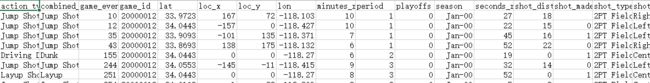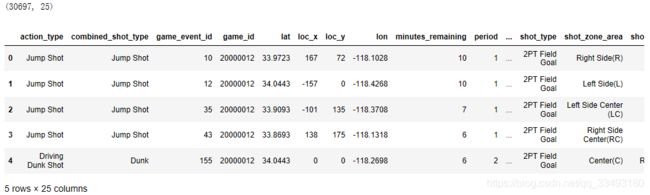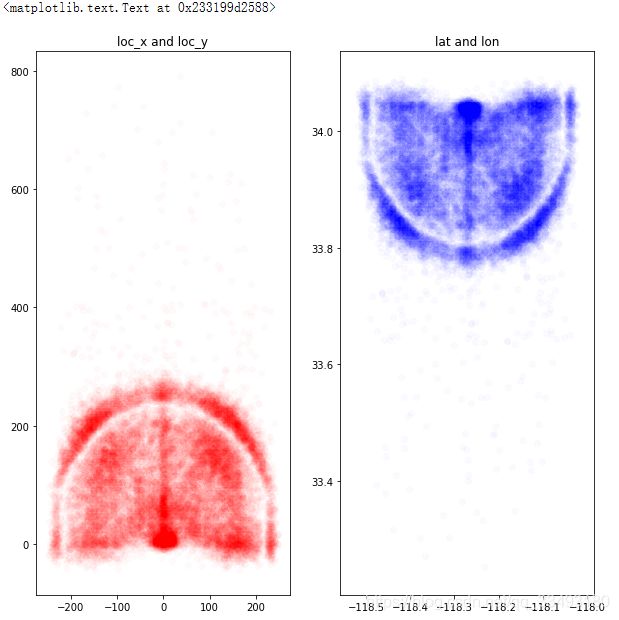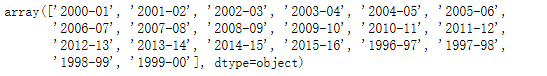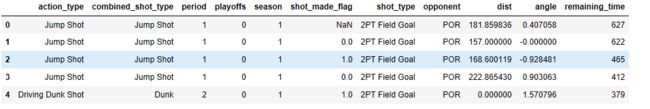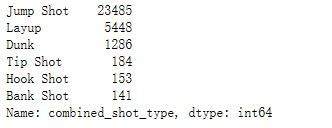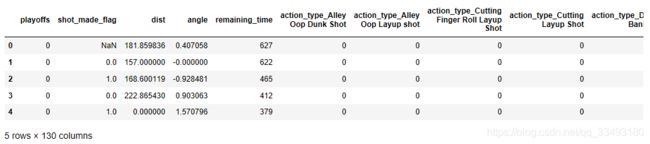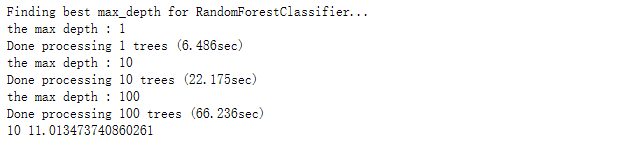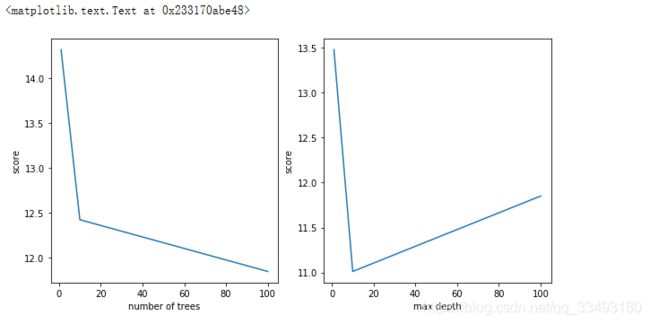数据分析案例实战:科比数据集分析
学习唐宇迪《python数据分析与机器学习实战》视频
一、数据分析
可以看到有些数据是字符串形式,有些是数值形式,有数据缺失
action_type(投篮方式)
combined_shot_type(結合投篮方式)
game_event_id(比赛事件ID)
game_id(比赛ID)
lat(投篮经度)
loc_x (投篮x坐标)
loc_y(投篮y坐标)
lon(投篮纬度)
minutes_remaining(离比赛结束还剩多少分钟)
period(第几场)
playoffs(是不是季后赛)
season(赛季)
seconds_remaining(离比赛结束还剩多少秒)
shot_distance(投篮时距篮筐距离)
shot_made_flag (是否进球(目标tag))
shot_type(2分球还是3分球区域)
shot_zone_area(投篮区域的表示方法一)
shot_zone_basic(投篮区域的表示方法二)
shot_zone_range(投篮区域的表示方法三)
team_id(队伍ID)
team_name(队伍名字)
game_date(比赛时间)
matchup(比赛双方队伍)
opponent(自己所在队伍名字)
shot_id(镜头ID)
二、数据预处理
(一)读入并查看数据
import numpy as np
import pandas as pd
import matplotlib.pyplot as plt
%matplotlib inline
from sklearn.ensemble import RandomForestClassifier #随机森林
from sklearn.model_selection import KFold #交叉验证
filename="data.csv"
raw=pd.read_csv(filename)
print(raw.shape) #读取矩阵长度
raw.head()
输出结果:
(二)去掉缺失值
#shot_made_flag有缺失值,因为是标签,所以把缺失的数据行去掉
kobe=raw[pd.notnull(raw['shot_made_flag'])]
#pd.notnull显示缺失的列,缺失为false,不缺失为true。
#把不是空值的数据复制给kobe,对应pd.isnull()
print(kobe.shape)![]()
(三)投篮位置特征可视化
#plt.subplot(211) first is raw second Column
alpha = 0.02
plt.figure(figsize=(10,10)) #figsize=(10,10) 代表橫軸和縱軸的每英寸的寬度和高度。
# loc_x and loc_y
plt.subplot(121) #121:代表一行2列子圖,後面的1代表放在第一個位置。
plt.scatter(kobe.loc_x, kobe.loc_y, c='R', alpha=alpha)
#scatter:繪製散點圖,c是color顏色,也可以寫red;alpha介於0(透明)和1(不透明)之間。
#print(help(plt.scatter))
plt.title('loc_x and loc_y') #繪製標題
# lat and lon
plt.subplot(122)
plt.scatter(kobe.lon, kobe.lat, color='B', alpha=alpha)
plt.title('lat and lon') (四)特征处理
#极坐标,极坐标(角度和距离)可以成为一个标准的特征
#算距离
raw['dist'] = np.sqrt(raw['loc_x']**2 + raw['loc_y']**2)
#算角度
loc_x_zero = raw['loc_x'] == 0
#print (loc_x_zero)
raw['angle'] = np.array([0]*len(raw))
raw['angle'][~loc_x_zero] = np.arctan(raw['loc_y'][~loc_x_zero] / raw['loc_x'][~loc_x_zero])
raw['angle'][loc_x_zero] = np.pi / 2
#合并成一个新特征,剩余时间=剩余min+剩余s
raw['remaining_time']=raw['minutes_remaining']*60+raw['seconds_remaining']
print(kobe.action_type.unique()) #该列的不重复的值
print(kobe.combined_shot_type.unique())
print(kobe.shot_type.unique())
print(kobe.shot_type.value_counts())#该列各种不重复值出现的次数kobe['season'].unique()#把年份去掉
#split从‘-’分割成两列,把[1]列取出来通过apply函数赋值给raw['season']
raw['season']=raw['season'].apply(lambda x:int(x.split('-')[1]))
raw['season'].unique()print(kobe['team_id'].unique())
print(kobe['team_name'].unique())pd.DataFrame({'matchup':kobe.matchup,'opponet':kobe.opponent})(五)特征相关性
plt.figure(figsize=(5,5))
plt.scatter(raw.dist,raw.shot_distance,color='blue')
plt.title('dist and shot_distance')
#dist是自己加的特征,跟原有的特征性相比是线性相关,意义重复,可去掉一个gs=kobe.groupby('shot_zone_area')
print(kobe['shot_zone_area'].value_counts())
print(len(gs))import matplotlib.cm as cm
plt.figure(figsize=(20,10))
def scatter_plot_by_category(feat):
alpha=0.1
gs=kobe.groupby(feat)
#print (list(gs))
#list(gs)=[('Back Court(BC)',...),('Right Side(R)',...),('Back Court(BC)',...)]
cs=cm.rainbow(np.linspace(0,1,len(gs)))
#np.linspace(0, 1, len(gs))=[0. 0.2 0.4 0.6 0.8 1. ]
#cm.rainbow相当于调色盘,可以认为是通过rainbow函数生成了6个RGB颜色
#print (cs)
#cs=[[5.00000000e-01 0.00000000e+00 1.00000000e+00 1.00000000e+00]
# [1.00000000e-01 5.87785252e-01 9.51056516e-01 1.00000000e+00]
# [3.00000000e-01 9.51056516e-01 8.09016994e-01 1.00000000e+00]
# [7.00000000e-01 9.51056516e-01 5.87785252e-01 1.00000000e+00]
# [1.00000000e+00 5.87785252e-01 3.09016994e-01 1.00000000e+00]
# [1.00000000e+00 1.22464680e-16 6.12323400e-17 1.00000000e+00]]
for g,c in zip(gs,cs):
#第一次:g=('Back Court(BC)',...),c=[5.00000000e-01 0.00000000e+00 1.00000000e+00 1.00000000e+00]
plt.scatter(g[1].loc_x,g[1].loc_y,color=c,alpha=alpha)
#shot_zone_area
plt.subplot(131)
scatter_plot_by_category('shot_zone_area')
plt.title('shot_zone_area')
#shot_zone_basic
plt.subplot(132)
scatter_plot_by_category('shot_zone_basic')
plt.title('shot_zone_basic')
#shot_zone_range
plt.subplot(133)
scatter_plot_by_category('shot_zone_range')
plt.title('shot_zone_range')drops = ['shot_id', 'team_id', 'team_name', 'shot_zone_area', 'shot_zone_range', \
'shot_zone_basic', 'matchup', 'lon', 'lat', 'seconds_remaining', 'minutes_remaining', \
'shot_distance', 'loc_x', 'loc_y', 'game_event_id', 'game_id', 'game_date']
#把不要的特征依次去掉
for drop in drops:
raw=raw.drop(drop,1)#1表示一列
raw.head()(六)将特征进行one-hot编码
#特征one-hot编码
print(raw['combined_shot_type'].value_counts())
pd.get_dummies(raw['combined_shot_type'],prefix='combined_shot_type')[0:3]
#get_dummies把字符串变成机器能够识别的数字列表,prefix:前缀;[0,3]打印前3行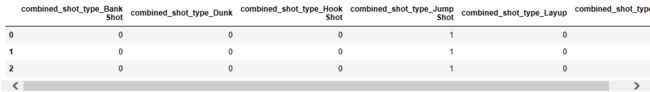
(七)拼接one-hot编码的新特征
categorical_vars=['action_type','combined_shot_type','shot_type',\
'opponent','period','season']
#按照上述方法把数字列表拼接到raw中
for var in categorical_vars:
raw=pd.concat([raw,pd.get_dummies(raw[var],prefix=var)],1)
#1表示按列连接,0表示按样本连接
raw=raw.drop(var,1)
#从raw中去掉var特征列
raw.head()三、使用随机森林算法分类
(一)划分训练集和测试集
train_kobe=raw[pd.notnull(raw['shot_made_flag'])]
train_label=train_kobe['shot_made_flag']
train_kobe=train_kobe.drop('shot_made_flag',1)
test_kobe=raw[pd.isnull(raw['shot_made_flag'])]
test_kobe=test_kobe.drop('shot_made_flag',1)(二)找到最好的n_estimators
1.np.linspace() 生成(start,stop)区间指定元素个数num的list,均匀分布
np.linspace(start, stop, num=50, endpoint=True, retstep=False, dtype=None)
endpoint : bool, optional #是否包括右边界点
retstep : bool, optional #返回步长
np.linspace(2.0, 3.0, num=5, retstep=True)
(array([ 2., 2.25, 2.5, 2.75, 3.]),0.25)
np.linspace(2.0, 3.0, num=5)
array([ 2., 2.25, 2.5, 2.75, 3.])
np.linspace(2.0, 3.0, num=5, endpoint=False)
array([ 2., 2.2, 2.4, 2.6, 2.8])
2.np.logspace() log分布间距生成list
np.logspace(start, stop, num=50, endpoint=True, base=10.0, dtype=None)
start : float #基底base的start次幂作为左边界
stop : float #基底base的stop次幂作为右边界
np.logspace(2.0, 3.0, num=4)
array([100., 215.443469, 464.15888336, 1000.])
np.logspace(2.0, 3.0, num=4, endpoint=False)
array([ 100.,177.827941, 316.22776602, 562.34132519])
np.logspace(2.0, 3.0, num=4, base=2.0)
array([ 4., 5.0396842, 6.34960421, 8.])
3.np.arange() 生成(start,stop)区间指定步长step的list
arange([start,] stop[, step,], dtype=None)
np.arange(3)
array([0, 1, 2])
np.arange(3.0)
array([ 0., 1., 2.])
np.arange(3,7)
array([3, 4, 5, 6])
np.arange(3,7,2)
array([3, 5])
在scikit-learn中,RF的分类类是RandomForestClassifier,回归类是RandomForestRegressor。
RF框架参数
1) n_estimators: 也就是弱学习器的最大迭代次数,或者说最大的弱学习器的个数。
2) oob_score :即是否采用袋外样本来评估模型的好坏。默认是False。
3) criterion: 即CART树做划分时对特征的评价标准。
RF决策树参数
1) RF划分时考虑的最大特征数max_features
2) 决策树最大深度max_depth: 默认可以不输入,如果不输入的话,决策树在建立子树的时候不会限制子树的深度。
3) 内部节点再划分所需最小样本数min_samples_split: 这个值限制了子树继续划分的条件,如果某节点的样本数少于min_samples_split,则不会继续再尝试选择最优特征来进行划分。
4) 叶子节点最少样本数min_samples_leaf: 这个值限制了叶子节点最少的样本数,如果某叶子节点数目小于样本数,则会和兄弟节点一起被剪枝。
5)叶子节点最小的样本权重和min_weight_fraction_leaf:这个值限制了叶子节点所有样本权重和的最小值,如果小于这个值,则会和兄弟节点一起被剪枝。
6) 最大叶子节点数max_leaf_nodes: 通过限制最大叶子节点数,可以防止过拟合,默认是"None”,即不限制最大的叶子节点数。
7) 节点划分最小不纯度min_impurity_split: 这个值限制了决策树的增长,如果某节点的不纯度(基于基尼系数,均方差)小于这个阈值,则该节点不再生成子节点。
from sklearn.ensemble import RandomForestRegressor
from sklearn.metrics import confusion_matrix,log_loss
import time
import numpy as np
print('Finding best n_estimators for RandomForestClassifier...')
min_score=100000
best_n=0
scores_n=[]
range_n=np.logspace(0,2,num=3).astype(int)
for n in range_n:
print('the number of trees:{0}'.format(n))
t1=time.time()
rfc_score=0.
rfc=RandomForestClassifier(n_estimators=n)
kf=KFold(n_splits=10,shuffle=True)
for train_k,test_k in kf.split(train_kobe):
#print(test_k)
#train_k,test_k是索引数组
rfc.fit(train_kobe.iloc[train_k],train_label.iloc[train_k])
pred=rfc.predict(train_kobe.iloc[test_k])
rfc_score+=log_loss(train_label.iloc[test_k],pred)/10
scores_n.append(rfc_score)
if rfc_score(三)找到最好的max_depth
#find best max_depth for RandomForestClassifier
print('Finding best max_depth for RandomForestClassifier...')
min_score=100000
best_m=0
scores_m=[]
range_m=np.logspace(0,2,num=3).astype(int)
for m in range_m:
print('the max depth : {0}'.format(m))
t1=time.time()
rfc_score=0.
rfc=RandomForestClassifier(max_depth=m,n_estimators=best_n)
kf=KFold(10,shuffle=True)
for train_k,test_k in kf.split(train_kobe):
rfc.fit(train_kobe.iloc[train_k],train_label.iloc[train_k])
pred=rfc.predict(train_kobe.iloc[test_k])
rfc_score+=log_loss(train_label.iloc[test_k],pred)/10
scores_m.append(rfc_score)
if rfc_score(四)可视化参数效果
plt.figure(figsize=(10,5))
plt.subplot(121)
plt.plot(range_n,scores_n)
plt.ylabel('score')
plt.xlabel('number of trees')
plt.subplot(122)
plt.plot(range_m,scores_m)
plt.ylabel('score')
plt.xlabel('max depth')