Java使用POI结合VUE实现导出数据到Excel表格
- Java结合VUE实现导出数据到Excel表格,同时解决了单元格合并,导致单元格样式不生效问题
- 页面预览:
1.前台展示页面
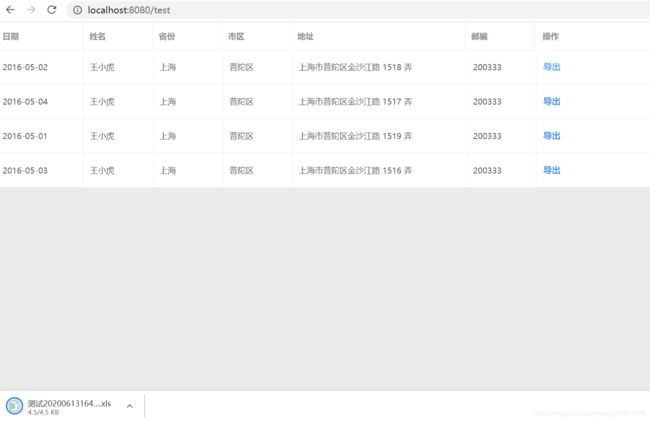
2.导出的Excel
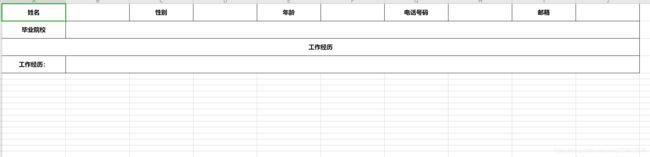
3.Java后台中传入的参数
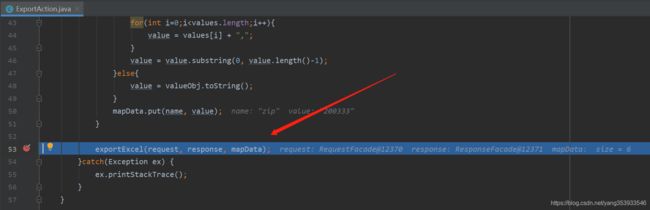
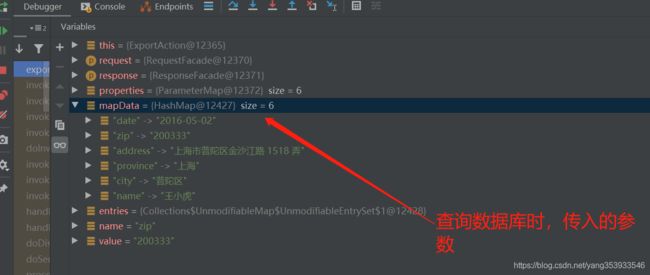
- 代码实现
1.VUE代码:
<template>
<el-table
:data="tableData"
border
style="width: 100%">
<el-table-column
fixed
prop="date"
label="日期"
width="150">
</el-table-column>
<el-table-column
prop="name"
label="姓名"
width="120">
</el-table-column>
<el-table-column
prop="province"
label="省份"
width="120">
</el-table-column>
<el-table-column
prop="city"
label="市区"
width="120">
</el-table-column>
<el-table-column
prop="address"
label="地址"
width="300">
</el-table-column>
<el-table-column
prop="zip"
label="邮编"
width="120">
</el-table-column>
<el-table-column
fixed="right"
label="操作">
<template slot-scope="scope">
<el-button @click="handleClick(scope.row)" type="text" size="small">导出</el-button>
</template>
</el-table-column>
</el-table>
</template>
<script>
export default {
methods: {
handleClick(row) {
var form = document.createElement("form");
form.style.display = "none";
form.action = 'http://localhost:8580'+'/export/exportExcel';
form.method = "post";
document.body.appendChild(form);
for (var key in row) {
var input = document.createElement("input");
input.type = "hidden";
input.name = key;
input.value = row[key];
form.appendChild(input);
}
form.submit();
form.remove();
}
},
data() {
return {
tableData: [{
date: '2016-05-02',
name: '王小虎',
province: '上海',
city: '普陀区',
address: '上海市普陀区金沙江路 1518 弄',
zip: 200333
}, {
date: '2016-05-04',
name: '王小虎',
province: '上海',
city: '普陀区',
address: '上海市普陀区金沙江路 1517 弄',
zip: 200333
}, {
date: '2016-05-01',
name: '王小虎',
province: '上海',
city: '普陀区',
address: '上海市普陀区金沙江路 1519 弄',
zip: 200333
}, {
date: '2016-05-03',
name: '王小虎',
province: '上海',
city: '普陀区',
address: '上海市普陀区金沙江路 1516 弄',
zip: 200333
}]
}
}
}
</script>
2.Java代码
import org.apache.commons.lang3.StringUtils;
import org.apache.poi.hssf.usermodel.HSSFWorkbook;
import org.apache.poi.hssf.util.HSSFColor;
import org.apache.poi.ss.usermodel.*;
import org.apache.poi.ss.util.CellRangeAddress;
import org.apache.poi.ss.util.RegionUtil;
import org.springframework.stereotype.Controller;
import org.springframework.web.bind.annotation.RequestMapping;
import javax.servlet.ServletOutputStream;
import javax.servlet.http.HttpServletRequest;
import javax.servlet.http.HttpServletResponse;
import java.io.IOException;
import java.io.OutputStream;
import java.net.URLEncoder;
import java.text.SimpleDateFormat;
import java.util.*;
@Controller
@RequestMapping("/export")
public class ExportAction {
@RequestMapping(value = "/exportExcel", produces = "application/json;charset=utf-8")
public void exportTaskResult(HttpServletRequest request, HttpServletResponse response) {
try {
Map properties = request.getParameterMap();
HashMap<String, Object> mapData = new HashMap<>();
Iterator entries = properties.entrySet().iterator();
Map.Entry entry;
String name = "";
String value = "";
while (entries.hasNext()) {
entry = (Map.Entry) entries.next();
name = (String) entry.getKey();
Object valueObj = entry.getValue();
if(null == valueObj){
value = "";
}else if(valueObj instanceof String[]){
String[] values = (String[])valueObj;
for(int i=0;i<values.length;i++){
value = values[i] + ",";
}
value = value.substring(0, value.length()-1);
}else{
value = valueObj.toString();
}
mapData.put(name, value);
}
exportExcel(request, response, mapData);
}catch(Exception ex) {
ex.printStackTrace();
}
}
public void exportExcel(HttpServletRequest request, HttpServletResponse response, HashMap<String, Object> mapData) throws IOException {
response.setContentType("application/vnd.ms-excel");
SimpleDateFormat formatter= new SimpleDateFormat("yyyyMMddHHmmss");
Date date = new Date(System.currentTimeMillis());
String time = formatter.format(date);
String prifix = "测试";
// 文件名
String fileName = prifix + time + ".xls";
// 处理文件名包含特殊字符出现的乱码问题
String userAgent = request.getHeader("User-Agent");
if (StringUtils.isNotBlank(userAgent)) {
userAgent = userAgent.toLowerCase();
if (userAgent.contains("msie") || userAgent.contains("trident") || userAgent.contains("edge")) {
if (fileName.length() > 150) {
// 解决IE 6.0问题
fileName = new String(fileName.getBytes("UTF-8"), "ISO-8859-1");
} else {
fileName = URLEncoder.encode(fileName, "UTF-8");
}
} else {
fileName = new String(fileName.getBytes("UTF-8"), "ISO-8859-1");
}
}
response.setHeader("Content-disposition", "attachment;filename=\"" + fileName + "\"");
OutputStream stream = response.getOutputStream();
// 创建excel文件对象
HSSFWorkbook wb = new HSSFWorkbook();
// 创建sheet
Sheet sheet = wb.createSheet("sheet1");
//正文字体
Font contextFont = wb.createFont();
contextFont.setFontName("微软雅黑");
contextFont.setFontHeightInPoints((short) 12);
contextFont.setBold(false);
contextFont.setColor(HSSFColor.HSSFColorPredefined.BLACK.getIndex());
//黑色字体
Font blackFont = wb.createFont();
blackFont.setFontName("微软雅黑");
blackFont.setFontHeightInPoints((short) 12);
blackFont.setBold(true);
blackFont.setColor(HSSFColor.HSSFColorPredefined.BLACK.getIndex());
//单元格样式,左对齐
CellStyle commonStyleLeft = wb.createCellStyle();
commonStyleLeft.setFont(contextFont);
commonStyleLeft.setAlignment(HorizontalAlignment.LEFT);// 左对齐
commonStyleLeft.setVerticalAlignment(VerticalAlignment.CENTER);// 上下居中
commonStyleLeft.setLocked(true);
commonStyleLeft.setWrapText(false);// 自动换行
commonStyleLeft.setBorderBottom(BorderStyle.THIN);//下边框
commonStyleLeft.setBorderLeft(BorderStyle.THIN);//左边框
commonStyleLeft.setBorderTop(BorderStyle.THIN);//上边框
commonStyleLeft.setBorderRight(BorderStyle.THIN);//右边框
//单元格样式,左右上下居中 边框
CellStyle commonStyle = wb.createCellStyle();
commonStyle.setFont(contextFont);
commonStyle.setAlignment(HorizontalAlignment.CENTER);// 左右居中
commonStyle.setVerticalAlignment(VerticalAlignment.CENTER);// 上下居中
commonStyle.setLocked(true);
commonStyle.setWrapText(false);// 自动换行
commonStyle.setBorderBottom(BorderStyle.THIN);//下边框
commonStyle.setBorderLeft(BorderStyle.THIN);//左边框
commonStyle.setBorderTop(BorderStyle.THIN);//上边框
commonStyle.setBorderRight(BorderStyle.THIN);//右边框
CellStyle white = getCellStyle(wb, blackFont);;
white.setFillForegroundColor(HSSFColor.HSSFColorPredefined.WHITE.getIndex());//设置单元格颜色
int fixedHeight = 700;
int fixedColumnWidth = 6000;
String[] row_first = {
"姓名", "", "性别", "", "年龄", "", "电话号码", "", "邮箱", ""};
for (int i = 0; i < row_first.length; i++) {
sheet.setColumnWidth(i, fixedColumnWidth);
}
//第一行
Row r0 = sheet.createRow(0);
r0.setHeight((short) fixedHeight);
for (int i = 0; i < row_first.length; i++) {
Cell tempCell = r0.createCell(i);
tempCell.setCellValue(row_first[i]);
tempCell.setCellStyle(white);
}
String[] row_2 = {
"毕业院校", ""};
for (int i = 0; i < row_2.length; i++) {
sheet.setColumnWidth(i, fixedColumnWidth);
}
//第二行
Row r1 = sheet.createRow(1);
r1.setHeight((short) fixedHeight);
for (int i = 0; i < row_2.length; i++) {
Cell tempCell = r1.createCell(i);
tempCell.setCellValue(row_2[i]);
if (i == 1) {
tempCell.setCellStyle(commonStyleLeft);
} else {
tempCell.setCellStyle(white);
}
}
CellRangeAddress addresses = new CellRangeAddress(1, 1, 1, 9);
sheet.addMergedRegion(addresses);
setBorderStyle(BorderStyle.THIN, addresses, sheet);
String[] row_3 = {
"工作经历", ""};
for (int i = 0; i < row_3.length; i++) {
sheet.setColumnWidth(i, fixedColumnWidth);
}
//第三行
Row r2 = sheet.createRow(2);
r2.setHeight((short) fixedHeight);
for (int i = 0; i < row_3.length; i++) {
Cell tempCell = r2.createCell(i);
tempCell.setCellValue(row_3[i]);
tempCell.setCellStyle(white);
}
CellRangeAddress addresses1 = new CellRangeAddress(2, 2, 0, 9);
sheet.addMergedRegion(addresses1);
setBorderStyle(BorderStyle.THIN, addresses1, sheet);
String[] row_4 = {
"工作经历:"};
for (int i = 0; i < row_4.length; i++) {
sheet.setColumnWidth(i, fixedColumnWidth);
}
//第四行
Row r3 = sheet.createRow(3);
r3.setHeight((short) fixedHeight);
for (int i = 0; i < row_4.length; i++) {
Cell tempCell = r3.createCell(i);
tempCell.setCellValue(row_4[i]);
tempCell.setCellStyle(white);
}
CellRangeAddress addresses2 = new CellRangeAddress(3, 3, 1, 9);
sheet.addMergedRegion(addresses2);
setBorderStyle(BorderStyle.THIN, addresses2, sheet);
ServletOutputStream out = response.getOutputStream();
try {
if (null != wb && null != stream) {
wb.write(out);
out.close();
}
} catch (Exception e) {
}
}
private CellStyle getCellStyle (HSSFWorkbook wb, Font font) {
CellStyle cellStyle = wb.createCellStyle();
cellStyle.setFont(font);//字体样式
cellStyle.setAlignment(HorizontalAlignment.CENTER);// 左右居中
cellStyle.setVerticalAlignment(VerticalAlignment.CENTER);// 上下居中
cellStyle.setLocked(true);
cellStyle.setWrapText(true);// 自动换行
cellStyle.setBorderBottom(BorderStyle.THIN); //下边框
cellStyle.setBorderLeft(BorderStyle.THIN);//左边框
cellStyle.setBorderTop(BorderStyle.THIN);//上边框
cellStyle.setBorderRight(BorderStyle.THIN);//右边框
cellStyle.setFillPattern(FillPatternType.SOLID_FOREGROUND); //填充单元格
return cellStyle;
}
public void setBorderStyle(BorderStyle borderStyle, CellRangeAddress cellAddresses, Sheet sheet) {
RegionUtil.setBorderBottom(borderStyle, cellAddresses, sheet);
RegionUtil.setBorderLeft(borderStyle, cellAddresses, sheet);
RegionUtil.setBorderTop(borderStyle, cellAddresses, sheet);
RegionUtil.setBorderRight(borderStyle, cellAddresses, sheet);
}
}
3.pom.xml
<dependency>
<groupId>org.apache.poi</groupId>
<artifactId>poi</artifactId>
<version>4.0.0</version>
</dependency>
<dependency>
<groupId>org.apache.poi</groupId>
<artifactId>poi-ooxml</artifactId>
<version>4.0.0</version>
</dependency>