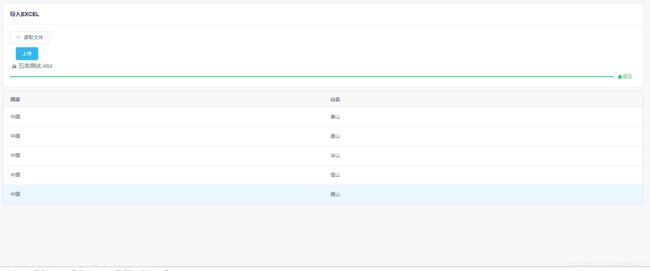前后端分离iview-admin二次开发+springboot导入excel的数据并插入到数据库
如题
参考
iview-admin导入excel组件
iview-excel导入数据库数据
springboot实现excel的上传并解析文件内容
注:此文并不涉及前后端文件上传,可参考大神的Spring Boot + Vue 前后端分离,两种文件上传方式总结,我也根据这篇做出来的
废话不说,直接上代码
一、准备工作介绍
我上传的excel是这样的:xlsx(xls也可以),第一行列名,一共五行数据,两列
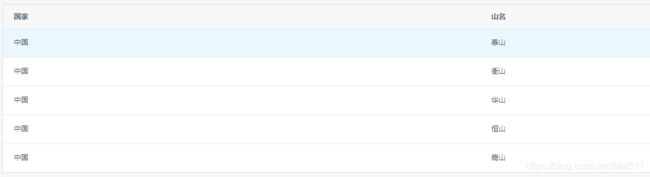
二、前端
<style lang="less">
@import "./common.less";
</style>
<template>
<div>
<Card title="导入EXCEL">
<Row>
<Upload action="" :before-upload="handleBeforeUpload" accept=".xls, .xlsx">
<Button icon="ios-cloud-upload-outline" :loading="uploadLoading" @click="handleUploadFile">读取文件</Button>
</Upload>
<Button @click="importData" type="info" style="margin-left:15px">上传</Button>
</Row>
<Row>
<div class="ivu-upload-list-file" v-if="file !== null">
<Icon type="ios-stats"></Icon>
{
{
file.name }}
<Icon v-show="showRemoveFile" type="ios-close" class="ivu-upload-list-remove" @click.native="handleRemove()"></Icon>
</div>
</Row>
<Row>
<transition name="fade">
<Progress v-if="showProgress" :percent="progressPercent" :stroke-width="2">
<div v-if="progressPercent == 100">
<Icon type="ios-checkmark-circle"></Icon>
<span>成功</span>
</div>
</Progress>
</transition>
</Row>
</Card>
<Row class="margin-top-10">
<Table :columns="tableTitle" :data="tableData" :loading="tableLoading"></Table>
</Row>
</div>
</template>
<script>
import excel from '@/libs/excel'
export default {
name: 'upload-excel',
data () {
return {
uploadLoading: false,
progressPercent: 0,
showProgress: false,
showRemoveFile: false,
file: null,
tableData: [],
tableTitle: [],
tableLoading: false
}
},
methods: {
importData() {
const _this = this;
if (this.file) {
console.log(this.file)
var formData = new FormData();
formData.append("file", this.file);
this.axios({
method: "POST",
url: `http://localhost:8080/import2`,
data: formData,
headers: {
"Content-Type": "multipart/form-data"
}
}).then(function(resp) {
_this.$Modal.success({
title: "消息",
content: "上传成功"
});
});
} else {
_this.$Modal.info({
title: "消息",
content: "请选择文件"
});
}
// }
},
initUpload () {
this.file = null
this.showProgress = false
this.loadingProgress = 0
this.tableData = []
this.tableTitle = []
},
handleUploadFile () {
this.initUpload()
},
handleRemove () {
this.initUpload()
this.$Message.info('上传的文件已删除!')
},
handleBeforeUpload (file) {
const fileExt = file.name.split('.').pop().toLocaleLowerCase()
if (fileExt === 'xlsx' || fileExt === 'xls') {
this.readFile(file)
this.file = file
} else {
this.$Notice.warning({
title: '文件类型错误',
desc: '文件:' + file.name + '不是EXCEL文件,请选择后缀为.xlsx或者.xls的EXCEL文件。'
})
}
return false
},
// 读取文件
readFile (file) {
const reader = new FileReader()
reader.readAsArrayBuffer(file)
reader.onloadstart = e => {
this.uploadLoading = true
this.tableLoading = true
this.showProgress = true
}
reader.onprogress = e => {
this.progressPercent = Math.round(e.loaded / e.total * 100)
}
reader.onerror = e => {
this.$Message.error('文件读取出错')
}
reader.onload = e => {
this.$Message.info('文件读取成功')
const data = e.target.result
const {
header, results } = excel.read(data, 'array')
const tableTitle = header.map(item => {
return {
title: item, key: item } })
this.tableData = results
this.tableTitle = tableTitle
this.uploadLoading = false
this.tableLoading = false
this.showRemoveFile = true
}
}
},
created () {
},
mounted () {
}
}
</script>
三、后端
1.导入POI依赖
<dependency>
<groupId>org.apache.poi</groupId>
<artifactId>poi</artifactId>
<version>3.14</version>
<scope>compile</scope>
</dependency>
<dependency>
<groupId>org.apache.poi</groupId>
<artifactId>poi-ooxml</artifactId>
<version>3.14</version>
<scope>compile</scope>
</dependency>
2.controller
@Controller
public class filec {
@Autowired
private FormDao formDao;
@RequestMapping(value="/import2")
@ResponseBody
public void importData2(MultipartFile file,HttpServletRequest req) throws IOException {
InputStream inputStream = file.getInputStream();
Workbook workbook = null;
try {
workbook = WorkbookFactory.create(inputStream);
inputStream.close();
//工作表对象
Sheet sheet = workbook.getSheetAt(0);
//总行数
int rowLength = sheet.getLastRowNum() ;
//工作表的列
Row row = sheet.getRow(0);
//总列数
int colLength = row.getLastCellNum();
System.out.println("总列数有多少列" + colLength);
//得到指定的单元格
Cell cell = row.getCell(0);
for (int i = 1; i < rowLength +1; i++) {
System.out.print("for");
row = sheet.getRow(i);
if (row != null)
{
System.out.print("if");
Form form = new Form();
form.setValue1(row.getCell(0).getStringCellValue().trim());
form.setValue2(row.getCell(1).getStringCellValue().trim());
formDao.add(form);
System.out.print(form);
}
}
} catch (Exception e) {
}
}
}
3.dao
@Mapper
public interface FormDao {
@Insert("insert into testform(test,value1,value2)" +
" values(#{test},#{value1},#{value2})")
void add(Form form);
}