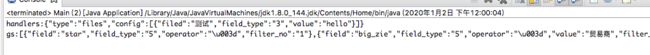将java的list通过gson转化为json示例
用jmeter做接口测试,公司的后台是php,接口参数通常都是:
filters:[{"field":"user_id","field_type":7,"operator":"is_null","value":null,"filter_no":1},{"field":"pool_id","field_type":"3","operator":"=","value":0,"filter_no":2}]
handlers:
[{"type":"field","config":[{"field":"group_id","field_type":"3","value":10871894890},{"field":"star","field_type":"5","value":0}]},{"type":"assign","config":[{"field":"user_id","field_type":7,"value":{"user_num":[],"last_owner":"","user_id":"38986593","last_owner_ids":""},"method":"share"}]},{"type":"notify","config":{"addition_user":["38986593","55227644"],"user_field":["user_id","last_owner"],"subject":"test123","content":"
test{ {name}}
","channel":{"email":0,"message":1,"app":1,"desktop":1},"contentText":"test#客户_公司名称#
","subjectText":"test123"}}]这种格式的,在jmeter中如果生成这种格式的参数呢,只能通过java来实现,然后打成jar包,在jmeter中调用
如果将java的list通过gson转化为json,下面就将上面的参数来示例一次
Filters类:
package com.crm.workflow;
public class Fitles {
/**
*
* "field": "biz_type",
"field_type": "3",
"operator": "=",
"value": "贸易商",
"filter_no": 1
*/
private String field;
private String field_type;
private String operator;
private String value;
private String filter_no;
@Override
public String toString() {
return "Fitles [field=" + field + ", field_type=" + field_type + ", operator=" + operator + ", value=" + value
+ ", filter_no=" + filter_no + "]";
}
public String getField() {
return field;
}
public void setField(String field) {
this.field = field;
}
public String getField_type() {
return field_type;
}
public void setField_type(String field_type) {
this.field_type = field_type;
}
public String getOperator() {
return operator;
}
public void setOperator(String operator) {
this.operator = operator;
}
public String getValue() {
return value;
}
public void setValue(String value) {
this.value = value;
}
public String getFilter_no() {
return filter_no;
}
public void setFilter_no(String filter_no) {
this.filter_no = filter_no;
}
}
config类:
package com.crm.workflow;
public class Config {
/**
* "filed":"star"
* "field_type":"5"
* "value":"1"
*/
private String filed;
private String field_type;
private String value;
@Override
public String toString() {
return "Config [filed=" + filed + ", field_type=" + field_type + ", value=" + value + "]";
}
public String getFiled() {
return filed;
}
public void setFiled(String filed) {
this.filed = filed;
}
public String getField_type() {
return field_type;
}
public void setField_type(String field_type) {
this.field_type = field_type;
}
public String getValue() {
return value;
}
public void setValue(String value) {
this.value = value;
}
}
Handlers类:
package com.crm.workflow;
import java.util.List;
public class Handlers {
/**
*
*/
private String type;
private List
@Override
public String toString() {
return "Handlers [type=" + type + ", config=" + config + "]";
}
public void setType(String type) {
this.type = type;
}
public String getType() {
return type;
}
public void setConfig(List
this.config = config;
}
public List
return config;
}
}
Main函数:
package com.crm.workflow;
import java.util.ArrayList;
import java.util.List;
import com.google.gson.Gson;
public class Main {
public static void main(String[] args) {
Gson gson = new Gson();
Fitles fitles = new Fitles();
fitles.setField("star");
fitles.setField_type("5");
fitles.setFilter_no("1");
fitles.setOperator("=");
Fitles fitles1 = new Fitles();
fitles1.setValue("5星");
fitles1.setField("big_zie");
fitles1.setField_type("5");
fitles1.setFilter_no("1");
fitles1.setOperator("=");
fitles1.setValue("贸易商");
List
list.add(fitles);
list.add(fitles1);
Config config1 = new Config();
config1.setField_type("3");
config1.setFiled("测试");
config1.setValue("hello");
List
config.add(config1);
Handlers hand = new Handlers();
hand.setConfig(config);
hand.setType("files");
String handler = gson.toJson(hand);
System.out.println(handler);
String gs = gson.toJson(list);
System.out.print(gs);
}
}
运行的结果:
handlers:{"type":"files","config":[{"filed":"测试","field_type":"3","value":"hello"}]}
gs:[{"field":"star","field_type":"5","operator":"\u003d","filter_no":"1"},{"field":"big_zie","field_type":"5","operator":"\u003d","value":"贸易商","filter_no":"1"}]